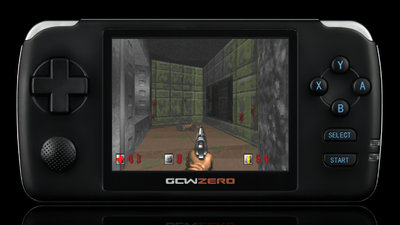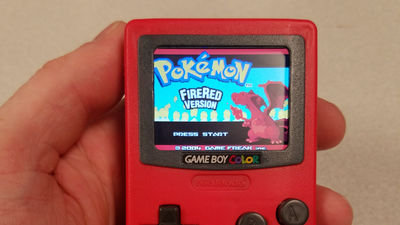"Game Boy Zero" which puts Raspberry Pi in a game boy and puts out a game magical remodeling such as Super Famicom title

I packed AA batteries and started to enjoy Nintendo games anywhere with a small monochrome screen "Game BoyIt is a very popular presence for game enthusiasts even now due to the design that seems retro. A single board computer for such a game boy "Raspberry Pi Zero"And modulated it so that you can play game titles of various platforms such as Super Nintendo as well as Game Boy"Game Boy ZeroA strong man who has made up has appeared.
You can understand what game machine Game Boy Zero is in one shot by watching the following movie.
Game Boy Zero with custom SD card reader game cartridge - YouTube
To show off the demon remodeling of Game BoyWermyMr. A single board computer of only 5 dollars (about 550 yen)Raspberry Pi ZeroIt is said to use.
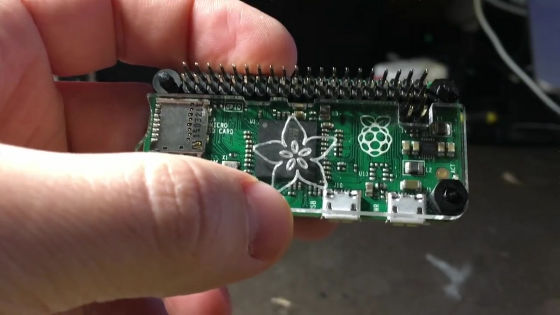
Completed "Game Boy Zero". X and Y buttons which are not in the original are added.

The bottom earphone jack works.

Speakers can also be used.

USB port on the right side. You can also connect keyboard and mouse.

The left side is equipped with a Micro - USB port for power supply.

On the back side, L and R buttons are also mounted in the space where there was a screw for fixing.

Open the battery cover ......

There is no appearance of AA batteries, 2000 mAh lithium ion battery.

When removing the battery the expansion USB port came out.

Since Bluetooth adapter is inserted, Bluetooth communication is also OK.

In addition, buttons for adjusting the contrast and brightness of the display are also on the top.

Here, Mr. wermy shows an enlarged photograph inside the game cartridge. I attached the SD card to the board.

This is a mechanism to load SD card using Raspberry Pi Zero storage PIN.

Raspberry Pi icon on the cartridge.

It seems that you can insert a microSD card from the side.

Insert the cartridge, turn on the power switch.

Raspberry Pi icon appears.

"Emulation station"Has started. Although the original Game Boy was a monochrome color, Game Boy Zero has a 3.5-inch color LCD display.

Game Boy Zero can use various emulators.

You can choose the game title as well.

To play on trial is "DONKEY KONG COUNTRY (Super Donkey Kong)".

You can play games other than Game Boy such as Super Nintendo Entertainment System.

Shut down Raspbian with the cross key and button operation ......
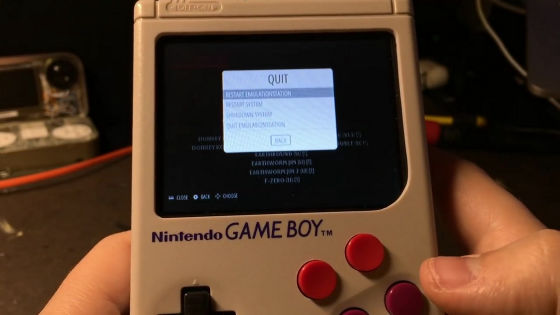
Turn off the power and the game is over.

Mr. wermy has released the production scenery of "Game Boy Zero" which is unlimited in the mobile environment to play nostalgic game.
Game Boy Zero
https://imgur.com/a/jyjmG
The first work is to cut out the display frame and the button hole for installing the X · Y button in order to mount the 3.5 inch display.

When you install various buttons, it looks like this.

The new X · Y button was diverted from NES controller. The buttons for Nintendo are concave and easy to use, so it seems that Mr. wermy's favorite because it can reproduce the retro atmosphere.

Copper tape is used for the part where the X · Y button touches.

At the top is equipped with a power switch and a power supply Micro-USB boat.

It is like this when installing display, controller board, speakers and so on.

The screw hole for fixing the display is attached with epoxy resin.

Inside the game cartridge

"It sounds like a genuine cartridge," wermy praises himself for his sticker's deki.

I fix the SD card reader board on the top and connect it with Raspberry Pi Zero.

It was said that the start-up test was done in a messy state of wiring.

Successful success.

Push all wires into a narrow Gameboy housing.

It is like this when arranging the completed Game Boy Zero (left) and the Game Boy.

Of course, you can also play game for Game Boy on monochrome screen.

Related Posts: