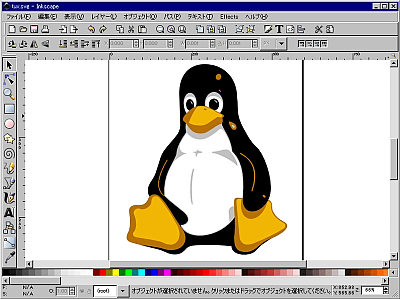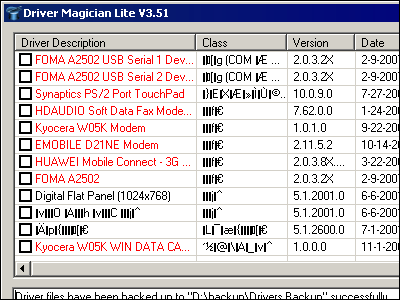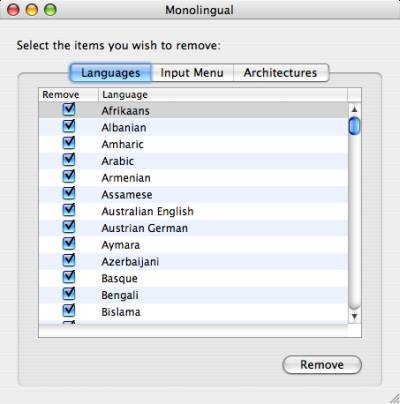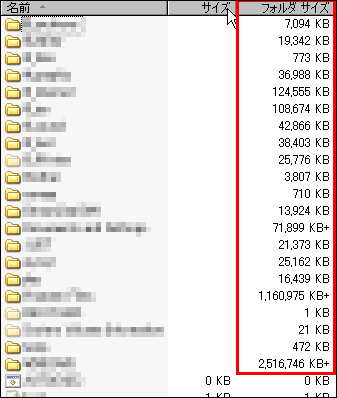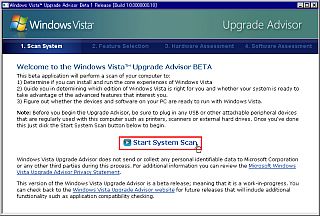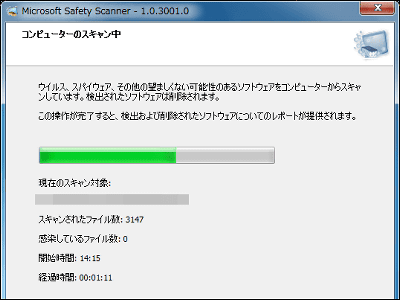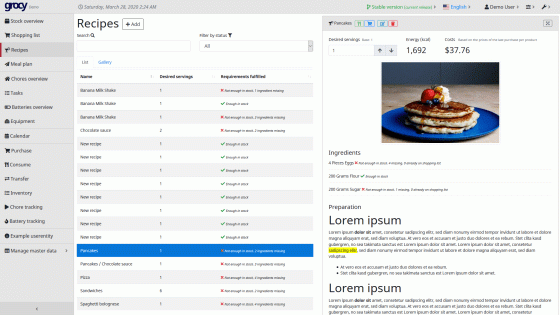"Squid stylist" that can search the combination of Splatoon's gears from possessed gear power

SplatoonGear (head, clothing, shoes equipped) will increase rapidly when playing. However, the number of gears displayed on one screen is only 4 in the horizontal direction and 12 in the vertical direction, and as the number becomes enormous, "There are things that become better combinations in what we have acquired in the past There is a feeling that "There will be" will come to my mind. In such case it will help coordinate, the search tool "Squid stylist"is.
Corde search tool for Splatoon "Ika stylist" is now open. If you specify the gear power you want, we will search for combinations from possessed gear datahttps://t.co/IOZz7mVY59# IkaStylist# SplatoonPic.twitter.com/mbDKCQXzuQ
- Mikazuki (@ kazuki _ mikan)March 24, 2016
Distribution is done in Dropbox.
Dropbox - Squid Stylist
Click the file name
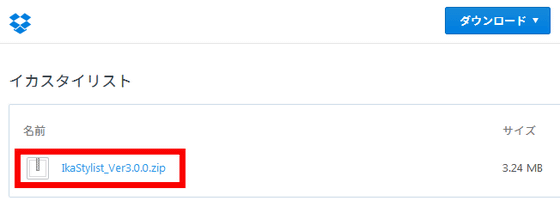
Click Download
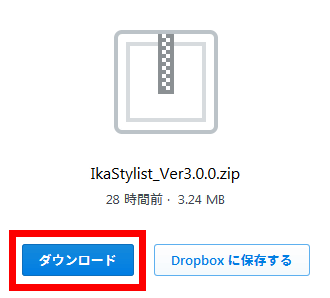
Since the ZIP file is saved,ExplzhExtract it using an archiver such as.

As the content is like this, please read "Please read it from me.html" as it is written in the file name first. When using a squid stylist, "IkaStylist.application"Is executed.
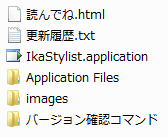
When IkaStylist.applicatoin is executed, such a dialog saying "Starting application" appears ......
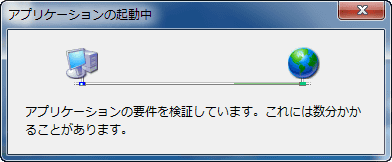
A security warning during installation appears. Since there is a warning about the net connection for downloading the necessary files, click "Install".
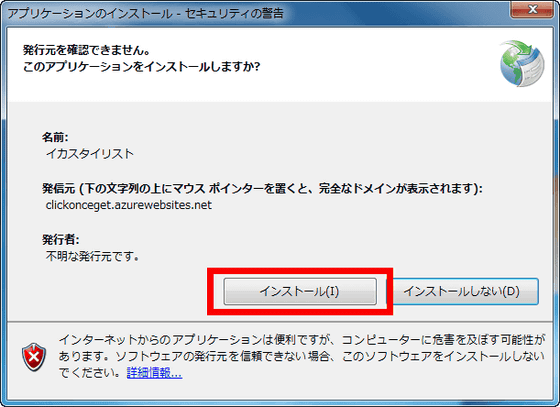
The size of the file to be downloaded is 9.26 MB (as of version 3.0.0). "C: \ (user name) \ AppData \ Local \ Apps \ 2.0" is not installed in the "Program Files" or "Program Files (x86)" in the C drive that such software often designates as the installation destination / ...... "Within the deep hierarchy. When installing, shortcuts are made on the desktop and the start menu respectively, but when you mistakenly delete the shortcut it seems to be hard to find the executable file by yourself. After this, if you can confirm the startup successfully, delete the ZIP file downloaded earlier and the folder that unzipped it, it is OK.
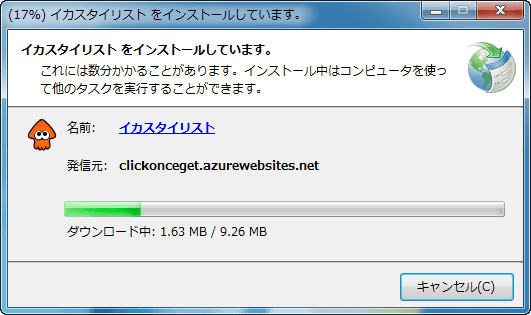
This is the main screen of the squid stylist.
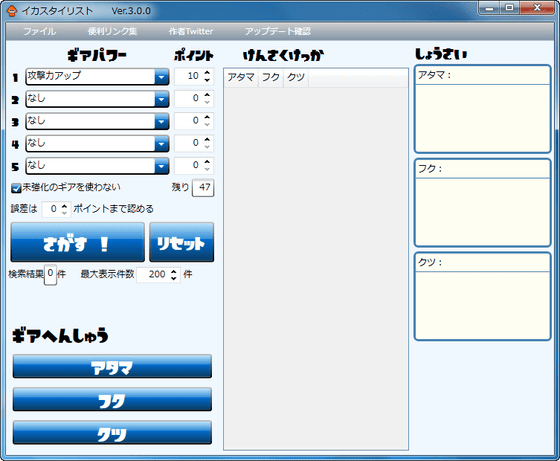
If it does not start up properly, open the "version check command" folder in the same folder as "IkaStylist.application".
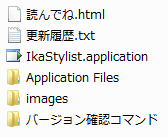
Of the files in it, "Checkvdnfw_cmd"File name ......
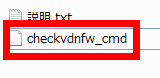
"Checkvdnfw.cmd"And executed it.
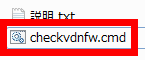
The installation status of .NET Framework will be displayed. To use squid stylists, you need 4.5 or more of the .NET Framework. In this environment 4.5.2 is installed so there is no problem.
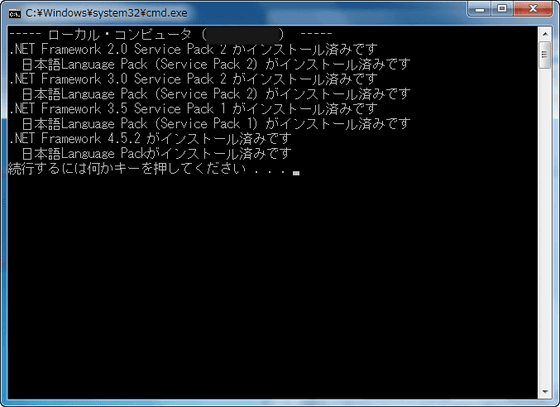
If not, it is directly belowEither of the two linksPlease download the installer from. Please install .Net Framework. IncidentallyThe link above is a web installer(The file size of the installer itself is as small as 1.4 MB, but you download the necessary files later),The link below is an offline installer(Since the necessary files are all included, the file size is as large as 64.5 MB).
Download Microsoft .NET Framework 4.6.1 (Web installer) for Windows 7 SP1, Windows 8, Windows 8.1, Windows 10, Windows Server 2008 R2 SP1, Windows Server 2012, Windows Server 2012 R2 from Official Microsoft Download Center
http://go.microsoft.com/fwlink/?LinkId=671729
Download Microsoft .NET Framework 4.6.1 (Offline Installer) for Windows 7 SP1, Windows 8, Windows 8.1, Windows 10, Windows Server 2008 R2 SP1, Windows Server 2012, Windows Server 2012 R2 from Official Microsoft Download Center
http://go.microsoft.com/fwlink/?LinkId=671744
Again, I will return to how to use a squid stylist. Since no data is registered at the time of initial startup, it will not be useful as it is.
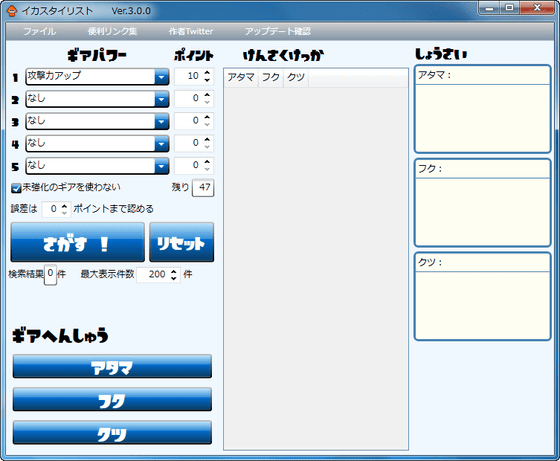
First of all, click on "Atama", "Fuku" and "Kuzu" at the lower left of the screen, "Gear Starts" and register gears of your gear and the gear power attached to that gear.
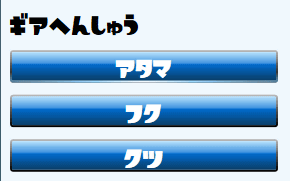
For example, in the case of "ATAMA" it looks something like this, if it is the default it is lined up by the main gear power. Double-click the gear you want to edit here.

Next, click three gear powers attached to the gear. If gear power is not pecking 3, select only the ones that are attached, then click on the blank in the upper left (black single color) OK.
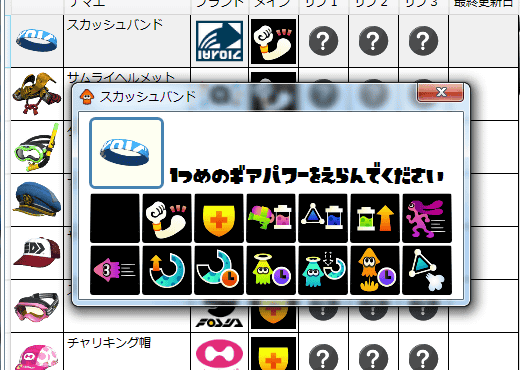
Then, like this, gear power is registered.

Just keep this in line with the gear you have ... It is a simple work, but since it is registration of necessary data to use this squid stylist, please save the data by clicking "Save" frequently in the upper right.

In this screen, you can narrow down the gear by brand and strengthening degree. For example, "Atiama's" amiibo "is like this," Samurai helmet "" Powered mask "" Squid patchon "three kinds.
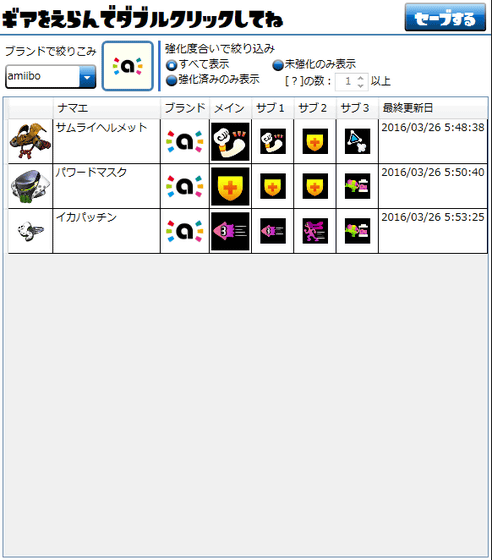
There are 4 types of ATOMA equipment equipped with "Ironic" brand.
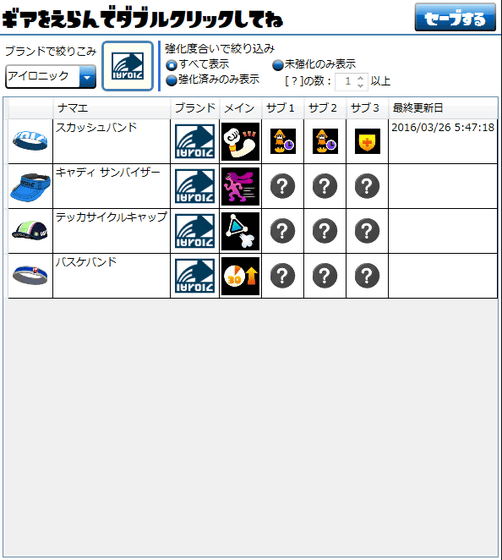
If "Enhanced Only Display" is displayed, only the squash band with gear power up to 3 stages will be displayed.
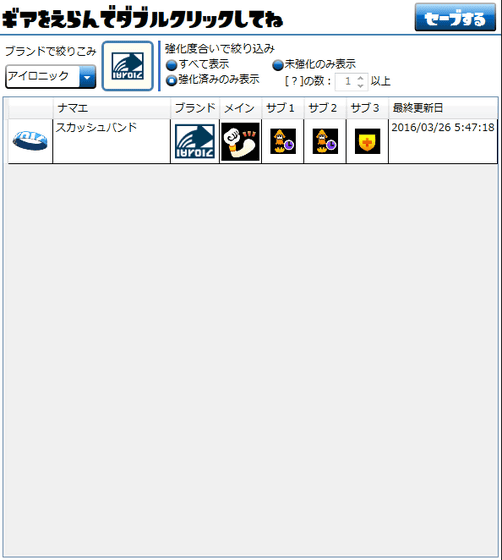
"Unreinforced display only" and three types except the squash band. At this time, you can narrow down the number of "?".
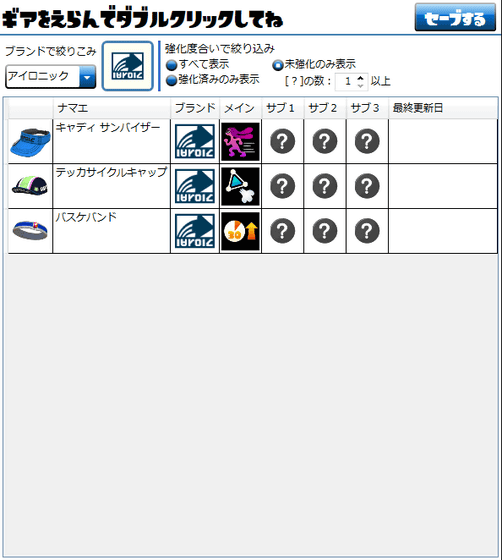
After registering about Atma, Fuku, and shoes, it finally demonstrates the capabilities of a squid stylist. In the upper left "Gear Power" and "Point", search is executed with "search!" After designating the gear power required for coordination. The main gear power is calculated by 10 points for 1 gear and the sub gear power is calculated with 3 points. In this example, "attack power up 10" and "defense enhancement 10" were made.
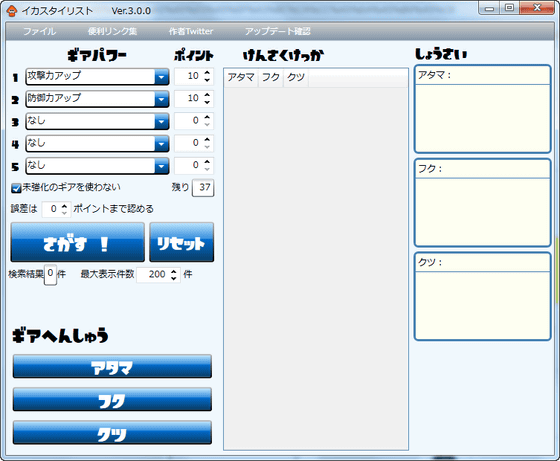
If this is the case, you can cover with 1 main gear power so a lot of combinations appear. Clicking on a specific combination line ......
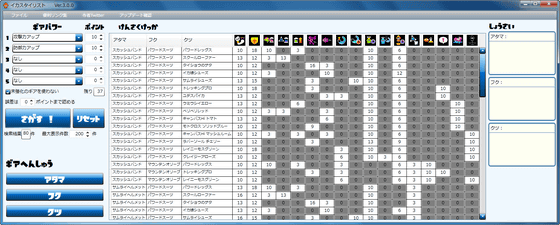
The details are displayed on the right side.
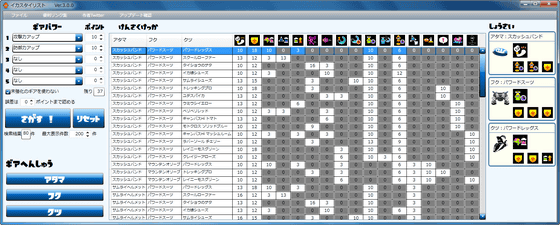
In addition, clicking on the gear power icons arranged at the top, you can sort in ascending / descending order by the point of that gear power. It seems like "Attack power up", but ...
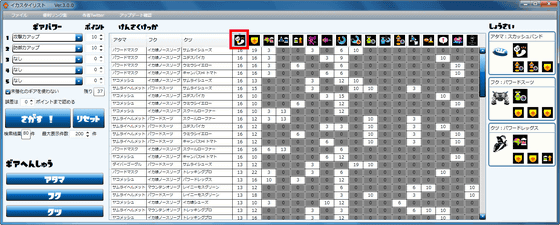
There was a more robust combination when sorting by defense up.
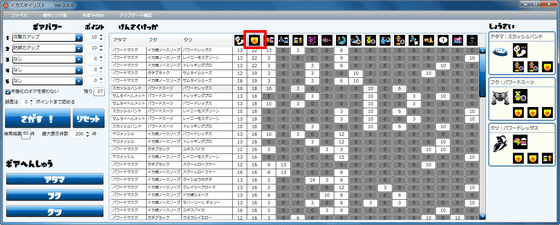
The detail is like this. Performance is also important, but people who want to stick to the appearance seems to be good if you look carefully here.
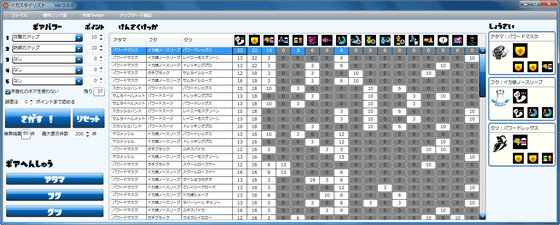
If you click "File" on the main screen, the folder containing the gear power data file opens. The file is saved in CSV format.
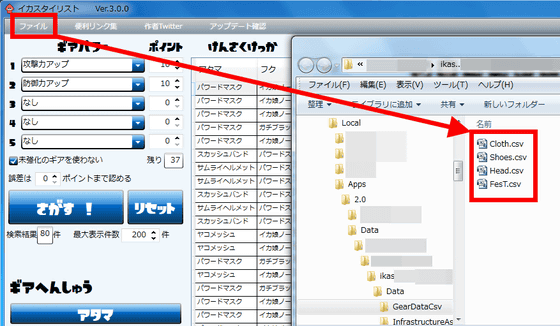
If you want to uninstall, please uninstall by clicking "Uninstall / Change" of "Squid Stylist" from the program list of "Programs and Features".
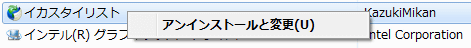
Please master it well, and try to find out the style that you are going for.
Related Posts: