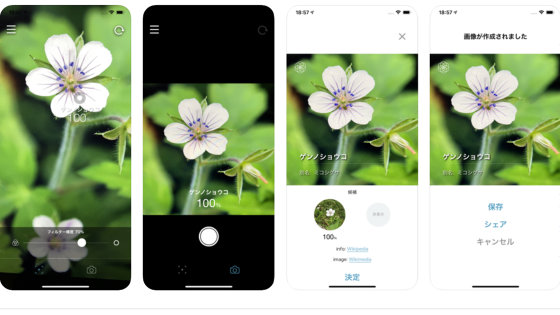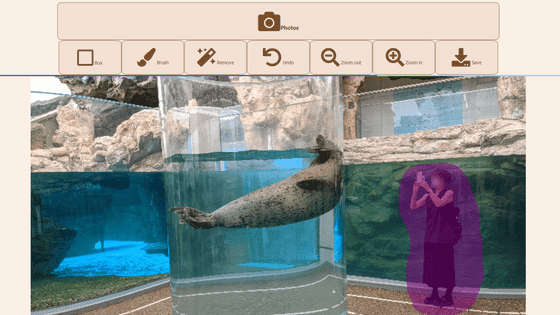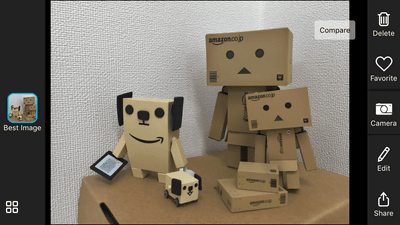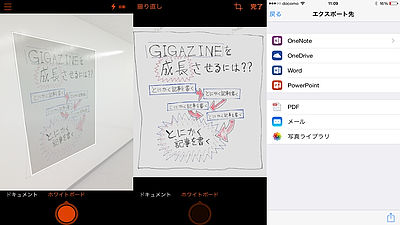Microsoft's free application "Fetch!" Review which the dog kind turns out by haste when shooting with smartphone

Microsoft is a web application that automatically identifies dog breeds from pictures of dogs "What is your dog?At the same time What is your dog? The application of the function of "Fetch!"Was also offered at the App Store in the USA. Such Fetch! I was pretty sure that it could be downloaded free from the Japanese App Store, so I actually tried using it.
Fetch! A Microsoft Garage Project on the App Store
https://itunes.apple.com/jp/app/fetch!-microsoft-garage-project/id1050367912
Fetch! You can get it free from the App Store.
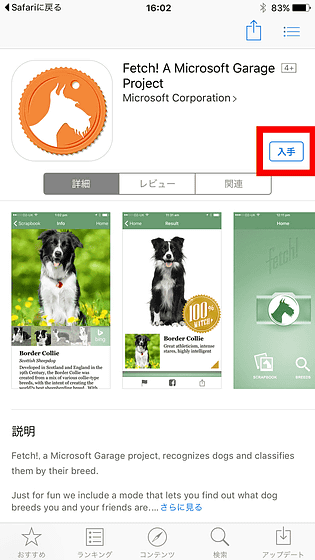
Launch after installing the application.

Tap the camera mark on the top screen.
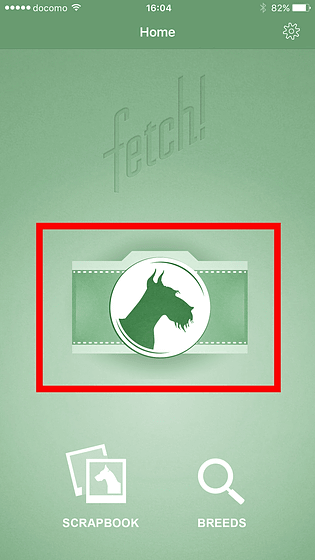
As options are displayed, first tap "Camera"
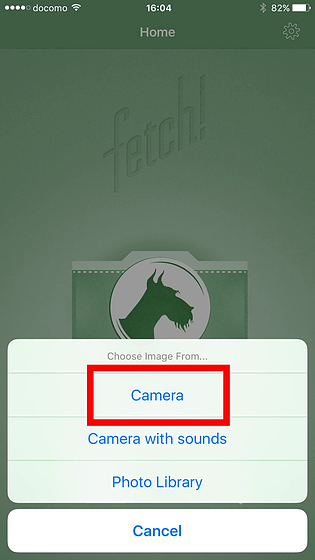
As the camera starts up, you can ask for permission of access only for the first time, so tap "OK"

This time, I am shooting pictures of dogs on the screen of my PC, but please copy the dog etc on the camera and tap the shutter button.

Tap "Use Photo" when shooting

Tap "OK" because you will be asked for access to the photo app for the first time only

Pinch the photo with your finger and tailor it to the size you like, tap the check button on the bottom right.

Then the photo was analyzed,Yorkshire TerrierIt was judged. The degree of coincidence of analysis was also displayed and it was "99% MATCH". You can give feedback to Microsoft from the bottom of the screen, share it with Facebook, share it with e-mail etc.

Furthermore, when you tap the triangle under the breed name ... ...

You can see more detailed explanation of the dog breed. To return to the top page, tap "HOME" in the upper right, then OK.

Tap camera mark again and tap "Photo Library" this time. There are two types of camera shooting modes, "Camera" and "Camera with sounds", but neither shutter sound nor disappearance.

So, from "Photo Library" it is possible to look up pictures of dogs by referring to pictures from the photo application of the terminal.

Select a photo and tap "Checkmark"

Although the color of hair changes,Australian ShepherdIt was judged.

When I tried to analyze the photograph of the deer,CollieIt was determined to be. This is a photograph of a deer photographed at Nara Park, so it is clearly a mistake. In that case tap the flag on the bottom left ... ...

Tap "OK" and report to Microsoft that the analysis result was incorrect.

By raising feedback every time when it is wrong, the accuracy of analysis of future applications may be improved.

Also, when you tap "SCRAPBOOK" from the top page ... ...

The pictures that have been analyzed so far are gathered and can be looked back later.

Tap "Edit" on the upper right ... ...

You can edit such as deleting unnecessary photos from SCRAPBOOK.

At the end tap "BREEDS" from the top page ......

You can enter the dog's name and search it, and you can see the pictures and explanations of each breed from the list of dogs arranged in alphabetical order.

Related Posts:
in Software, Smartphone, Review, Creature, Posted by darkhorse_log