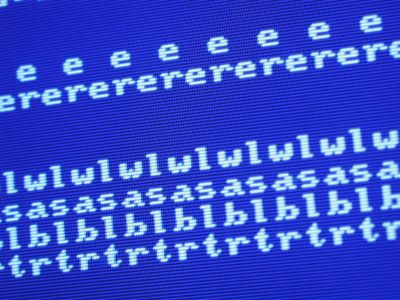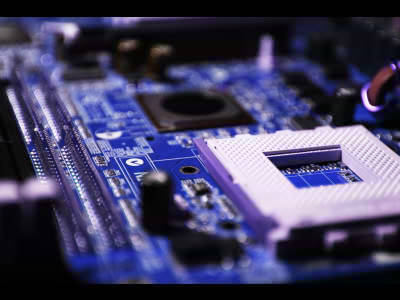A serious bug that Adobe Creative Cloud removes Mac data without permission will be discovered
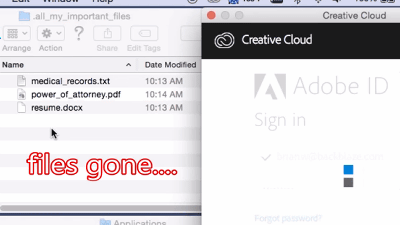
You can use tools for creators including Photoshop and Illustrator on a monthly basisAdobe Creative CloudA bug has been discovered that will delete the user's local data without permission. In some cases, the operation of the system may also be affected, so users using Adobe Creative Cloud seems better to check the software now.
.bzvol is missing: Help Desk
https://backblaze.zendesk.com/entries/98786348
Warning: Bug in Adobe Creative Cloud deletes Mac user data without warning | Ars Technica
http://arstechnica.com/apple/2016/02/warning-bug-in-adobe-creative-cloud-deletes-mac-user-data-without-warning/
This bug was revealed by Backblaze providing data backup service. Originally it was a problem thought to be limited to Backblaze users, but laterIt has been found that there is a possibility that it happens on all Macs installing Adobe Creative Cloud.
As for the condition under which the problem occurs,Version 3.5.0.206 of Adobe Creative Cloud for Mac is installedHas become clear. You can check how the data was actually deleted by the latest version of Adobe Creative Cloud in the following movie.
Adobe Creative Cloud - 3.5.0.206 Deleting Data (on Mac) - YouTube
It seems that bugs are actually being reproduced on Mac. Three data of locally stored users are displayed in the upper left, and Adobe Creative Cloud version 3.5.0.206 is displayed on the right. Also, as indicated in the lower left, the Backblaze client software is not installed as well. That is,The most common situation of users using Adobe Creative CloudThat's why.
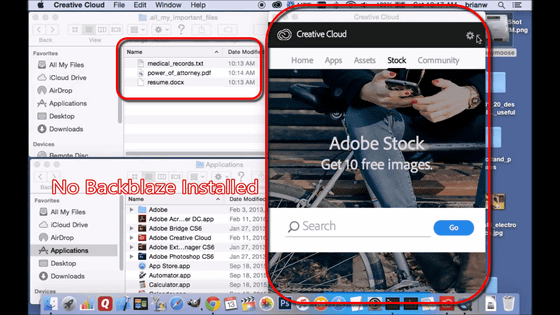
To follow the steps, first sign out of Adobe Creative Cloud
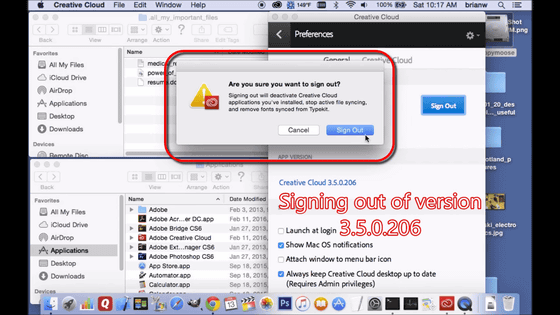
I need a little time
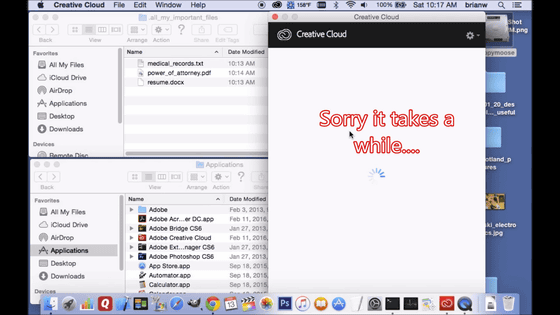
Next, sign in to Adobe Creative Cloud again on the screen
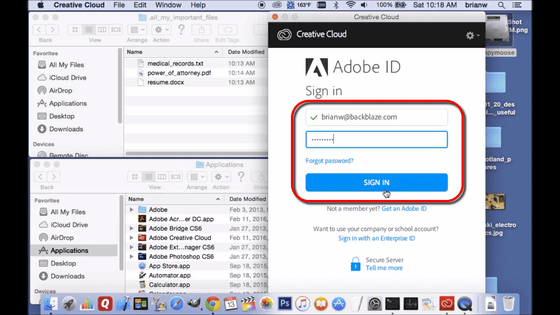
The moment the sign-in is completed in a few seconds, all three data displayed so far disappear. In this way, I found that the Adobe Creative Cloud client software erases data arbitrarily.

The place where this problem occurs is found to be content included in the folder at the top sorted in alphabetical order in the Mac's root directory. Even in movies that actually reproduce bugs, you can see that the folder name begins with ".all_my_important_files" and ".a".

This occurrence condition is related to what Backblaze first made clear the problem. The name of the folder created by Backblaze is ".bzvol", accidentally because it was at the beginning of the root directory, the file was erased and a problem was found. Furthermore, according to Ars Technica, in many cases, the folder ".DocumentRevisions-V100" is at the top, and since this folder is used for the auto saving function of Mac, if the file is deleted, It is possible that it may cause.
Adobe's public relations announced "We have confirmed that some users are experiencing problems and are conducting a survey to solve the problem as quickly as possible until the problem is solved, Adobe Creative Cloud We are discontinuing the provision of updated versions of the product. "
Users who have not upgraded the Adobe Creative Cloud version yet need to suspend the upgrade until the updated version of "Version 3.5.0.206" or later updated. Also, if you have already updated to version 3.5.0.206, it is better to avoid signing in to Adobe Creative Cloud. Either way, extreme caution is required until a countermeasure version that should be provided in the future is available.
◆ 2016/02/16 10:20 Addendum
An update "Version 3.5.1.209" that resolved the above problem has been released. In most cases, it should have been updated by the auto update function already, but just in case it is better to check the version.
Release notes for the Adobe Creative Cloud desktop app
https://helpx.adobe.com/creative-cloud/release-note/cc-release-notes.html
The updated content says "The Creative Cloud desktop for Mac resolves the problem of deleting files from the root directory (root folder) under some circumstances."

Related Posts:
in Software, Web Service, Posted by darkhorse_log