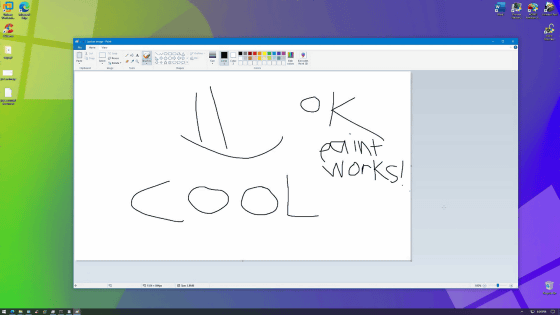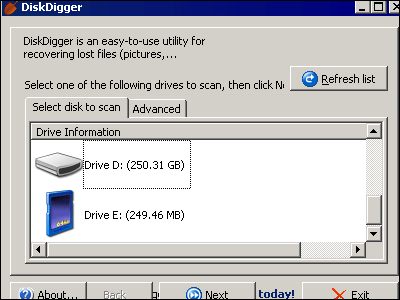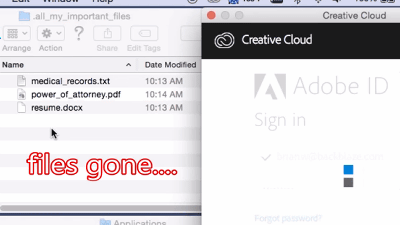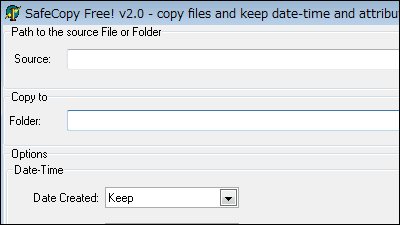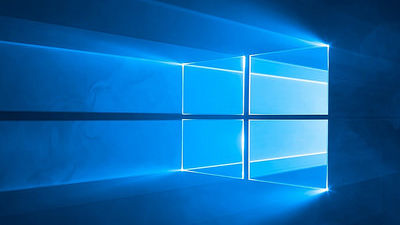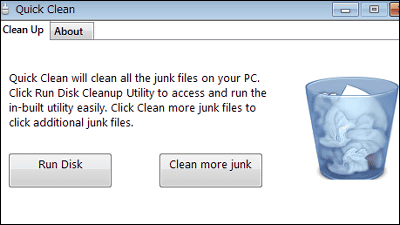There is also a 'shortcut that destroys storage just by looking', where you can find commands that can instantly corrupt storage in just one line

Security researcher Jonas L (
Windows 10 bug corrupts your hard drive on seeing this file's icon
https://www.bleepingcomputer.com/news/security/windows-10-bug-corrupts-your-hard-drive-on-seeing-this-files-icon/
The command in question is below. The following is for the press, and if you actually execute it from the command prompt, the storage may be damaged and you may not be able to access it, so except in a virtual environment that has a snapshot function that can save and restore the state. Please do not run it.
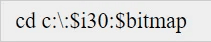
'$ I30' is an NTFS attribute for directories that contain a list of files and subfolders that can corrupt your drive when accessed. According to Jonas, the registry key that should be referenced at the time of corruption does not work, so the cause of 'why it is corrupted' is unknown. Someone who actually executed this command reported that 'it could be repaired normally even after 10 times', but according to Bleeping Computer, there are cases where the master file table is damaged.
Immediately after entering the command in question, the command prompt will display 'The file or directory is corrupted and unreadable.' And then 'Restart to repair drive errors.' Please restart to fix the drive error) ”popup appears.
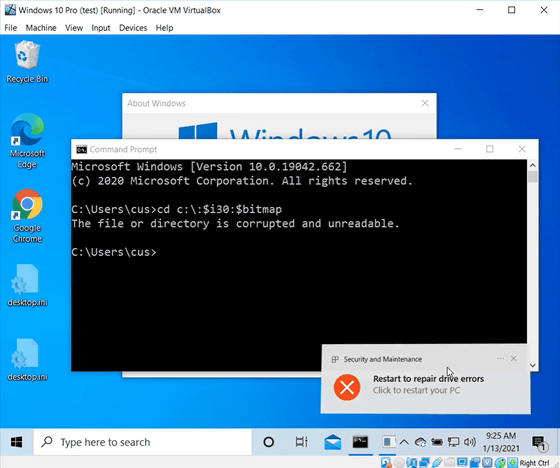
After rebooting, the check disk utility (CHKDSK utility) will start repairing the hard drive.
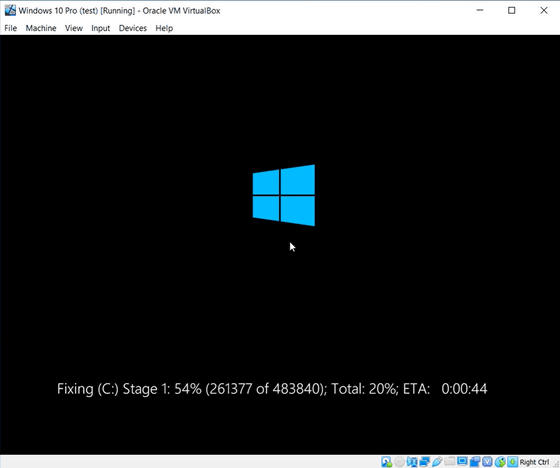
The event log will generate an error that the
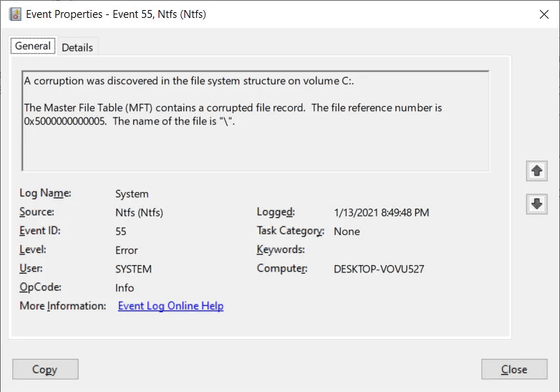
In addition, a study by Jonas and Bleeping Computer revealed the existence of 'shortcuts that break storage just by looking at them.' This shortcut sets the command in question to 'icon location', and by using the behavior of 'access the icon path when the shortcut is displayed' in Windows Explorer, the moment the shortcut is displayed in Explorer Run the command in question.
Bleeping Computer can have a significant impact on even a lightly modified attack on the command in question, such as an 'HTML document that references the command in question' or a 'ZIP archive containing shortcuts that break the HDD just by looking at it.' Pointed out. He said the phenomenon has been known to researchers for years, but Microsoft hasn't done anything.
Bleeping Computer reportedly reported to Microsoft about the command in question and reported that a spokeswoman said, 'We will provide updates for affected devices as soon as possible.'
Related Posts: