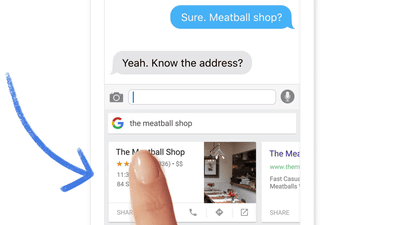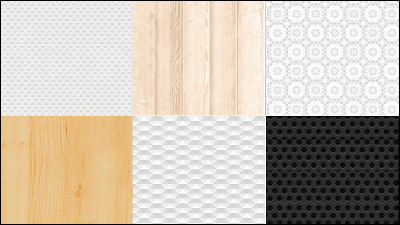New UI "Desktop Neo" that captures smartphone operation and dramatically increases the work efficiency of desktop PC

The desktop operating system UI is premised on operation with old external input devices such as a mouse and keyboard, and the basic design is the same, although it is different from Windows, Mac OS and Linux. However, if a touch gesture or voice command can be used like a smartphone, a college student who thought that a more productive UI would be possible would make it possible for the next generation desktop UI concept "Desktop Neo"Has been released.
Desktop Neo - rethinking the desktop interface for productivity.
https://www.desktopneo.com/
You can tell what kind of design your smart phone-like desktop UI "Desktop Neo" looks like by watching the following movie.
Desktop Neo - rethinking the desktop interface for productivity. - YouTube
"Desktop Neo" is a UI for desktop PCs designed with focus on "productivity".
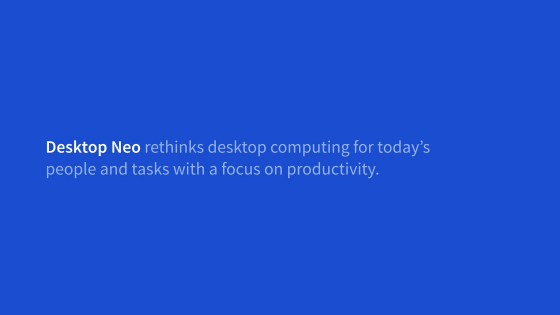
Desktop Neo is based on "high resolution display" "tag" "touch & voice operation" base concept.
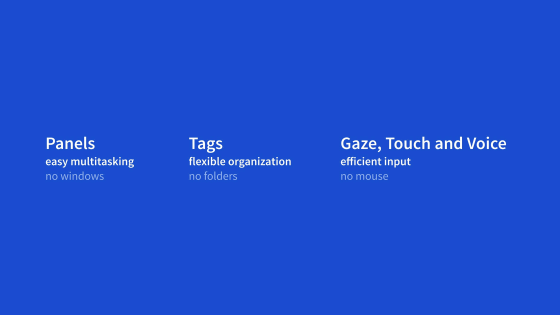
This is the Desktop Neo screen. Instead of a general window, "panel" which never overlaps is placed on the screen, so you can access information at a glance without needless operation of hiding the hidden contents. In order to display multiple panels, a high resolution display is a necessary condition.
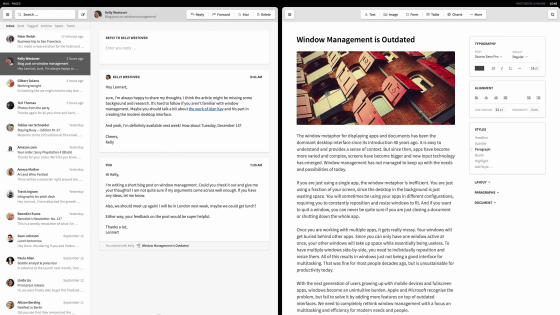
The left panel is e-mail and the right panel is the browser. With Desktop Neo, you can operate with a finger like a smartphone using a touch pad instead of a mouse. Tap the link in the mail body ......
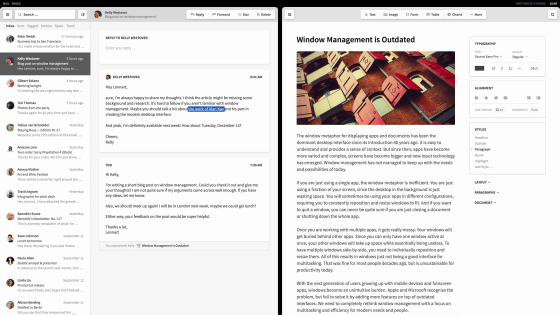
On the right, the panel of the landing page quickly got up. The Desktop Neo panel is displayed without overlapping, the screen is full, you can change the size freely by touch operation.
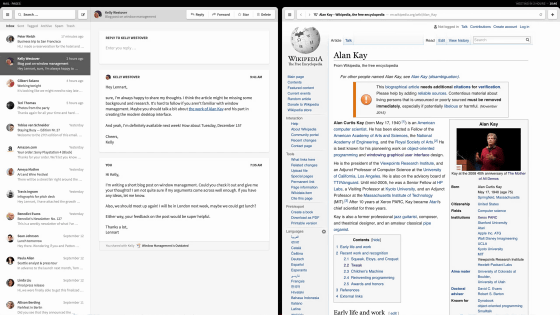
Of course the panel can be operated individually, you can scroll easily with touching two fingers even without a mouse.
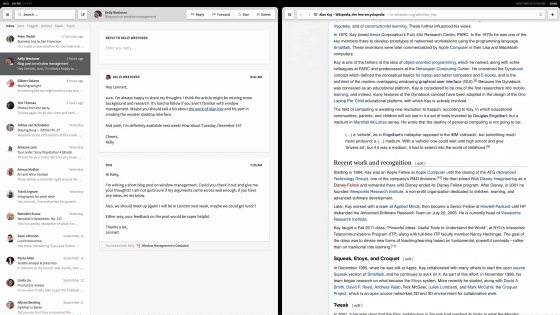
In addition, by using the three fingers to swipe the panel itself to the left and right, task change is also free.
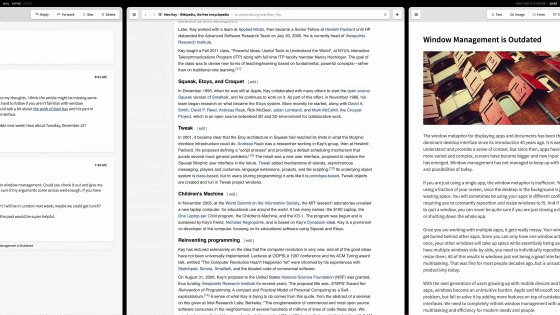
Also, iPhone 6s "3D Touch"Press-push" the touch pad "deeply", put out a launcher, and you can do work such as copy and paste without crackle without a keyboard.
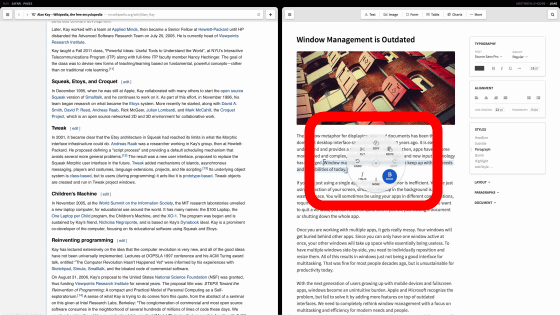
Besides touch operation, it also supports voice commands. You can enter letters by voice.
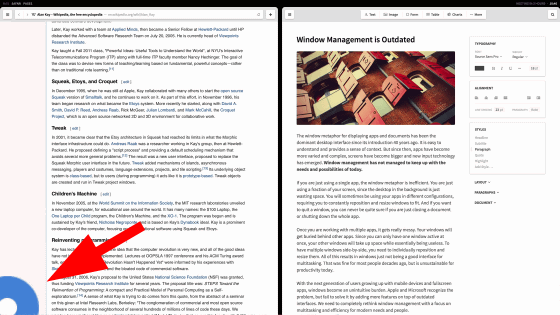
In Desktop Neo, there is no concept of a fixed address folder, and a tag is attached to every file. If you mute the tag with the voice command ......
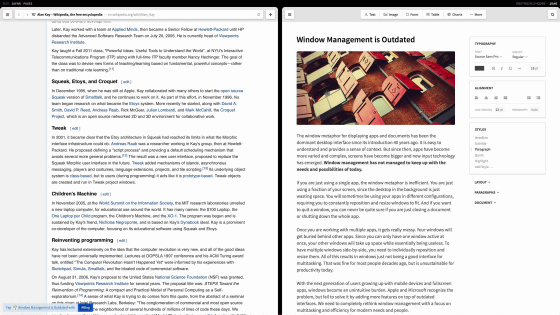
It narrows down the candidates and selects the target file and software.
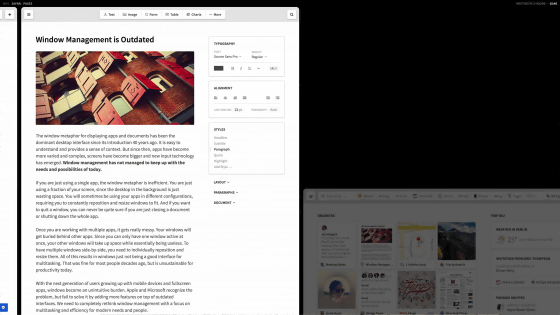
In addition to tags, you can also set filters and other mechanisms to make it easier to pick up the files and services you want without having to type them with the keyboard.
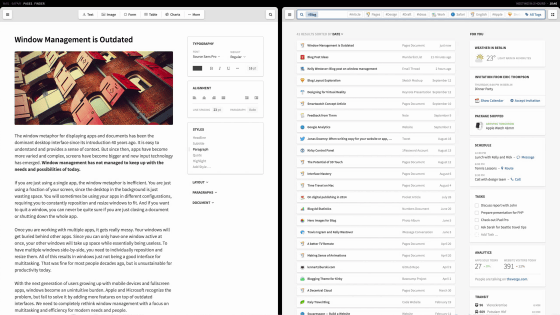
When you select the displayed candidate, thumbnails and additional information of the selected file are displayed in the empty space in the panel, so there is no problem with searching. Desktop Neo manages data by tags and filters, whereas the conventional desktop OS was data management using "location" using folders and directory structures. Thanks to tag management, it can be easily shared.
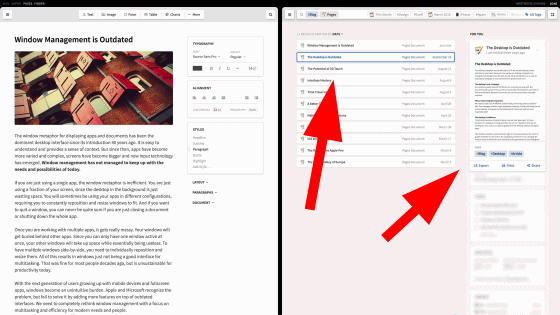
Desktop Neo, Potsdam University in Germany (FHP)ofLennart ZiburskiA UI concept for the next-generation desktop PC made by Mr. Hirano adopts a panel concept that does not overlap instead of a window. It is a UI that can be operated with touch gestures and voice commands like a smart phone without using a mouse or a keyboard, and UI, which is premised on multitasking, improvement of productivity is the main theme.

Many gesture operations are provided. To change the panel, scroll horizontally with three fingers.

To display the search panel, tap with three fingers and then swipe up.

Tap and swipe left and right, you can change the panel size ......

You can spread the screen to the left and right with both hands and make the screen full screen ......

Conversely you can minimize the screen by narrowing it.

Also, panels that can display multiple images in parallel on the screen are automatically arranged so that they do not overlap, and the size is determined on the screen just as you pull the edge of the panel apart.

It is also possible to minimize the panel in a bar shape.

It is also possible to pinch (fix) a specific panel and switch only other panels.

Various menu screens are prepared for any file or software, and the mobile OS design is incorporated, such as where you swipe the left side of the panel and display the menu screen.
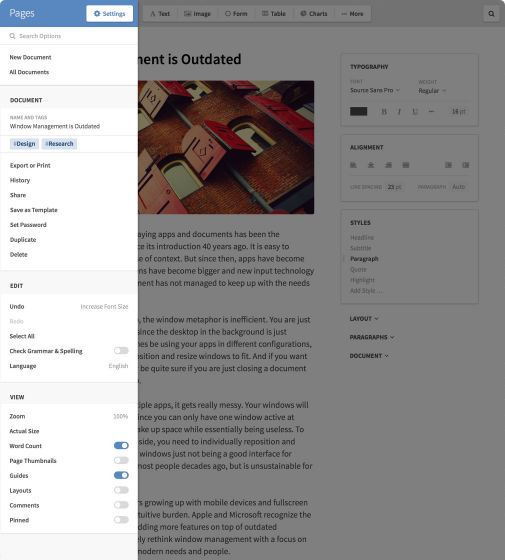
This is the screen that launched the search panel (Quick Launcher) from above with three fingers. Favorite files and programs are displayed as icons at the top of the screen, and if you drag this icon to the thumbnail area at the bottom of the screen, it is activated as one of the multitasking.
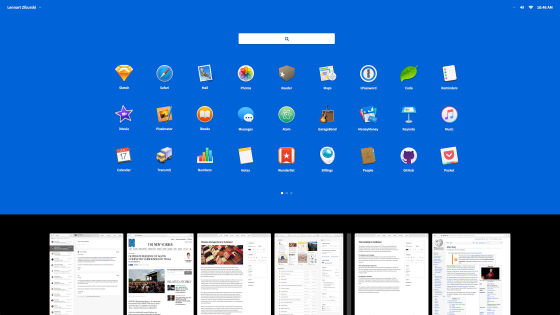
If you put the tags in the top search bar more and more, the candidate data is displayed one after another on the screen one by one to reach the target data, so it is likely that attaching tags as usual from the usual point of view is a point .
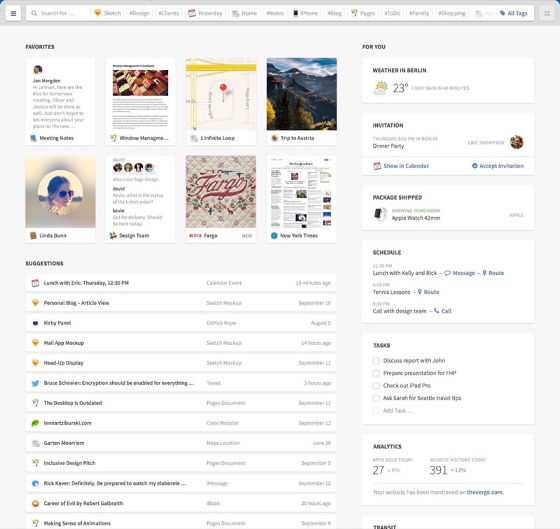
Of course, automatic tagging function is also ant.
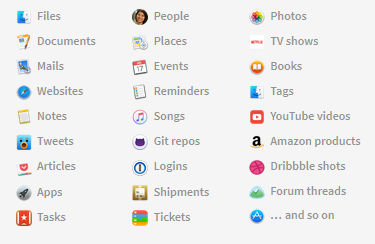
You can also narrow down the data with the filtering function.
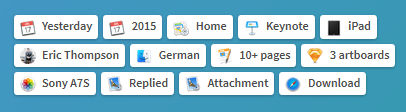
To copy or pace a character string you care about, flick operation on the circular launcher appearing by pressing the touch pad deeply is OK.
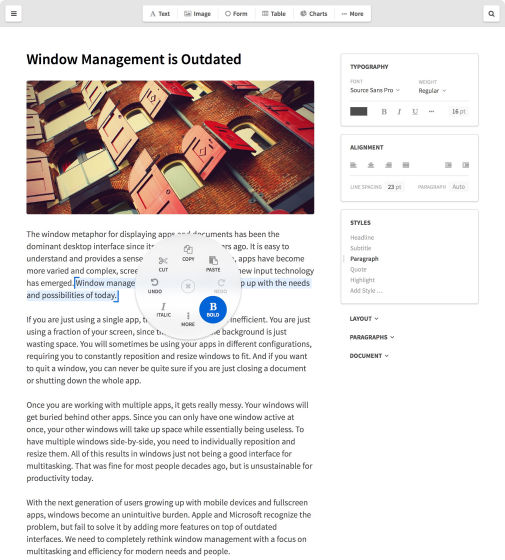
Ziburski says he does not intend to actually develop Desktop Neo. We hope that software developers who sympathize with Desktop Neo's UI concept will be able to operate like an intuitive operation like a mobile OS, develop a next-generation desktop OS that is easy to use and productive, this concept design It is said that it made it public.
Related Posts: