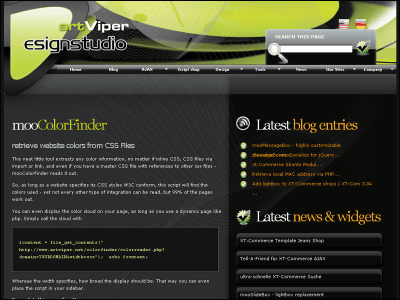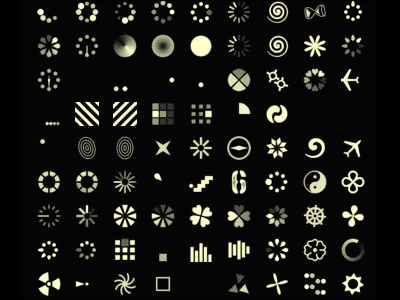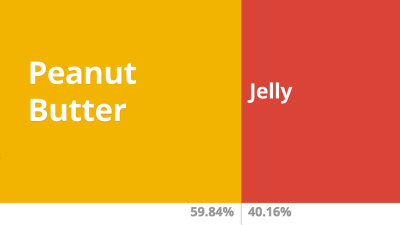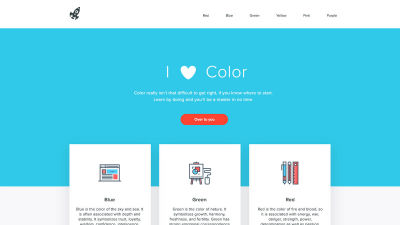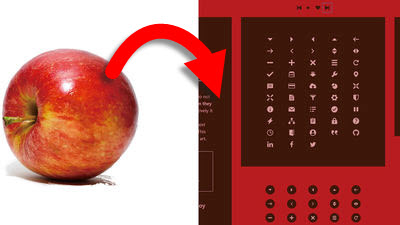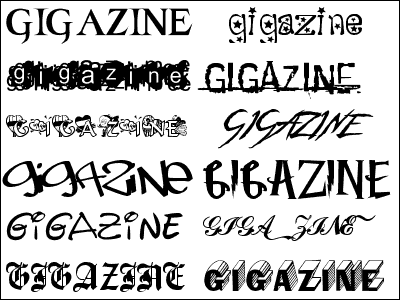"ColorFavs" which can automatically generate color palette in seconds from favorite images
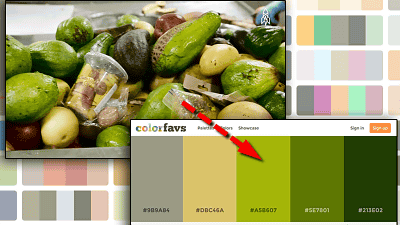
Even if you try to reflect the color of your favorite image to the design, it is difficult to pick up colors and arrange them in a balanced manner. A site that makes a color palette by taking over such tasks simply by uploading a reference picture or designating a URLColorFavsis.
ColorFavs
http://www.colorfavs.com/
When you open the site, an area for uploading photos and specifying URLs is displayed at the top of the page. In addition, the color palette which recently created and the color which you selected are listed in the bottom part.

The way to use the site is easy, with "From Image" at the top left of the top icon first selected, just drag & drop the photo image file and wait a few seconds ......
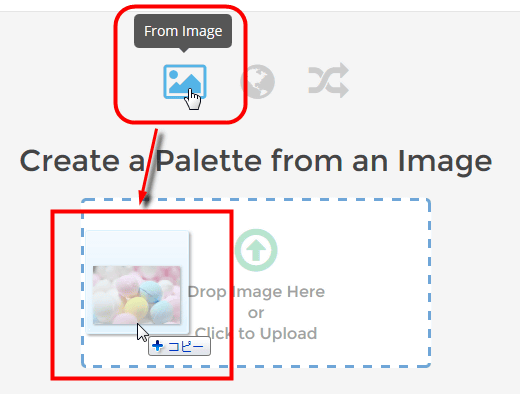
A color palette with the colors selected from the image is created. Because each color has written a color code by hexadecimal number, it is convenient point to be able to easily use the color of the spirit itself.

By the way it is like this when comparing the original image with the color palette created. It seems unlikely that errors may appear as if the yellow color of the central ramune is out of the image, but it seems that there are also scenes where it is very helpful for extracting the color of the close image.

To create a color palette from the image URL, select the "From URL" in the middle with the icon on the top, fill in the URL and click "Submit". Then in a matter of seconds ... ...
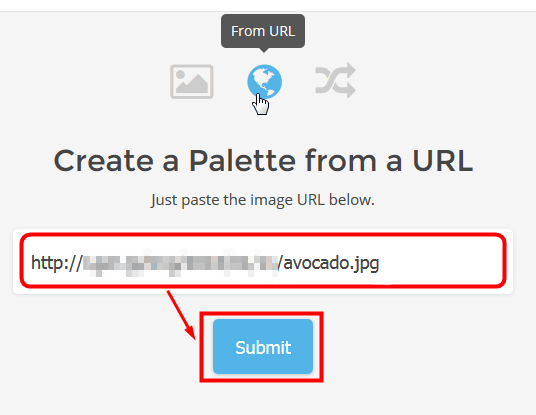
I got a color palette.
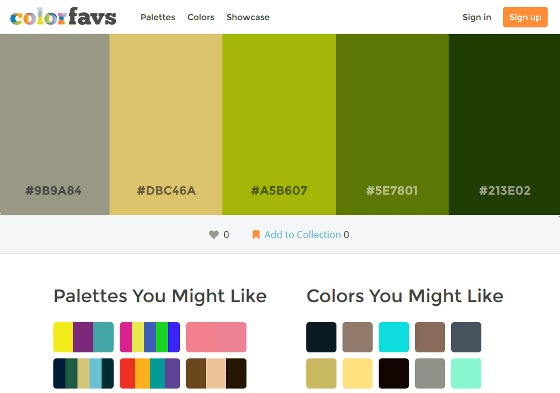
By the way, the original image is an image of this avocado. It seems that the color palette has been created precisely here.

In this way, ColorFavs became a site that seemed to be useful for quickly creating color palette. On the site, in addition to being able to choose from the list of random color palettes displayed in "Pallets", it was also possible to sort by hue, newness, popular appearance and see it.
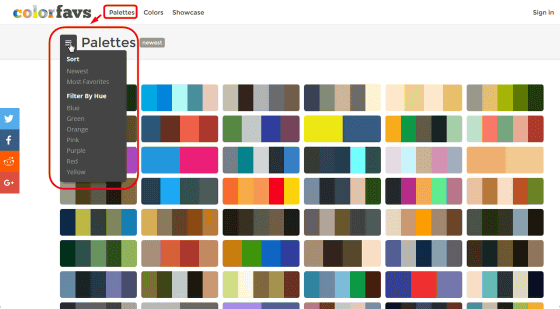
Related Posts:
in Review, Web Service, Design, Posted by darkhorse_log