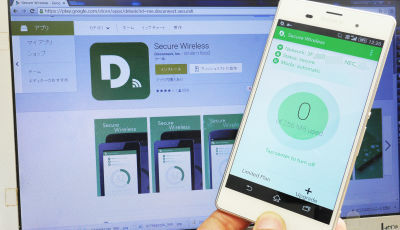Google has released a live wallpaper 'Meter' that displays the remaining battery level and communication strength in real time for free, so I tried using it

' Meter ' is an application developed by Google's Creative Lab that displays system information as live wallpaper. It is said that it will express the remaining battery level, Wi-Fi strength, and notifications with a material design-like live wallpaper, so I immediately installed and used what kind of application it is.
Meter-Android app on Google Play
https://play.google.com/store/apps/details?id=com.androidexperiments.meter
To install Meter, open the above URL and tap 'Install'.
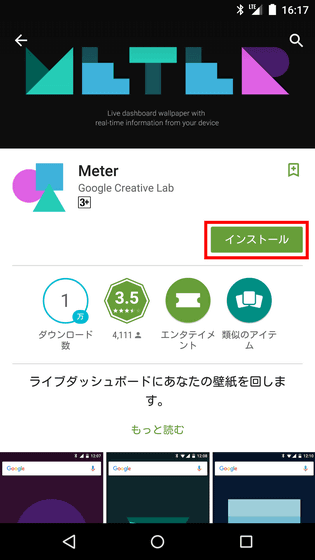
Tap 'Agree'.
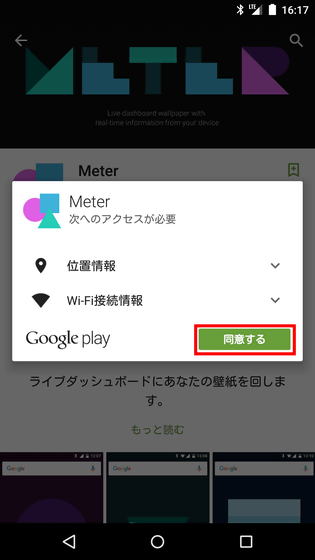
When the installation is completed, the Meter icon will be generated on the home screen, so tap it to start it.
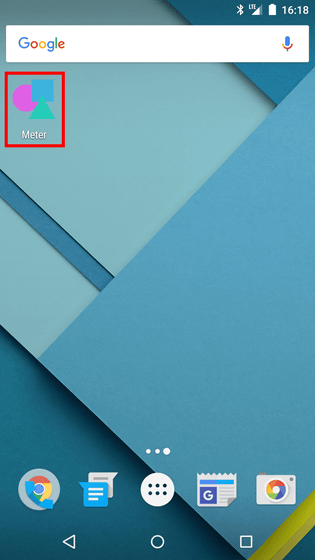
When you open Meter, you will see 'Wi-Fi + Cellular', 'Battery' and 'Notifications'. First of all, we will try a live wallpaper that displays Wi-Fi and communication strength, so check Wi-Fi + Cellular and tap 'SET WALL PAPER'.
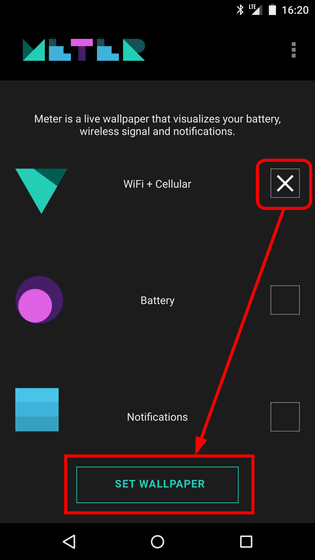
When the orange triangle appears, tap 'Set as wallpaper'.
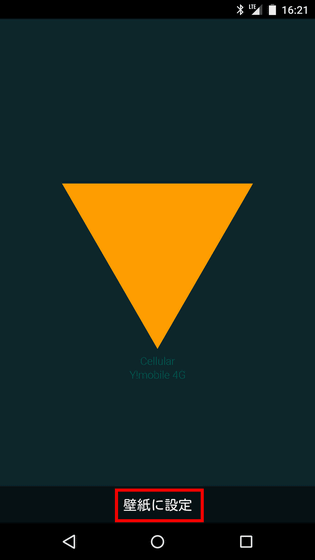
When I returned to the home screen, the wallpaper was changed. Since the communication strength is strong, it looks like just an orange inverted triangle ...
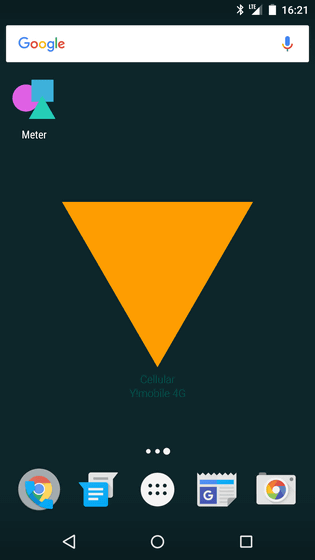
The weaker the area, the smaller the area of the triangle.

Meter uses the accelerometer and gyroscope sensor installed in the terminal, so when you tilt the terminal, only the orange part that shows the strength of Wi-Fi moves smoothly.
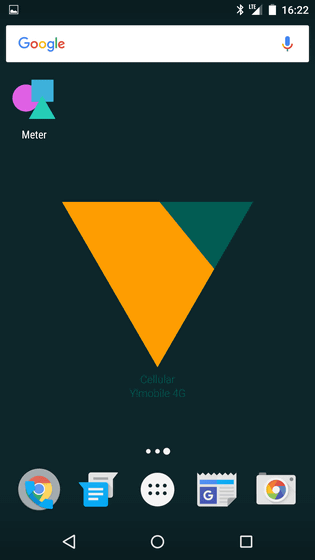
Next, check only 'Battery' and tap 'SET WALL PAPER'.
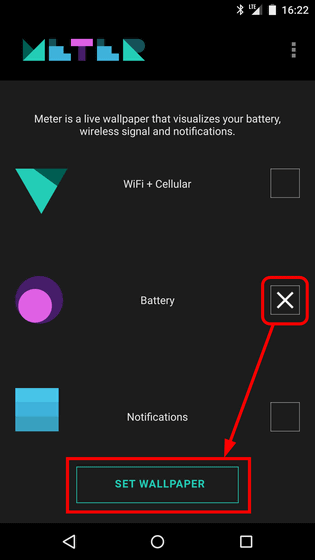
When I returned to the home screen, I saw a large circle based on purple. The light purple circle inside the circle shows the battery level, and 'Battery 95%' is displayed below.
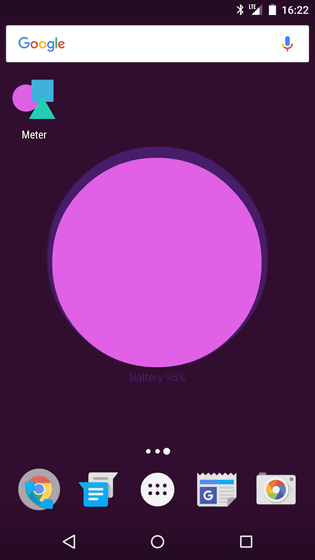
Since the remaining battery level is measured and reflected in real time, only the inner circle becomes smaller when the remaining battery level becomes low.
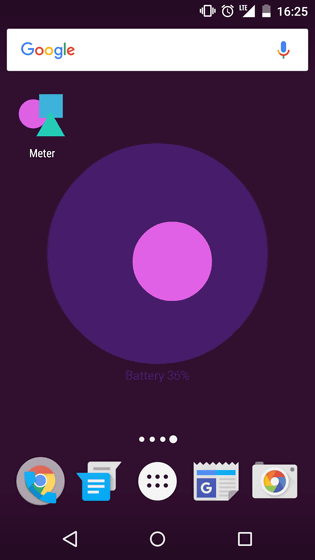
When you tilt your smartphone, the inner circle rolls around, just like in the case of communication strength.
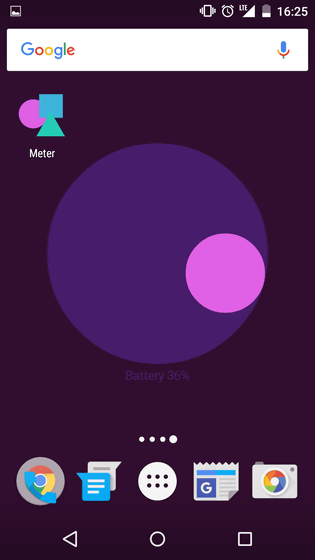
Next, I checked both 'Wi-Fi + Cellular' and 'Battery' and set the wallpaper.
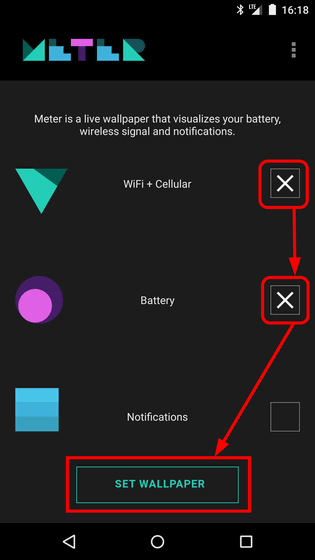
If both are set, the communication strength and ...
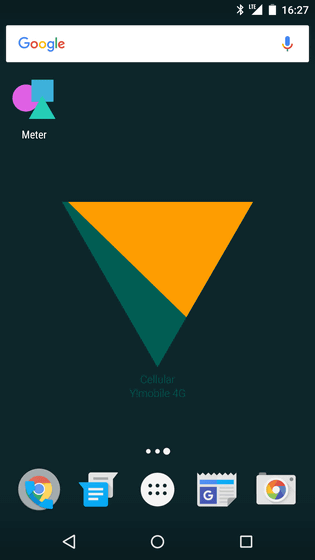
Both battery levels are now displayed alternately.
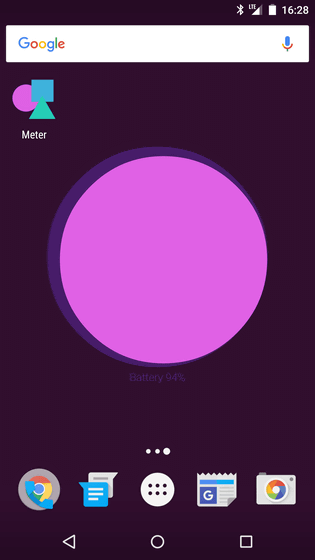
Finally, try 'Notificatios'. If you check 'Notificatios', you will be asked to allow access to the notification, so tap 'YES'.
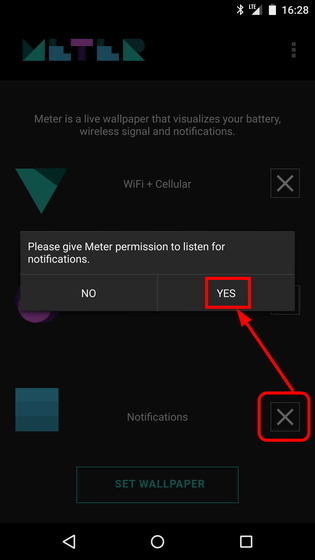
Tap 'OK'.
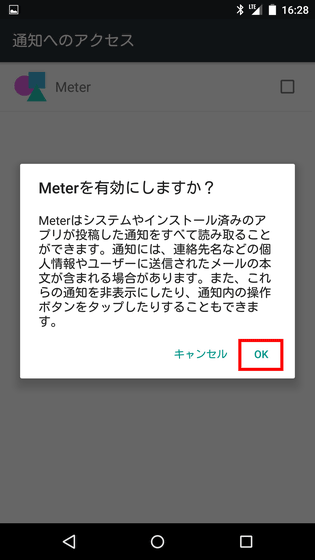
Notifications live wallpaper is just a blue square when there are no notifications.
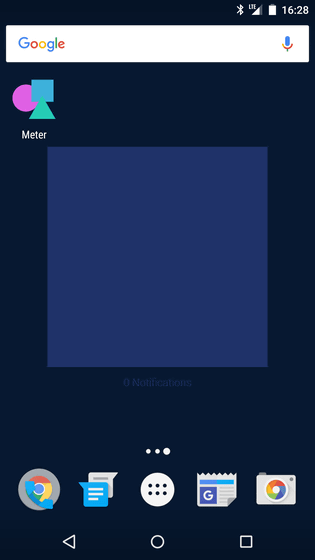
When three notifications were collected, the rectangle was divided into three layers of different bluish colors. I feel that the design is close to abstract art. 'Meter' was a live wallpaper that was perfect for those who like simple designs.
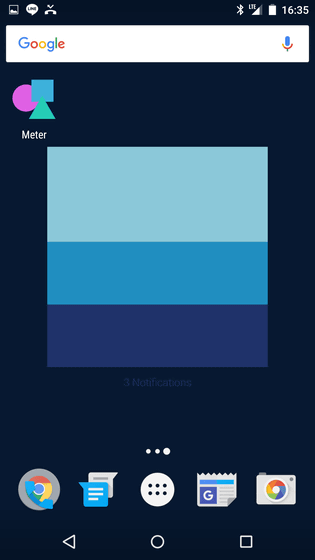
Related Posts:
in Software, Smartphone, Review, Posted by darkhorse_log