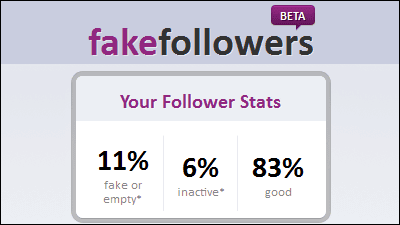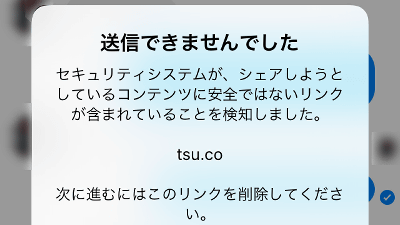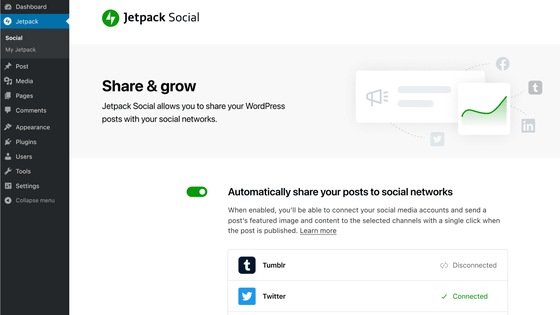6 rules for making users create accounts

ByWade Morgen
Although you may be asked for user registration when you start using web services, it is annoying to have different ID and password combinations with each of several web services. However, the site administrator wants to register account registration as much as possible, and the tips for increasing the number of new account registrations are released.
Your Website is not Special, Do not Make Visitors Make Accounts
https://www.benburwell.com/posts/your-website-is-not-special-dont-make-visitors-make-accounts/
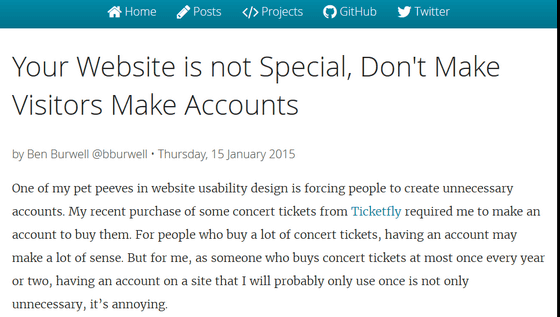
Software engineer'sBen BurwellAccording to Mr. Mr., in general, it is said that the user is better at judging whether to continue using the Web service than the site management side, and simply by urging the registration of the account can cause new users to escape . In order to have users create new accounts, Mr. Bruwell reveals six rules to enhance the user experience.
◆ 1: Make it possible to use an account already made by others
Ensure that you can start using services even with existing accounts such as Facebook, Google, Twitter, etc. without newly registering an account. Generally, users tend to refuse to create multiple user names and passwords.
◆ 2: Make it possible to register new accounts as well
In addition to using existing accounts such as Facebook, make an option of "register new account". We also consider users who do not want to use existing accounts on other sites.
◆ 3: Use e-mail address as "User name" necessary for login
To many users it is troublesome to remember the user name for each site, and I want to avoid creating a new user name as much as possible. There is a user who wants to change the user name, so it is more helpful if you make the system which can change the user name freely after registration.
◆ 4: Do not complicate the password setting rule too much
If you set rules such as "Include capital letters", "Include numbers", etc., it is recommended that you add them together on the password setting screen beforehand, because when you initialize the password, This is because if you get an error message such as "too short" after entering, it will annoy the user.
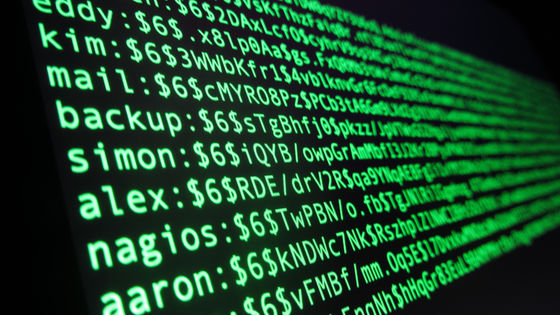
ByChristiaan Colen
◆ 5: Do not set password length limit
The web service management team wants to keep the number of characters as low as possible considering the load of the server, but it is said that each user should be able to set a password with a desired number of characters.
◆ 6: Specify clearing method of account deletion
When stopping using Web services, users tend to think that they want to erase their information as much as possible and should be able to easily delete information.
Burwell also needs to pay attention to the following technical aspects based on these principles.
· Do not try to make cryptography by yourself. This is because protocolsHashedThe same is true for the method of.
When hashing a password, the hash function isBcryptTo use.
· Especially on the login screenSSL / TLSKeep in a secure environment with. It operates with HTTP that is not encrypted, and so on.
· Do not try to make cryptography by yourself even if you get wrong!
Related Posts:
in Web Service, Posted by darkhorse_log