Actual machine review movie that can understand the size and function of "iPad Pro" in summary

12.9 inches released in November 2015 "IPad ProSince the movie that I tried actually using the real machine of 'on the ground is released one after another, I tried collecting it. What kind of feeling is supposed to be grasped somehow.
Hands-on with Apple's new iPad Pro | The Verge
http://www.theverge.com/2015/9/9/9290361/hands-on-with-apples-new-ipad-pro
Hands-on with the iPad Pro, its keyboard, and its pencil | Ars Technica
http://arstechnica.com/apple/2015/09/hands-on-with-the-ipad-pro-its-keyboard-and-its-pencil/
A movie shot taken to the presentation site, first from the following.
Apple iPad Pro hands on - YouTube
It seems like I bought the real machine of iPad Pro in my hand. It is a bit confusing to just look at it, but it seems that iPad Air 2 is definitely getting bigger.

It looks like this when I turn sideways. Even when the screen is enlarged, the number of displayed icons is as usual.

Display calendar. The visibility of the screen surely increases.

A screen like a satellite picture came out from the side of the screen. Although it is not touched in the movie, apparently it seems to be a multitasking screen.

And this is the Smart Keyboard dedicated to iPad Pro. It is connected with the iPad Pro main body with a connector called "Smart Connector" consisting of three newly developed terminals, and power supply and communication are also important points.

It seems that the keying feeling is not bad.

Size in line with 13-inch MacBook Air.

Although the bezel around the display is wide, 13-inch MacBook Air is larger in size, but you can see that it is about the size that can be called almost the same.

Furthermore, a stylus pen "Apple PencilThe following movie will show you what it is like.
Ars Takes a First Look at Apple Pencil and iPad Pro - YouTube
How to write letters on the screen using Apple Pencil. You can see that the facial expression on the line is changing due to the inclination of the pen.

It is also possible to draw a line like a pencil.
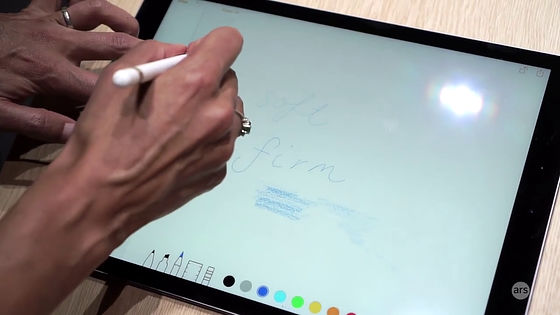
By touching with two fingers, something like a virtual ruler appears on the screen. It seems that it is possible to write a line that is crispy at an angle of 90 degrees.

Since the angle is displayed in the virtual ruler, it is possible to draw a line at any angle other than right angle.

The Smart Keyboard has a command key like a Mac PC, it can be used as a shortcut key.
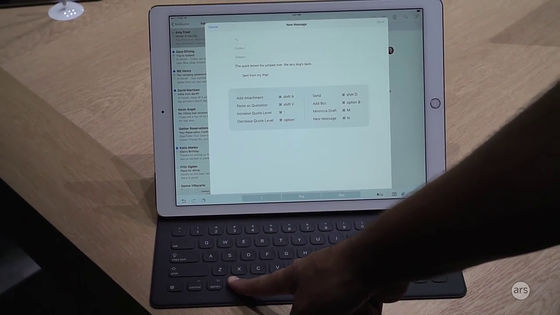
The surface is made of a conductive fabric, and the touch feeling is a good impression. Since power is supplied from iPad Pro as described above, charging and external power supply are unnecessary.
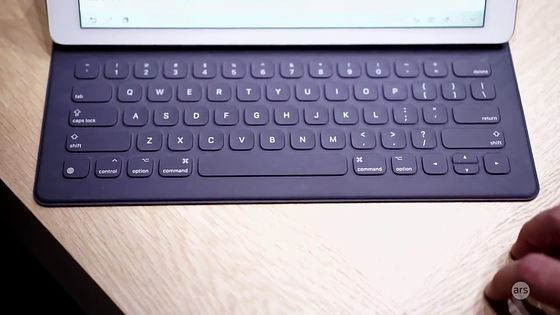
The following actual machine review movie can confirm another point to be seen.
IPad Pro sports a giant 12.9-inch screen - YouTube
IPad Pro set on Smart Keyboard.

It seems to be using multitasking function. While browsing on the right side of the screen, entering characters on the left side.
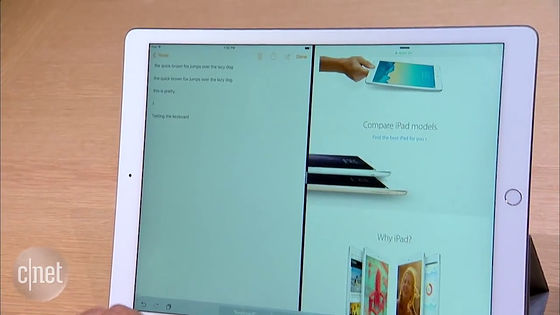
The left screen is e-mail, the right screen is like a browser, but of course you can only scroll to the right screen. In the sight that could not be seen with the conventional iPad, even with the existing iPadUpdate to "iOS 9"It should be possible, but the GPU dramatically speeds up and iPad Pro with big screen is quite effective.
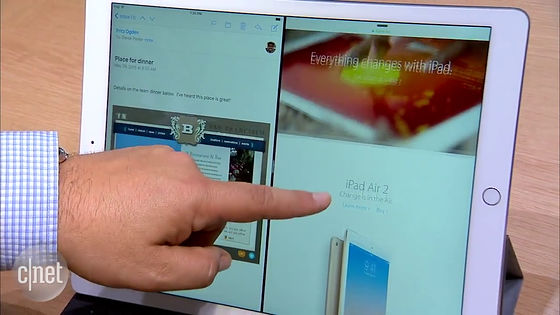
Please let me check the movie by all means, how to fold Smart Keyboard. It is in a state like a long scroll, first fold the keyboard part inwards, wrap around and wrap around the iPad body is a must-see.
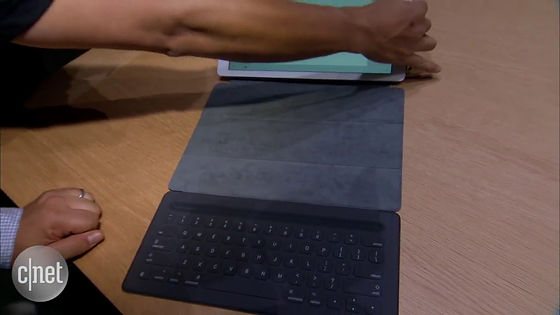
In addition, since the movie with the multitasking function and the focus on the Apple Pencil was released, it should be better understood.
IPad Pro First Look: with Smart Keyboard - YouTube
Related Posts:






