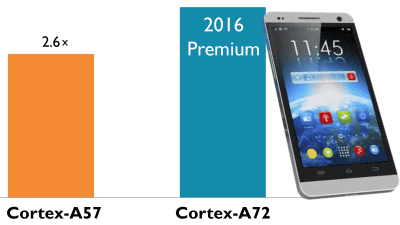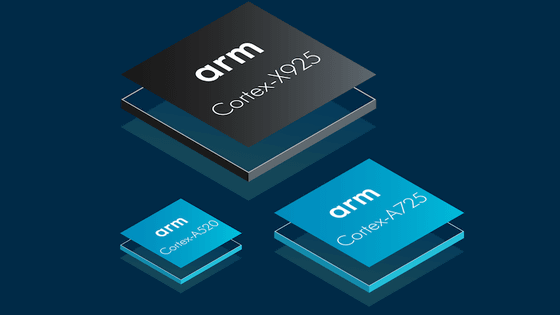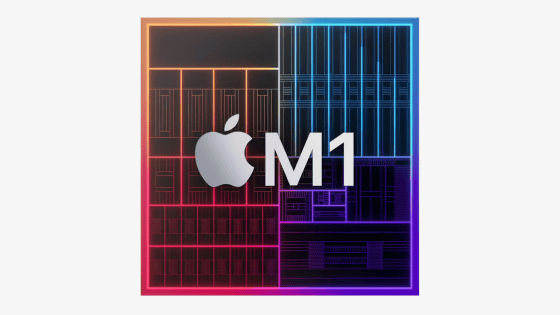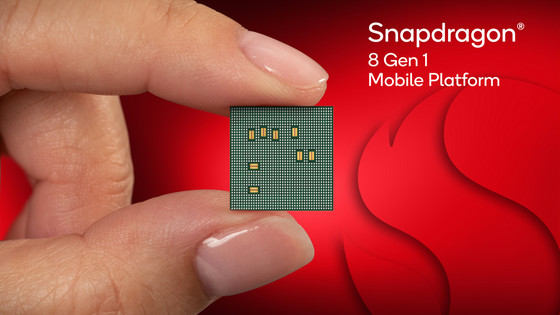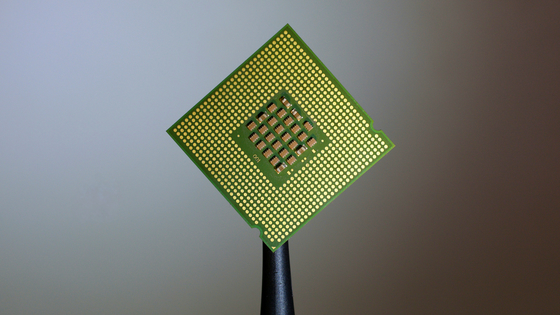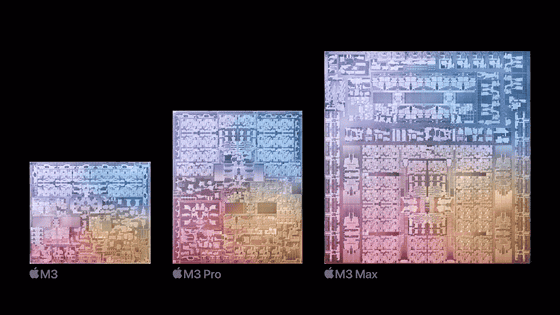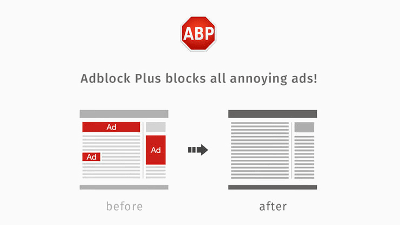When visualizing the movement of the CPU core of the mobile terminal, it becomes like this
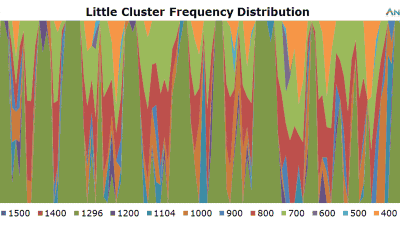
The evolution of the processor of the mobile terminal does not know where to stay, quad core is commonplace, recently it has a deca core (10 core) CPUSoCHas also appeared. In such a rapidly evolving CPU for the mobile terminal, the function to reduce the power consumption beyond the processing speed is important, lowering the function or frequency that goes into a deep idle state frequently, combining a core with low power consumption and a powerful core Various mechanisms are incorporated. Aiming at compatibility between processing speed and power saving performance It is important to understand how the mobile terminal CPU actually operates,AnandTechThe data measured in detail is shown in the figure.
The Mobile CPU Core-Count Debate: Analyzing The Real World
http://www.anandtech.com/show/9518/the-mobile-cpu-corecount-debate
In order to analyze the operation of multi-core CPU used for mobile terminal, AnandTech measured the behavior of CPU of Android terminal in detail. Please note that this measurement result is limited to Android terminals running on the Linux kernel, and not necessarily for iOS terminals.
How to read measurement data
For the experiment, Galaxy S6 is used, and SoC · Exynos 7420 of the smartphone (Cortex A 57 × 4 + 2.1 GHz + Cortex A 53 × 4 of 1.5 GHzBig.LITTLEMeasurement is carried out with the 8 core CPU of the configuration), and various measurement data are graphicized so as to make it easy to understand.
· CPU core frequency
In the graph, the vertical axis represents the frequency occupied by the frequency, and the horizontal axis represents time. For example, the moment when the red line in the graph below is drawn, the CPU indicates that it is operating at 900 MHz, 600 MHz, 1.1 GHz, 400 MHz in the order of occupied frequency.
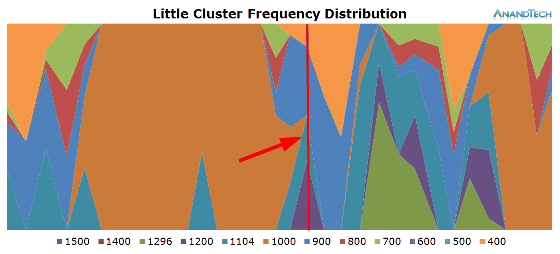
· State of CPU core
This is a graph showing the core state (state) of Cortex A 53. The vertical axis shows the state occupied by the core, and the horizontal axis shows time. Green indicates active active core state, blue is C1 (idle state), brown is C2 (deeper idle state).
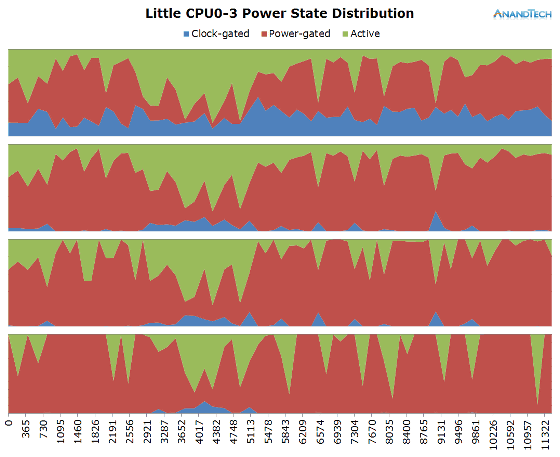
· Execution queue depth
Linux based Android adopts a mechanism called "execution queue" that switches multiple programs in parallel in parallel for a short time. Execution queue is a program waiting for processing in a nutshell. As the number of programs to wait is larger, the execution queue is expressed as "deep", which means that the processing load is high. The execution queue information can be measured by activating the option "Show CPU Usage" for the developer option.
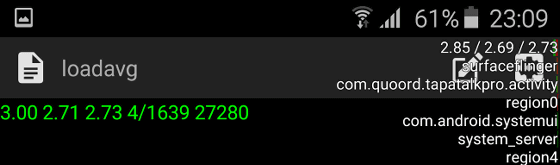
Below is a graph showing the execution queue depth. The horizontal axis of the graph shows time and the vertical axis shows the depth of the execution queue. For example, when the depth value of the execution queue is "0.2", it means that only 20% of the CPU is used, while "1" means that it is using 100%. A value exceeding 1 indicates that the performance of the CPU core is preempted by a plurality of processes, for example, "2" means that 50% of CPU performance is shared by two programs It is.
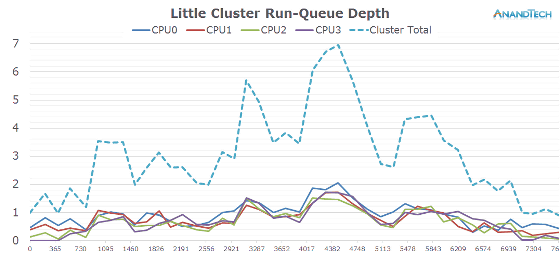
◆ CPU core measurement result for each application
· Chrome
First, from the test that displays the top page of AnandTech using the browser application Chrome. In addition, the state of the test can be confirmed with the following movie.
Browser Chrome AnandTech Frontpage - YouTube
Because of the lot of image rendering, the CPU frequency is changing quickly.

The Cortex A 53 (LITTLE) core is almost active in Chrome.

The depth of the execution queue has scenes where all cores exceed "1", and the total number is "7" at maximum.

On the other hand, the frequency of Cortex A 57 (big) core is like this.

Idle state is longer than Cortex A 53.

However, the execution queue is large, the load is high.

The total number of execution queues is "8.5" at the maximum.

The test to display BBC's top page using Chrome looks something like this.
Browser Chrome BBC Frontpage - YouTube
CPU frequency of Cortex A 53 core.

Compared to AnandTech's top page, the Cortex A 53 core is active at a higher percentage. From here, you can see that the state of the CPU varies greatly depending on the site you are browsing.

Depth of execution queue of Cortex A 53 core ......

Cortex A 57 Core frequency ......

The tendency of the behavior of the CPU itself, such as the state of the Cortex A 57 core, when seeing the top page of AnandTech is similar.

In addition, we can confirm that there is a core with a large load and a core with a small load consistently.

Total number of Cortex A 57 Core execution queues. It exceeded "2" most of the time.

·hang out
The appearance of the CPU core when launching Hangout is as follows. Since the memory was not cached at startup from the home screen, there was some waiting time.
App Hangouts Open - YouTube
The CPU frequency of the Cortex A 53 core looks something like this. It has become considerably higher frequency of 1.3 GHz on the way.

The state state has a long time to enter deep idle.

It seems that the depth of the execution queue is maximized at the moment the application starts up.

On the other hand, the Cortex A 57 core shifted to a deep idle state halfway.

Frequency also shifts to the lowest state halfway.

In the Hangouts app, little core seems not to be used so much.

If you enter a message in Hangouts like this, it looks like this.
App Hangouts Message Writing - YouTube
The frequency of the Cortex A 53 core changes rapidly every time a character is input.

The state state has also been changed quite finely.

The execution queue also changes finely.

However, the Cortex A 57 core is almost dormant.

Although the number of clocks also increases for just a moment, it is constant at almost 800 MHz.

The depth of the execution queue is also almost "0". It seems that there is no turning point for the big core at the level of inputting characters.

· Google Play
When I update the application on Google Play, it looks like this. The time required for updating the application is about 80 seconds.
The Cortex A 53 core occasionally has its frequency skyrocketing.

The state also changes in small increments.

The depth of the execution queue also changes little by little, and the maximum value is close to "10".

For the update of the application, Cortex A 57 Core is active more than Cortex A 53 core. Frequency is also high and change.

The state change also shows that the Cortex A 57 core is working well.

The depth of the execution queue is intermittently high.

·camera
When photographing with a camera, it is known that the CPU core maintains a low activity state.
Cortex A 53 has a longer time of 700 MHz.

Of the four Cortex A 53 Core, three cores are in a deep idle state.

The Cortex A 57 core transitions all cores to a deep idle state.

The number of clocks is stabilized at 800 MHz. In camera shooting, JPEG images are processed by the hardware accelerator, so the CPU seems to be active only when managing metadata, generating thumbnails and saving files.

Related Posts:
in Video, Hardware, Smartphone, Posted by darkhorse_log