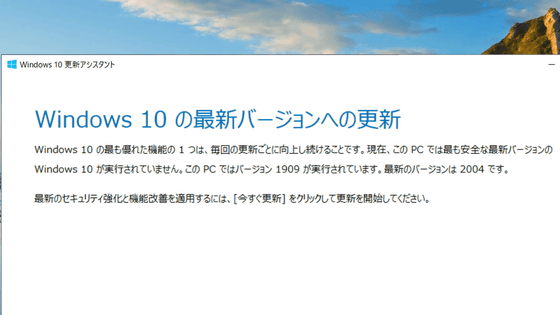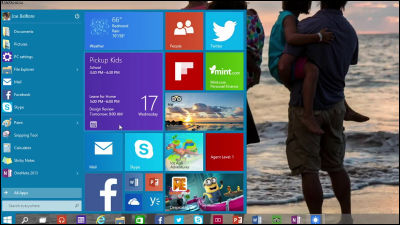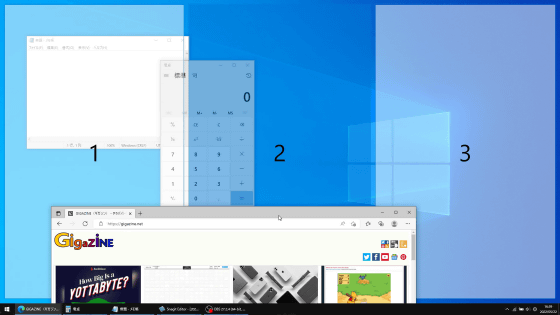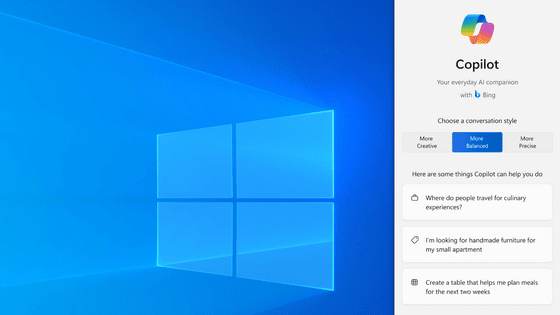Steady improvements that tend to be overlooked in Windows 10 10 choices
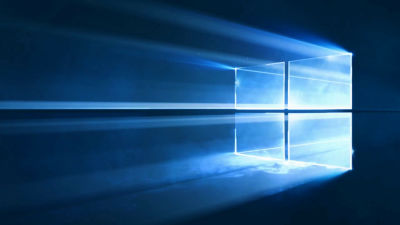
Windows 10, which can be upgraded free of charge for a limited time from existing OS such as Windows 7 or Windows 8 / 8.1, has shown a steady start since the release on July 29, 2015. Audio assistant function "Cortana"And the face authentication function"Microsoft HelloIn addition to easy-to-understand new functions such as "Windows 10, we have plenty of important improvements that can not be overlooked.
Top 10 Hidden Windows 10 Features - TechSpot
http://www.techspot.com/article/1045-top-10-hidden-windows-10/?view=full
◆ 01: Inactive window · Scroll
In Windows 10, when multiple windows are overlapped, the setting has been changed so that it can be scrolled if the mouse cursor is on even non-active windows.
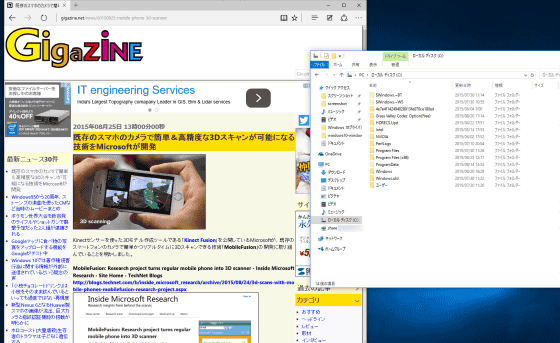
It is to be noted that this inactive window / scroll function is set so that "Scroll inactive window when hovering" in "setting" → "device" → "mouse and touch pad" → "mouse" is turned "on" It can be used if it is, and it is on in the default state.
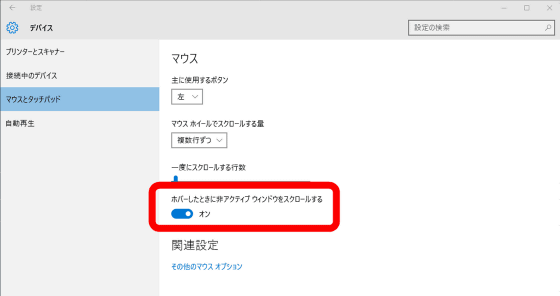
◆ 02: Customize multiple displays
Windows 10 supports multiple screens of large resolution such as 4K (3840 × 2160) and 2560 × 1440 and supports individual scaling of displays with different resolutions. For example, when combining two displays of the same size with different resolution from Full HD (1920 × 1080) + 4 K, by changing the scale of the full HD display to 200%, it is possible to set the font and image size to dual display You can output.
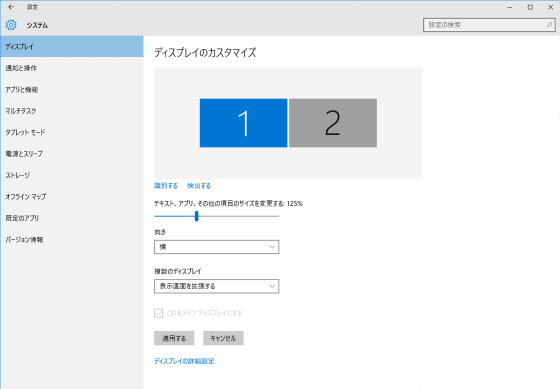
◆ 03: Storage display
In Windows 10 disk capacity is now displayed in different colors for each file. Since Windows 10 is a common OS on different platforms such as smart phones and tablets as well as PCs, the colorful design that became popular with today's mobile terminals is adopted.
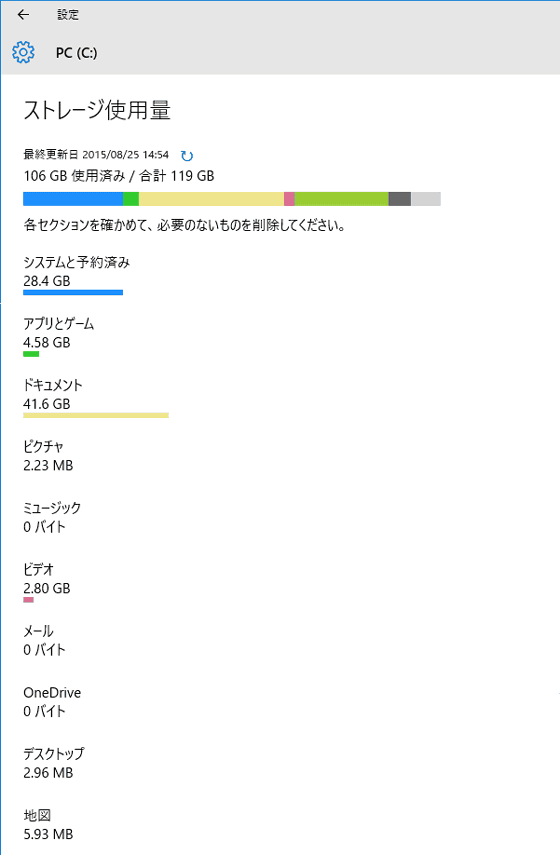
◆ 04: Command prompt
New Command ProntoIt finally corresponds to "line mode" which can copy and paste multiple lines as one text, "text wrapping" when changing the window size, and so on. The shortcut keys and extended editing keys are enhanced, and usability is improved drastically while being modest.

◆ 05: Track Pad Gesture
Windows 10 has completely caught up with the trackpad gesture that advanced on the Mac. Instead, it seems that there are pros and cons for Microsoft 's graceful or divisible response, which almost always follows Mac' s multi - touch gesture.

◆ 06: New browser Edge
The biggest feature of the new browser "Edge" is the ability to write more quickly whenever you like. The written content can be easily shared through the cloud, and it suggests how to use a new browser.

◆ 07: Supports various video and audio formats
Popular media player softwareBattery consumption is lower than "VLC"Windows Media Player software "Windows Media Player" which received the reputation of "Windows Media Player"Matroska (MKV),H.265 / HEVC,FLACCompatible with formats such as. Especially the native correspondence to HEVC seems to be very effective in the coming 4K streaming movie era.

◆ 08: Snap function
"Snap function" which resizes automatically when dragging the window to the edge of the screen, automatic division in the vertical direction is also supported in Windows 10. By this, it is possible to easily display 4-part display by dragging the window to the 4 corners of the screen. There is also a new function that displays thumbnails for window selection in the free space on the screen.

◆ 09: Game DVR
The Windows 10 Xbox application has the function "Game DVR" that captures the state of game play. This Game DVR has versatility not only during the game but also as software to capture other applications, which is very useful for taking movies and screen shots.
By entering "Windows" + "G", a pop-up screen called "game bar" will appear. After that you can easily capture by clicking on the favorite icon.

◆ 10: DirectX 12
Instead of being "overlooked", a new API that should be called a state waiting for the corresponding game content to appearDirectX 12The response to Windows 10 is one of the major advantage of Windows 10. DirectX 12, which can reduce driver's overhead, use memory efficiently, and make full use of CPU / GPU, plans to widely support Xbox One, smart phones, tablets as well as PC games.

Related Posts:
in Software, Posted by darkhorse_log