Performed speed measurement of Buffalo's high-end wireless LAN router "WXR-2533DHP", I tried verifying the potential of Wi-Fi communication exceeding gigabit

High-end wireless LAN router released by Buffalo in June 2015 "WXR-2533 DHP"Corresponds to" MU-MIMO "which enables Wi-Fi communication with multiple terminals at the same time, aims radio waves at desired places of the house using four movable antennas and" beam forming " In addition to these, in addition to these, "11ac (5 GHz)" which is the next-generation high-speed standard and 256 QAM of 2.4 GHz are supported, and by providing a large 4 × 4 antenna, wireless LAN It is the fastest speed in the company as a communication speed of the company1258 MbpsIt has the potential boasting the measured value of.
I decided to borrow two WXR - 2533DHP and actually try it in the editorial department whether I can actually demonstrate the performance to allow the speed exceeding the gigabit standard of the wired LAN lightly.
Performance beyond built-in antenna 11ac 4x4 Wi-Fi router with large movable antenna | WXR-2533DHP | BUFFALO Buffalo
http://buffalo.jp/product/wireless-lan/ap/wxr-2533dhp/
◆ Equipment setting
This time, I tried setting the equipment using the conference room of GIGAZINE editorial department. The setting panorama is like this, and two sets of two notebook PCs connected to the LAN cable for one WXR - 2533 DHP are prepared. Meet the transfer speed at the same time by sending data from two PCs of one set at opposite distances of about 3 meters. Although it can be said that the condition is not so good as it is a conference room surrounded by hard walls with a reinforcing bar structure, how interesting speed can be obtained in this situation, conversely, it becomes interesting.

Set the mode of the WXR - 2533 DHP to manual mode, set one to AP (access point) mode and the other to WB (wireless bridge) mode. In other words, it does not use the router function and communicates in the form of receiving radio waves of the AP mode machine on the WB mode machine.


In order to make two PCs LAN connected to one WXR - 2533DHP, in that case connect the cable to the LAN port and the other to the INTERNET port as follows. This is a method to fully utilize the two CPUs installed inside the WXR-2533DHP main body and trying to realize faster communication by occupying one CPU for one PC . INTERNET is a port for literally connecting with the net, but this time it is possible to connect like this because it is operating in AP mode and WB mode without connecting the Wi - Fi router to the net.

The reason for connecting two PCs is simple, because it creates pseudo-communication that exceeds Gigabit. Since it is impossible to communicate beyond gigabit, it is impossible to work on a single PC, so it is intended to exceed the limit of the machine by sending data at once from two PCs. ,
After connecting the notebook PC with the LAN cable, confirm the connection of WXR - 2533DHP. Launch the browser, enter the IP address of the WXR - 2533 DHP that is connected by wire, and log in to the router. In this case, the IP address of the router is set to [192.168.11.100] in advance.
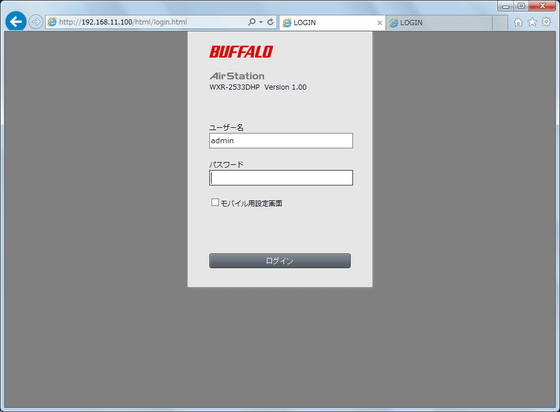
Click "Advanced Settings".
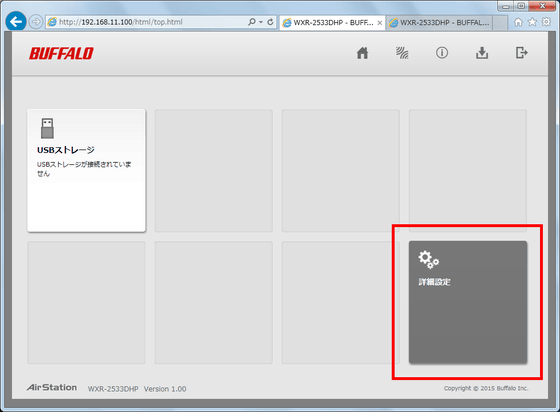
Select "Relay function (WB)" in "Wireless settings" and click "Manually configure".
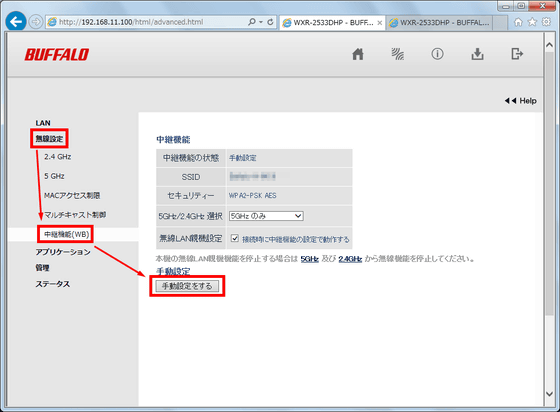
After a while, the SSID of the selectable parent machine is displayed on the screen, so check "Select" and click "Decide".
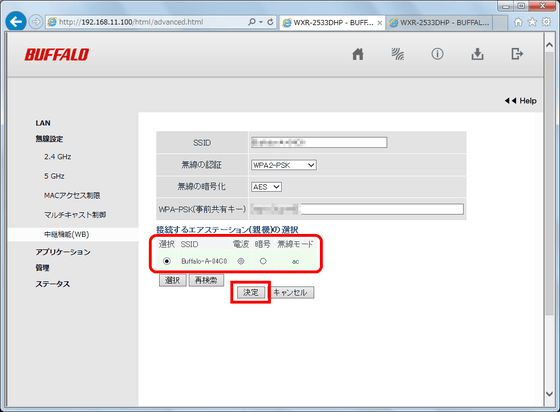
After setting, preparation is OK if the selected SSID is displayed.
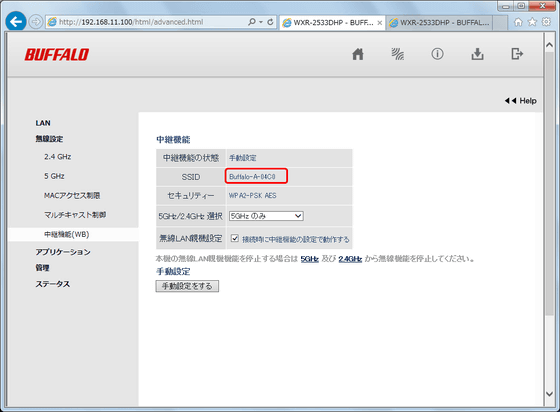
In addition, DHCP of the notebook PC is turned off, and IP address has been set manually for each. The IP address set for each device is [192.168.11.5]When[192.168.11.6].

Router with router setting set to WB side, as mentioned above,192.168.11.100]The set.

On the other set on the AP side,192.168.11.3]When[192.168.11.4] IP, and for routers [192.168.11.101] IP has been set up.

◆ Test 1 - Speed measurement with iPerf - Setting edition -
When setting is completed, first of all, free software for measuring network throughput "IPerfLet's measure the transfer speed itself by wirelessly. IPerf is software capable of measuring network throughput by setting two PCs as a client and one as a server and sending and receiving packet data.
IPerf - The TCP, UDP and SCTP network bandwidth measurement tool
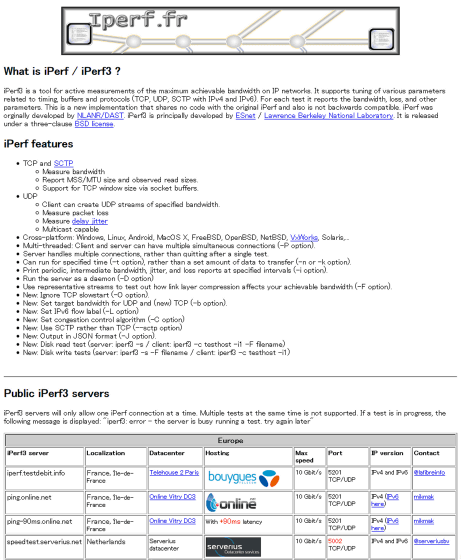
IPerf is not a general GUI environment, but software to be used on a command line basis in CUI environment. As shown in the screen below "In client mode (-c),192.168.11.436 connections are made simultaneously from the server of-P 36) "Command and hit Enter, a packet is sent from the server to the client and the speed is measured.
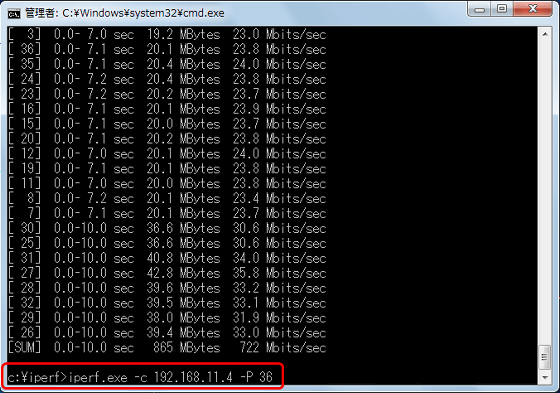
At the same time, "TCP Monitor Plus" which monitors the traffic of the network is launched, and the change of the traffic volume is displayed as a graph.
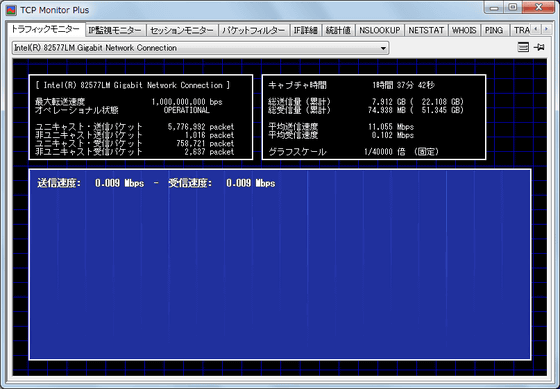
As a result, when measuring the speed with only one unit, I found that the speed of 751 Mbps came out. In theory there is a possibility that this double speed may come out, so the expectation of 1 Gbps exceeding expands.
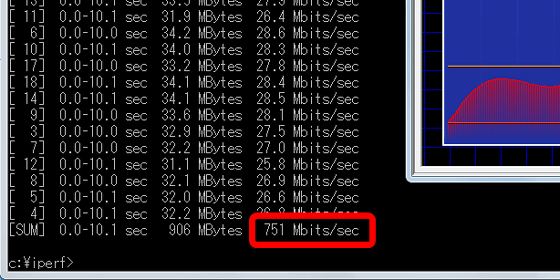
Also, as you can see from the TCP Monitor Plus graph, you can see that the graph is sticking to a high level of about 800 Mbps and that stable communication is taking place.
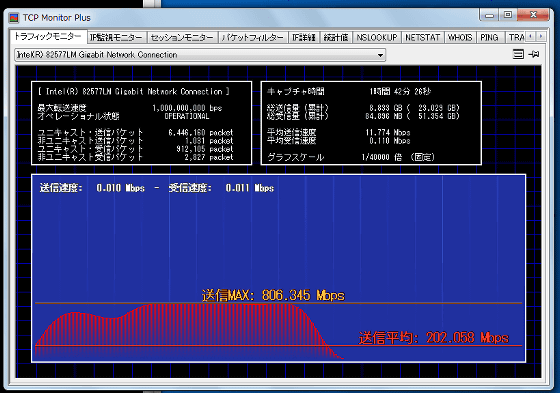
In this way, we set up two PCs and tested how much speed you can get by tapping two Enter at the same time at the actual test. The speed checks the numerical value displayed on the screen of iPerf, and it extracts the average value of the remaining 5 times excluding the maximum value and the minimum value from the test carried out seven times in all.

◆ Test 1 - Speed measurement with iPerf - I measured it ~
Actually measure the speed and pull out the value858.6 MbpsI got the result. Although the value exceeding 1000 Mbps came out for the fourth time, it was a reference record to the last because it was a numerical value that I got because the timing at which iPerf works slightly shifted.
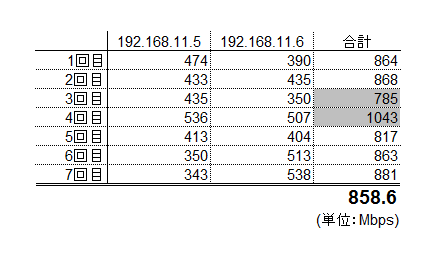
I tried to make a bar graph of the total figures by PC and PC. There is no tendency that one of the two PCs goes out quickly and it is considered that the balance of the numbers is not bad.
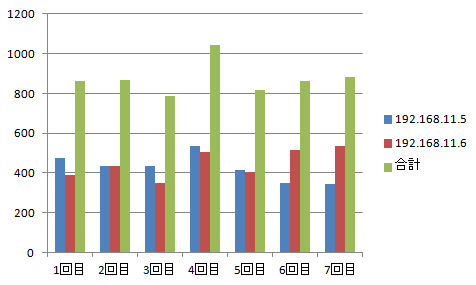
It was a bit disappointing that I did not reach 1258 Mbps I was aiming at about 860 Mbps as actually measured value. The meeting room we used this time is a space surrounded by reinforcing bars and hard walls, so it may be one of the reasons that the reflection of radio waves was a lot of space. Nonetheless, the fact that the value exceeding 800 Mbps comes out by wireless connection is a level which is not quite exaggeration even if it is said to be extremely excellent communication quality.
◆ Test 2 · I tried transferring the file on the network
Next, I measured the file transfer speed on the network, which is considered as an actual usage example. During the test, we measured the time by sending the 3.72 GB capacity file on the desktop to the shared folder of the PC connected to the Wi - Fi router, and calculated the average speed.
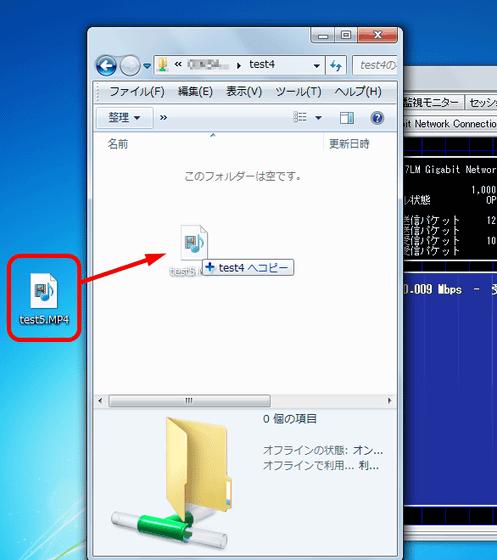
The result is that the average throughput is 378.225 Mbps. It took about 80 seconds for the 3.72 GB file to be sent, and it turned out that there was no problem at all in practical use. For your reference, it takes about 20 seconds to send a 1 GB file at this speed.
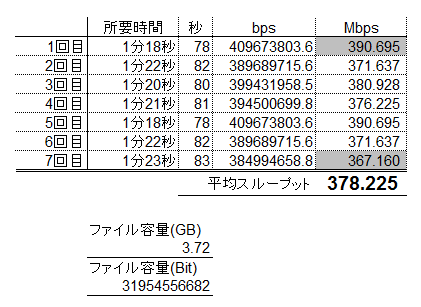
As I tried it in the editorial department, because the structure of the building was also involved, it did not reach the 1258 Mbps that was mentioned in the catalog, but still the communication speed at the level required for practical use is lightly cleared It turned out the result which can be said. In fact, there are not many situations where two WXR-2533 DHPs are connected using Wi-Fi, but with specifications exceeding the required level, specifications that allow for surplus operation can be said to be unique in high-end machines maybe.
According to the product page of Buffalo, the measurement environment when 1258 Mbps was beaten up was as follows.
[Measurement environment] PC1 and PC2 CPU: AMD G series T40E (1 GHz), DRAM: 2 GB DDR 3 - 1066 DRAM, OS: ubuntu 14.04 (32 bits)
【Measurement method】 PC1 connects to the Internet terminal and LAN terminal of the wireless LAN master with two wired LAN. The PC 2 connects to the Internet terminal and the LAN terminal of the wireless LAN slave using two wired LANs. Wireless LAN base unit and slave units are installed 4.5 m apart. Using IxChariot (Performance Measurement Tool), communication between PC 1 ⇔ Wireless LAN master ← → Wireless LAN handset ⇔ PC 2 is measured three times and the average is calculated. (According to our company in April 2015)
Related Posts:







