"Zepp Golf swing sensor" that you can improve your golfing skills by checking the swing with a smartphone

Although longing for the powerful and beautiful swing of Tiger Woods and Matsuyama Hideki, I try to swing by looking but it is common to see from the end that "it is totally different!", Seeing your own swing objectively It is very difficult, so progress in golf is difficult. A training tool that teaches us the life swing of yourself as it is, reproduces the swing trajectory, scores the swing with a score, makes a smartphone understand the drawback of such swing, "Zepp Golf swing sensor"is.
Zepp Golf swing sensor: focal point Co., Ltd.
http://www.focal.co.jp/products/detail.php?product_id=910
◆ Appearance check
The Zepp Golf swing sensor is in this box.

Sensor appears when you open the box.

The contents are sensor main body, mounting, USB cable for charging, instructions and warranty card.

The sensor is about this size. Very lightweight.

Contacts for charging on the back.

When attached to the mount it looks like this. Attach it to the glove using a clip.

USB cable for charging.

Insert the contacts of the sensor so as to align them ... ...

It is OK if you connect to a USB port such as PC or AC adapter.

◆ Application installation
Zepp Golf The dedicated application of the swing sensor corresponds to both iOS · Android.
Zepp Golf - Android application on Google Play
https://play.google.com/store/apps/details?id=com.zepp.zgolf&hl=ja
Zepp Golf for iPhone, iPod touch, iPad currently on the iTunes App Store
https://itunes.apple.com/jp/app/zepp-golf/id738428692
Since it is used with iPhone 6 Plus this time, search "Zepp Golf" on the App Store and tap "Get".
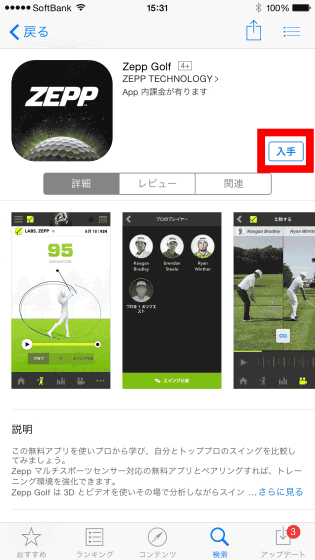
Tap "Install".

Tap "Open" to launch the application.
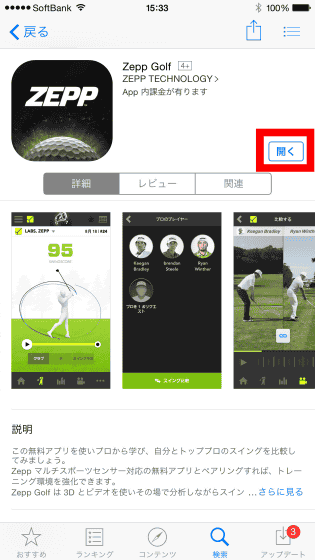
◆ Initial setting of the application
The application starts up and taps "sign in".

When you first start up you need to create an account, you can use your email address or Facebook account. Tap "Use mail" this time.

A registration screen of name and mail address will be launched.

After entering various information, tap "Create account".
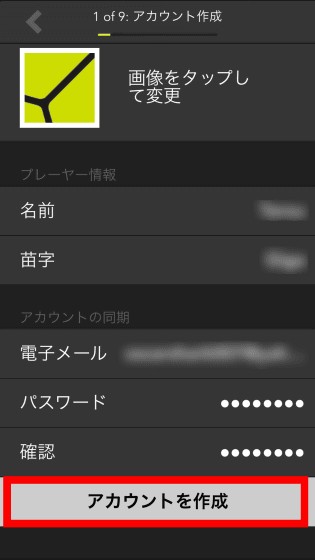
Next, register "role". For this time, check "Player" and tap "Next: Set sensor".

When preparation is completed tap "Come on, let's get started!" And move on to setting up the sensor.
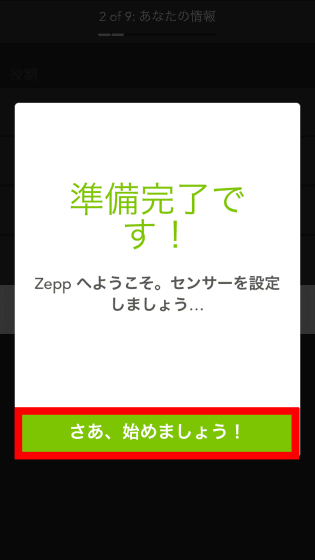
Press and hold for 4 seconds to flip the LED lamp so as to hold the sensor body as shown on the screen. When the LED lamp blinks, tap "Next: Install sensor".

Place the sensor in the mount as shown on the screen, and attach it to the glove.

It seems best to pinch it between the Velcro.

Next, pair with iPhone 6 Plus with Bluetooth.
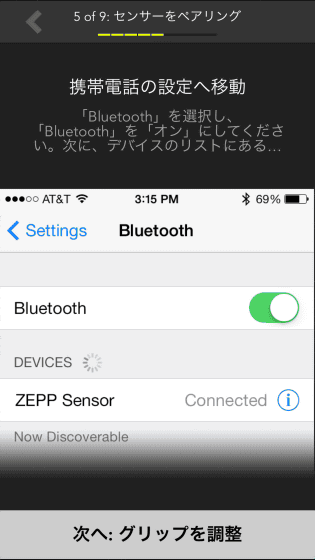
After pairing with "ZEPP - String", tap "Pairing".

It is OK if it is "connected".

When pairing is completed, tap "Next: Adjust grip".

Actually grasp the club and adjust the grip position. After adjusting, tap "Next: Complete Profile".

When all settings are completed, tap "Now, let's get started!"

As it becomes the profile input screen, enter information such as height and dominant hand.
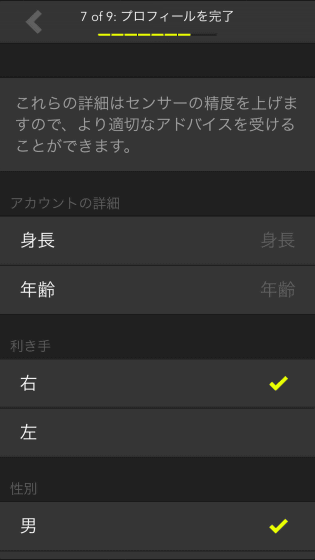
A unit of height is a foot and it is a scratch on a ball.
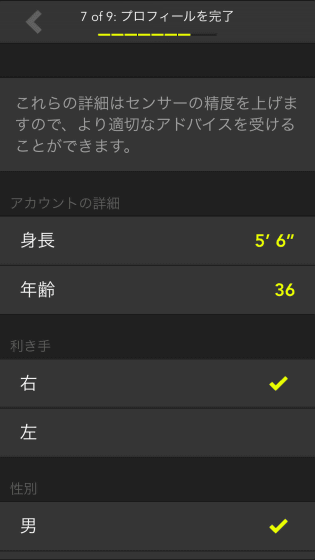
I do not know the handicap so I set it as "20". When input is completed, tap "Next: Set swing goal".

It is setting of the swing target. "Target" can be selected from "Amateur" "Pro" "Senior", but this time I chose "Amateur".
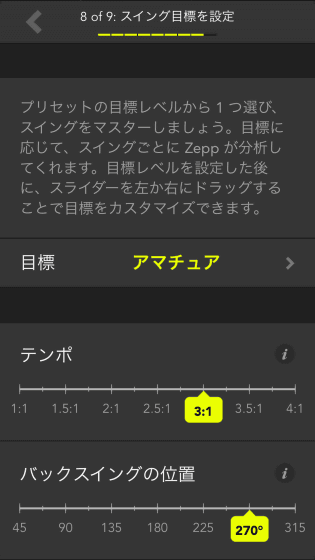
When "Amateur" is selected, preset information is automatically entered in "tempo", "back swing position", and so on. If you can clearly imagine the "ideal" swing, you can also customize the setting. I decided to set it in default state this time.
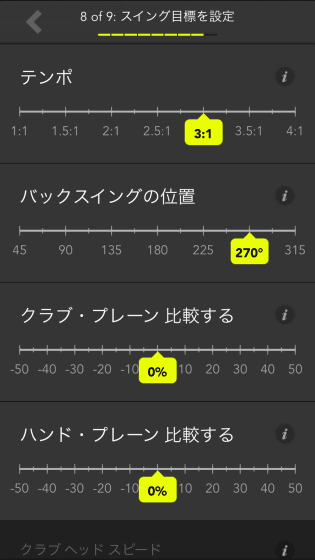
You can also set the swing speed for each club. Do not change this as it is default.
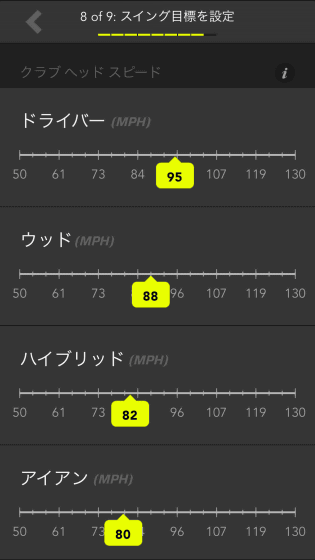
When setting is completed, tap "Next: add iron".
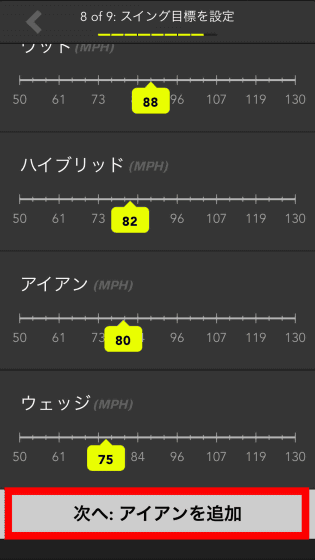
Tap "Let's get started!".

I will register an iron. Tap "Manufacturer".
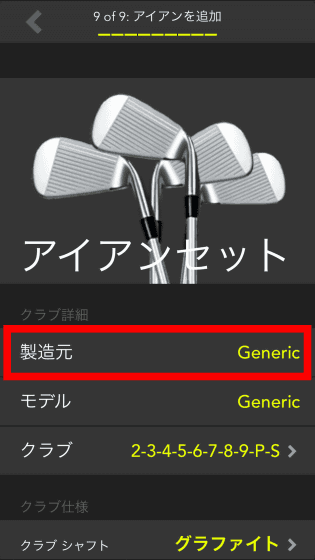
After choosing the manufacturer of your iron, tap "Done".

Further set "model" and "club (type of)" in detail and tap "Next: Measure device".
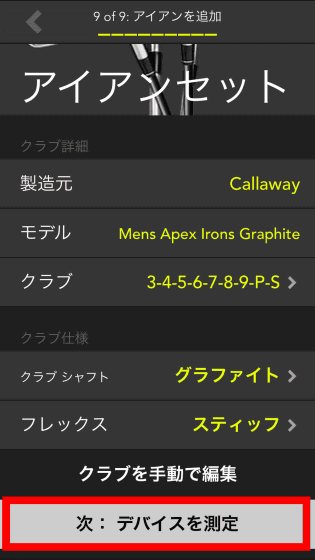
After tapping "OK", initial setting is completed.
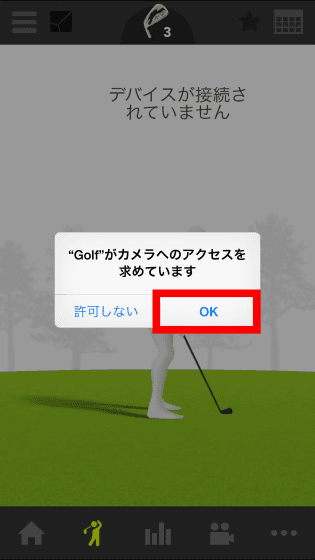
◆ I checked the swing
When setting is completed, tap "Let's capture the first swing right now" on the screen.

Tap "Calibration".

Since it says "Preparation is good?", It will lightly swing one time.

In addition, it is possible to change the club from the top center of the screen, so if you use your favorite club it is OK.

When swinging, the trajectory which swung to the screen was displayed. The tutorial starts from here. Swipe according to the screen, you can rotate your own swing situation and check from the top and bottom and left and right.
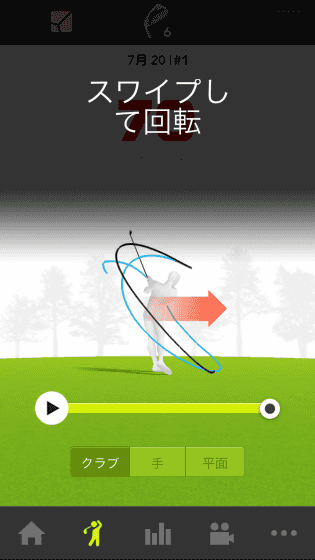
Swipe down and you can see from above (overhead).

You can check the number of swings by tapping the "graph" icon at the bottom of the screen.

The progress process is displayed in color, and if it is green, the goal is achieved.
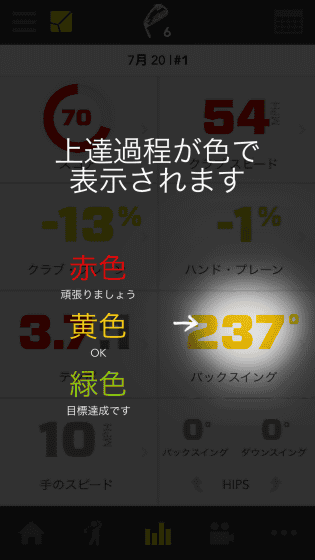
That's why I tried to swing using a 6 iron. The first swing is 70 points. "Club speed" "tempo" is red, "Let 's do our best".
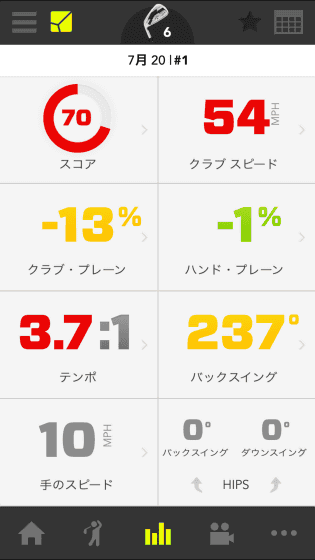
Moreover, it seems to be OK after swinging from any screen.
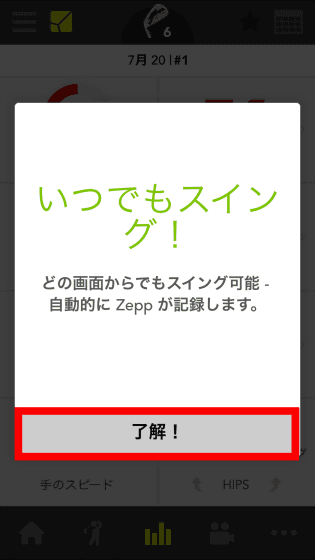
Continue swinging with reference to the displayed score. Because you can see the bad part by the numerical value, the score which watches by swing consciously becomes better.
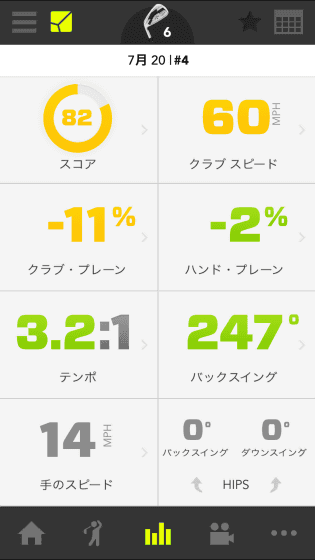
When doing a random swing to the trial, it makes to a tightly severe score. The Zepp Golf swing sensor 's Bluetooth sensor seems fairly accurate.

So, swing seriously. Club speed has come up. Since every item is digitized, you can consciously train.
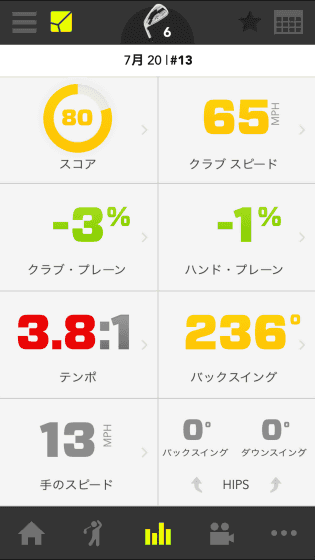
Items other than "tempo" are over "OK".
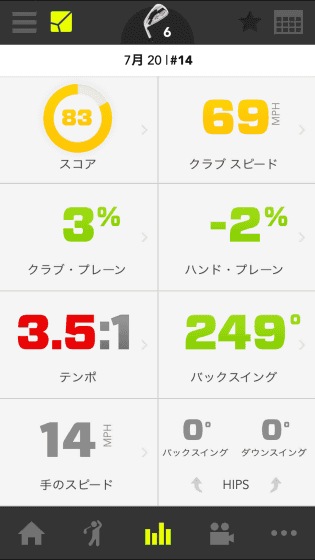
I am surprised because Milumy Swing is improved. What is effective as being shown numerically ......

If you tap the tile of each item ......

You can play a reference movie for swing improvement at the bottom of the screen. However, unfortunately the movie is in English, so I'd like to expect a lot of Japanese version.
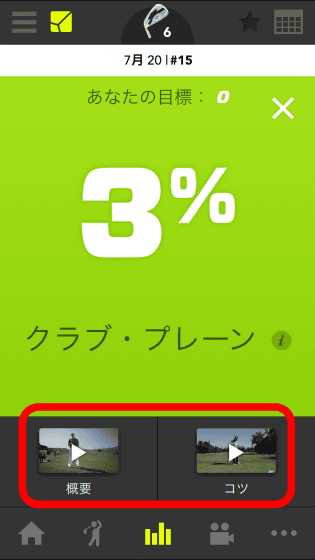
All swing data is logged. Since the log is saved in the calendar, it is possible to trace to "that swing of that time".

Also, with the Zepp Golf application, the ability to display club and hand position three-dimensionally is useful for training. You can view your swing with a movie by tapping the "swing" icon at the bottom of the screen. Looking at the movement of the club head from above it is like this.

"hand"
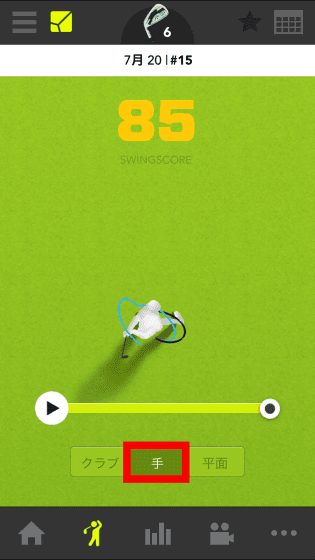
"Plane"
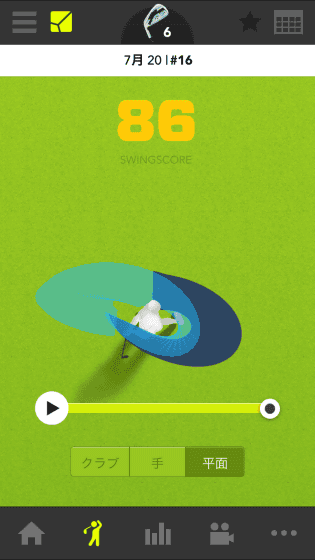
You can also register clubs other than irons. Tap the "Club" icon at the center of the screen.

Tap '+' in the upper right.
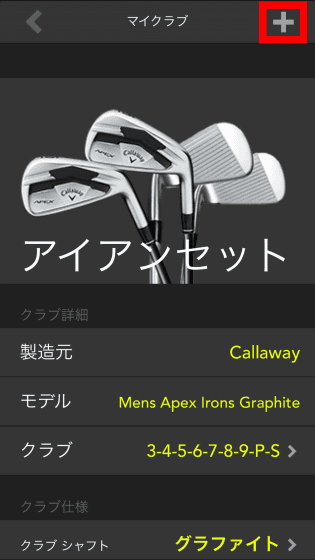
I will add a driver. Tap "Wood".
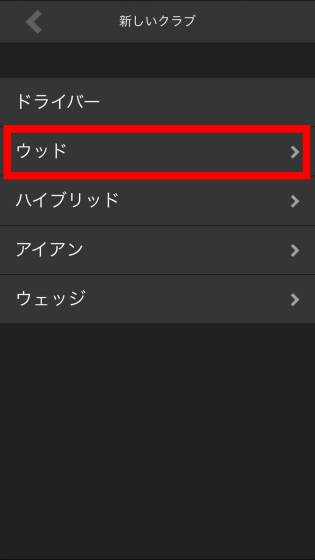
Select the club maker and tap "Done".

Select the club name and tap "Done".

Enter the angle of the "loft" and the length of the club.

After entering and selecting all items, tap "Save" to complete registration.

The driver was displayed in the club list.

Trying to swing it with a driver looks like this.
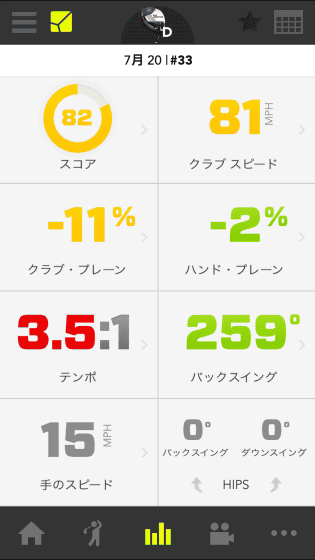
From the top, you can see that the trajectory of the club goes far in front of the back swing.

This is because the waist cuts forward ahead when swinging down the club. Such bad habits should be obvious if you look at the orbital movie of the swing.

In "flat" mode, the club seems to be on a roughly flat surface. Apparently the part where waist first comes in seems to be the most improvement point.
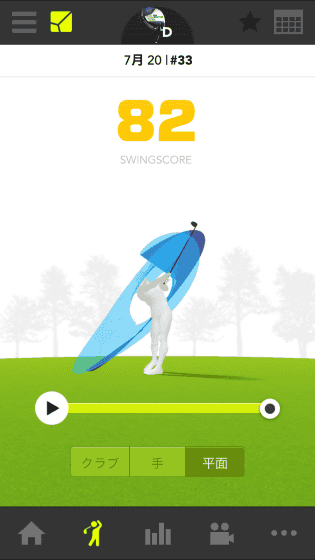
The Zepp Golf swing sensor seems to be a reliable tool to rely heavily on the course as well as the driving range as you can understand why the swing of your swing and points to improve more than you imagined.

In addition, "Zepp Golf swing sensor" is on sale at Amazon.co.jp with 23,65 yen (tax included · free shipping).
Amazon.co.jp: [Japan authorized distributor goods and guarantee] Zepp Technology Zepp Golf (golf swing sensor) ZEP-OT-000002: home appliances · camera

Related Posts:







