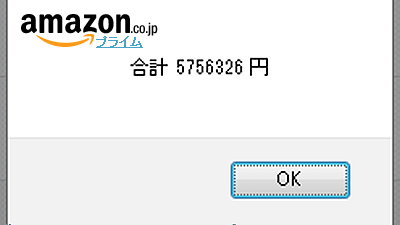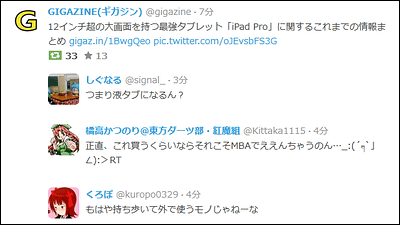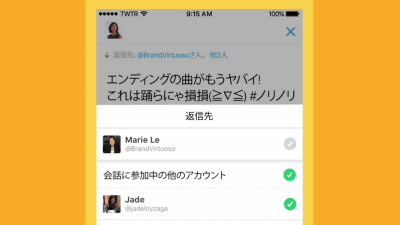I tried using 'something to display the Twitter timeline like Summer Wars'
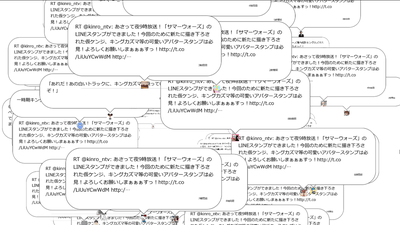
Director Mamoru Hosoda, who has worked on feature-length animated films such as 'The
How the Twitter timeline is actually displayed is that it will be displayed like a comment in the balloon format that appears in about 23 seconds of the following movie.
King Kazuma Love Machine Battle-YouTube
'Something that displays the Twitter timeline like Summer Wars' can be accessed from the following. No special registration is required to use it, but it is necessary to log in to the Twitter account you want to display like Summer Wars and link with the application.
Twitter SW
http://open.moo.jp/
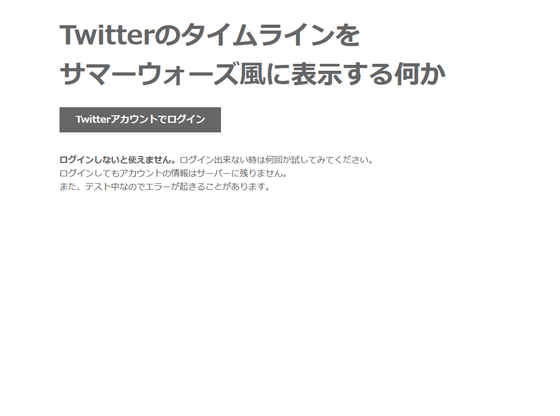
If you are not logged in to Twitter, click 'Log in with Twitter account'.
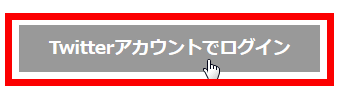
Enter your account information and click 'Login'. By linking to the application, 'something that displays the Twitter timeline in a Summer Wars style' is possible only for 'Watch tweets on the timeline' and 'Watch people you follow.'

When you log in, the words you want to search and the number you want to display (1-180) will be displayed like this.
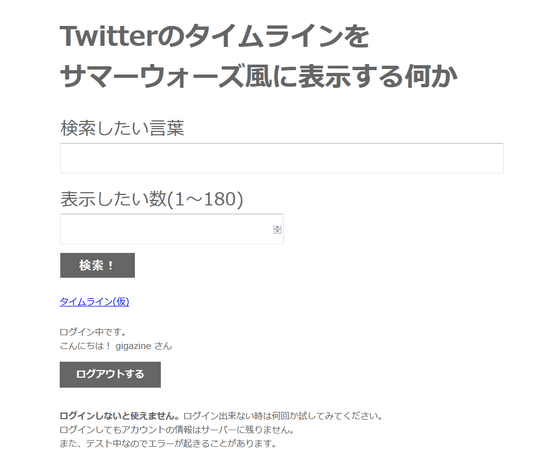
So, for trial, enter the following and click 'Search!'.

Then, like this, tweets containing the word 'King Kazuma' displayed on the timeline will be displayed in a row. This screen can be moved freely by dragging and dropping.

You can see how it actually moves in the following movie.
Of course, even if you set the maximum number of items you want to display to 180...

If there are less than 180 tweets containing this word on the timeline, only the number of tweets will be displayed.

In addition, it was @keito_jp who created 'something that displays the Twitter timeline like Summer Wars', and when I announced the service on Twitter, I was exposed to a storm of about 20,000 retweets It has become.
Related Posts:
in Review, Web Service, Video, Movie, Anime, Posted by logu_ii