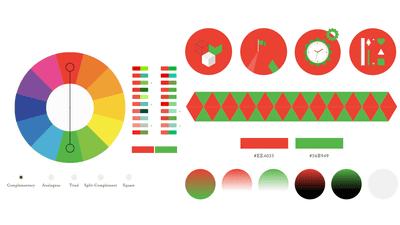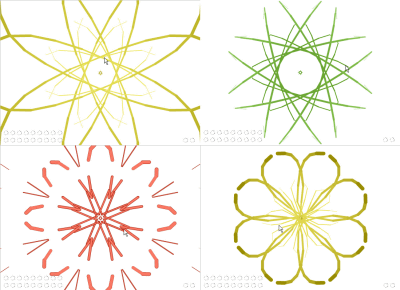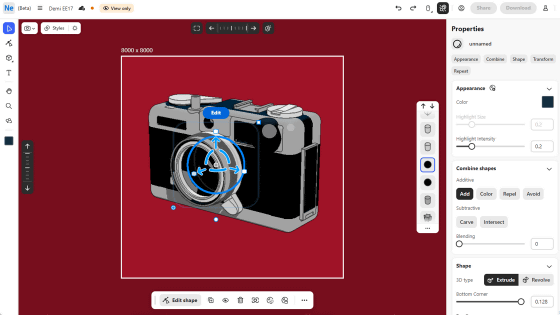I tried using "Silk" which can be drawn by a simple operation just to move the cursor with a fantastic and beautiful pattern

With simple action of clicking and draggingArabesqueA beautiful pattern like that and a fantastic illustration like a game or movie effect can be drawn in "Silk"is. It is a free service that you can use from the browser, but it will add to the sense that you can make crisp illustrations as beautiful as you use it.
Silk - Interactive Generative Art
http://weavesilk.com/
You can see how you actually use Silk from the following movies.
I tried drawing with "Silk" - YouTube
First click on the image in the middle of the top page.

The following campus screen appears. When you click on the campus, drawing starts automatically, and when you hold it clicking, the pattern spreads gradually as the ink of the pen gradually spreads out on the paper.
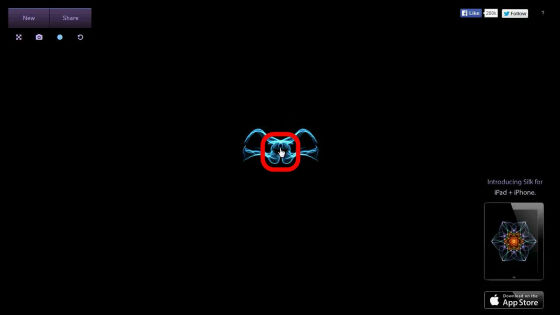
Dragging the mouse in the right direction spread the pattern in a symmetrical form.
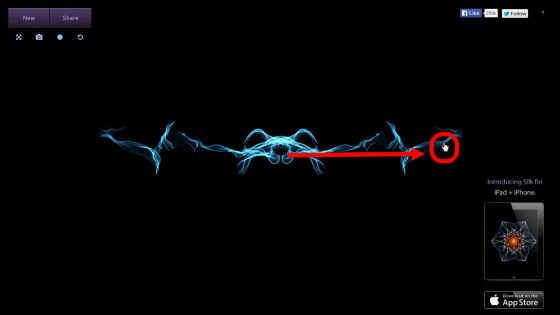
There is a menu in the upper left of the screen, and "Full screen display" "Capture" "Change color" "One back" button is lining up. When clicking the change color button, palette of seven colors of pink · purple · light blue · yellow green · yellow · orange · gray will appear, so you can change it to your favorite color by clicking.
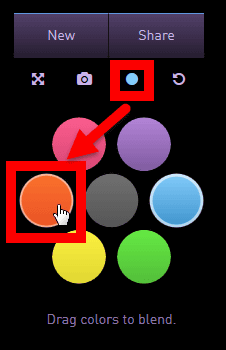
If you choose yellow green, you can draw with different colors as below.
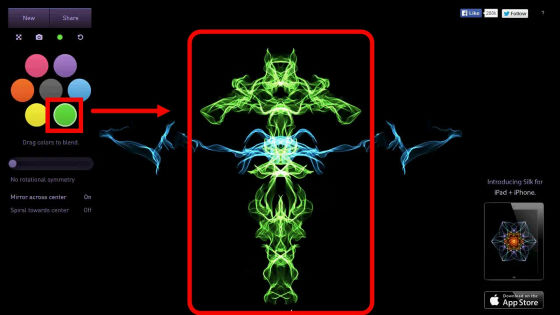
In addition, you can change the drawing point to 1 to 6 by moving the slide bar under the palette.
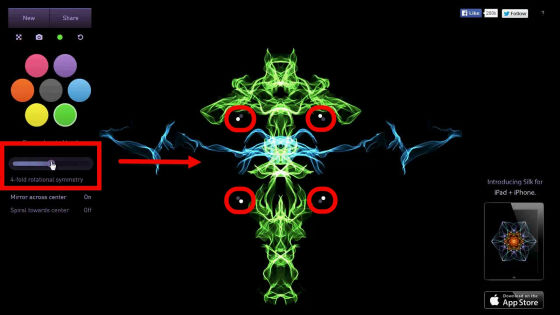
In addition, you can select on / off for the two items "Mirror across center (mirror drawing)" and "Spiral towards center (draw helix toward the center)". It turns off both "mirror drawing" and "drawing a spiral towards the center" and draws a line from top to bottom.
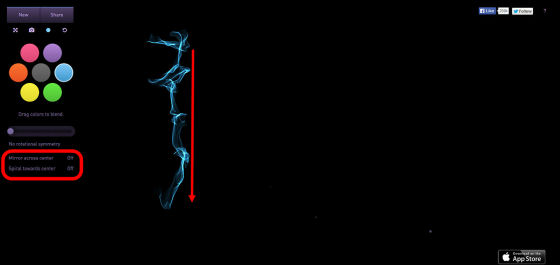
When "Mirror drawing" is turned on, two lines are drawn in a symmetrical form as follows, even if drawing a line as above.
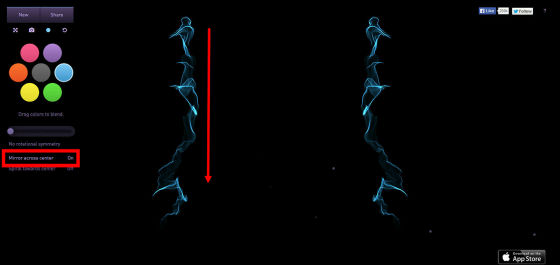
On the other hand, turning off both "mirror drawing" and "draw helix towards the center" and drawing a circle makes it look like this ...

If you turn on "drawing a spiral towards the center" and draw a line in the same way, it looks like a swirling vortex.

Furthermore, it is also possible to mix the color of the palette.
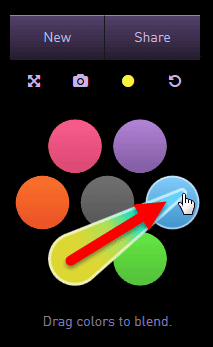
You can check the situation when you are actually drawing pictures by mixing the palette colors.
Drawing the color of the "Silk" palette and drawing it will be like this - YouTube
When you click the capture button on the top left ... ....

Since the thumbnail of the completed image is displayed small, you can save the created image by right clicking and selecting "Save As".
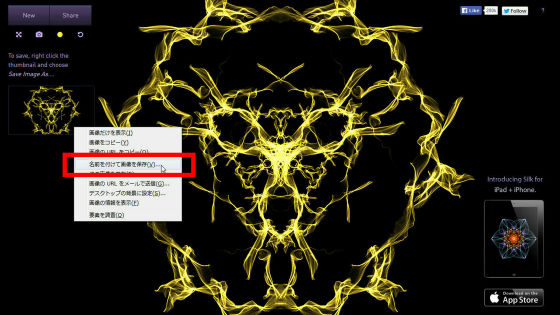
The image actually made is like this. It looks like a star ... ....
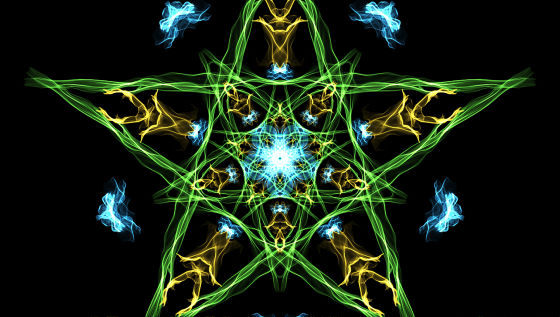
It is like a sword.
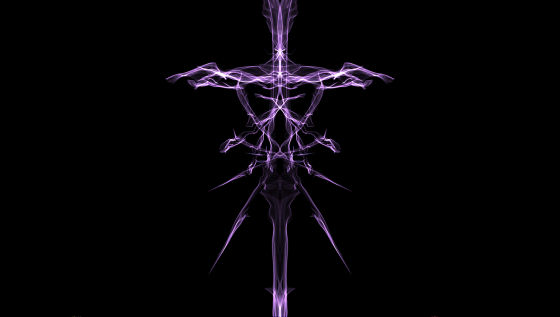
Arabesque atmosphere.

Majolica tileFeeling like that.
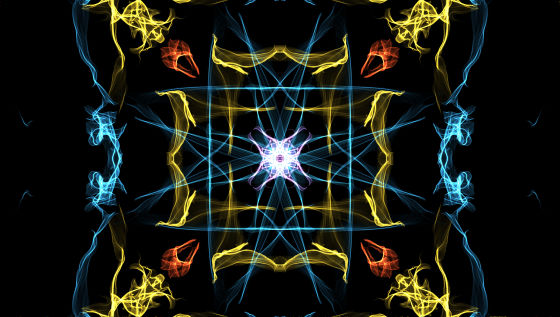
Moving the cursor slowly makes it possible to draw a complicated pattern with the edge, but if you move it quickly you could draw a smooth curve.
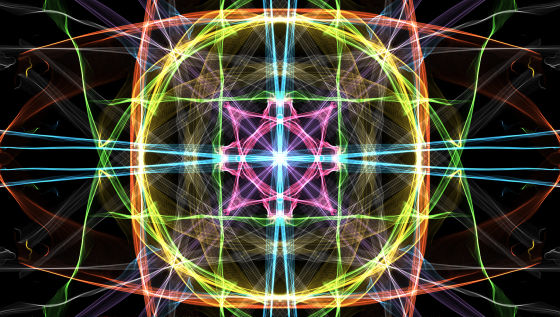
Silk can also draw with iPhone / iPad along with music. Applications can be downloaded at 360 yen.
Silk - Interactive Generative Art on the App Store on iTunes
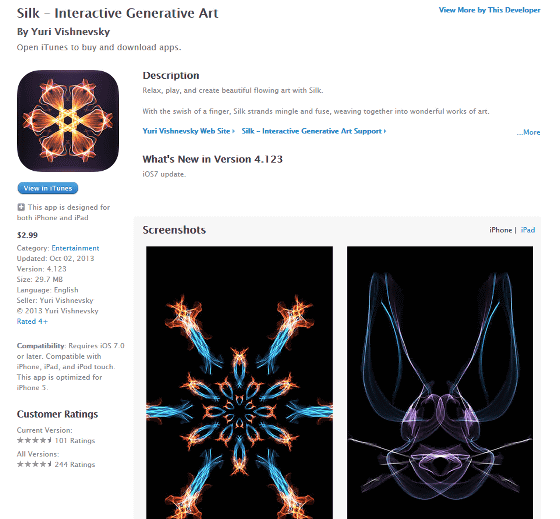
If you master how to use it seems that you can draw mice and others as well.
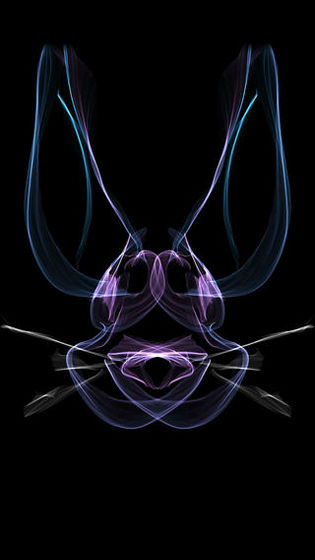
Related Posts: