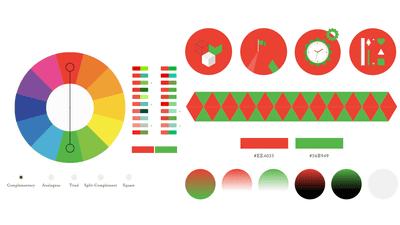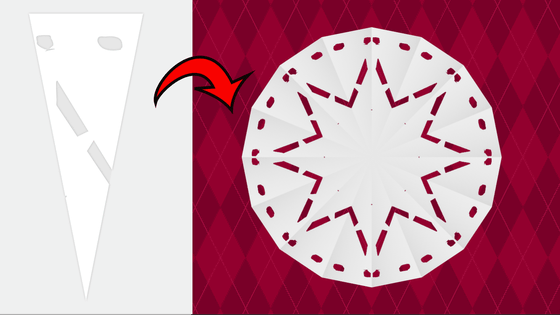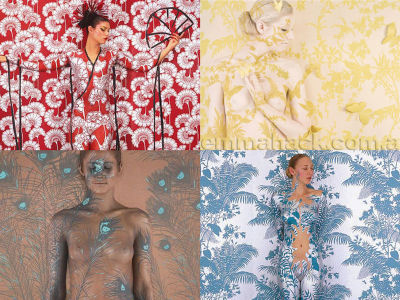Impressive tutorial for using Photoshop in various ways

A collection of tutorials that you can see well that you can do works so far with Photoshop is "35 New Photoshop Tutorials with Various Techniques"is. Making of works in various genres from icons to SF-like illustrations has been released, not only can you learn skills, but works from this rough sketch to here ... ...! And just watching the production process can enjoy it.
35 New Photoshop Tutorials with Various Techniques | The Design Inspiration
◆Photohop Tutorial Link: A Cute Cartoon Artwork Creation
A sketch with a pencil looks like this.
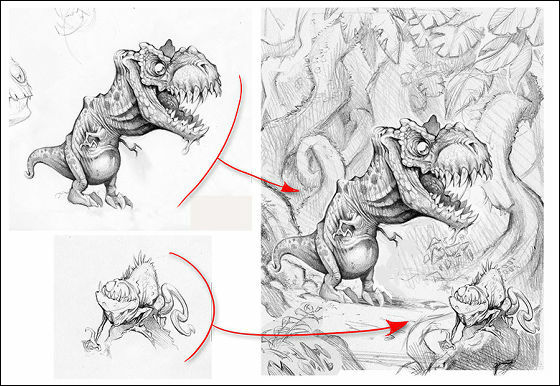
Scan sketches and use Photoshop to color them.
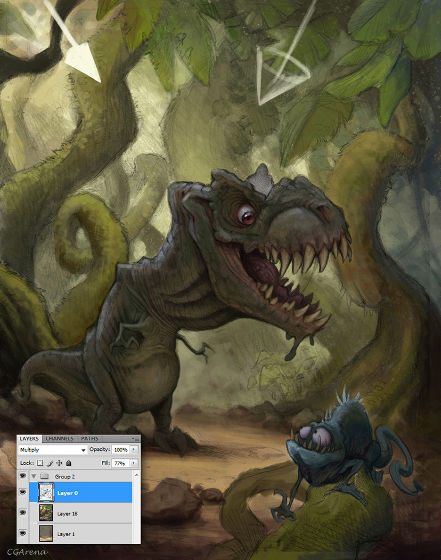
The finished work is here.
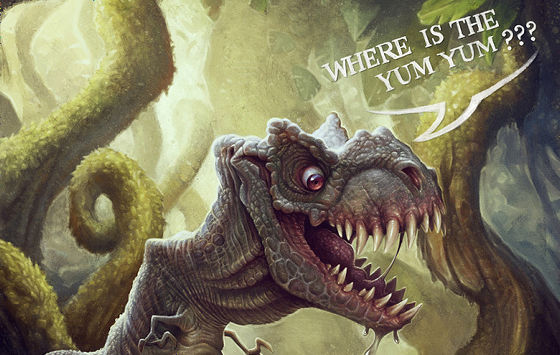
You can also watch the making in movies.
Where is the Yum Yum ??? by Ken Barthelmey - YouTube
◆Photohop Tutorial Link: Making of a Wonderful Cartoon Scenery
First of all, I will put around the area with a pencil.
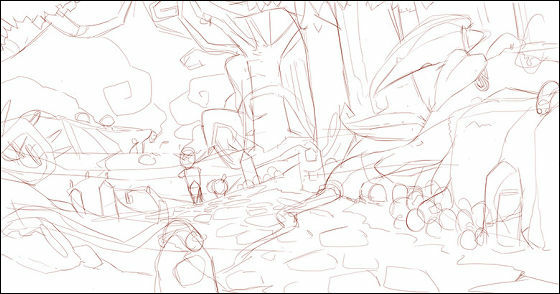
Coloring while using many layers.

The finished work is here.

◆Photohop Tutorial Link: Making a Nice Vector Graphic from an Image
"About the design like this" note.

Take in photos of men ......

I will adjust the face of the male with the effect to the figure.

The finished work is here.

◆Reader Tutorial: Extinction by Chanito
At first there is no changeable logo.

Angle it to this ... ....

I will give coloring and effects.

Completion

◆Photohop Tutorial Link: Drawing some Realistic Icy Cubes
The cool ice is also a work of Photoshop.
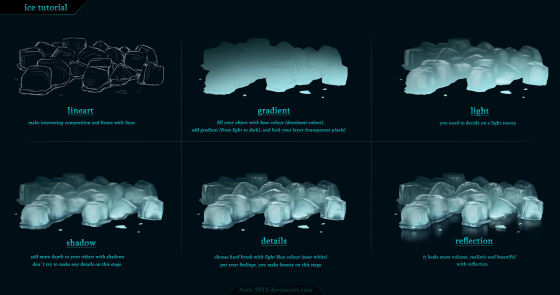
The finished work is here.

◆Photohop Tutorial Link: Making a Semi Transparent Egg
Put a photo of soap bubbles between eggs.

Deform the soap bubbles and add egg yolks.

Completion

◆Photohop Tutorial Link: Perfect Gold Text Effect in Photoshop
A cool logo written as Perfection also starts with dropping black characters on a black background.

Here is the completed one.

◆Photohop Tutorial Link: Zombie Transformation for your Image
At the mouth of a zombie lady ......

I use crocodile teeth.

A picture of the left shadowing a sharp canine tooth.

Completed changing the complexion and eyes.

◆How to Create a Sexy Small Download Icon
Even a simple download icon is initially full, but ....

Three-dimensional by turning on inner shadow or putting in white.

The finished work is here.

◆Photoshop Tutorial: Forming a Spaceman in the Universe
Illustrations like Halo are first made from the background.

Master ChiefLayers that are standing

We will add more layers by overlaying layers.

The finished work is here.

◆Photohop Tutorial Link: Concept for Designing Nice Glasses
First, create layers for eyeglasses and fill all eyeglasses with black.

Erase the part of the lens with an eraser, and add a sense of three-dimensional feeling in white.

The finished work is here.

◆Shiny Lock Icon Design Tutorial | Web Icon Set
First I will draw icon designs easily.

Make the lock main body three-dimensional, add a gradation ... ...

It gradually became like a lock.

Completion

◆Photohop Tutorial Link: Manipulate a Wonderful Angel Image
Behind the clouds in the light ... ...

Pett paste the picture of the castle.

Processed to fit the background.

I added a picture of a woman.

Cut out extra parts and arrange it to fine details of the outline of the woman.

The finished work is here.

◆The New iPad (iPad 3) Photoshop Tutorial | Mobile Tuxedo
You can also create images like Photoshop that says "2 side by side on iPad". Just a black rectangle ......

Add a button. Select the range on the gradated button and add a shadow.


Icons added to the screen.

The finished work is here.

◆How to Create Product Labels in Photoshop
Ninja painted on a mysterious drink called Japanese green tea beer was also a sketch with a pencil at the beginning.

Coloring by taking in Photoshop.

We also created a background ......

Combine with illustration.

Completion

◆Photohop Tutorial Link: Making a Nice Avengers Logo in Photoshop
First of all, roughly the whole picture is created.

Cut out the necessary parts and add color and gradation.

The finished work is here.

◆Photohop Tutorial Link: Drawing a Portrait for a Pretty Woman
I will attach the approximate area.

I will shade with a brush using a monochrome color to the upper left woman.

Coloring.

The finished work is here.

◆Photohop Tutorial Link: Awesome Lighting Effect Creation for Text
First, create a three-dimensional alphabet.

As I add liquidity ... ...

Like this.

The finished work is here.

◆Photohop Tutorial Link: Creating a Highly Detailed Steampunk Insect
First, I will select parts to use from the photo of the clock.

I will place it on the back of the bee.

Gear inside the body plus a shadow to make it look stereoscopic.

When completed it is like this.

◆Photohop Tutorial Link: Drawing a Realistic Fresh Egg
I think that this round part is the egg yolk ... ...

It was towards the shell. I will make a jagged edge in the shell border.

Place vivid yellow in the middle,

You can see that when you shape the shape and draw shiny, it approaches the finished form.

Completion of egg.

◆Photohop Tutorial Link: Text Effect - Typography Impacting on the Water
Simple drop character.

Select a part of the river's picture ... ....

Overlay layers.

When completed it is like this.

◆Photohop Tutorial Link: A Style Personal Poster Creation
A blurred watery background.

Pile the center figure.

I cut away only the female part from the captured photograph.

Like this.

The finished work is here.

◆Photohop Tutorial Link: Making a Disaster Impact Scenery to the Earth
It is the photograph of the earth that becomes the base.

Deform and resize the red flame and change the layer superimposed last to white, the meteorite will be completed.


When I repeat the work, it looks something like this.

The finished work is here.

◆Photohop Tutorial Link: Create a Cosmic Cross Sign in Photoshop
I will draw many shapes.

It duplicates it and overlaps figures,

It is like this when it is combined with the background made with another layer.

The finished work is here.

◆Design a Golden Flame Text Effect in Photoshop | Web Resources | Web Apps
Simple font.

Apply a follow and effect ......

Create a flamey layer and lay it on the letters.

When completed it is like this.

◆Photohop Tutorial Link: Wonderful Lighting Text Effect in Photoshop
A logo with three colors of pink, light blue, and green overlaid.

I will add husbandity.

When you add a light effect to the character of X, it looks something like this.

Completion

◆Photohop Tutorial Link: Drawing a Realistic Human Hand using Photoshop
First, I sketch my hand.

Continue to add a different color.

Furthermore, each color is blended with a brush, layers are overlapped and each part is clarified.

Finished in a bright color, dark color, zombie-like color finish.

◆Photohop Tutorial Link: Photo Manipulation - Create a Desperate City
First of all, it was created from the background of the dull weather.

Overlay a person's layer on top of it.

The finished work is here.

◆Photohop Tutorial Link: Fantastic Make-up for a Lady
I will make eye makeup for women in Photoshop.

◆Photohop Tutorial Link: Great 3D Camera Creation using Photoshop
I will add gradation and shadows to the camera body.

Plus wood grain and lenses.

When completed it is like this.

◆Photohop Tutorial Link: Manipulation - an Elegant Night Scene for a Lady
I will obscure the outline of the lower part of the full moon in the background.


Strengthen the contrast of forest photos and adjust the brightness.


Combining the two together makes you feel like this.

I will add a picture of a woman.

The finished work is here.

◆Photohop Tutorial Link: How to Create a Watercolor Portrait in 3 Simple Steps
Import photos of women into Photoshop.

Create a custom brush with the following document.

After putting a black layer on the girl's face, select a custom brush to create a white background, then click on the mask to display the girl's face again.

The finished work is here.

◆Photohop Tutorial Link: Create a Cyber Symbol in Photoshop
First, brighten the color of the center of the background.

If you put an alphabet on top of it, it appears that A is lighting up.

When completed it is like this.

◆Photohop Tutorial Link: Photo Manipulation - a Man facing a Planet
A movie created with the illustration of a man in front of the blue earth ... from the following.
Concept Art - Photoshop Tutorial (PSD Box) - YouTube
Picture of sandy background.

Darkens the surroundings and makes the earth emerge.

I will add a male photo and create a shadow.

Completion

Related Posts: