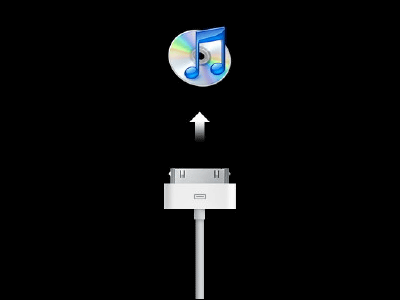The first update to the OS of Apple Watch, its way and details are like this

Apple delivered the first software update to Apple Watch, about a month after its launch. The latest version of OS is "Watch OS 1.0.1In addition to bug fixes, performance improvements, new emoticon display support, language addition, etc. will be done.
Apple Watch OS 1.0.1
https://support.apple.com/kb/DL1812?locale=ja_JP
◆ Contents of Software Update
In the first software update, the OS is "Watch OS 1.0.1". The size of the update is 51.6 MB, and when installing software, Apple Watch's remaining battery power is 50% or more and it needs to be connected to the charger.
In addition to bug fixes in the update, performance improvements of Siri and third party applications,New emoticon in iOS 8.3In addition to the language used, seven additional languages including Portuguese have been added.

Details of the update are as follows.
This release includes the following performance enhancements and bugfixes:
Improved performance
· Siri
· Measuring Stand Activity
Calorie calculation of indoor bicycle and indoor rowing workout
· Distance and pace of outdoor walking and outdoor running workouts
· Accessibility
· Apps made by other companies
Support for displaying new emoticons
Add language
· Portuguese (Brazil)
·Danish
·Dutch
·Swedish
·Russian
·Thai
·Turkish
このアップデートのセキュリティコンテンツについては、次のWebサイトをご覧ください: http://support.apple.com/kb/HT1222?viewlocale=ja_JP
Apple Watch software update method
To update Apple Watch's software, use the "Apple Watch" application installed on iPhone paired with Apple Watch.
Tap "Apple Watch" application.

Tap "General".

Tap "Software Update".

You can install new software from here. Tap "more information" ......
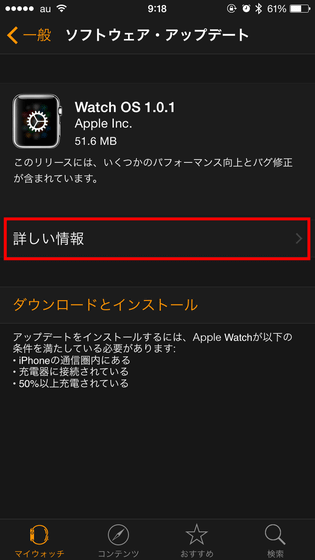
You can see the details of the update.
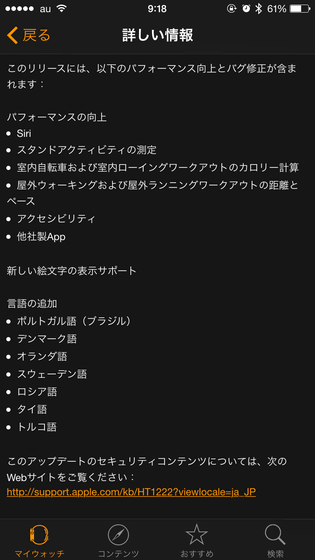
When you tap "Download and install", the update download starts first. The file size is 51.6 MB, so it will take some time. Installation of the update starts after the download is completed, but it is within the communication range of the paired iPhone, it is connected to the charger, installation starts only when the remaining battery level is 50% or more It is careful as it is. If the installation does not start for reasons such as not being connected to the charger, after clearing all the various conditions, tap "Download and install".
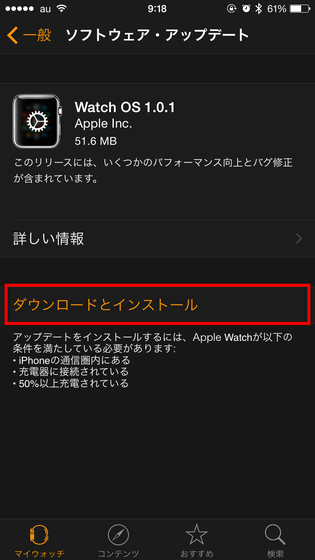
Enter the iPhone passcode ......
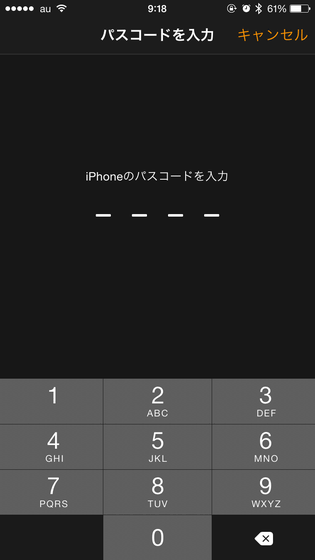
Tap "I agree" and installation starts.
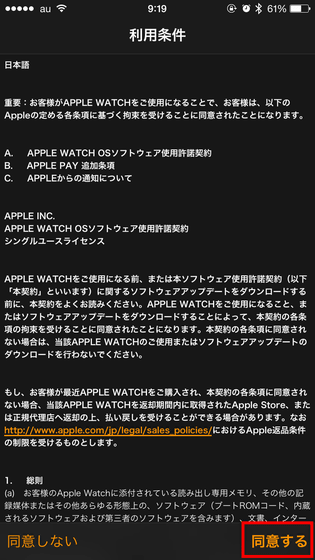
After that, just wait until the installation is completed, after restarting Apple Watch, the dial is displayed as usual.
◆ bonus
Android Wear also software updateDelivery is coming soon,Update content published on forumIt is being done. Most of the update contentSame as major update in AprilHowever, LG Watch Urbane, Moto 360, Sony Smartwatch 3, Samsung Gear Live are newWi-Fi connectionIt will be possible.
Related Posts: