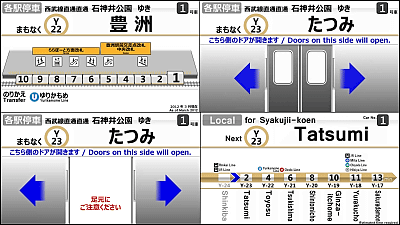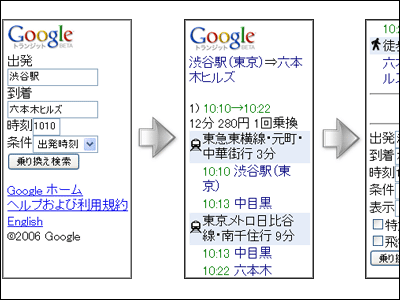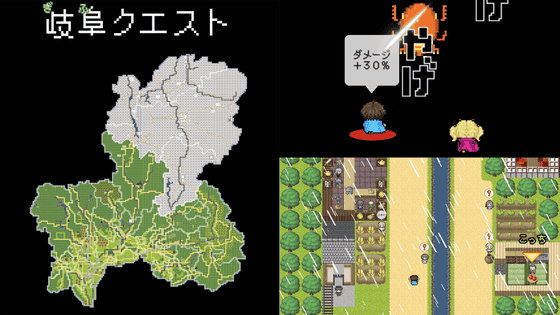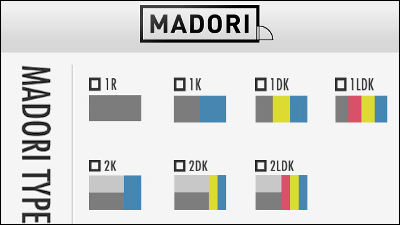"MapFan" free application that displays familiar maps like RPG · old maps appeared for Windows 8.1 · Windows Phone 8.1

Online map service that can be used in browsers, applications, etc.MapFan"Application for Windows 8.1 and Windows Phone 8.1"MapFan"Has been released. In this application, apart from the general map display method, in order to be able to display the map in the "RPG style" like appearing in the role playing game or the "old map style" design like the old document It is getting.
Windows Store application "MapFan" - Easily print free customized maps and routes
http://www.mapfan.com/windows/index.html
Applications released this time in the Windows storeApplication for WindowsWhenWindows Phone applicationTwo types are offered. This time I decided to try using the application on a PC that installed Windows 8.1. Just open the application page and click "Install" to install.

After installation, click "MapFan" added to the application list, the application starts up.
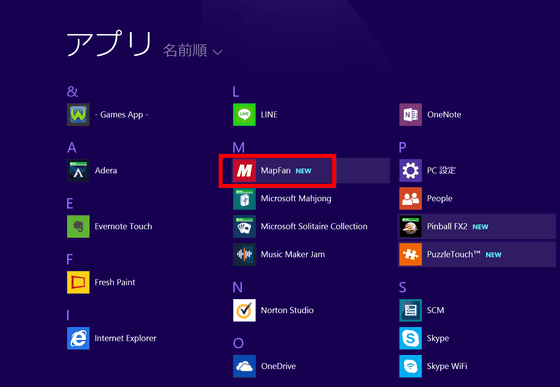
When launching the application, a general map screen was displayed. Click on the icon on the top left here ......

A menu for displaying a map of a different style has opened. Try picking "RPG style" as a trial.
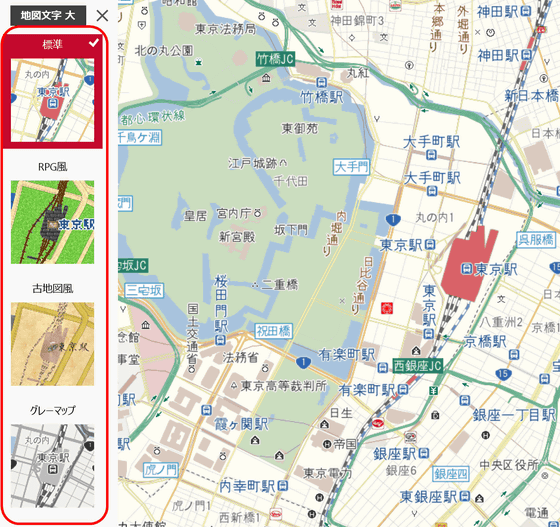
Then, the map around the Tokyo station changed to a dot picture map just like a role playing game. The fact that the indication of kanji is daringly dared also brings out the atmosphere.
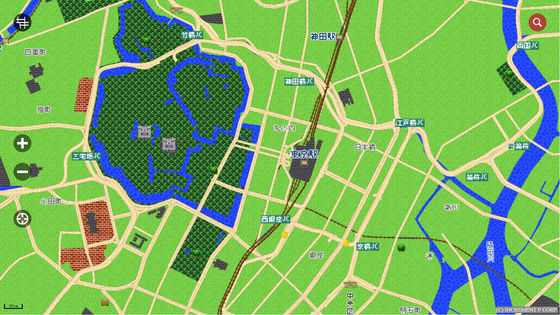
In addition, this time when choosing "old map style" it turned into a texture of a map that makes history feel as if it were written in old books. The touch of the picture is old map style, but worry is useless because the map data itself is the latest.
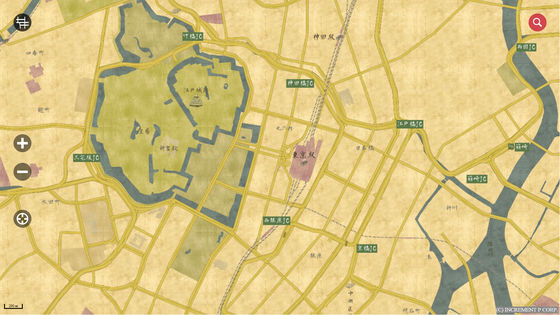
"Gray map" changes to a simple black and white map. It is a perfect color scheme when printing on paper. Compared to the above two types, the information volume of letters has also returned to the general map style.

When set to "road emphasis", it became a map where roads were emphasized like a car navigation screen. Since the entrance of the highway is also displayed in detail, it seems to be useful when deciding the drive route.
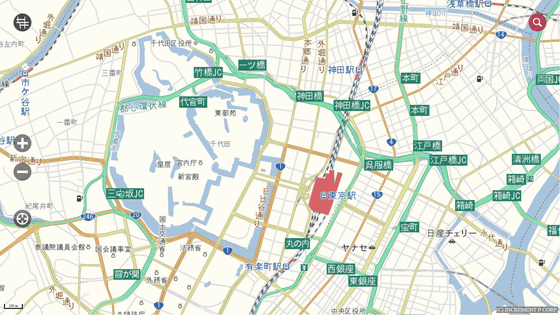
Besides this, it is also possible to choose the mode to display characters on the screen in foreign languages. It is possible to choose from four types, "English note", "Korean note", "Chinese (simplified character) note" and "Chinese (traditional) note".
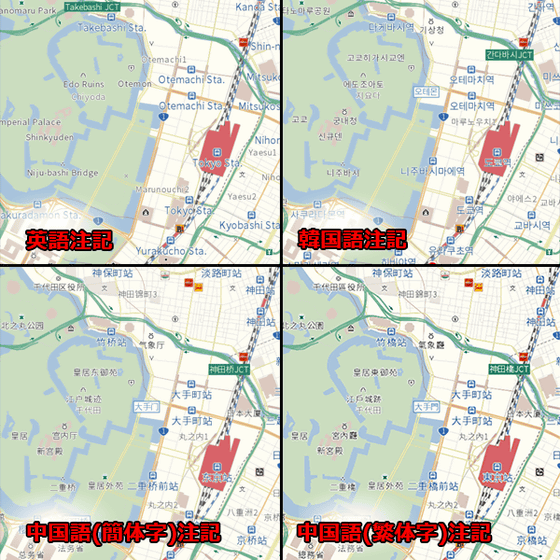
In addition, you can search the route by clicking the magnifying glass icon on the upper right of the screen.

Set the departure place and destination, and click "Route search" to execute the search. In the right part of the screen, you can also finely set the search conditions such as the way you move and the type of road you prefer.

In addition, the map search corresponds only to place names throughout the country, it does not correspond to the facility name and sightseeing spot name. Therefore, when specifying a point, you first have to move nearest to the address, then you need to specify a specific point with the mouse, which also makes you feel a bit inconvenient. This is because the map display "MapFan APIAlthough it is said that it is specification of the specification, it is planned to correspond to the search by spot name in the future, so I would like to expect early introduction.
Moreover, it does not correspond to "navigation function" which will route directions by voice after performing route search. Even in that case, if you have a GPS equipped terminal you can display the actual position on the map, so there is little chance of getting lost.
When trying to display route search results from Tokyo to Osaka in an old map style, the atmosphere somehow "Tokaido fifty three"(OrTokaido fifty seventh) And so on.

Looking at the route searched for a fantasy-like point called "Moon Night Waiting" in Fukuoka Prefecture from "Tenku Bridge" adjacent to Haneda Airport in RPG style screen, it looks like this. It was a map that seemed to be excited unexpectedly as to what kind of enemy he encountered to the destination.

Related Posts: