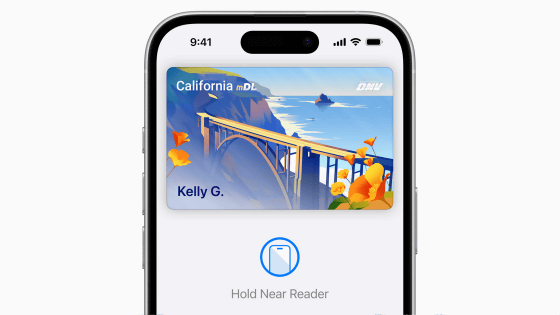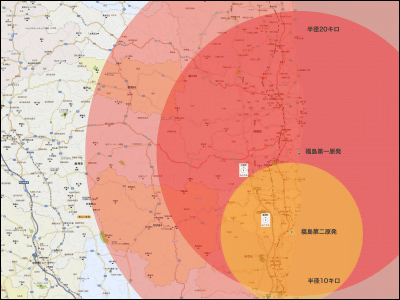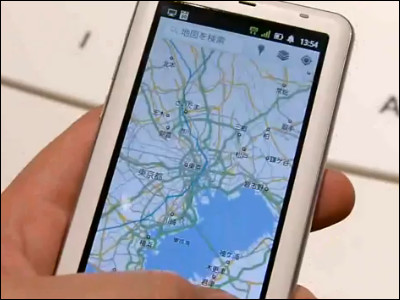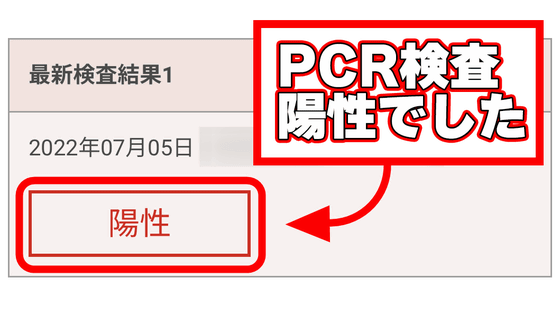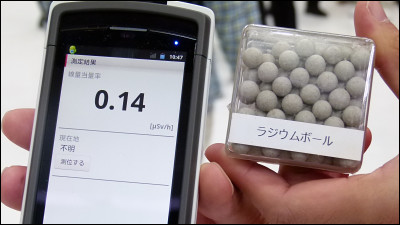Since the official 'New Corona Vaccination Certificate App' of the Japanese government has been released, I tried issuing an inoculation certificate.

On December 20, 2021, the
New Corona Vaccination Certificate App | Digital Agency
https://www.digital.go.jp/policies/posts/vaccinecert
'New Corona Vaccination Certificate App' on the App Store
https://apps.apple.com/jp/app/id1593815264
New Corona Vaccination Certificate App-Google Play App
https://play.google.com/store/apps/details?id=jp.go.digital.vrs.vpa
New Corona Vaccination Certificate My number card is required to issue an inoculation certificate on the app, and my number card and passport are required to issue an overseas version of the inoculation certificate that can be used outside Japan. Please note that if your Maiden Name is written on your Individual Number Card or passport, or if your name is different between your Individual Number Card or your passport, you will not be able to issue an inoculation certificate with the app. The Digital Agency has stated that it plans to improve the problem of being unable to issue with the maiden name.

In addition, the new Corona vaccination certificate app is provided by the Japanese government, but the vaccination certificate data is managed by each local government. Therefore, please note that some local governments may not support the new Corona Vaccination Certificate App. You can check the list of supported local governments from the following PDF file.
・ (PDF file)
・ (PDF file) Kanto region
・ (PDF file) Chubu region
・ (PDF file) Kinki region
・ (PDF file) Chugoku region, Shikoku region
・ (PDF file) Kyushu region
This time, we will issue an inoculation certificate for the iOS version, so tap 'Get' in the App Store to download it.

When installed and started, it looks like this. Tap 'Next'.

Tap 'Next'.
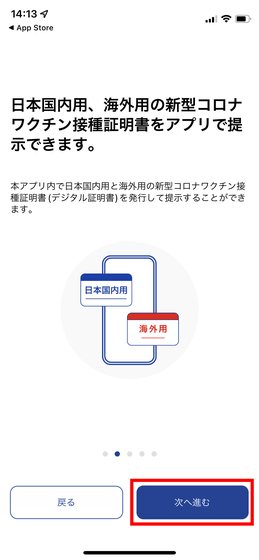
Prepare your My Number card, the PIN code for assisting in entering the face information registered at the time of issuance, and your passport, and tap 'Next'.
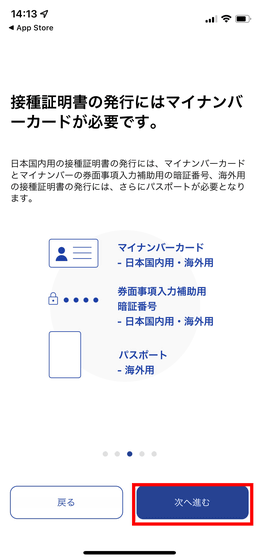
One vaccination certificate is issued per municipality. Tap 'Next'.
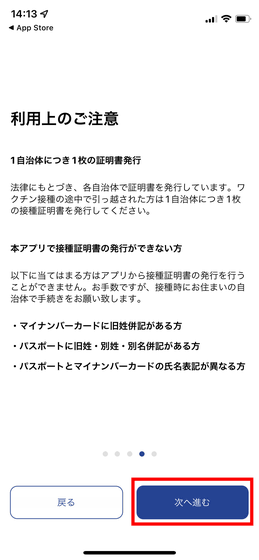
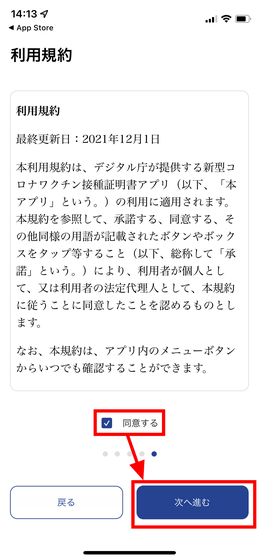
There are two types of vaccination certificates, 'for domestic use' and 'for overseas use', and two types can be issued at the same time. This time, select both 'For Japan' and 'For overseas' and tap 'Next'.
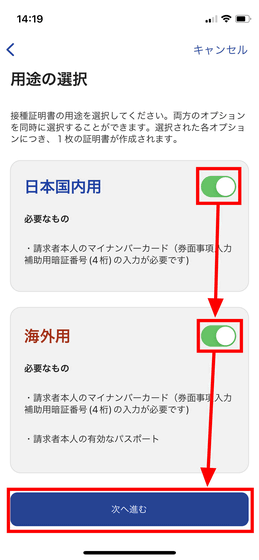
Enter the PIN for assisting in entering the face information registered when the Individual Number Card was issued, and tap 'Next'. Please note that if you enter the wrong security code three times in a row, it will be locked and you will not be able to unlock it unless you complete the procedure at the local government office.
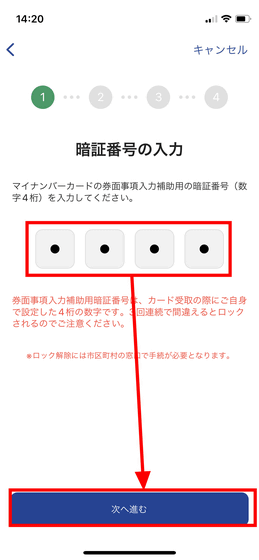
When you place the top of the iPhone on the My Number card, it will be read automatically and the name, date of birth, gender, and address written on the My Number card will be displayed. Tap 'Next'.
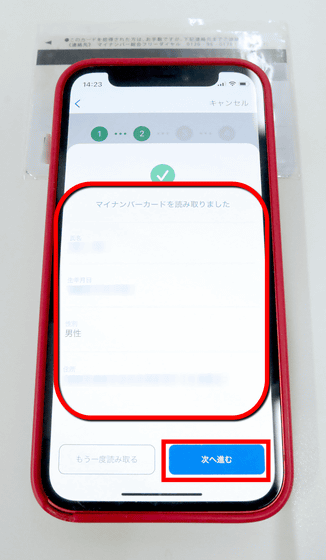
Then use your iPhone's camera to read your passport. Tap 'Start reading'.
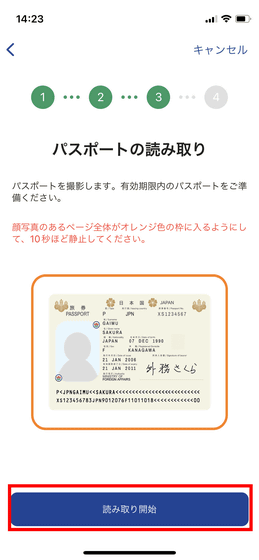
You will be asked to access the camera, so tap 'OK'.
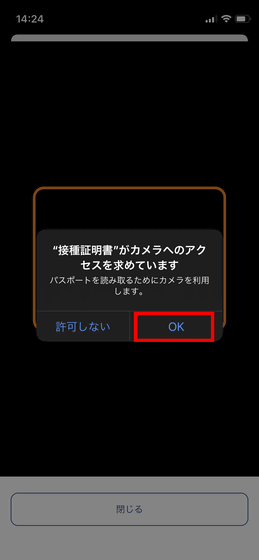
Align the passport page with the orange frame and wait for about 10 seconds.

Then, the name, passport number, date of birth, and nationality written on the passport will be displayed, so tap 'Next' after confirming.
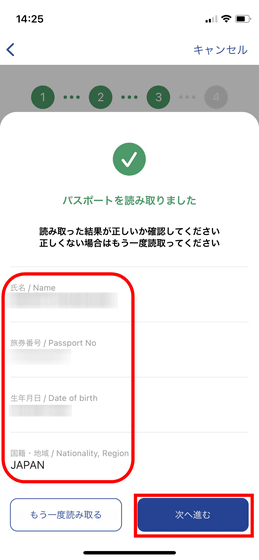
Select the prefecture and city where you lived at the time of vaccination and tap 'Search for vaccination records'. In addition, prefectures and cities, towns and villages are automatically entered from the information on the Individual Number Card, so if the address on the Individual Number Card and the address at the time of vaccination have not changed, you can leave it as it is.
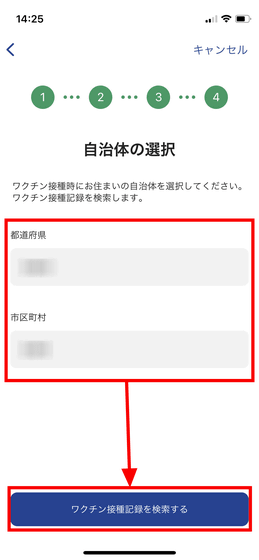
The vaccination record is searched instantly, and the name, number of vaccinations, last vaccination date and municipality where the vaccination was performed are displayed on the app. Tap 'Publish'.
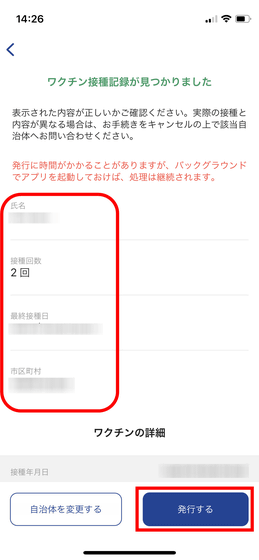
Then, the vaccination certificate was issued as follows. The red one is the overseas version, and the blue one is the Japanese domestic version. When I try tapping the overseas version of the vaccination certificate ...
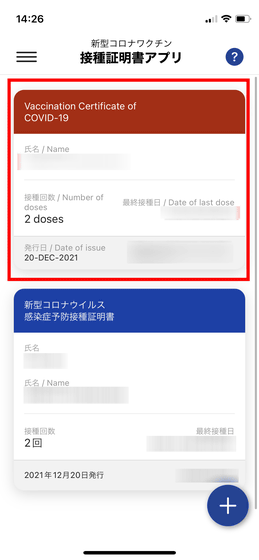
Information on the vaccination certificate will be displayed. There are two types of QR codes for reading the vaccination certificate:
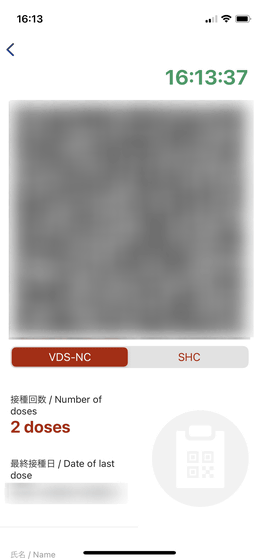
Scroll down to see the date of inoculation, type of vaccine, manufacturer name, product name, serial number, and country of inoculation.

The QR code displayed in the Japanese version is SHC only. In addition, the Japanese version of the vaccination certificate can hide the name and date of birth.
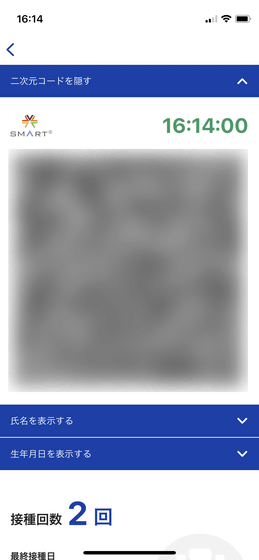
Also, if you tap the hamburger icon in the upper left of the app ...
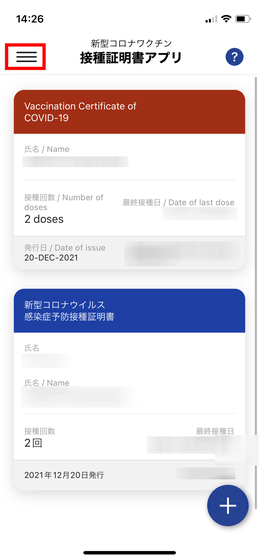
A menu is displayed on the left side. In 'Read 2D Code' in the menu, you can read the 2D code written on the paper inoculation certificate with the camera of your smartphone.
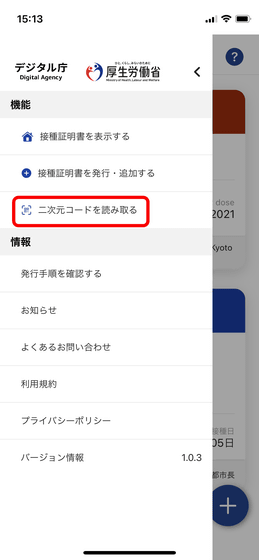
Related Posts: