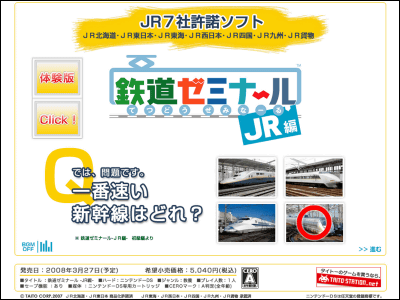"Anyone can create a train vision to see in the train" Train vision "
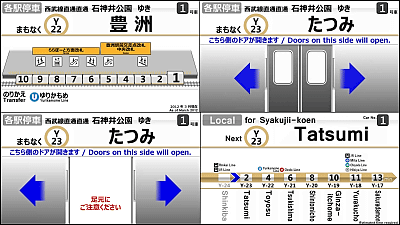
Trying to recreate the train vision that tells passengers about route maps, transit directions, which door to open, etc. takes a huge amount of time as well as knowledge and skills. Software that makes such train vision possible only by rewriting the XML file is "Anyone train visionSo, I actually tried it.
Metropolitan Railway Information Office 'hibiya.hannnari.com'
http://hibiya.hannnari.com/material/lcd/lcd.html
To create a train vision using "Anyone using Train vision" Open the above URL and click "Download" on the left side of the page.
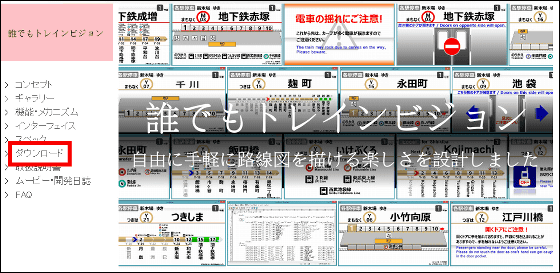
There is no stable version in "Anyone train vision", there is only an unstable version which has not been fully tested. Unstable version has 32bit version · 64bit version, this time click "MRG 07 64bit EDITION Ver 14.11.1" to download 64bit version.
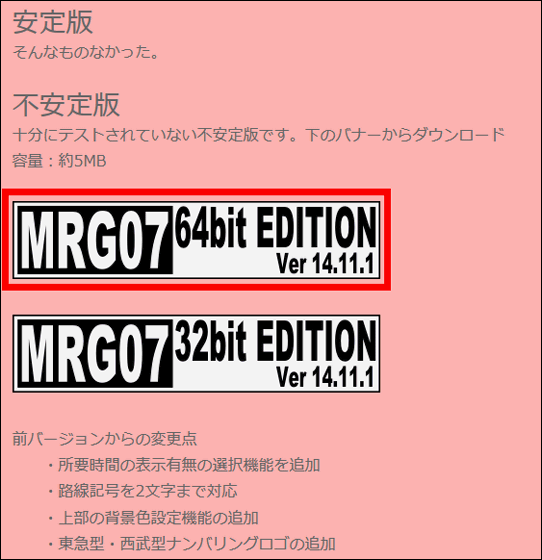
Confirm that "Save file" is checked and click "OK".
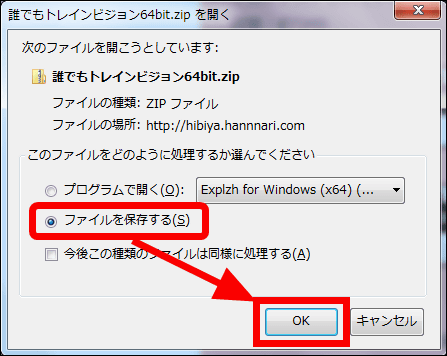
Select "lcdMaker.bat" from the saved ZIP file and execute it.
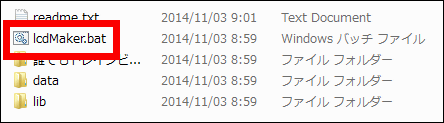
When "lcdMaker.bat" is executed, an XML file selection screen and a command window are opened.
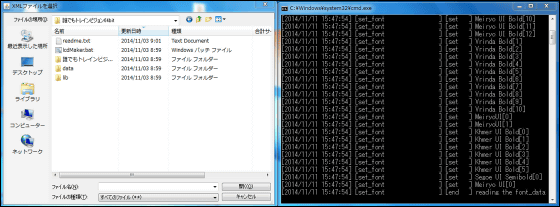
On the XML file selection screen, click "Sample Route Data for Train Vision for Anyone" and check the sample data.
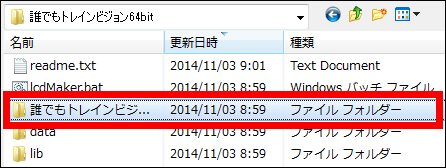
"[Yurakucho Line] From Shinkiba to Seibu Line Directly to Shakujii Park. Xml" and select "Open", the sample train vision will be played.
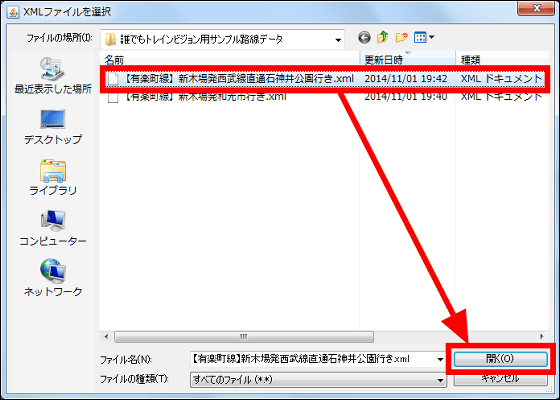
Details of Train vision of "【Yurakucho Line】 Shinkiba to Seibu Line Directly to Shakujii Park" can be confirmed from the following movie.
"Yurakucho Line" by Anyone "Yurakucho Line" From Shinkiba to Seibu Line Directly to Shakujii Park - YouTube
This is a floor plan of "Shinkiba". It is accurately reproduced to the position of escalator and elevator.
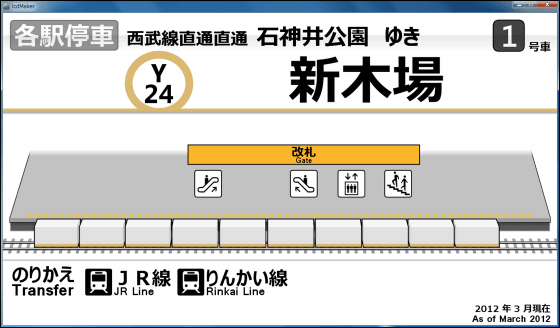
Hiragana display of the station name ... ....
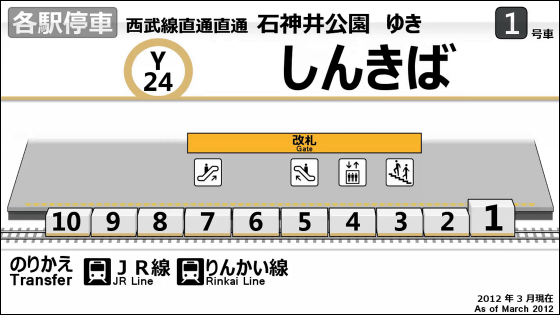
Alphabetical display is also supported, it is quite real.
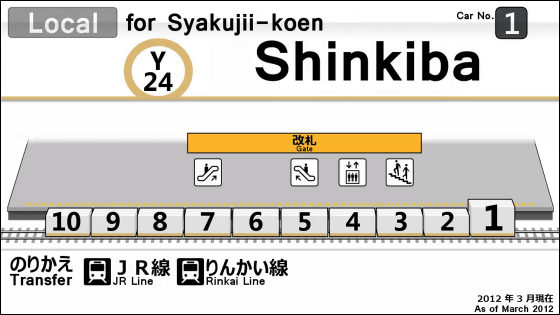
When you go to the next screen with "→" on the keyboard, a route map of the Yurakucho Line was displayed.

Station name also has something in alphabetical notation ......
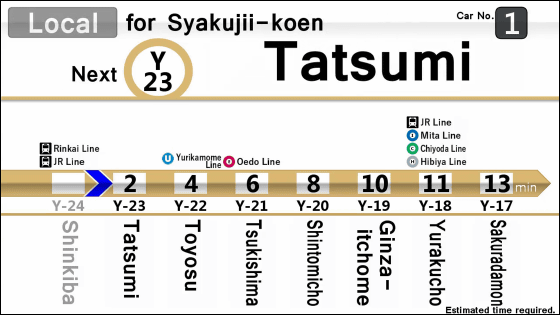
When left unattended for a while, the door appears with a message saying "This side door opens."

The door opens and displays "Please note your feet".
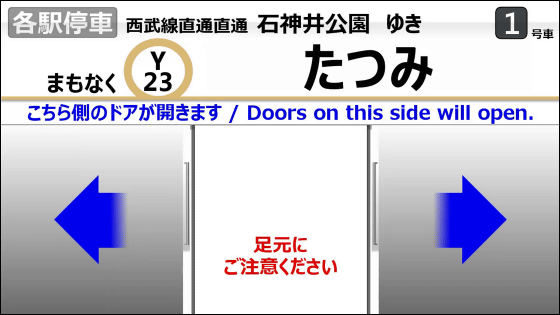
By pressing "→", I arrived at "Tatsumi Station".
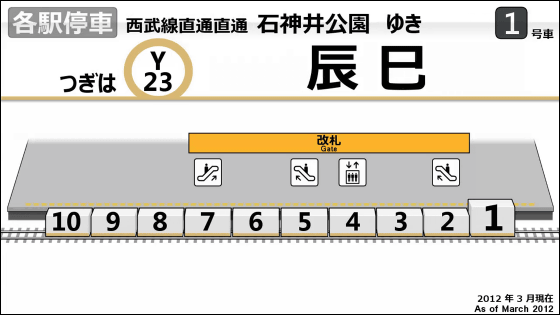
Train vision is completely reproduced. However, the attraction of "anyone train vision" is where you can create your own train vision.
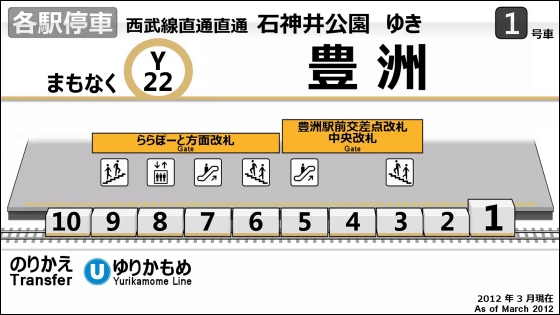
The text "[Yurakucho Line] Shinkiba to Seibu Line Naotani Shinjukui Park. Xml" played in the sample looks something like this and you can create your own route map simply by changing the text and numbers.
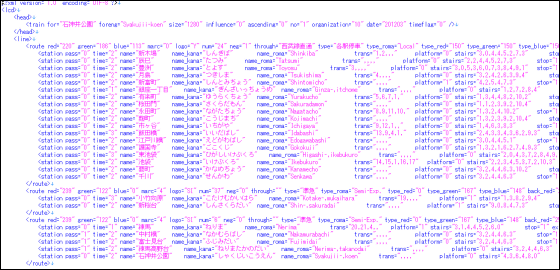
Trying to reproduce the Hankyu Takarazuka line a little bit, change "train for" to "Umeda", "through" to "Hankyu Takarazuka line", "type" to "local train station" to indicate the station name I tried entering the name of the station of Hankyu Takarazuka Line in "name".
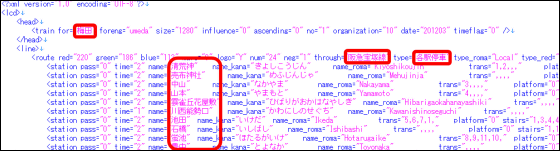
When you rewrite the rewritten XML file, the route name and station name were reflected. Because I have not rewritten the floor plans and the transfer line, the information on the Yurakucho line remains as it is.
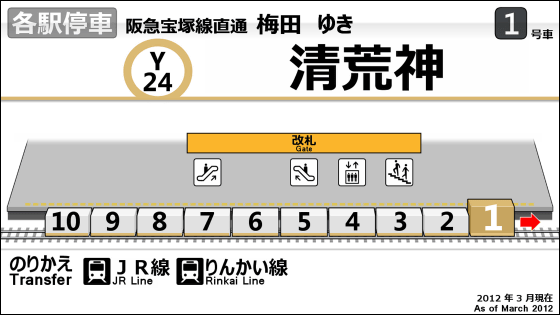
Confirm change of station name even in route map display.

After that, by rewriting the boarding time and transit guide, you can complete the train vision of the Hankyu Takarazuka line.
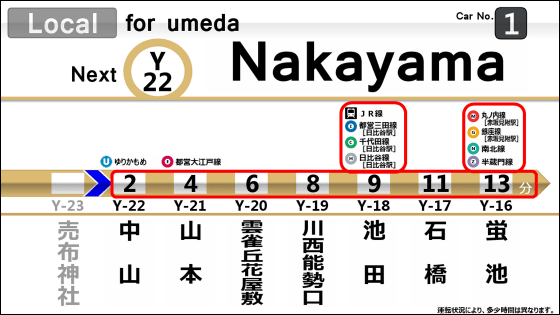
If the rewritten content is incorrect, we will tell you exactly what is wrong.
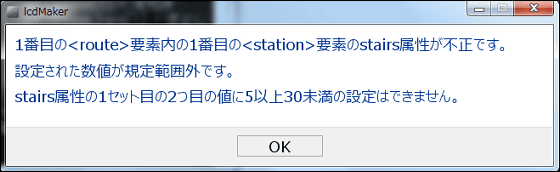
As a matter of course, there are no problems even at stations and stations that do not exist, so you can also create a train vision of a completely original route and play.
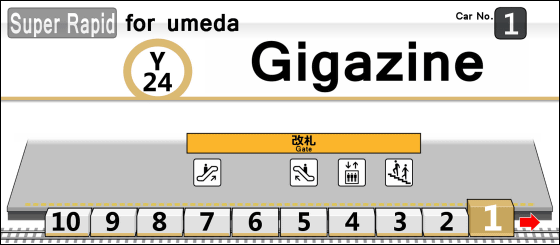
Related Posts: