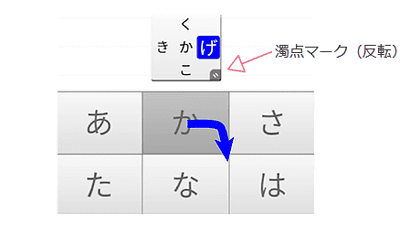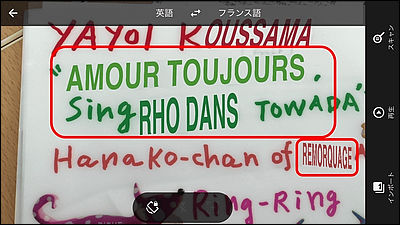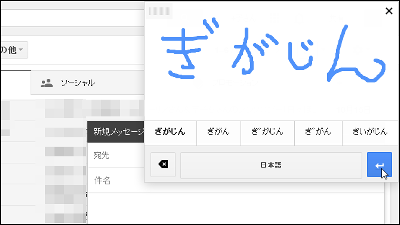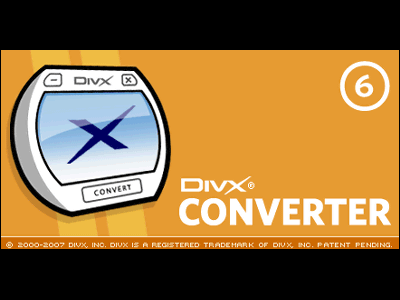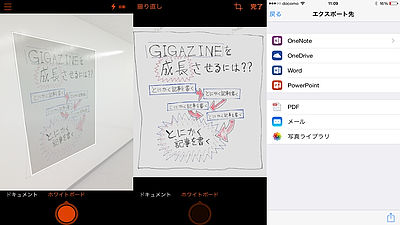Since I released a handwriting input application that can also input pictograms by Google, I actually tried using it

Character input of Android terminal can be handwritten "Google handwriting inputGoogle has released it. It corresponds to the world 83 languages, it is possible to input Japanese, and it is said that it will recognize handwritten emoticons properly, so I actually tried using it.
Google handwriting input - Android application on Google Play
https://play.google.com/store/apps/details?id=com.google.android.apps.handwriting.ime
You can check how you use Google handwriting input from the following movie.
I tried using Google's handwriting input application "Google handwriting input" - YouTube
After accessing the above URL, tap "Install".

Tap "I agree".
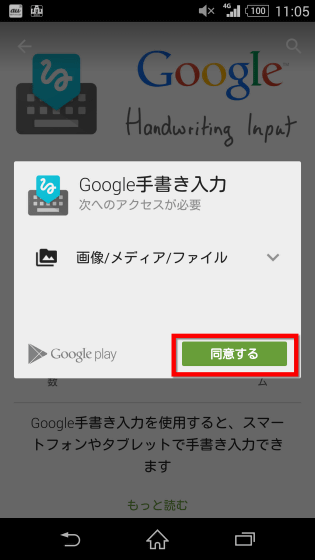
When the application is properly installed, tap the icon to start up.

"Using Google handwriting input, you agree to Google's terms of service and privacy policy" is displayed, so tap "OK".
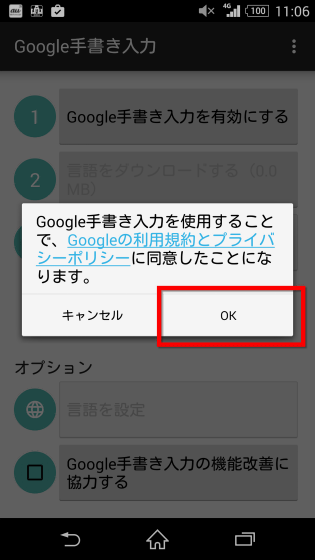
As this screen appears, first tap "Enable Google Handwriting Input".
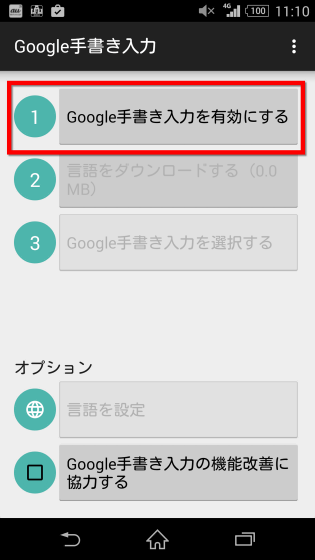
Select the item "Google handwriting input" which is not checked.
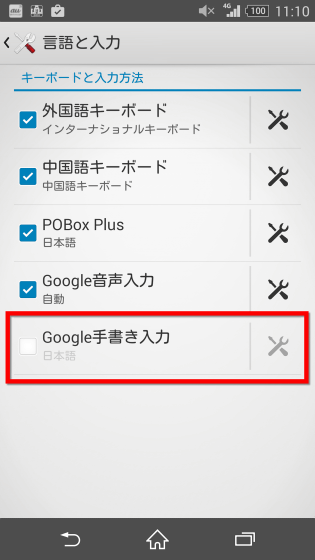
Tap "OK" ......
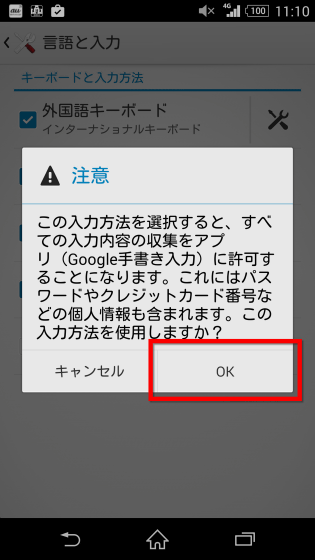
The top item is effective as follows. Then tap "Download language".
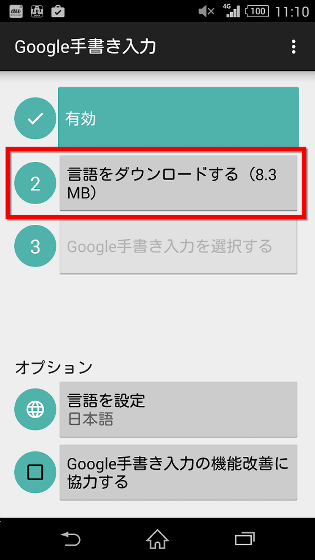
Especially without doing any selection, the work is finished and "Language download completed" is displayed. Finally tap "Choose Google Handwriting Input".
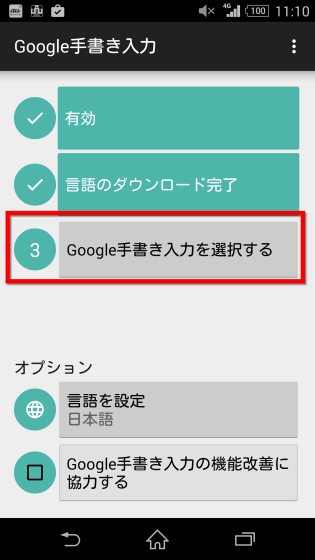
When you select "Japanese handwritten input" ...
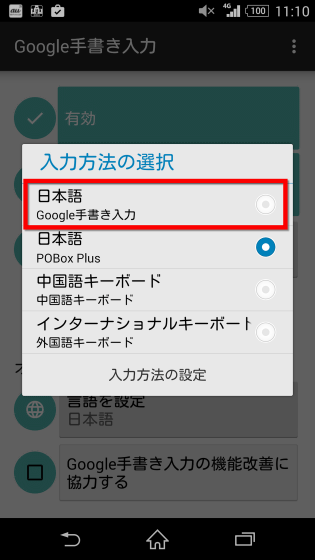
All three gray items turned green.
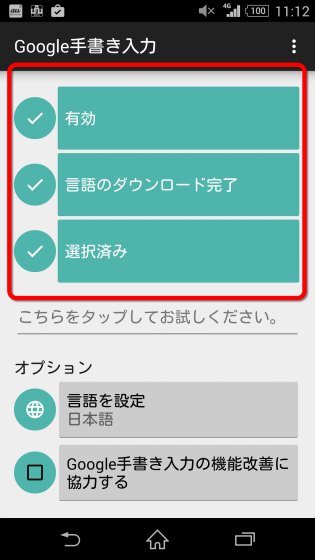
When you try to enter characters in this state, the following fields are displayed instead of the keyboard.
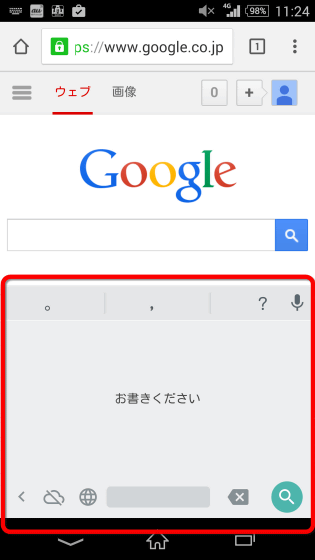
That is why I actually try to enter letters. In "Google Handwriting Input" write handwritten characters at the bottom of the screen, and select the text you want to input from the predictive transformation OK. Of course, since it corresponds also to Japanese, not only the alphabet but also kanji, hiragana, katakana etc are recognized.

Basically recognition is smooth, but when trying to write "thank you" ......

When I wrote "ka", it was recognized as "\".

If you write "uu" ... ...

I recognized that the writing position was bad "ぅ".

There is no Kanji conversion, Hiragana is entered as Hiragana, Katakana is entered as Katakana.
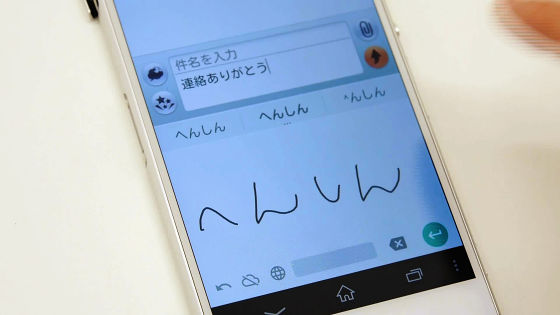
Therefore, when you want to type in kanji, you need to write letters with kanji, so it may be slightly inconvenient.

"Mail form" was recognized as "iron" when writing it in two stages.
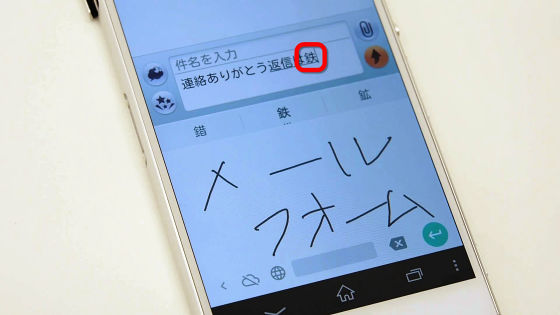
Also, if the character is terrible ......
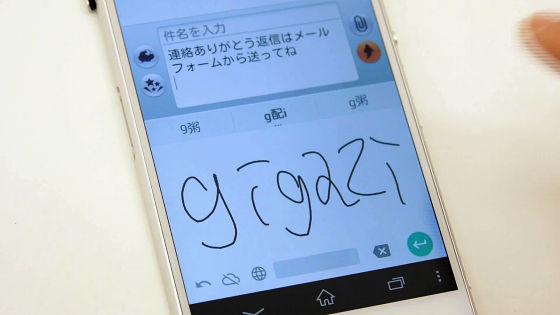
It may not be entered as desired.
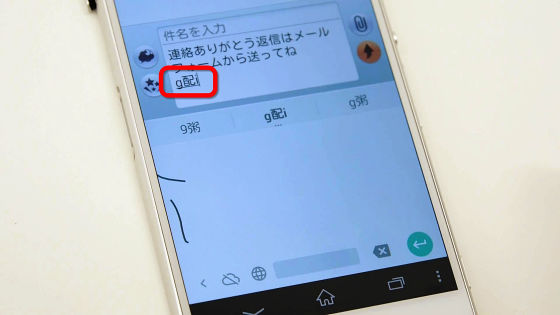
I intended to write "more" to "yo".
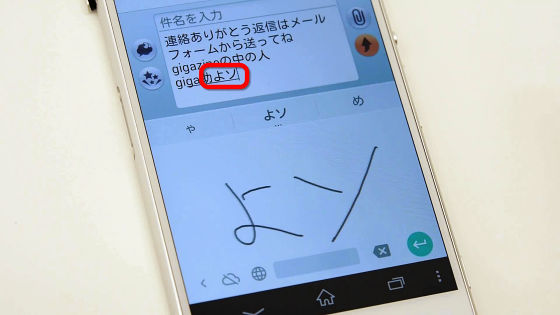
If you want to use pictograms, tap the green button on the bottom right.
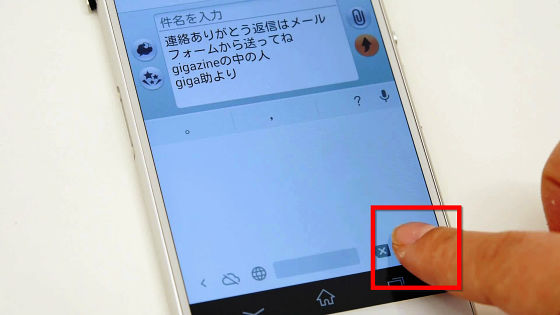
When drawing a cat-like thing, the cat icon was displayed properly as a choice.

After that, you can input pictograms by selecting the icon.
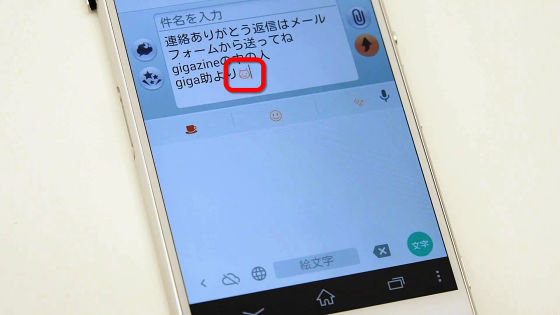
Related Posts: