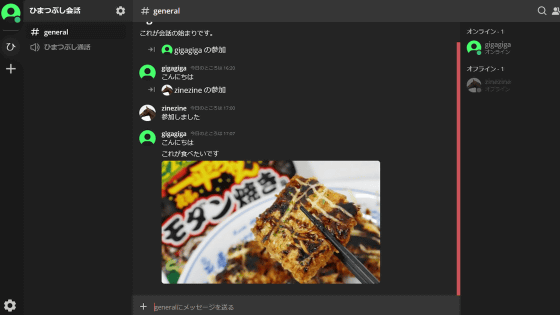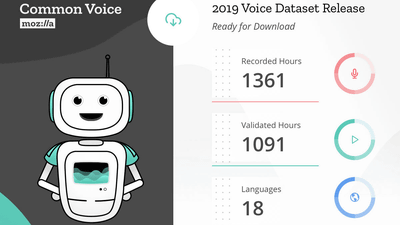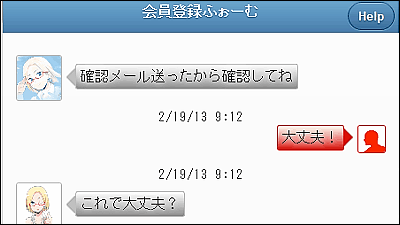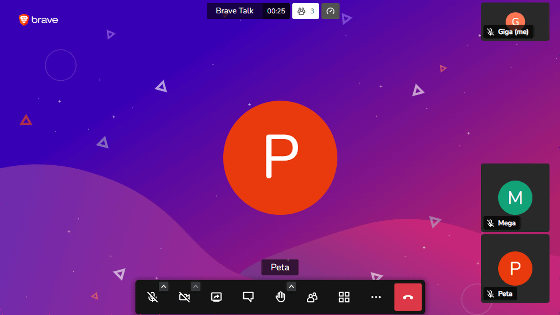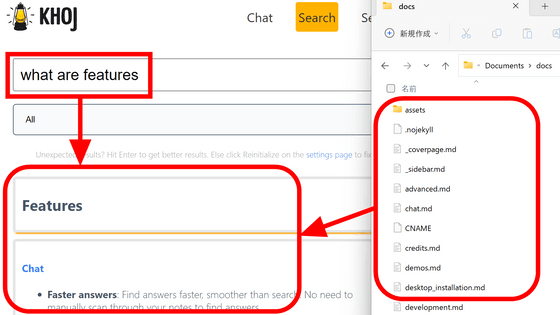I participated in the project 'Common Voice' that collects human voices and creates voice data sets for each language.

Common Voice
https://commonvoice.mozilla.org/en
Mozilla Foundation-Mozilla Common Voice Adds 16 New Languages and 4,600 New Hours of Speech
https://foundation.mozilla.org/en/blog/mozilla-common-voice-adds-16-new-languages-and-4600-new-hours-of-speech/
The top page of Common Voice looks like this. You can participate in Common Voice either by 'speaking' to read the text submitted as the subject, or by 'listening' to listen to and check the already recorded audio.
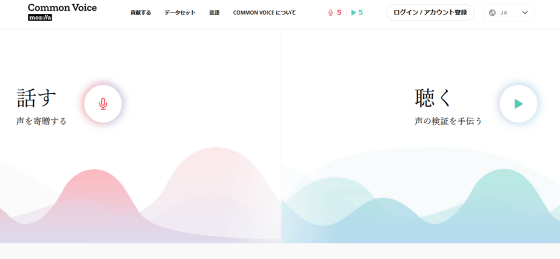
First, click the microphone icon to participate in 'speaking' that reads out the subject.
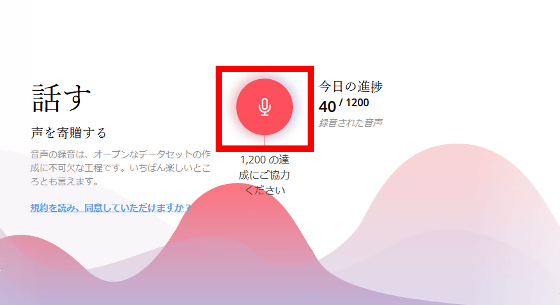
Then, the text to be read is saved in the center of the screen. Click the microphone icon to record the voice to be read aloud.
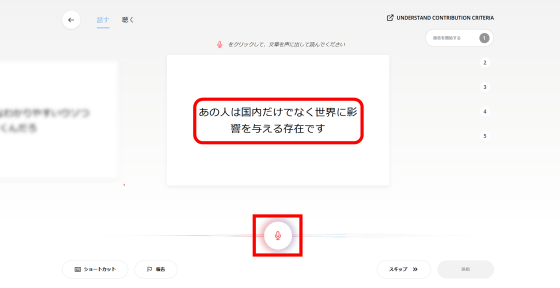
Click Allow when a pop-up asks for permission to use the microphone appears.
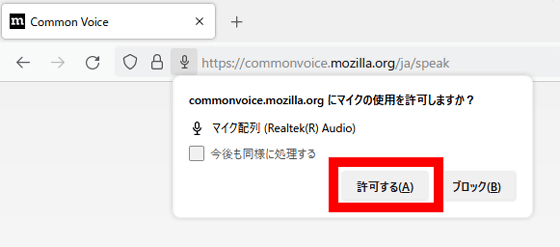
All you have to do is read the subject into the microphone. Click the stop button in the red frame when the text is read aloud.

Then, the next sentence to be read will be displayed, so click the microphone button to start recording. Five types of sentences are presented in Common Voice, so you can continue recording like this.
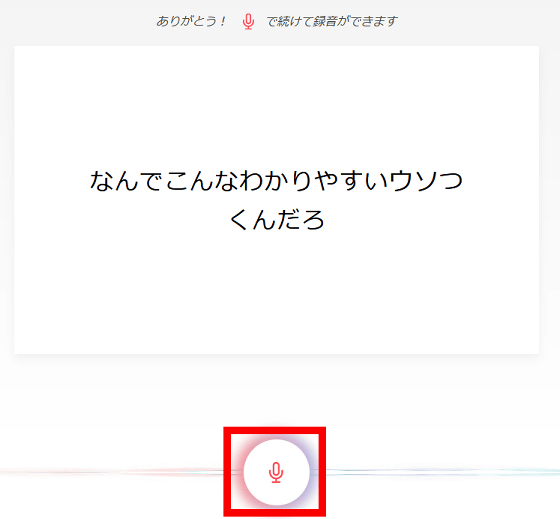
If you don't know how to read the text of the subject, you can switch to another text by clicking 'Skip' at the bottom right of the screen.
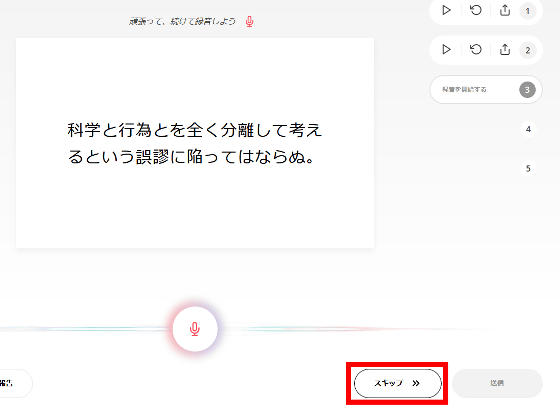
When you have finished recording the 5 types of sentences, the confirmation screen for the recorded voice will be displayed. On this screen, you can click the play mark on the far left to check the voice you recorded, and click the arrow mark to re-record. After confirming the recorded voice, click 'Send'.
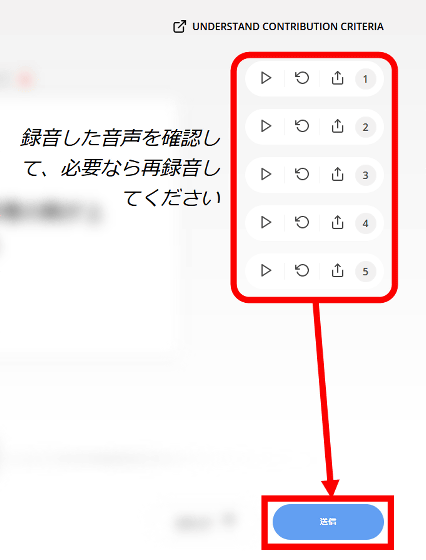
Then, thank you for your contribution will be displayed. It is said that once you create an account, you will be able to understand the degree of contribution, so click 'Login / Account Registration' to create an account.
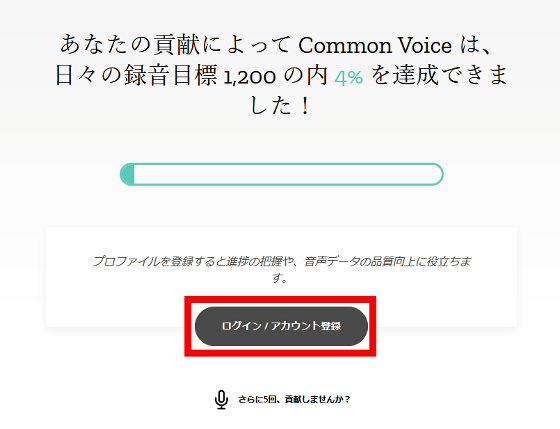
You can also log in with your Firefox account, GitHub account, or Google account, but this time I entered my email address in the input field and clicked 'Enter' to create a new account.
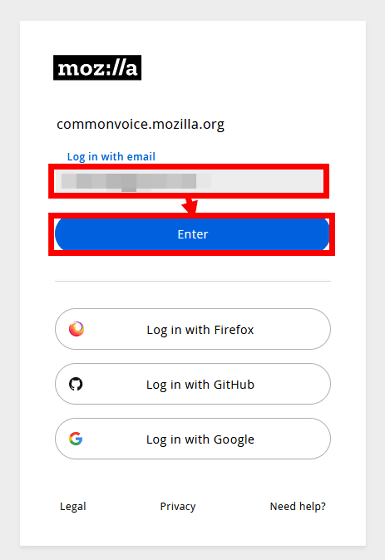
Then click the button labeled 'Send me an email to continue' to send the registration email.
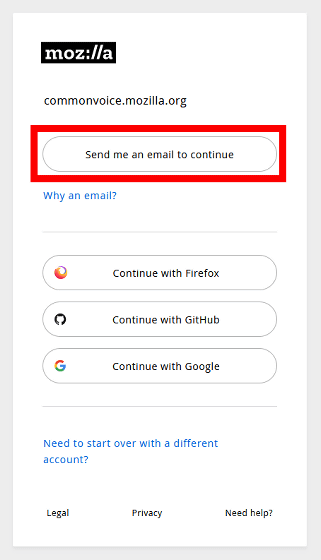
If 'Success' is displayed, the email has been sent.
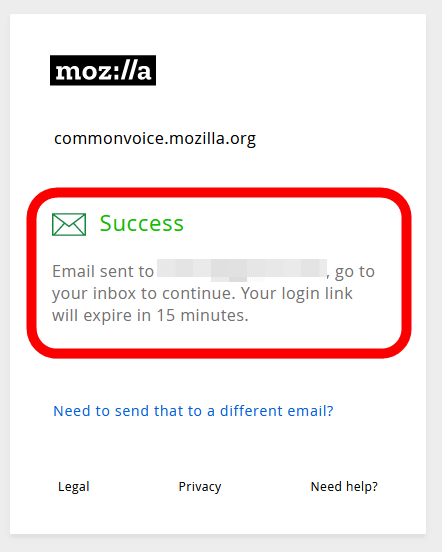
Mozilla has sent an account creation email to the email address you entered, so click the orange button to continue creating an account.
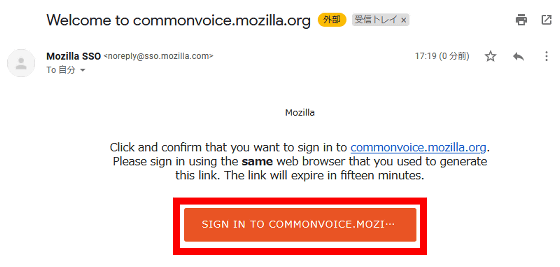
When the profile input screen is displayed, enter the user name, age, and gender
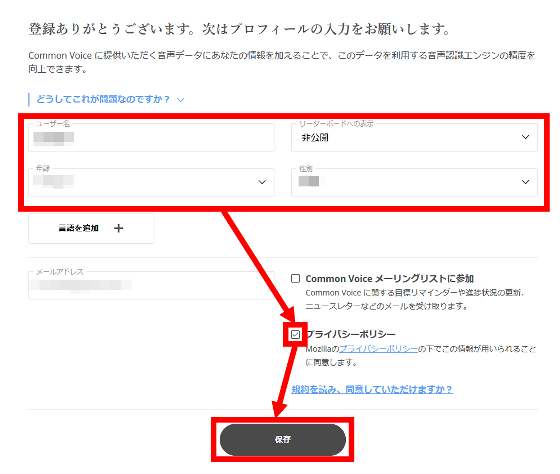
After that, click 'Agree' to complete the account creation.
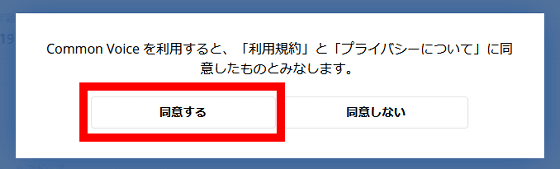
After creating an account, your username will appear in the upper right corner of the Common Voice screen. You can check the dashboard and profile by hovering the mouse pointer over the user name. This time I will check the dashboard.
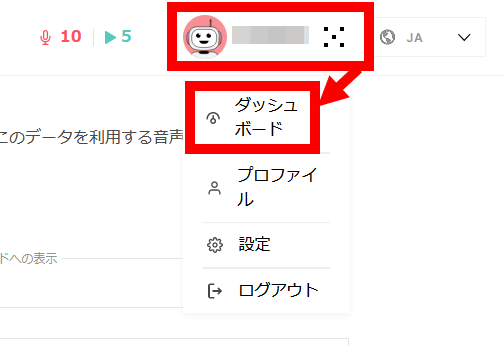
On the dashboard, you can see how much you have contributed to 'recording voice' and 'verifying voice'. You can also set contribution goals and check contribution rankings.
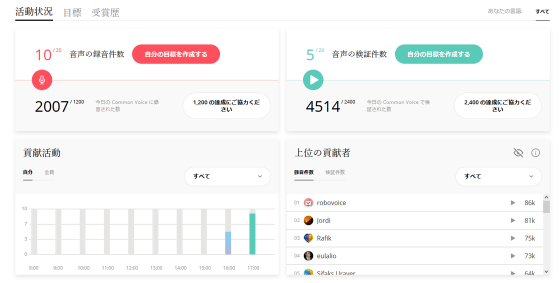
Now that I want to participate in 'Voice Verification', click the title button at the top right of the screen to return to the Common Voice top screen.

Next, click the icon in the red frame.
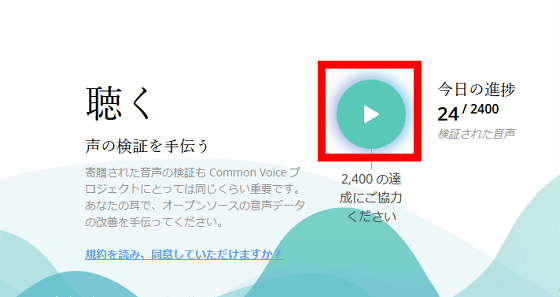
Then, the text will be displayed in the center of the screen, and the play button will be displayed at the bottom of the screen. When you click this play button, you will hear a voice reading the text recorded by another user.
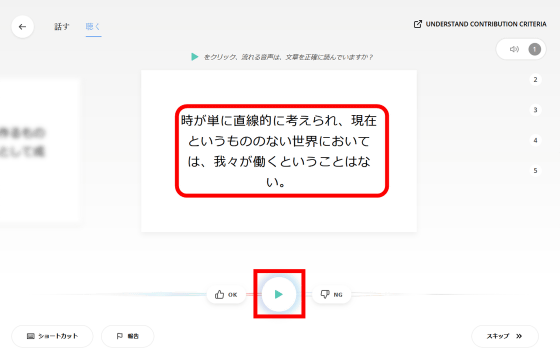
Listen to the voice and click 'OK' if the text is read correctly, or 'NG' if it is not read correctly.
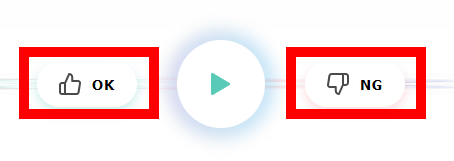
If you repeat the above operation for 5 times, 'Voice verification' is completed. If you want to continue contributing, you can click the button in the red frame at the bottom of the screen to continue 'Voice Verification'.
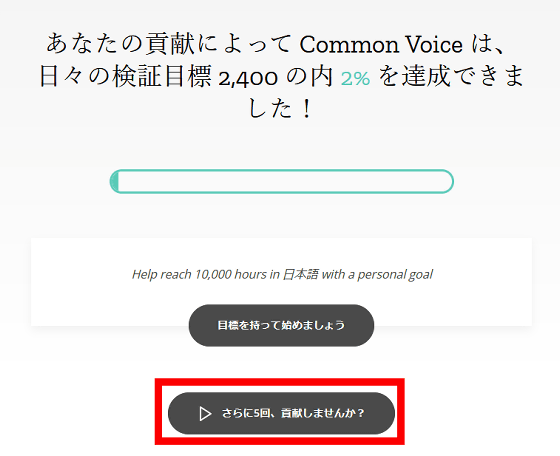
In August 2021, Mozilla added 16 languages, including Basaa and Kazakh, as supported languages for Common Voice. 'Voice technologies such as Amazon's Alexa and Apple's Siri don't provide support to millions of people, including native African languages,' said Hillary Jumua, Community Manager for Common Voice. 'By allowing individuals to contribute to the creation of voice datasets, all communities on the planet will have access to and benefit from voice technologies,' he said to Common Voice. We are calling for participation.
Related Posts:
in Review, Web Service, Posted by log1o_hf