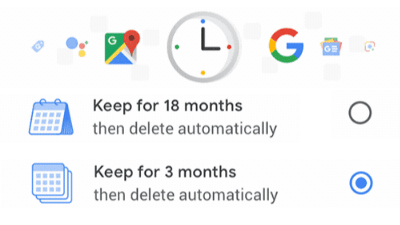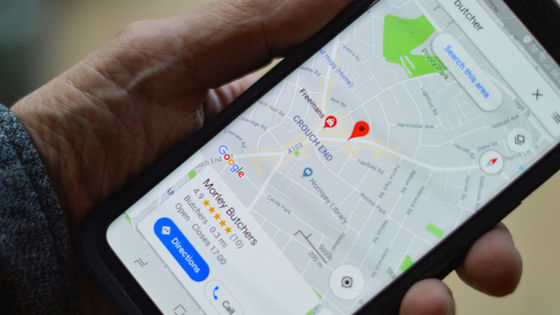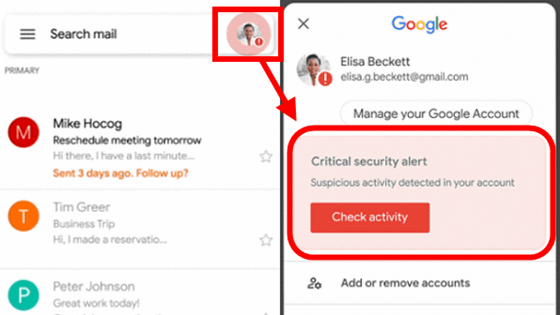How do I listen to & erase voice search data accumulated on Google?

ByJohan Larsson
It is well known that Google collects contents searched by users, but actually the content of voice input such as voice searching talking from "OK, Google" is stored in the account, You can play and delete the content you talked to Google. So, I checked and deleted the data of the voice input contents actually recorded in the Google Account.
How to listen to (and delete) everything you've ever said to Google | Technology | The Guardian
http://www.theguardian.com/technology/2015/oct/13/google-voice-activity-listen-delete-recordings
You can check what you searched using voice on Google from the following page.
Google - Voice Activity
https://history.google.com/history/audio
When you log in to your Google Account and access the above "voice activity", you can check the list of voice inputs sent to Google as follows.
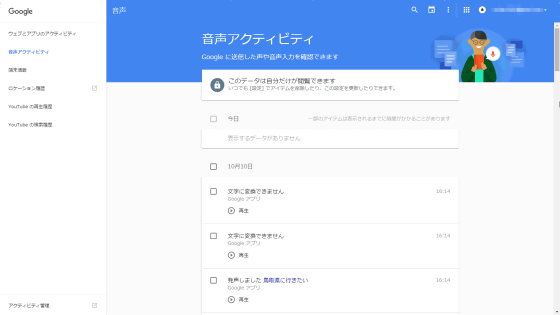
While I was watching what I was recording, most of the content I had spoken to Android Wear was the voice recorded when using Google Search · Google Maps. By pressing "play" for each item you can listen to your voice speaking to Google.

As you scroll the screen, you can go back and forth more quickly, and a message saying "Depending on the item of" Audio activity ", the accuracy of speech recognition by Google improves when using voice search etc. functions" It was displayed.

If you want to delete the record, check the check box next to the date or search content, a delete button will appear at the upper right of the screen, so press OK.

Also, when "Delete option" is pushed from the menu button on the upper right of the screen ... ...

Voice activity can be deleted by selecting from "Today", "Yesterday", "Advanced setting".

Furthermore, it was possible to delete the record of "all period" and "past 4 weeks" from "detailed setting".

Even if you use voice search, there are times when no sound is recorded at all in some accounts.

So, when you press "Setting" from the menu button ... ...

"Voice search and command" was paused. People who are on here will save their voice to your account so you can turn off those who do not want to keep records in your account. However, it does not mean that we do not collect voice data to Google just because it is turned off, but data collection as anonymous information will be done.

In addition, from the menu on the left side of the voice activity page, you could see the location history, YouTube playback history, YouTube search history, and so on.

Related Posts:
in Web Service, Review, Posted by darkhorse_log