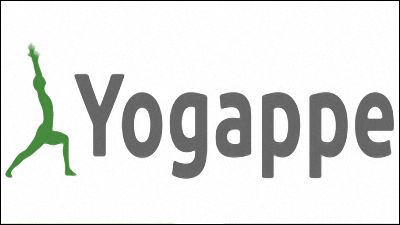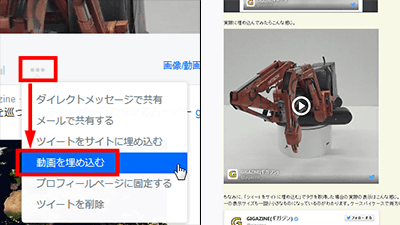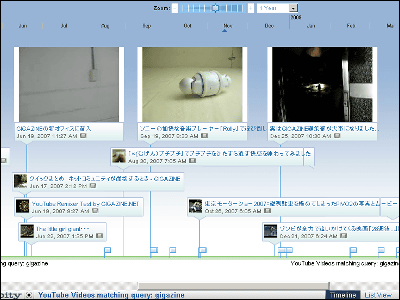YouTube introduces a new "card" function, it enables related site display, product promotion, fund procurement etc
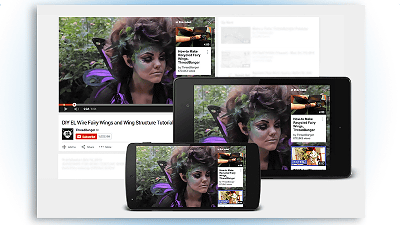
YouTube is starting from March 17,card"We introduced a new function called. This will replace the "Annotation" currently in use in the future, and it is supposed to work on many devices including mobile terminals.
About the card - YouTube Help
https://support.google.com/youtube/answer/6140493
As the name suggests, "card" is a function to display information on cards in playback on the playing video, enabling you to raise funds by promoting information on related sites and products, cloud funding etc. The following five types are prepared.
· Product introduction card
· Fund procurement card
· Movie card or playlist card
· Related website card
· Fan Funding Card
The movie that I actually set the card looks like this. A notification called "card teaser" appears on the screen at 5 seconds after the movie starts, and clicking on it will access the link you set up (the top page of GIGAZINE in this case) .(At the time of article creation, the display on mobile is only application, not mobile browser)
The movie that you actually experience the YouTube new function "card" is Kore - YouTube
After the start of playback, a card teaser called "Access the top page of GIGAZINE!" Appears on the upper right of the screen at 5 seconds ... ...

Clicking on the teaser will show the card's body, and clicking will jump to the site you set.

The actual card setting screen looks like this. Select a video in "Manage Videos" on YouTube, and click "Card" from the menu at the top of the page.
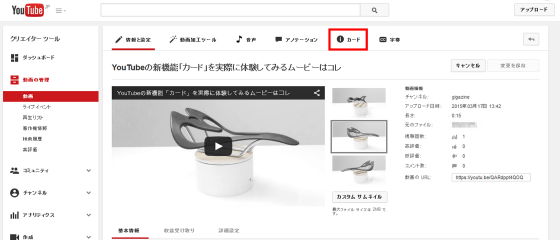
Click "Add Card". What is displayed at the bottom of the page is a scroll bar that shows the timing to insert the card.
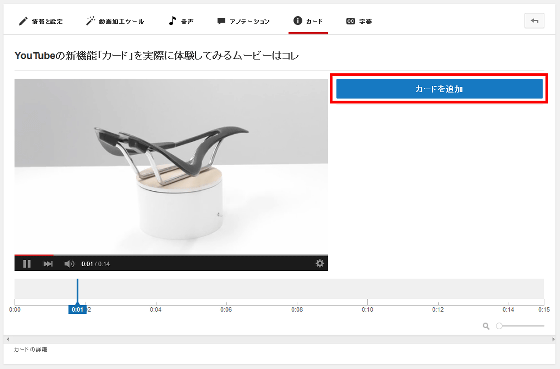
Then, a list of cards that can be added is displayed. It is possible to choose from among "Related websites", "Fund procurement", "Shop", "Movie or playlist". This time"Related websitesI clicked on it.

Set the site to link to when clicking on the card. This time I will set up the top page of GIGAZINE.

In a few seconds, the title "GIGAZINE (gigajin)" automatically acquired based on the entered URL and a logo were displayed. Complete the appropriate sentence in "Call to action" and click "Save" to complete the setting.

Finally, you can adjust the display timing with the bottom slider OK. Of course you can add cards to existing videos as well.

If it is a card other than "related website", "FinancingOkay.Funding site supported by YouTubeIt is possible to set the URL of. It includes Kickstarter and Indiegogo, and in Japanese servicesKibidango(Kibidan) was listed up.

"shopToShopping sites supported by YouTubeIt is possible to set the URL of.

"Video or playlist"You can link different YouTube videos and playlists.

In this way, the card function has been newly introduced as an existing enhancement function of the annotation function. Indeed, YouTube positions the card function as "evolution of annotations", and it seems that functions will be integrated into the card in the future.
Related Posts:
in Video, Web Service, Posted by darkhorse_log