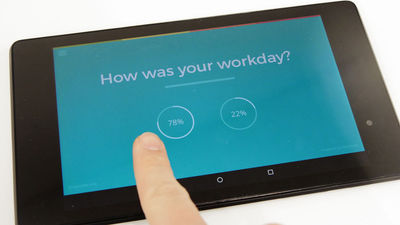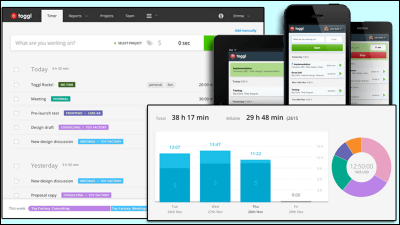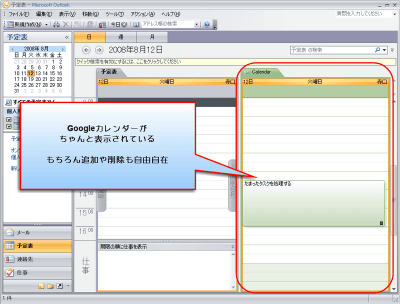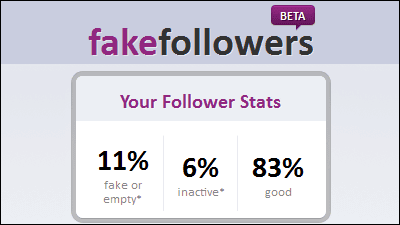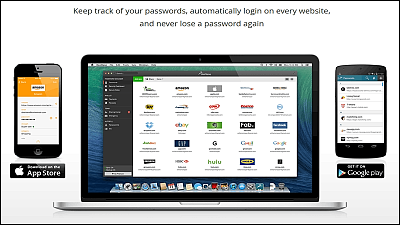"Moodvise" to visualize the motivation and atmosphere of the workplace / team by voting
For the purpose of raising the ability of the whole team by complimenting each other to each other "WooBoradAs you can see from the fact that the bulletin board service was born, it is important to keep the atmosphere of the workplace and team well in order to work well. A service that can visualize the aggregate and justify the state of motivation and atmosphere of such a workplace and team by touching the tablet is "Moodvise"is.
Moodvise - Employee Morale Mood Happiness
https://moodvise.com/
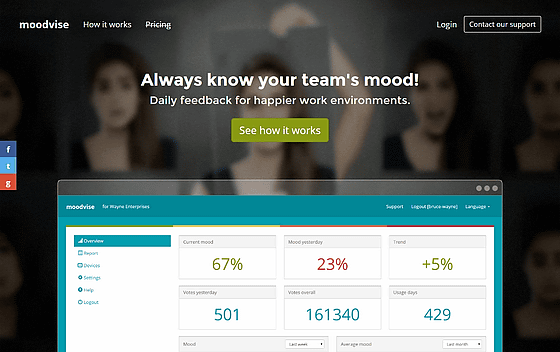
"Moodvise" is an application that enables you to visualize trends in the atmosphere of the workplace by digitizing feedback using tablets and quantifying them.
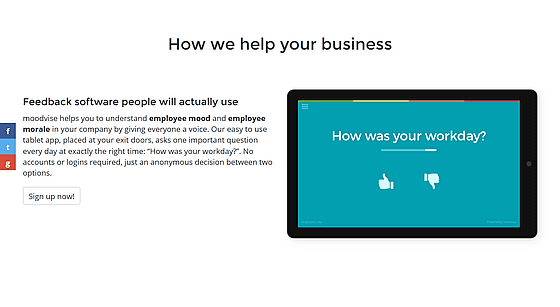
The gathered data is digitized and can be confirmed with a graph etc. from the browser.
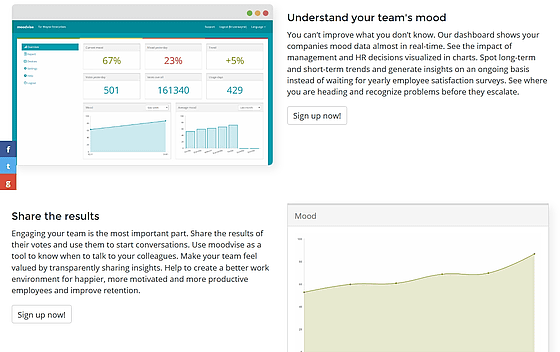
Data is compiled everyday, it can be downloaded as a table. By looking at this summary report, it will be a judgment material to make a schedule such as "We are going to have better meetings on weekends because everyone's motivation is low on Monday!" So click on "Sign up for our free beta!" To try using moodvise. Registration of the beta version is free, and even if the official version is chargeable, users from the beta version can receive a discount of 50% even after official service starts.
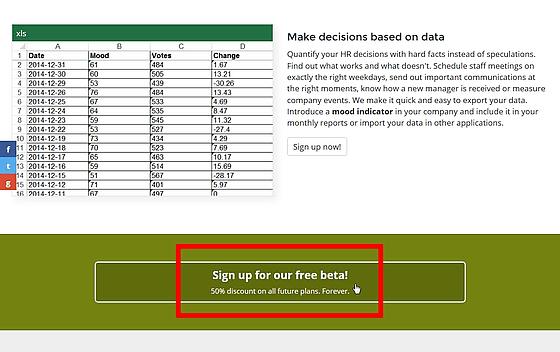
Enter company name, user name, e-mail address and password, check the box of privacy policy, and click "Signup now!"
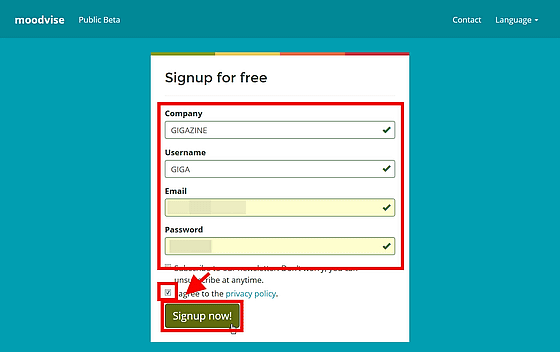
The authentication confirmation email arrives at the registered mail address, and when you open the described URL, the authentication is completed. Then click "login now".
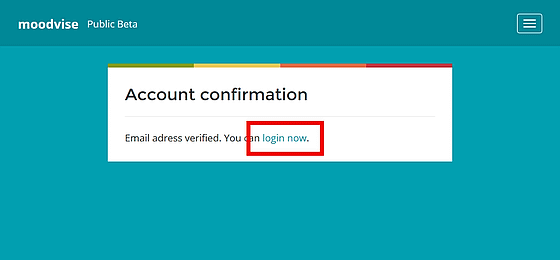
After entering the registered user name and password and clicking "Login", the login is completed and you can use the service.
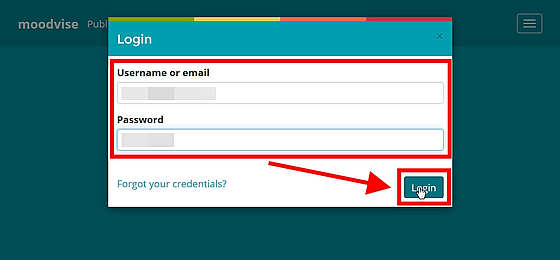
I will digitize the atmosphere of my workplace and team at once. First, click "+ New device" from "Devices" to register the device for measurement.
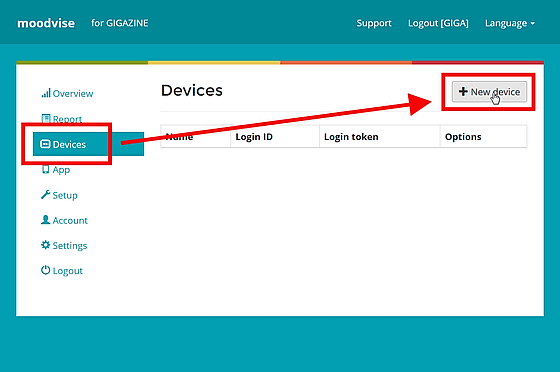
Enter the name of the tablet to be used for aggregation and click "Save".
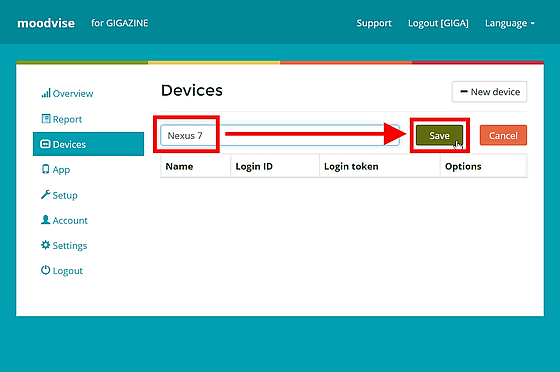
Then, the "login ID" and "login token" necessary for registering the tablet have been issued. Preparation is complete.
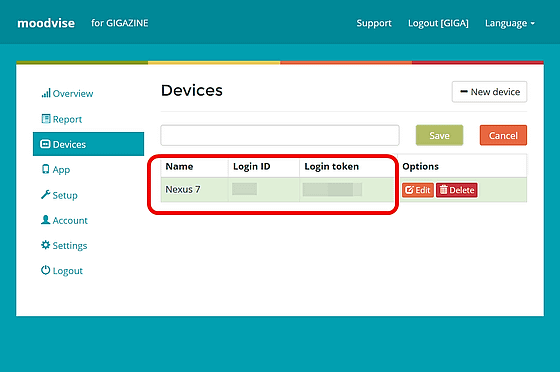
Next we will install the application on the tablet. Applications can be downloaded for free from Google Play.
Moodvise - Android application on Google Play
https://play.google.com/store/apps/details?id=de.enterdigitalventures.moodvise
Tap Install.

Moodvise needs to access "terminal and application history" "Wi-Fi connection information" "terminal ID and call information". Tap "I agree".
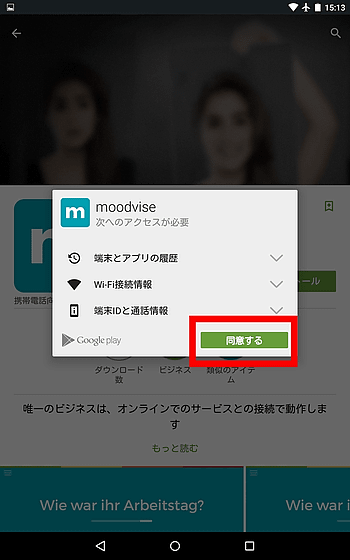
Open the application after the installation is completed.

Enter the "login ID" and "login token" issued earlier here and tap "SAVE".
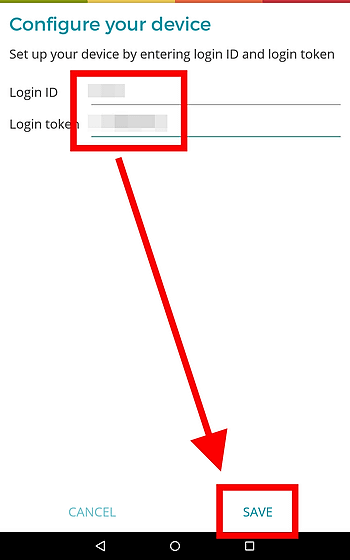
Then, along with the comment "How was your workday?" (How was your work today?) "Hand sign of" GOOD "" BAD "is displayed. Keep this tablet in a place where all employees can see easily. According to moodvise it seems to be "a busy entrance and so on", so this time I tried putting it next to the IC card reader for the time card, which is also located near the doorway.

When an editorial staff got home, I touched the hand sign of "GOOD" and went home. I wonder if I could work well.
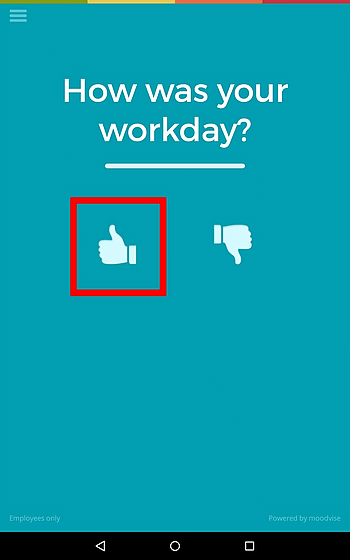
Then the area of GOOD rose to 100%. In this way, we will aggregate "voting" for each person with anonymous name.
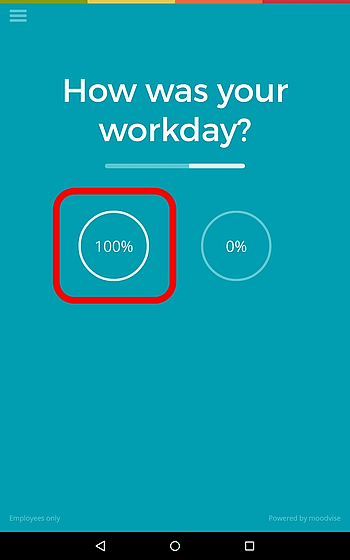
When several people voted, the numbers of GOOD and BAD change.
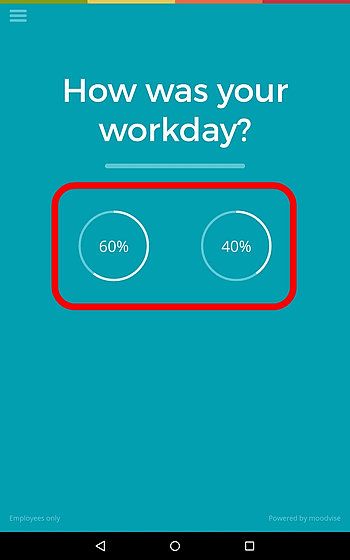
These results are reflected in real time when you access the website and click "Overview". You can see that the current mood (current mood) is 67%, which is a reasonable state. It is not enough data because the number of votes is still small, but by repeating this aggregation, the atmosphere of the workplace can be grasped more accurately.
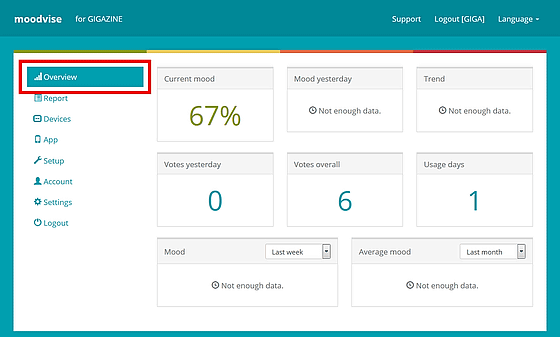
If you continue to use for a long time, you can also go to 'Mood yesterday', 'Trend', 'Vote yesterday', 'Vote overall', 'Usage days' The change of numerical value is displayed, and on the lower side, a line graph visualizing the transition of the atmosphere such as weekly and monthly, and a graph showing the average of the transition of the atmosphere at a glance are created.
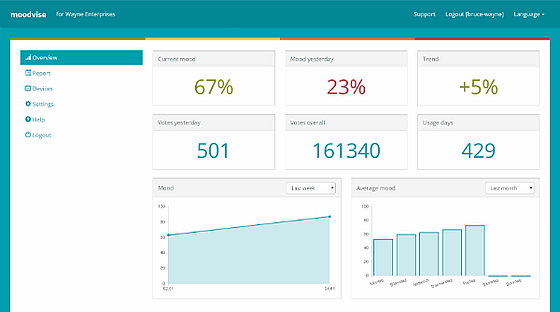
Introduction of moodvise is easy, the time required for setting is about 5 minutes. Because it is a system that you do not know who you voted, you can vote for "mood of the day" without any hesitation. Although it is a very simple application, it tends to be useful for grasping and managing the atmosphere of the whole team, as it introduces trends of workplaces and teams by day of the week when introduced to your own workplace. Depending on the workplace, there may be a mysterious tendency like "everybody Tuesday is doing the best!"

Related Posts:
in Review, Mobile, Software, Web Service, Posted by darkhorse_log