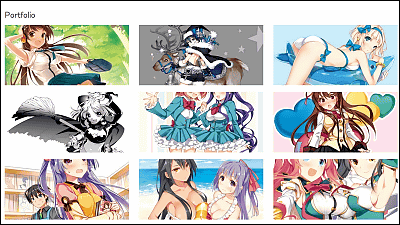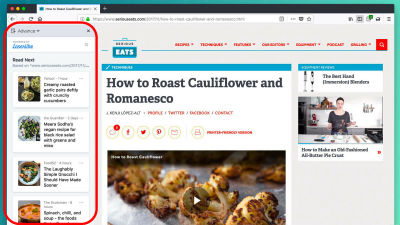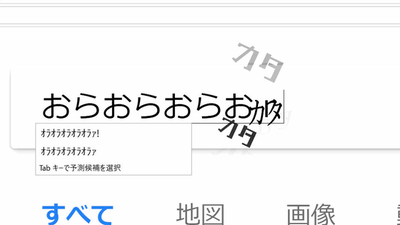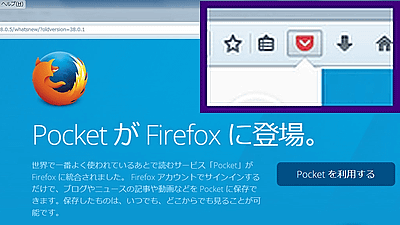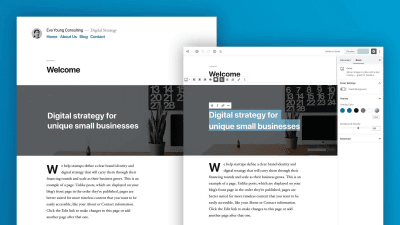A web version of the application "Flipboard" that you can collect and read the articles you like appeared, how about the operation?
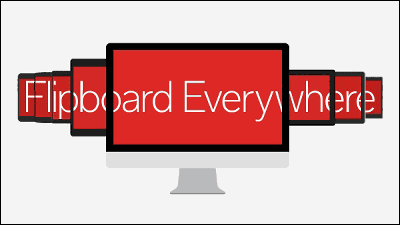
You can collect articles of various genres, and you can read it with a feeling like turning over paper magazines "FlipboardCan be browsed on the browserWeb versionHas appeared. Although it was a release in the order that can be said to be "backtracking" from the mobile version to the browser version, I decided to try out what kind of finished condition it is.
Hello, World! Flipboard Launches on the Web | Inside Flipboard
http://inside.flipboard.com/2015/02/10/hello-world-flipboard-launches-on-the-web/
Web version FlipboardWhen accessing, the account creation screen will be displayed. To create a new account, enter the name, e-mail address, password and click "Register".
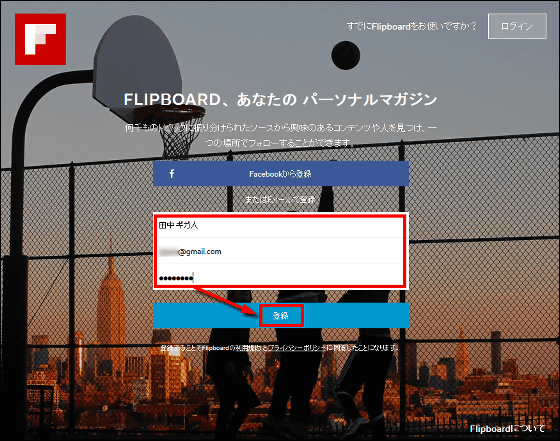
If you are already using Flipboard, click on "Login" at the top right.
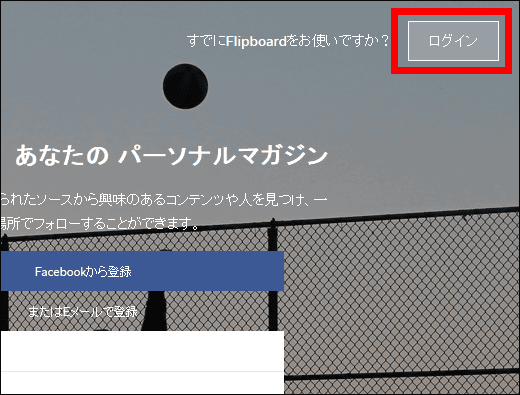
Select seven or more topics you want to follow on Flipboard, and click "Finish" at the end to complete the setting.
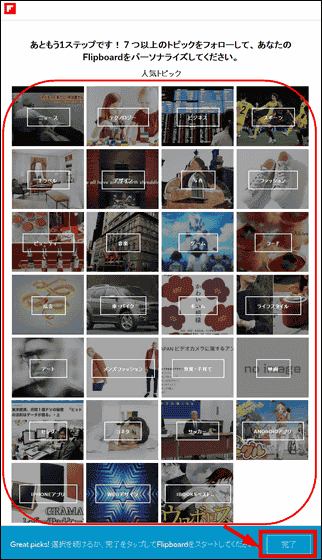
While doing so, a confirmation email has arrived at the registered address, so click "Confirm". Your account is now officially registered and you can now use Flipboard.
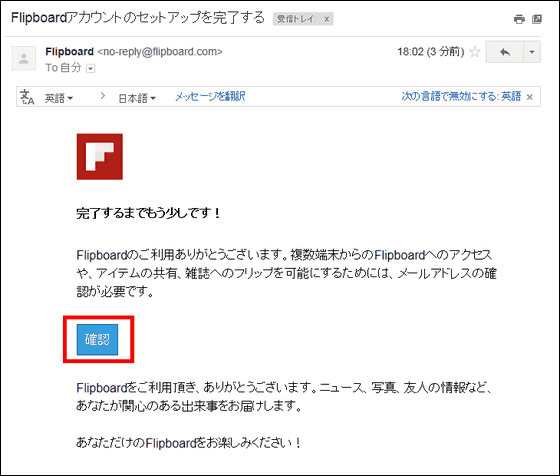
The screen when opening the web version Flipboard with registration completed is like this. On the "Cover Stories" screen, highlights from the topic you followed first are displayed.
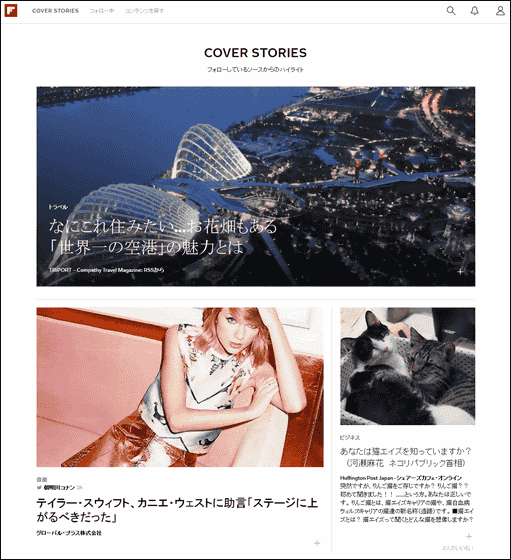
It is responsive design according to the environment as well as screen display, and each article is displayed on the card and you can browse the article optimized for easy viewing on any screen width.
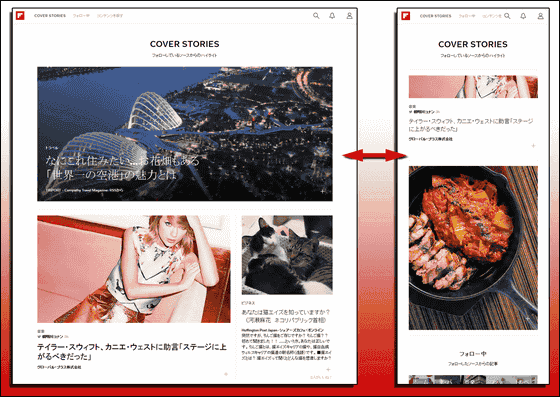
As for the web version Flipboard, there is no "turning" action as if the page is flatter like the application version, so the screen scrolls like a normal web page. It seems that users who used the app version may have a slightly disappointing impression, but this is a decision made by the development team after trying out various prototypes. In the web version displayed on the browser, it seems that it is judged that it is more natural to adopt the scrolling method for the application version that operates by touching the screen.
When you move the cursor to "+" at the bottom right of each article, four icons are displayed.

The leftmost is "report inappropriate content"
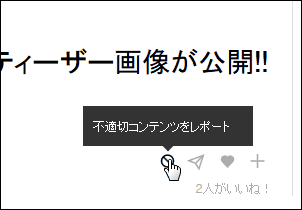
Paper airplane icons for sharing via email, Twitter, Facebook.
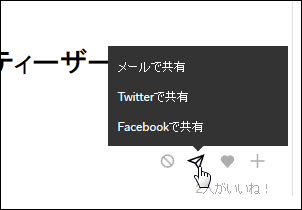
The icon of the heart mark can be attached to "Like" on the Flipboard.
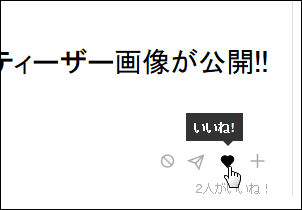
From the "+" icon you can flip favorite content into your own "magazine" or comment and share it with your friends.
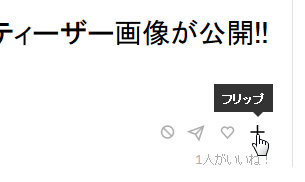
You can create your own magazines from "Pix" to stock articles for yourself, "Read later" to keep articles you want to read carefully later, and "Create a magazine" at the flip destination, It is possible to add articles.
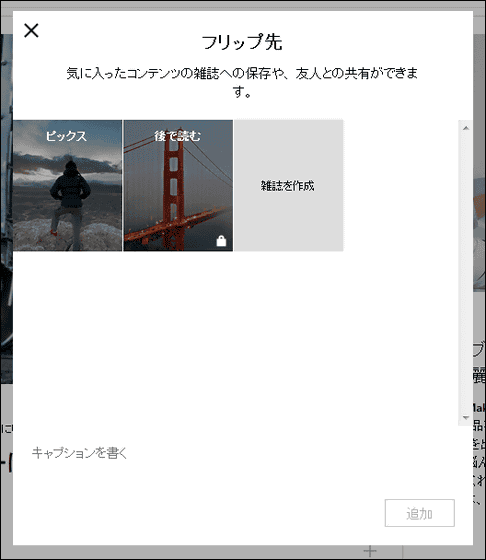
To create a magazine, fill in the title and description (optional) and click on "New".
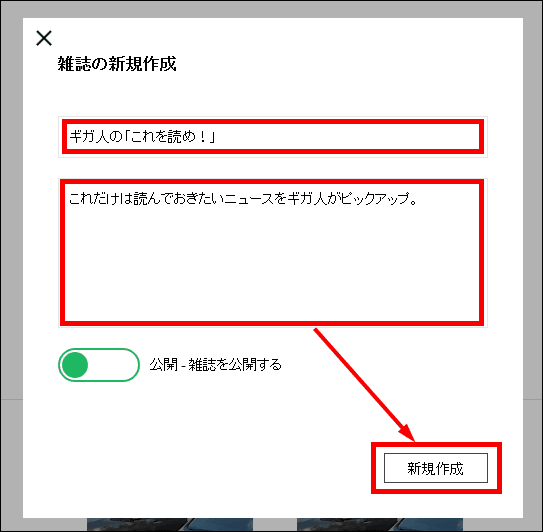
After creating the magazine, when you click "+" in the article, the magazine you created earlier was displayed in the flip destination to be displayed. If you select it and click "Add", you can add articles.
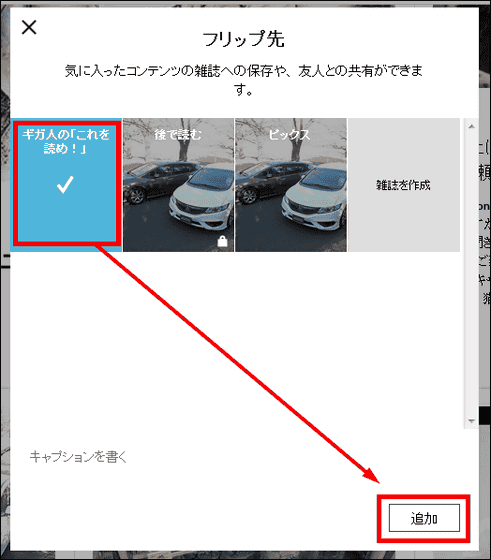
The "magazine" created in this way can be shared with friends and published on SNS etc.

In the web version, though the action of turning pages like the application version has gone, the development team continues to focus on unique feeling of operation. In the web version for mobile, we devise a coding scheme and change the screen rewriting frequency60 times per second (60 fps)We developed a technology to speed up to the application, and explained the circumstances that realized a feeling of operation that is comparable to the application version.
60 fps on the mobile web - Flipboard Engineering
http://engineering.flipboard.com/2015/02/mobile-web/
Related Posts:
in Review, Web Service, Posted by darkhorse_log