Up to 64 GB SanDisk "Ultra Dual USB Drive 3.0" review that can be inserted directly into a PC or smartphone

Since it has both the USB terminal and the Micro-USB terminal, it is possible to use it directly as an external storage by inserting it directly to an Android terminal or a PC is "Ultra Dual USB Drive 3.0"is. Many of Android terminals have less main body capacity than iOS terminals, but with Ultra Dual USB Drive 3.0 you can easily exchange data with PC even without terminal with SD card slot. I was able to borrow samples from SanDisk, so I tried to see what the actual comfort is.
SanDisk Ultra Dual USB Drive 3.0
http://www.sandisk.co.jp/products/usb/dualdrive30/
◆ Photo review
"SanDisk" logo entered on the surface This is "Ultra Dual USB Drive 3.0".

It is about this size when you hold it with your hand, it is about half the size of the USB memory.

There is no logo on the back, and the left half is subjected to matte processing.

Ultra Dual USB Drive 3.0 has a USB terminal on the side ... ...

There is Micro - USB terminal. These terminals are normally stored inside the Ultra Dual USB Drive 3.0 so as not to disturb the carrying.

If you want to use the terminal, this knob attached to the side ... ...

It is OK if you move it in either direction right or left. When you move the knob to the side with matt finish, the USB terminal appears.

Ultra Dual USB Drive 3.0 is USB 3.0 compatible as its name suggests.

Also, the storage capacity of the Ultra Dual USB Drive 3.0 is also written on the terminal.

If you move the knob to the other side, Micro - USB terminal appears.

The Ultra Dual USB Drive 3.0's Micro-USB terminal (right) is longer than the usual one with 8 mm, and the Micro-USB port is a smartphone or tablet in the recessed part or in the case Devices such as terminals can be easily connected are provided.

There is a sturdy strap hole on the opposite side from the knob for putting out the terminal from inside the main body. So it is possible to carry Ultra Dual USB Drive 3.0 as a substitute for smartphone straps.

SanDisk 's ability to add up to 64 GB of capacity by inserting it on iPhone or PCIXpand flash driveIt is about this size when compared with. Since iXpand is a battery built-in type, it can not be helped to increase the size, but the compactness of Ultra Dual USB Drive 3.0 stands out anyway.

◆ I tried Ultra Dual USB Drive 3.0 on my PC
Ultra Dual USB Drive 3.0 can be inserted as a USB memory in a USB port of a Mac equipped with Windows Vista, Windows 7, Windows 8 and Mac OS X 10.6 or later version.
If the USB 3.0 compatible port is used, the maximum data transfer speed will be 130 MB / sec.

I tried to look inside the Ultra Dual USB Drive 3.0 from the PC side, but the contents were empty.
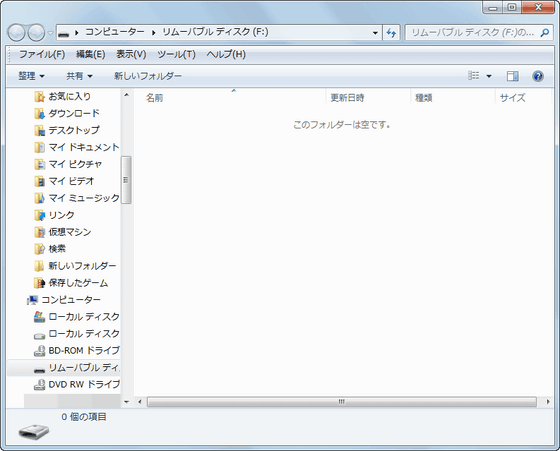
So, create a new folder ......
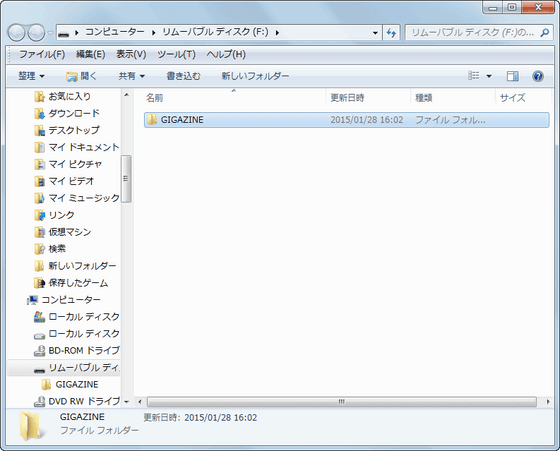
I tried copying the file saved on the PC to Ultra Dual USB Drive 3.0. At this time the transfer rate is around 20 MB / s.
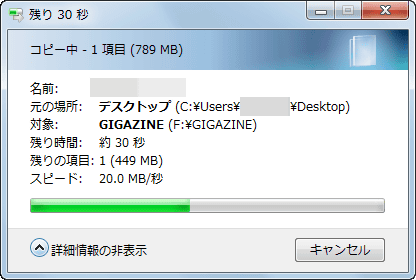
On the contrary, when transferring files saved on the Ultra Dual USB Drive 3.0 side to the PC, the transfer speed was around 90 MB / s.
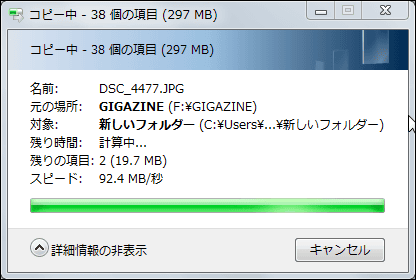
◆ Using SanDisk Memory Zone to manage data in Ultra Dual USB Drive 3.0 from smartphone
Next, install "SanDisk Memory Zone" so that you can manage data in Ultra Dual USB Drive 3.0 from smartphone.
You can install SanDisk Memory Zone for free from the following.
SanDisk Memory Zone - Android application on Google Play
https://play.google.com/store/apps/details?id=com.sandisk.mz
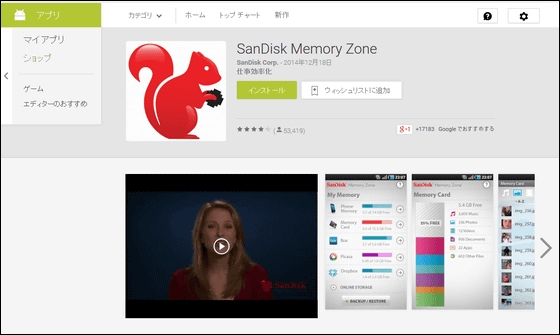
When the initial application is launched, a license agreement will be displayed and tap "approve".
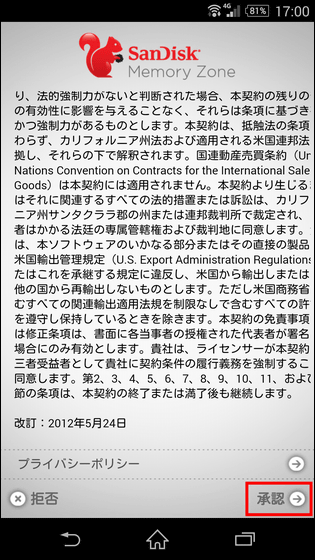
Then I will move on to the SanDisk Memory Zone home screen. Tap this because the Ultra Dual USB drive is displayed even though you are not connected here.

Since this is a simple advertisement, if you tap "Show dual USB drive on home screen" at the bottom of the screen and uncheck ... ...

It will disappear from the display. You can check the internal storage of the terminal that installed SanDisk Memory Zone from "internal memory" under "LOCAL STORAGE". Other than "addition of online service" from Dropbox andBoxBy entering account information on online storage service such as, you can collect files on online storage from SanDisk Memory Zone at once. By tapping "OptiMem" you can also optimize the SD card inserted in the smartphone or tablet.

By tapping the icon in the upper right corner of the screen, you can back up and restore the smartphone "backup / restore", "advanced settings" "setting", "speed measurement" which can measure the speed of the internal memory of the terminal, SanDisk Memory Zone Facebook or email "Recommended" that you can recommend in

Before using Ultra Dual USB Drive 3.0 on your smartphone, tap "Internal memory" to review how to use SanDisk Memory Zone.

The screen to manage internal memory opens. In this screen, the data in the smartphone is displayed in six types of music, photo, video, document, application, and others, and you can switch the type of data displayed by swiping the screen left or right.
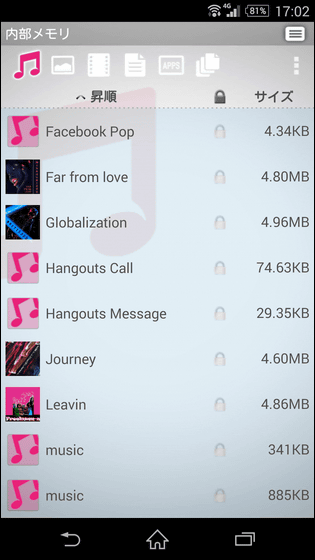
For example, if you tap music data ......
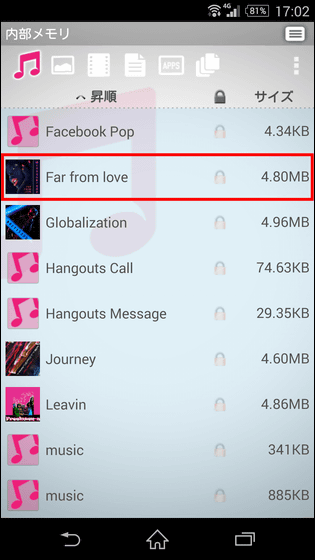
You will be asked in which application to open the tapped data.

Then tap and hold the data to open "File Option" which allows you to rename and delete files.
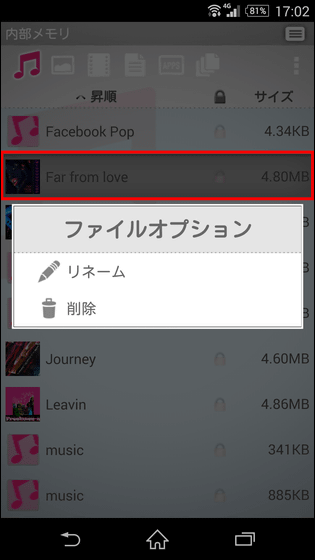
Although you can not play music or play movies on the SanDisk Memory Zone, you can do it without having to open a special application if you just want to display photos.

Also, if you hold the data by tapping it, you can use the file option, but the option displayed depends on the file type. For example, when opening the application file option ......
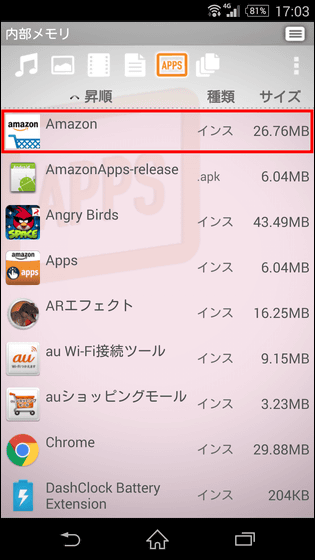
You can uninstall the application.
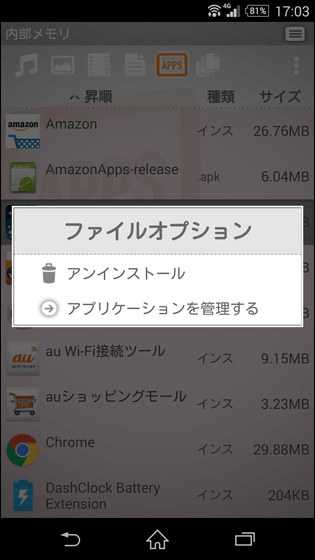
With the basic usage of SanDisk Memory Zone being grasped, try inserting Ultra Dual USB Drive 3.0 on a smartphone and try to manage the data in the drive from the application.
The connection method is simple, to the Micro-USB port on the smartphone side ... ....

Just insert Ultra Dual USB Drive 3.0 OK.

Then tap "Dual USB Drive" displayed on the home screen of the application.
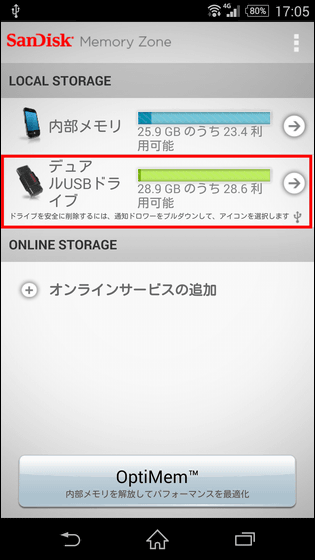
Then the files in the Ultra Dual USB Drive 3.0 are displayed, so you can view and manage the data in the same way as you manage the internal memory. For example, if you tap a file ......
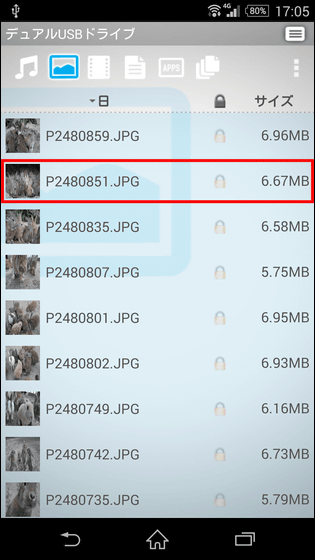
It can be displayed on SanDisk Memory Zone application if photo data.

In addition, data saved on Ultra Dual USB Drive 3.0 can be copied from the file option to the local storage of the smartphone or tablet.
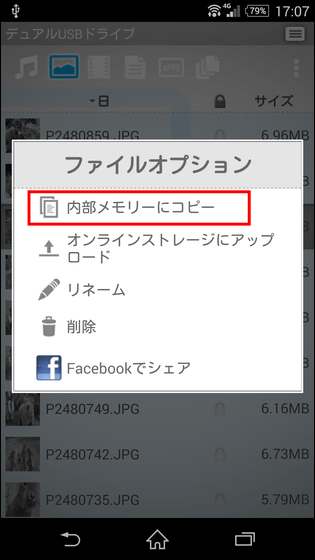
The following movie shows how to insert the Ultra Dual USB Drive 3.0 on a smartphone, browse the data in the drive from the application, and save the data in the local storage of the smartphone.
Browse data in "Ultra Dual USB Drive 3.0" from smartphone - YouTube
If you want to copy files from your smartphone to Ultra Dual USB Drive 3.0, open the file option of the file you want to copy in the local storage of the smartphone with the smartphone and Ultra Dual USB Drive 3.0 connected. Then "Copy to dual USB drive" is displayed, so you can copy files from the local by tapping this.
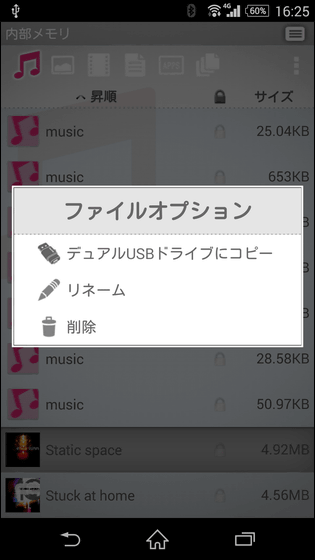
To remove Ultra Dual USB Drive 3.0 from your smartphone, tap "USB storage connection" on the notification screen.
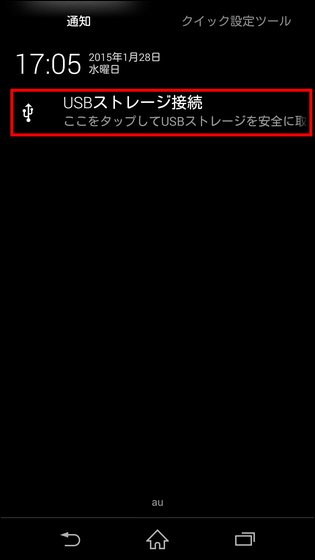
Tap "OK".
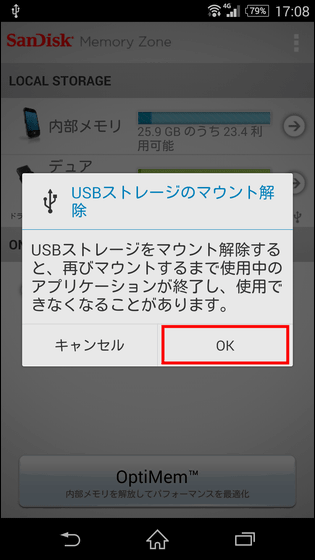
When "USB storage can be safely removed" appears, remove Ultra Dual USB Drive 3.0 from the smartphone and it will be OK.
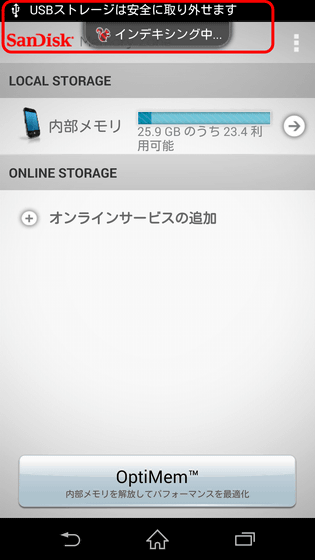
Impressions
Most smartphones and tablets have slots for microSD cards, but still there are terminals that are high-end models such as Nexus 5, Nexus 6, Nexus 7, Nexus 9 but no microSD card slot . Ultra Dual USB Drive 3.0, which makes it easy to exchange data between PC and smartphone for users using such terminals, may become a very reliable presence.
Also, when using microSD card to exchange data between the smartphone and the PC, a special conversion adapter is required, but without using such adapter etc alone can also be used as a smart phone or tablet It is quite convenient point though it is plain but to insert it. So Ultra Dual USB Drive 3.0 is also very convenient for those who frequently exchange data between smartphone and PC.
In addition, SanDiskSD card indefinite warrantyAs it is only providing services, the warranty period of Ultra Dual USB Drive 3.0 is 5 years and it is also a big thank you for being long.
In addition, the selling price of Ultra Dual USB Drive 3.0 is undecided and will be released in April 2015.
Related Posts:






