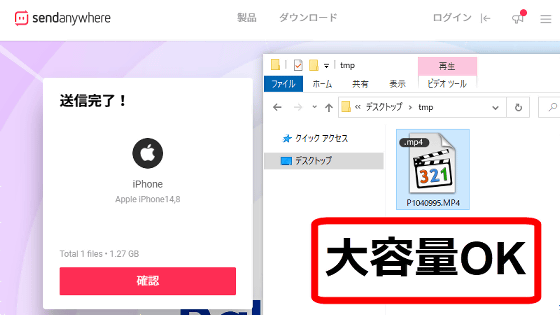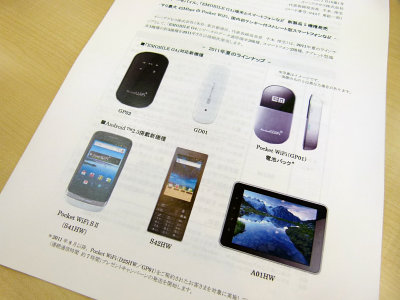I tried using a USB memory "600-GUSD 8 G" that can be used with both Android terminal and PC, convenient for data transfer

Most Android terminals seem to be convenient as they can exchange data just by connecting with a PC with a USB cable. However, when receiving data from others, you can directly connect a smartphone with private information directly to the other PC I feel a bit of resistance to connecting with. Therefore, it is possible that products created with the idea of being convenient if it is easy to allow data to be delivered by USB memory as easily as PCs have done so far are connected to both Android terminal and PC it can"Android compatible USB memory 600 - GUSD 8 G"is.
Smartphone compatible USB memory (8GB · Android · USB host · GALAXY & Xperia & ARROWS compatible) 600-GUSD 8G
http://direct.sanwa.co.jp/ItemPage/600-GUSD8G
◆Photo review
It is in a simple transparent package.

In addition to the main body of the USB memory, the contents include extension cables, instruction manual.

The body size is 58 x 10.5 mm in length and weighs about 11 g.
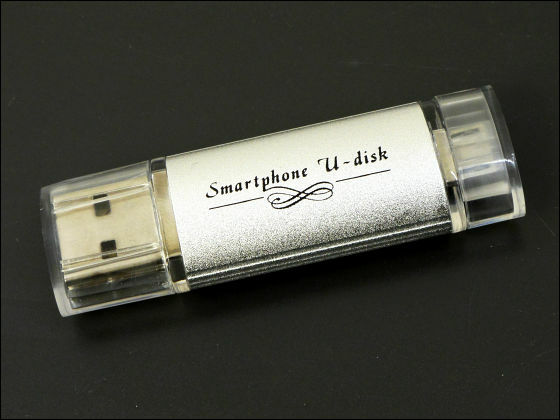
One side has a usual size USB terminal and can be connected to the PC.

The USB terminal for PC also serves as micro SD card slot. However, when I tried using "Nexus 7" at the editorial department, I was able to recognize the micro SD card inserted in this slot, but I could not open or move the file.

The other side has a micro USB terminal and can be inserted in a smartphone or tablet.

◆I tried using
Usage is the same as general USB memory, so you can exchange various files such as text, movies, images and so on. This time I decided to actually use it assuming the situation of sending photos taken with a digital single-lens camera to smartphones.
The image in the folder of the PC looks something like this. In the case of a picture with a large number of pixels, it is nearly 20 MB capacity even with about 5 pictures and it is a bit too large to exchange data via email attachment or cloud storage.

So, first of all,Android compatible USB memory 600 - GUSD 8 GConnected to the PC.

The procedure for saving files to USB memory with drag and drop is the same as general USB memory.

Next, disconnect the USB memory and connect it to the smartphone you want to pass the data on.

"File CommanderAccess to the USB memory using an application such as (free) ".

Then you can see the saved file from the PC.


The flow when passing pictures taken with smartphones to PC is as follows.
First of all, I will take some photos like this.

"Android compatible USB memory 600 - GUSD 8 GConnected.

Select the image you want to send and tap "Copy".

Access the USB memory and tap "Paste".

After that "Android compatible USB memory 600 - GUSD 8 G"From the smartphone and insert it in the PC you can see the picture like this.

This is a convenient product when you need to exchange large amount of data between PC and Android terminal and you do not want to connect your smartphone to another PC but need to pass data. The price at the time of article creation is 2480 yen and it can be purchased from Amazon.
Amazon.co.jp: Sanwa Direct Smartphone compatible USB memory 8 GB Android USB host GALAXY Xperia ARROWS compatible 600 - GUSD 8 G

For users who are OK even though not so large capacity USB memory, the 4 GB model is sold for 1980 yen.
Amazon.co.jp: Sanwa Direct Smartphone compatible USB memory 4 GB Android USB host GALAXY Xperia ARROWS compatible 600 - GUSD 4 G

Related Posts:
in Hardware, Smartphone, Review, Posted by darkhorse_log