Review of the IC recorder '400-SCNICR3BK' that can be attached to a smartphone and instantly record calls with one touch

Sanwa Supply has released the IC recorder ' 400-SCNICR3BK ' that also supports call recording. Simply attach it to a smartphone such as a MagSafe-compatible iPhone and turn it on to record the contents of the call. I was able to borrow the actual 400-SCNICR3BK, so I tried it out to see what kind of recording it could do.
Call recording voice recorder compatible with iPhone and Android MagSafe magnetic attachment LINE compatible IC recorder smartphone phone recording 16GB black prevents misheard and forgotten conversations 400-SCNICR3BK | Sanwa Direct online shopping
The outer box of the 400-SCNICR3BK is very simple.

The contents include a USB-C cable, the 400-SCNICR3BK unit, an instruction manual, and a magnetic ring for attaching to smartphones that are not MagSafe compatible.
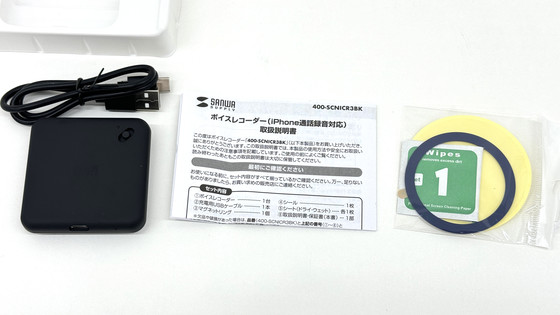
The device is about 6cm tall and 6cm wide. The Sanwa Direct logo is engraved in the center, and the power switch is located in the upper right. The device is black in color, and the plastic surface is matte.

It is about 0.8cm thick. There is a USB-C port and a microphone hole on the bottom. Charging is done via the USB-C port, and the nominal continuous usage time is about 10 hours.

There is nothing on the left side.

The same goes for the right side.

There is a microphone hole on the top.

There is a clip on the back.

The clip part is a cover that is attached with a magnet, and it comes off when force is applied.

The weight, including the clip cover, was measured at 46g.

The 400-SCNICR3BK supports two types of recording mode: 'normal recording mode' and 'call recording mode', which can be switched by sliding the power switch in either direction. When you slide the power switch towards the microphone icon, you can record in normal recording mode.

I held it in my hand as shown in the image below and recorded my voice.

Once you're done recording, connect it to your PC with the included USB-C cable.

The 400-SCNICR3BK was recognized as a USB drive. Audio recorded in normal recording mode is stored in a folder called 'DVR.'
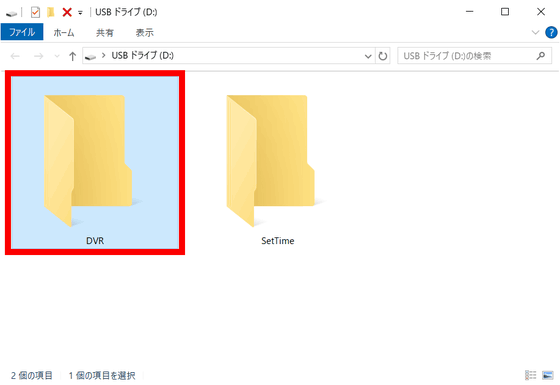
In normal recording mode, the recording is in MP3 format at 192kbps. The storage capacity is 16GB.
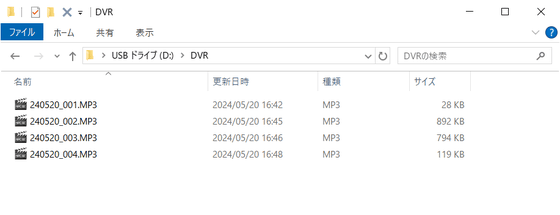
Below is the actual audio recorded using the 400-SCNICR3BK in normal recording mode.
In addition, by attaching it to your clothes with the clip on the back, you can record the audio of your conversation directly.

This time I tried recording a phone call. Remove the cover of the rear clip and bring it close to the back of a MagSafe-compatible iPhone (iPhone 12 or later) to secure it with a magnet. For smartphones that do not support MagSafe, you can attach it to the back of the smartphone by attaching the included magnetic ring.

Slide the switch to the phone icon to record the audio of a call. You can record not only phone calls, but also audio from calling apps such as LINE and Skype.

There is no need to install or configure any apps on the iPhone; when you receive a call, simply slide the switch on the 400-SCNICR3BK to answer the call.

Audio recorded in call recording mode will be stored in a folder called 'PHONE'.
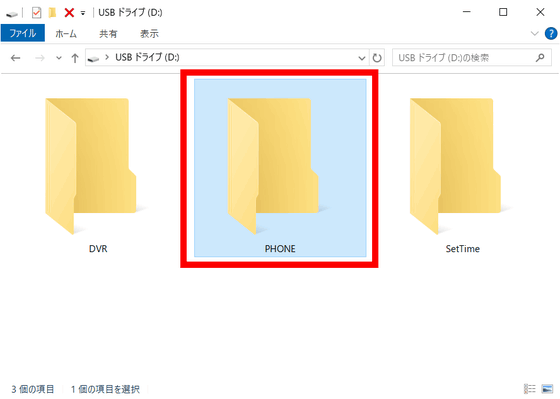
The format is WAV and the bit rate is 192kbps.
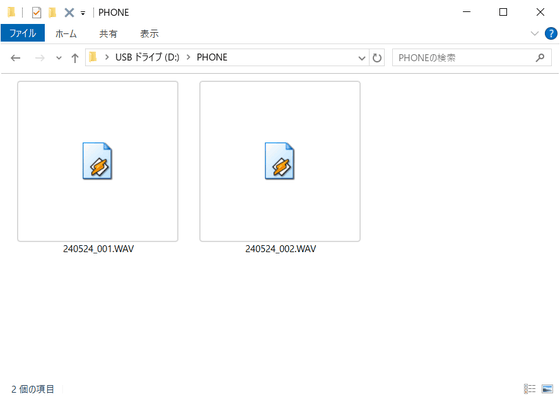
Below is the actual audio recorded in call recording mode. You can see that both the other person's voice and your own voice are recorded properly.
When you want to record a sudden call, you need to set up a recording app, which requires operation on the smartphone you are using. However, with the 400-SCNICR3BK, all you have to do is stick it on and turn it on, so even people who are not familiar with smartphones can easily use it. Another point is that you don't have to worry about the other person noticing that you are recording. Data management is also simple, there is no need to use a dedicated app or service, and it is convenient to be able to use it without worrying about the capacity of your smartphone. In addition, since normal recording is also possible, the 400-SCNICR3BK can also be used to record conference audio.
However, the magnet for fixing it is not that strong, and the power switch is small and hard, so when I tried to turn on the power switch with the 400-SCNICR3BK attached to my smartphone, it would sometimes move out of place from the MagSafe. Also, even when I held it in my hand, it would sometimes move out of position depending on how I held it, so when I was talking, it was best to turn on the speaker of the phone and place it on a flat surface such as a desk.
The 400-SCNICR3BK is available only at the Sanwa Supply direct sales site ' Sanwa Direct '. Sanwa Direct also supports Amazon.co.jp and can be purchased from the following for 10,800 yen including tax.
Amazon.co.jp: Sanwa Direct Call Recording Voice Recorder Compatible with iPhone/Android, MagSafe Compatible, Magnetic Mount, 16GB, Magnetic Ring Included, IC Recorder, Black, 400-SCNICR3BK: Electronics & Cameras

Related Posts:
in Hardware, Smartphone, Review, Posted by log1i_yk







