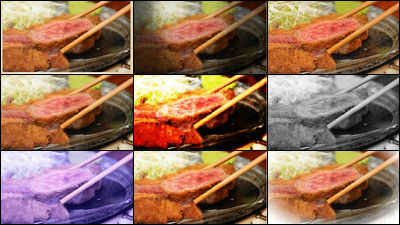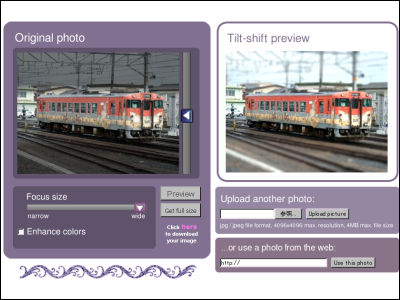"Polarr" which can process photographs off-line from Chrome for free najojio style
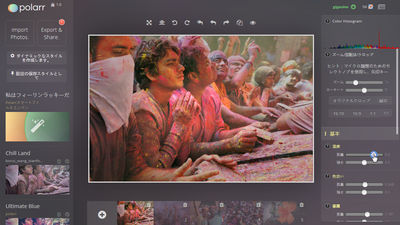
Photos taken at private are a form of memory, but it is difficult to finish every moment as a beautiful photograph with a dynamic feeling like a professional photographer. A free photo processing tool that can process images shot with such a digital camera beautifully with various filters and detailed settings and may be told "Are you working in a national geographic?"Polarr Photo Editor". Chrome app version available offlinePolarr Photo Editor RAW"And you can use more functions onlinePolarr Online EditorI actually tried using it.
Polarr Photo Editor RAW - Chrome Web Store
https://chrome.google.com/webstore/detail/polarr-photo-editor/djonnbgfieijldcieafgjcnhmpcfpmgg/
To install the Chrome app version first, open the Chrome Web Store and click "Free".
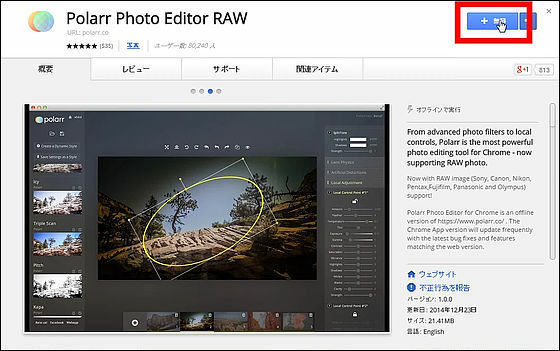
After installation, it is stored in the application launcher.

Launch the application by clicking the icon of the application launcher.
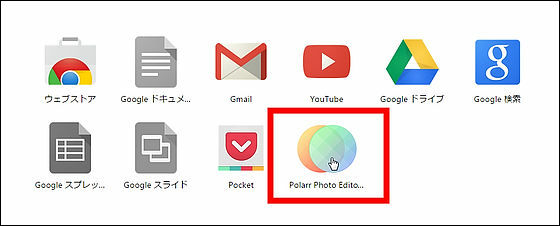
Although this dialog appears only for the first time, click "Cancel" without worrying about it.
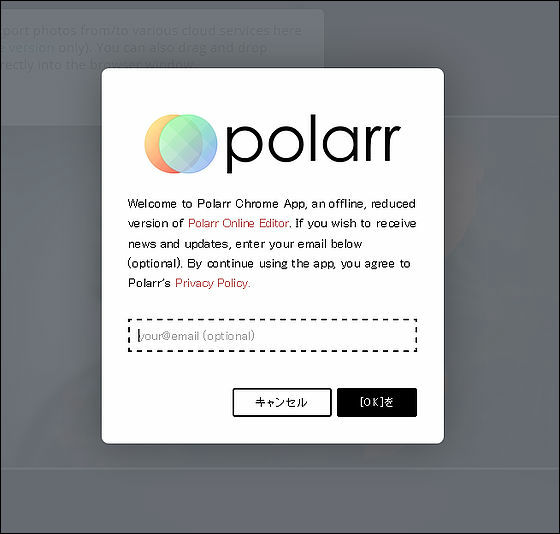
When the main screen opens, photos of preset flowers are displayed. First, click "Polarr Smart Filter Engine" which instantly switches various filters.

Since you can switch the filter at random with each click, it is convenient when you like "Do something with the filter before uploading to SNS", not just superimposing colors, but brightness and saturation are adjusted It is all that makes the details easier to see.
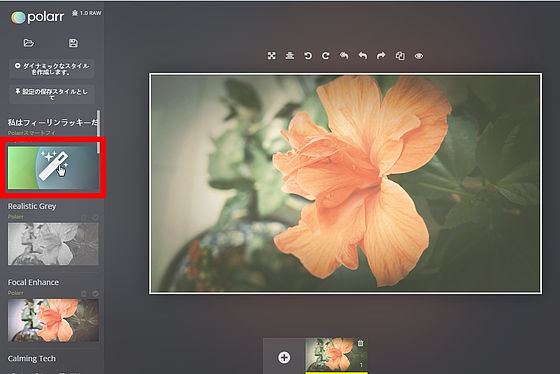
Below that are preset filters linedly and you can filter on photos by clicking.
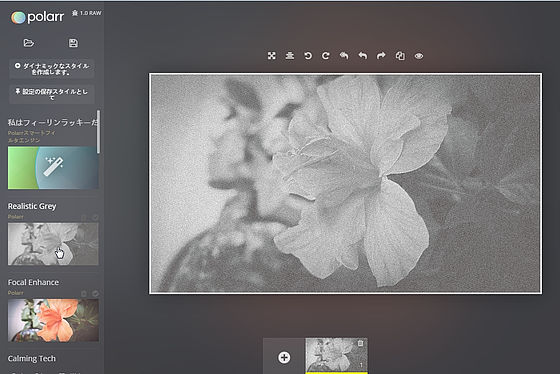
Some of the colors of flowers stand out in a blurry way, and levels that do not seem to be free are levels.

Various bars are lined up in the menu on the right. Zoom out by zooming the "zoom" bar to the left ... ...
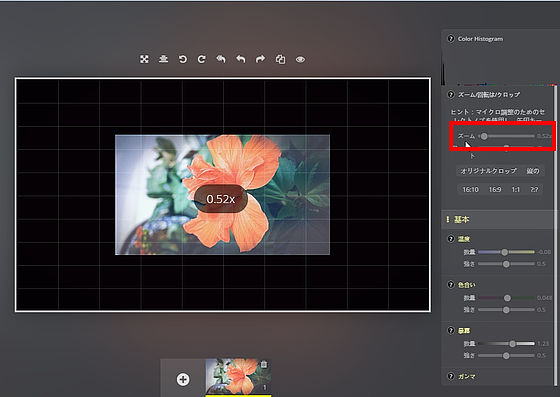
You can zoom in if you bring it to the right.
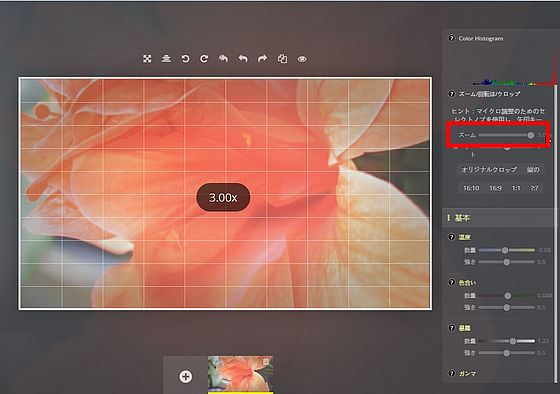
It is also possible to rotate the angle of photos by rotate, it is convenient to display the grid lines during operation.
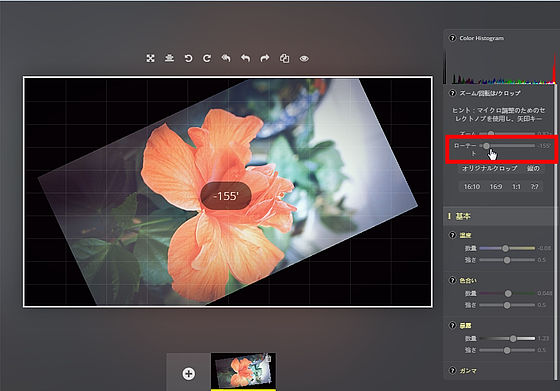
Four types of photo sizes are "16: 10", "16: 9", "1: 1", "?:? (Arbitrary ratio)".
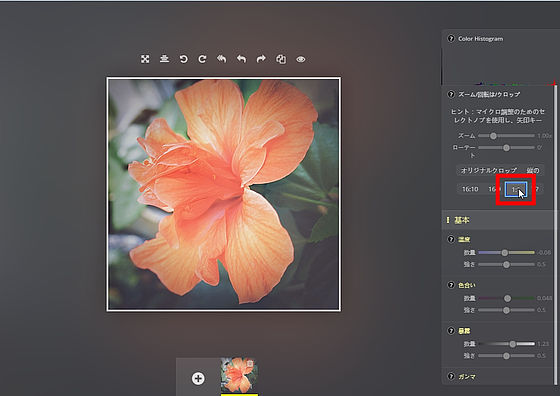
When you finish processing the photo, you can save it by clicking the save icon on the top left. Once you close the application, the processed photos and the uploaded photos do not remain, so you need to remember them after processing.
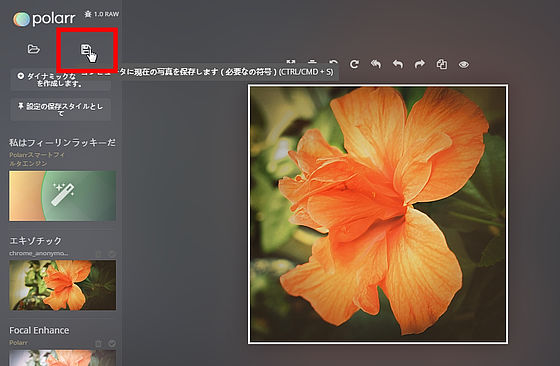
Also, if you want to process pictures taken by yourself, click the "+" icon at the bottom of the screen or drag and drop the image onto the screen OK.
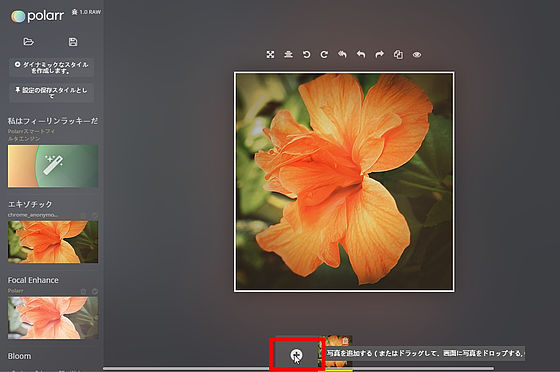
Polarr Iwaku "Because I was asked" Are you working in a National Geographic? "When I covered Horley in IndiaUpload and process the photos of.
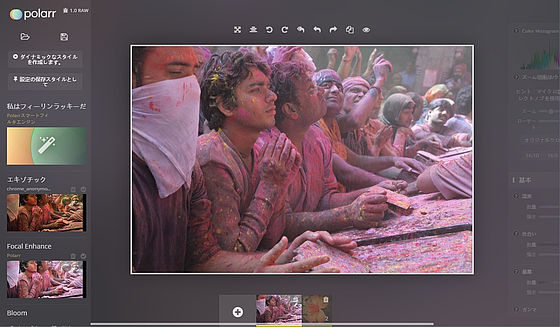
There are various setting bars other than image size etc. from the menu on the left. "Basic" category is an item that can grab the "temperature" "hue" "gamma" "contrast" "saturation".
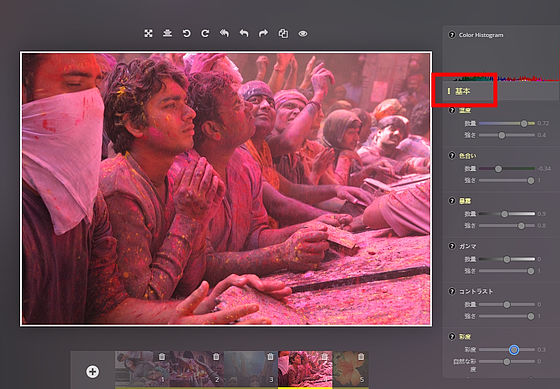
"Light and shadow" is a lighting relationship such as "highlight". Polarr sometimes finds a mysterious misinterpretation item, but "Caucasian" is the control of the bright part, "Black" is the control of the dark part.
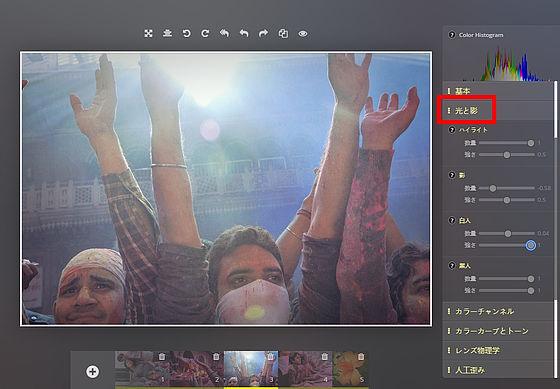
In "color channel" you can adjust the color of each color with a bar. It is also easy to understand that the color histogram at the upper right changes during processing.
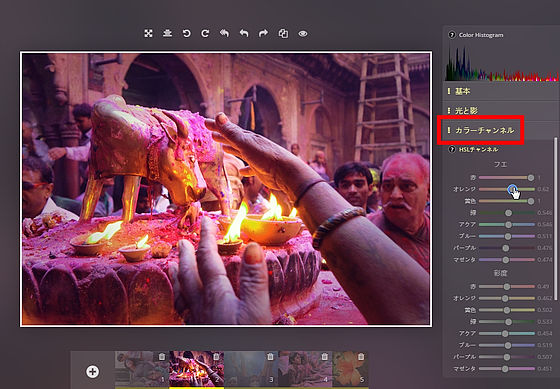
"Color curve and tone" can change such tone curve as also Photoshop.
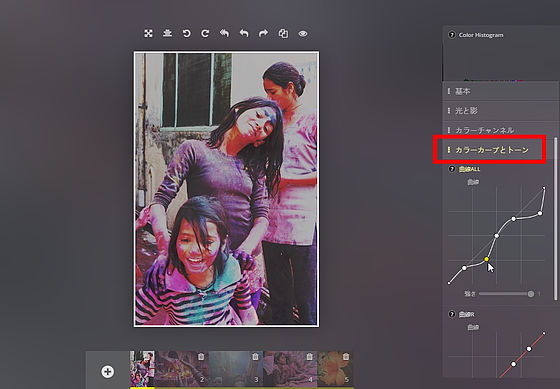
"Lens physics" has new features such as "De-Noise" and is an item that can greatly change the texture of photos.
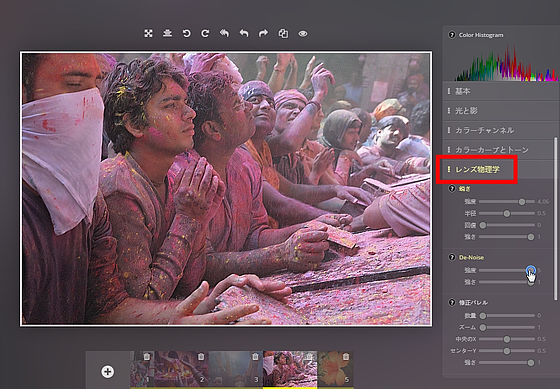
"Artificial distortion" can give a powerful effect etc. by specifying the position of the photo ... ...
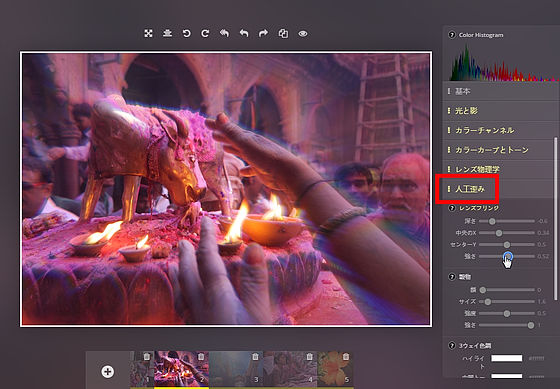
"Local adjustment" also has a variety of photographic processing effects indeed, such as specifying a position and putting a shadow.
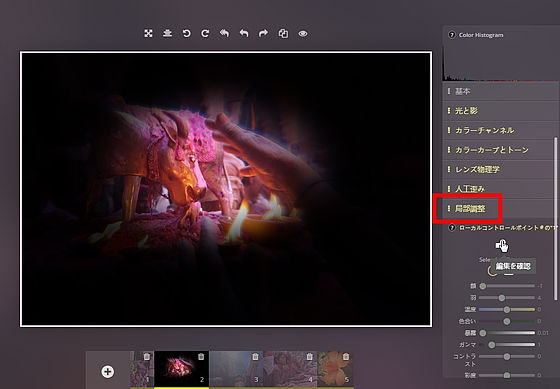
When you find a combination you like in these effects, you can save it by clicking "Save as setting preservation style".
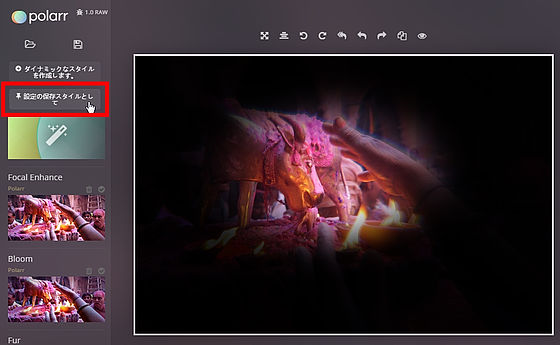
Enter the name of the new filter to be added and click "Next".
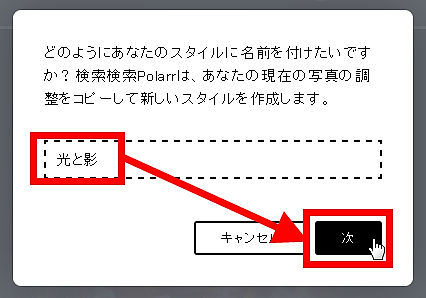
You can see that the filter created on the right side of the screen has been added. If you select a photo and select a filter, you can also add your own filter to your favorite pictures. The image file to be imported also corresponds to RAW format, and it is also compatible with RAW format such as "Sony ARW RAW", "Canon CR 2 RAW", "Nikon NEF RAW", "Pentax DNG RAW", "Fuji RAW RAW", "Panasonic RW 2 RAW", "Olympus ORF RAW" It is a terrible free application called OK if it is made by a camera maker.
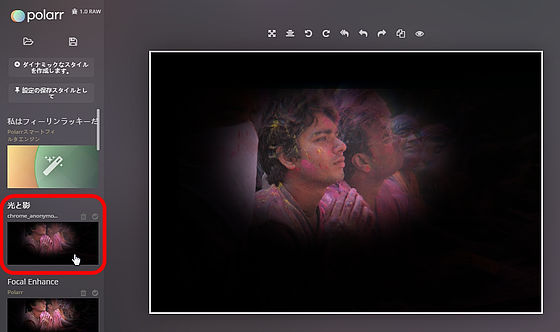
◆ Polarr Online Editor
Polarr Online Editor can not be used offline, but it will be able to use all features that can not be used with the Chrome app version.
Photo Editor | Polarr - Online Photo Editor. Now support RAW photo editing.
http://www.polarr.co/?signup
It is necessary to create an account in order to use all functions. You can also log in with Facebook and Google Account, but this time we will register your email address. After entering your e-mail address and password, click "Register with e-mail".

Online version limited function can import photos from "Import Photos" to "Dropbox", "Other cloud services", "URL" in addition to "Browse for folders" ......
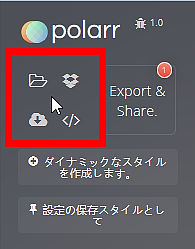
You can upload photos from "Export & amp; Share" to "Save photos" as well as "Create albums with processed photos", "Facebook", "Other cloud services".

In addition, the item "Find more styles in Polarr Lookbook" has been added to the bottom of the filter list.
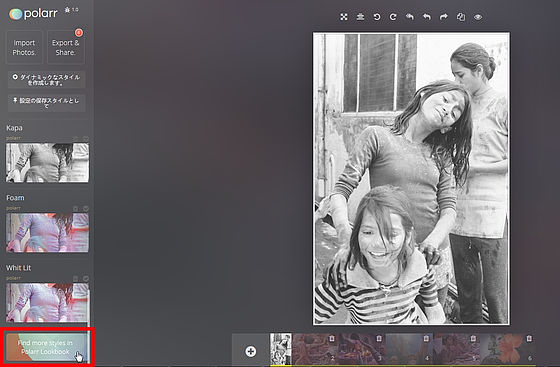
When I clicked on it, it was a function that you can check the change of the filter created by Polarr and other Polarr users with "Before / After" by moving the line on the photo back and forth with the mouse.
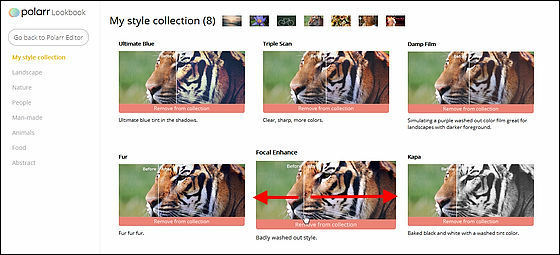
When you find the filter you like, click the thumbnail and click "Add ○ ○ (filter name) to my collection".
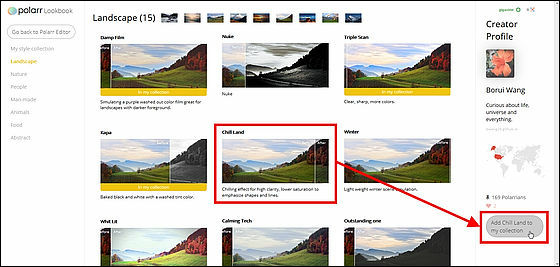
When returning to the original page, new filters are added to the list so that they can be used.
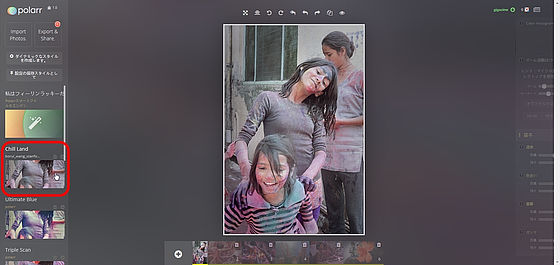
Since functions other than "Create online album" can be used without creating an account, it seems that there is not much merit of registering, but a campaign for registered users is carried out. Clicking on "Introducing friends" ... ...

A friend introduction URL was generated. Through this URL, when a friend registers with Polarr, it is a program that allows you to get items according to the number of people, "Lens Wrist Band" by 5 people, "67 mm Polarr wind filter" by 15 people, "43 inch 5 in 1 leaf board ", reaching 50 people"YONGNUO SPEEDLITE YN-560 IIYou can get any one of them.
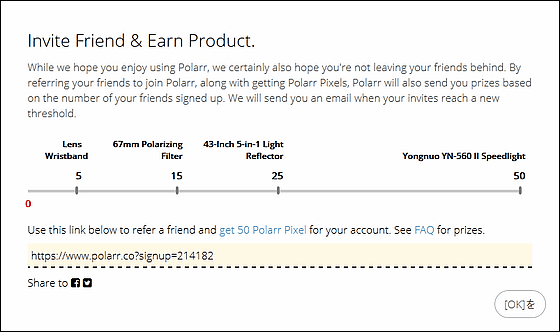
◆ Polarr Box
The function of "POLARR BOX" which is a charged function other than the above is explained in the following movie.
Polarr Box - YouTube
When there are a lot of pictures, it is troublesome to process photos one by one.

If you shoot such photographs as they are into the "Polarr Box" folder created on the desktop, processed images will be generated one by one while leaving the original image. Polarr's photo processing engine will analyze each photo and give the optimum effect.
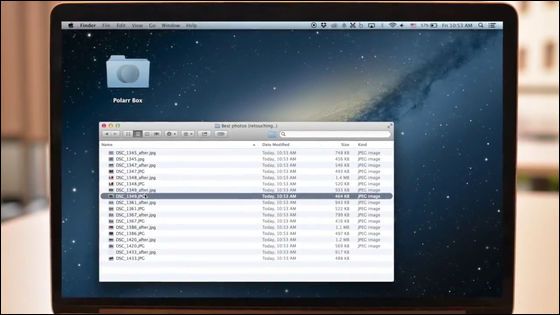
What kind of processing is being applied, the following is the original image.
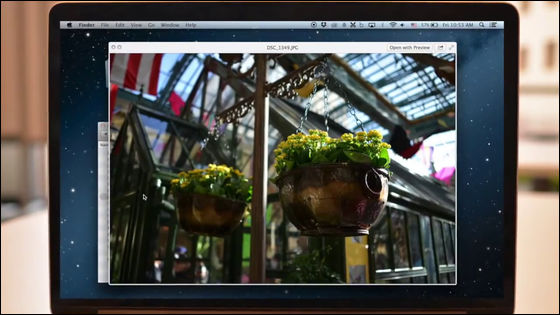
And the processed image below. It is made to look clear to every detail, and it has become a practical level collective image processing tool sufficiently.
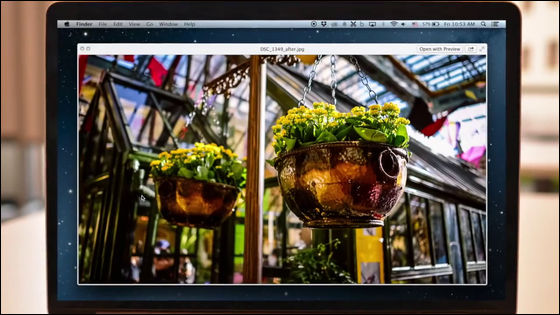
Although the official plan start of Polarr Box is around the spring of 2015, "499 dollar (about 600 yen) / month" or "29.99 dollar (about 3600 yen) / 6 months" as the anticipated plan price with unlimited storage You can register at pre-order price of "59.99 dollar (about 7200 yen) / 12 months".
Polarr Box | The future of photo management and editing is here.
https://www.polarr.co/box
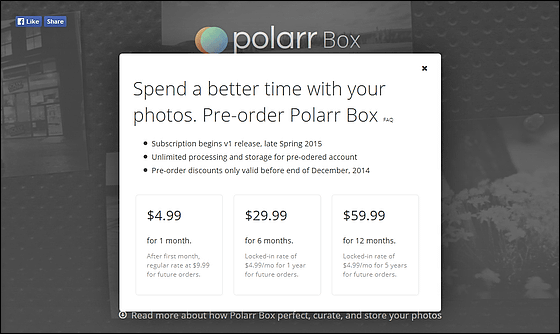
Related Posts:
in Review, Software, Web Service, Video, Design, Posted by darkhorse_log