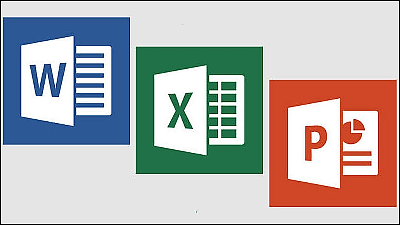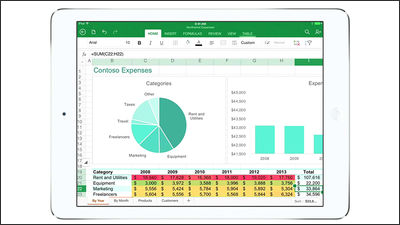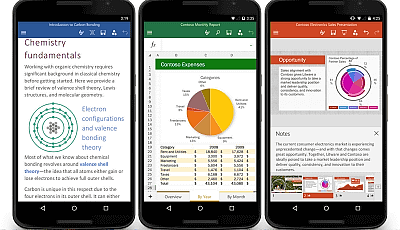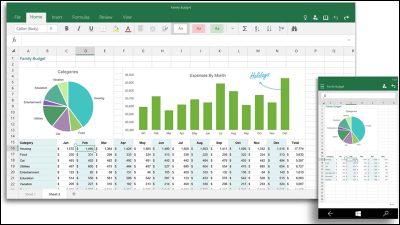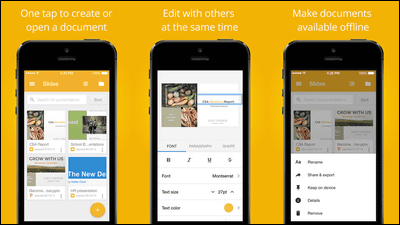Free iPhone version "Word" "Excel" "PowerPoint", a list compiled list of differences from the paid version

The iPhone version Word, Excel, PowerPoint, which has become available for downloading and installation in Japan, is not completely free, and if it is an Office 365 user, it is a position that the full function can be used. Therefore, if you understand what kind of functional differences exist between the free version and the paid version, you can judge "how far you can do it for free", you can judge whether it is an application that you can use, or a dummy package that is useless It should be easier. So I tried to investigate.
Microsoft brings Office to everyone, everywhere | News Center
http://news.microsoft.com/2014/11/06/microsoft-brings-office-to-everyone-everywhere/
Microsoft Word for iPhone, iPod touch, iPad currently on the iTunes App Store
https://itunes.apple.com/jp/app/microsoft-word/id586447913

Microsoft Excel for iPhone, iPod touch, iPad currently on the iTunes App Store
https://itunes.apple.com/jp/app/microsoft-excel/id586683407
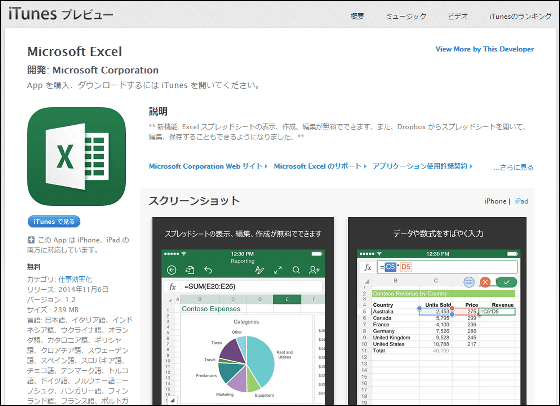
Microsoft PowerPoint for iPhone, iPod touch, iPad currently on the iTunes App Store
https://itunes.apple.com/jp/app/microsoft-powerpoint/id586449534

According to the explanation of the site, "Microsoft Word" for iPhone can display, edit and create Word documents for free.
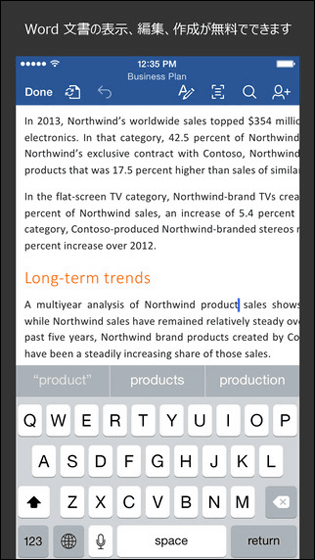
Try displaying a Word document on the iPhone Looks like this, it looks like it will be maintained even with a complicated layout.

Similarly for "Microsoft Excel" for iPhone, spreadsheet can be displayed, edited and created.

It is possible to input data and mathematical expressions quickly by touch operation.
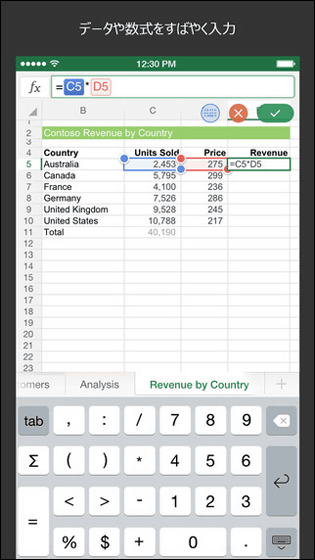
You can display, edit and create PowerPoint presentations for free on "Microsoft PowerPoint" for iPhone.

So what actually will be able to do when you purchase an Office 365 subscription from 1200 yen per month, or conversely a list of what something you can not do with the free version is as follows.
◆ Microsoft Word
· Insert section break
· Enable columns in page layout
· Customize the header and footer of another page
· Change the page orientation
· Record and check changes
· Add the created color to the figure
· Insert and edit word art
· Add shadow and reflection style to the image
· Add and edit graph elements
Highlight the table cell using shading of the created color
◆ Microsoft Excel
· Customize PivotTable style and layout
· Add the created color to the figure
· Insert and edit word art
· Add shadow and reflection style to the image
· Add and edit graph elements
◆ Microsoft PowerPoint
· Confirm presenter's note while presenting using presenter tool
· Add the created color to the figure
· Insert and edit word art
· Add shadow and reflection style to the image
· Add and edit graph elements
Highlight the table cell using shading of the created color
In other words, if you do not use the above features, the free version will suffice, otherwise you will have room for consideration.
Also, the Office application for iPhone has been fully ported from iPad applications "Microsoft Word for iPad", "Microsoft Excel for iPad", and "Microsoft PowerPoint for iPad" that started delivery in March 2014. "Office Mobile" which was able to only browse and edit Word, Excel, PowerPoint was released secretly for iPhone, but at the time of article writing, it is said that "Office Mobile" on the App Store's Office Mobile product pagePlease try new Word application, Excel application, PowerPoint application for iPhone, Available on App Store, these applications will be the successor to Office Mobile for iPhone"Note that is added.

The public release of Office for Android tablet is planned in the beginning of 2015. The preview version can be applied from the following page and the touch application is optimized for the Office application distributed for Windows 10 The version is scheduled to be delivered soon.
Office for Android Tablet Preview Nomination
http://www.instant.ly/s/w7taW/nav
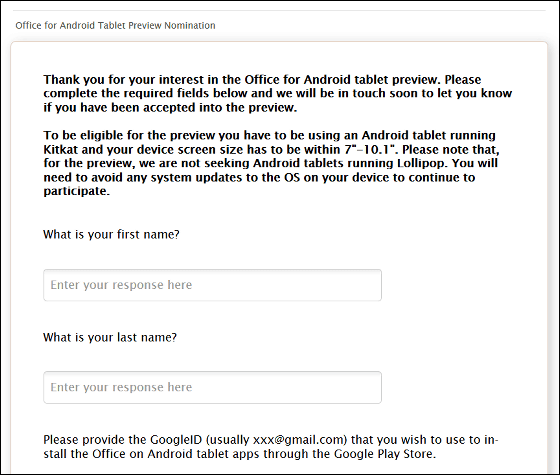
Related Posts:
in Software, Smartphone, Posted by darkhorse_log