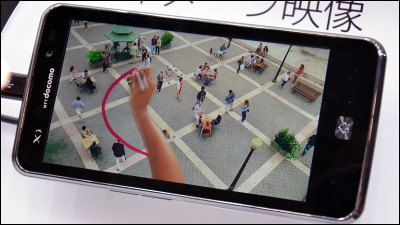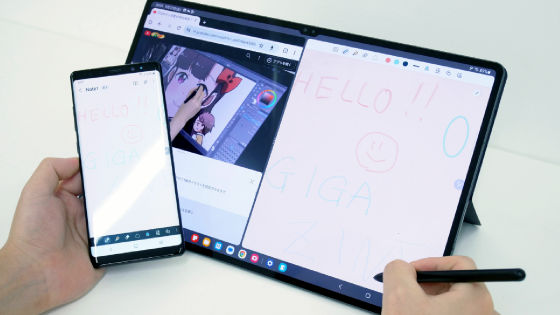Sumaho "GALAXY Note Edge" with a display with a crooked side Gunitto Quick haste Movie & Photo Review

Au's new winter model released from October 23, 2014 "GALAXY Note Edge", The right side of the terminal is a curved display (edge screen), here you can display shortcuts of various applications, display weather forecasts, display rulers, only on edge screens You can play the game with, it is pretty playfully packed finished. Such a GALAXY Note EdgeAu presentation 2014 WinterSince it was exhibited at the exhibition, I caught peta peta to see what kind of terminal I was actually finished on.
GALAXY Note Edge (Galaxy Note Edge) SCL 24 | Smartphone | au
http://www.au.kddi.com/mobile/product/smartphone/scl24/
The touch & try corner of GALAXY Note Edge looks like this.

Discovered the exhibited GALAXY Note Edge. The terminal colors are developed in two colors, charcoal black and frost white.

GALAXY Note Edge is a 5.6-inch Super AMOLED LCD with resolution of 2560 × 1440 for display resolution (not including edge screen) and 2560 × 160 for edge screen.

OS is equipped with Android 4.4, RAM is about 3 GB, ROM is about 32 GB, battery is 3000 mAh.

back

The rear camera has 16 million pixels

At the bottom of the back are au logo and speaker, and IC tag for Osaifu-Keitai.

The rear part is removable with the pakari.

Removing the cover has a microSD card slot.

If you attach a special cover to replace the back cover, this way.

Even if you attach the back cover, you can see the edge screen only, so you can check time and weather from here.

Power button and earphone jack on the top

On the bottom is Micro - USB port and S pen

Let's take out the S pen from the bottom.

The S pen looks something like this, there is a hard button on the grip part.

Volume adjustment button on the left side

And the edge screen is on the right side.

You can see how far the edge screen is crooked by looking at the terminal from the bottom or top plane direction.

Shown on the picture is a short cut to the application.

Opening the application will make the edge screen dark ... ...

When you trace the edge screen with your finger, you can display the shortcut of the application at any time.

In addition, you can swipe edge screens vertically or horizontally to enable various functions. On this screen that is displayed when you swipe the edge screen from the top to the bottom, you can use "MASSAGE", "STOPWATCH", "TIMER", "BACKLIGHT", "RECORD" functions that operate only on the edge screen.

Using the ruler as a function this way GALAXY Note Edge transforms into a measure. Because the shape of the terminal is perfect for the ruler, a good line is likely to be drawn.

You can see what kind of things can actually be done on the edge screen by watching the following movie.
When you operate the edge screen of GALAXY Note Edge like this - YouTube
When you trace the edge screen from the bottom to the top, the gear icon is displayed, so tap this.

Then tap "Manage Panel".

Then tap the enemy icon ......

You can configure your own application shortcut to display on the edge screen.

In addition, it is also possible to download exclusive applications that operate only on the edge screen. It is also possible to use other applications on the smartphone display with weather forecasts, transit directions, games etc. displayed on the edge screen.

This is an application that can check the memory usage of the smartphone.

You can see how you are playing games that run on edge screens in the following movies.
GALAXY Play the game on Edge's Edge screen - YouTube
The charcoal black of GALAXY Note Edge is currently on sale, and terminal color frost white will be released mid-November.
Related Posts: