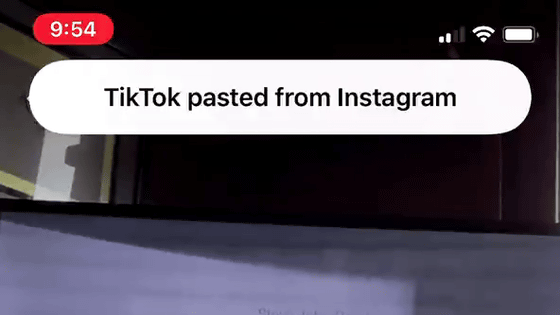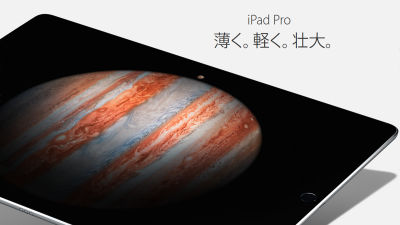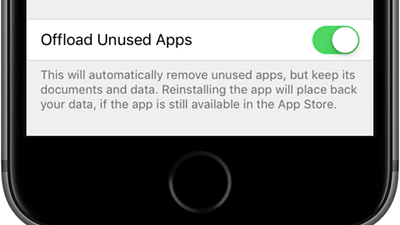New bug in iOS 8, resetting the setting why the file disappears

It is a shell of UNIX type OSA serious vulnerability was found in "bash"So, AppleUpdate with vulnerability countermeasureWe released it on Monday, September 29 (local time), but this time there was a bug in iOS 8's "Reset all settings" option, and the document was reported to be erased from iCloud without permission It was.
Bug in iOS 8's 'Reset All Settings' Option Also Erases iCloud Drive Documents - Mac Rumors
http://www.macrumors.com/2014/09/29/reset-all-settings-icloud-drive-bug/
This is a bug written by multiple users in the Mac Rumors forum.
Reset iPad settings and lost all my iCloud docs - MacRumors Forums
http://forums.macrumors.com/showthread.php?t=1787223
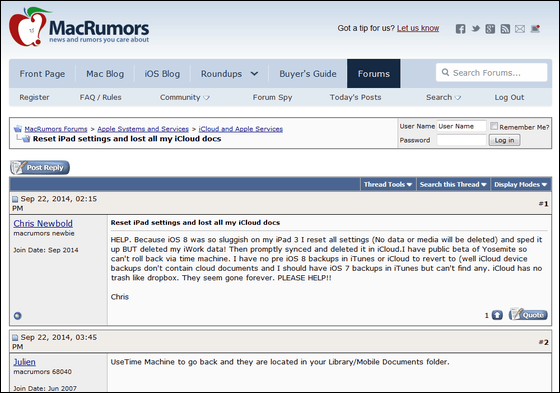
According to a user, because the movement of iPad 3 that installed iOS 8 was slow, I decided to reset all the settings once. Erasure of data should not be included in this operation, but when all settings were reset,IWorkIt seems that the data of all have been deleted. Users who deleted data have never backed up iOS 8 in the past and iCloud says that there is no 'trashcan' in it, so it is impossible to restore the data. In addition, some users who suffered the same bug caused reports that "iWork documents were all deleted but files of other applications were safe", and all the files are deleted It does not seem to be done.
When selecting the "Reset all settings" option, it is clearly stated that "data and media are not deleted" as follows, but the data has disappeared nevertheless.
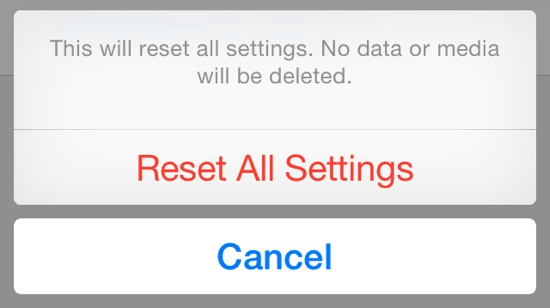
Mac Rumors tested that it turned out that all iWork documents in iCloud Drive, iPhone, iCloud.com will be deleted using the "Reset all settings" option. If you are synchronizing with a computer that has a beta version of Yosemite, data seems to be deleted from there as well. It is not absolutely impossible to restore it once it is deleted, and some people who are backing up or restored using Time Machine.

ByDownloadsource.es Tutoriales y descargas gratis
Even though not all data will be deleted, it is said that the presence of bugs is serious, and users are now working on resolving the problem by contacting Apple support.
Related Posts:
in Hardware, Software, Smartphone, Posted by darkhorse_log