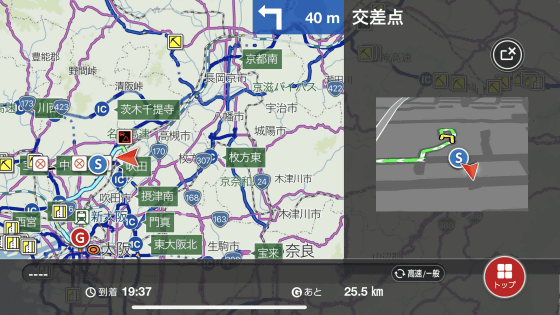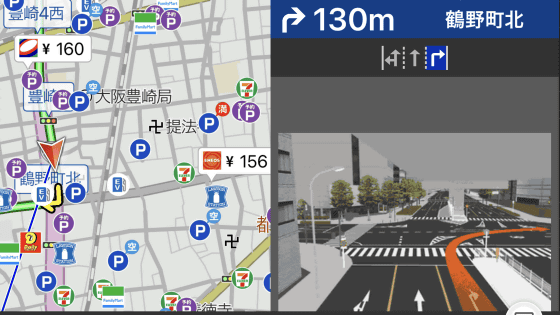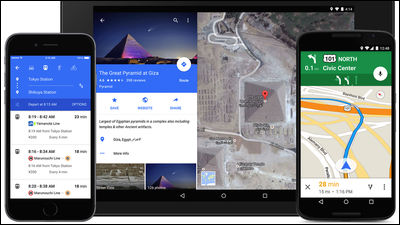Free hand-held smartphones can be used as it is multifunction car navigation system, traffic information and parking lot empty information can be found in real time "Yahoo! Car Navi"

On July 31, 2014, Yahoo! Japan is an application that can be used as a car navigation system loaded with various functions just by installing it on a smartphone "Yahoo! Car navigation"Has been released. Many of the applications with full-fledged navigation functions in the past are paid services, and Yahoo! Car Navi is freeVICSIn addition to supporting traffic congestion and traffic regulation information, it also has various full-fledged navigation functions.
Yahoo! Car navigation application iPhone version / Android version (free) - Yahoo! Car navigation
http://promo.carnavi.yahoo.co.jp/
Yahoo! Car navigation applicationIPhone versionWhenAndroid versionTwo types are released. IPhone version tap "FREE" and then "Y! Tap "OK" to the question "Car navigation" will use the current location information "and agree with the terms of service.
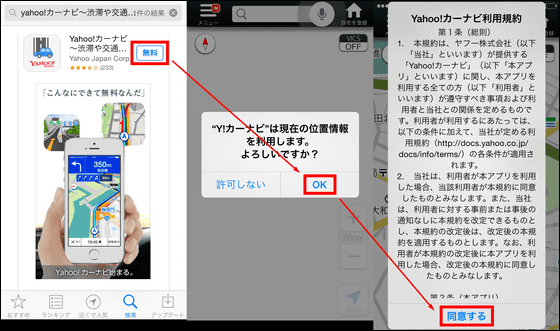
Also tap "Agree" on the terms of service after pressing "Install" for Android version.
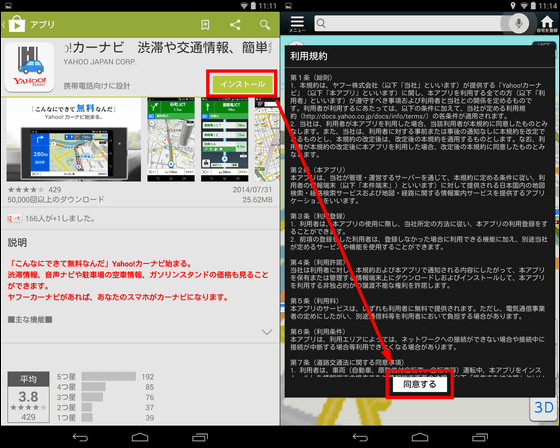
This is the image you saw on the 7 inch display Nexus 7 application. Since the Android version supports horizontal screen display, it is similar to conventional car navigation systems.

On one iPhone 5s, the horizontal screen was not supported at the time of article creation, but it is planned to respond with future version upgrade. I would like to expect it together with the iPad version release.

How to use as a normal car navigation system
To use as a car navigation system, tap the input window at the top of the main screen and enter the name of the destination etc. If it is high profile, it is convenient because candidate list is displayed.
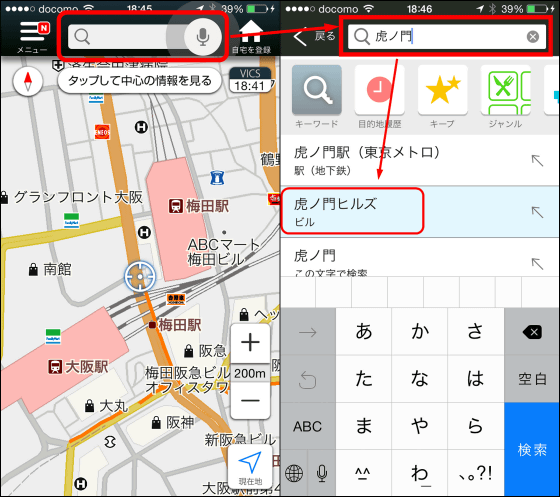
Since the destination is displayed on the map, if you do not mistake, tap "Go here" at the bottom right of the screen.

The route to the destination was displayed just like the conventional car navigation system. Depending on the details of the route, you can refer to three types of routes, "Recommended", "High speed priority", "General priority", so if you select either and tap "Start navigation", navigation to the destination will start, It is a navi application that can be used normally at all.
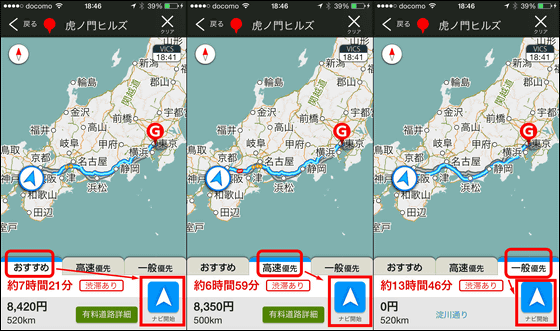
Furthermore, "Yahoo! Car Navi" was limited to paid version service if it was another car navigation applicationVICSIt is equipped with traffic congestion and traffic regulation information by Yahoo! JAPAN ID so that you can use it free of charge if you log in with Yahoo! JAPAN ID.

In the version at the time of article creation, there are restrictions such as not being compatible with registration of waypoints, the starting point being restricted to the current position, but this is added sequentially in future upgrades It is a place I would like to expect from future evolution.
In addition to that, Yahoo! Car Navi has the following convenient functions unique to car navigation that are not available in map applications.
◆ Search gas stations that can also grasp the surrounding price quotes
In addition to being able to search the gas stations near the desired area by the brand name, it is possible to grasp the gasoline prices of the main stands from the list. Tap "gas station" from "genre search" and choose the brand of your choice or tap "Search by this genre all".
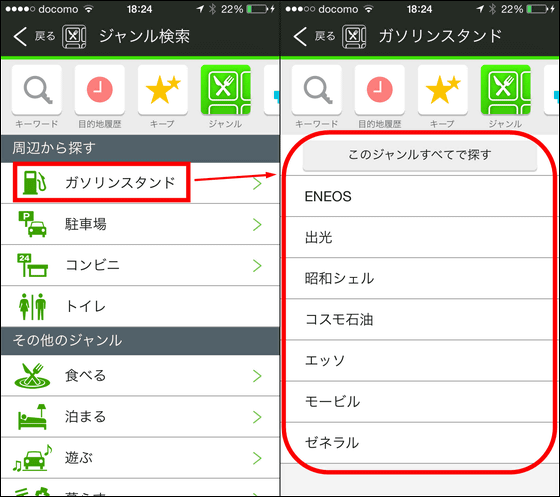
Then the gas station near the desired area was displayed on the screen. Then tap "List" ......
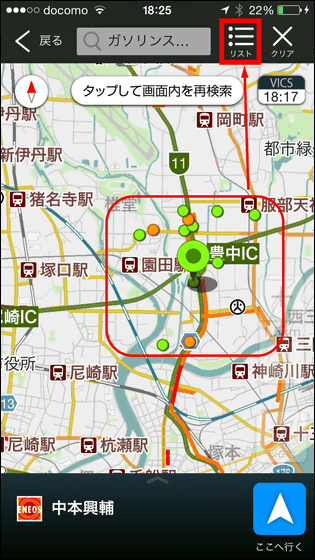
You can check detailed information such as opening hours, service format, gasoline price etc. As for this place around there is a car navigation specialized app etc.
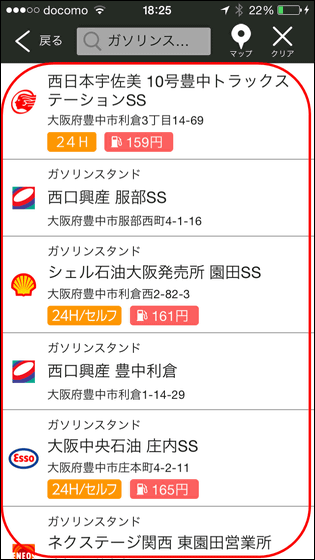
◆ Real time full car parking lot information
It is also one of the merits of Yahoo! Car Navi that it is possible to display full car information such as coin parking etc. and usage fee on the screen more than 24,000 nationwide.

In addition to being able to display the parking lot as a list, chain stores such as repack and Times can also check the usage status with information updated every 5 to 10 minutes.

◆ 31,400 JAF preferential facilities nationwide can be searched for the first time in car navigation applications
It is possible to search for an exclusive facility for JAF members on the application, which may unexpectedly find tough information. From the genre search tap "JAF member preferential treatment".

You can select the desired one from various genres and narrow it down.
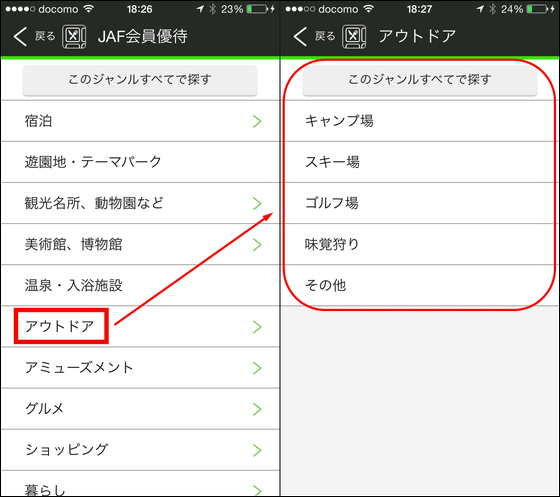
Facilities near the area are displayed on the map, and further information is displayed when tapping further.

◆ day / night mode automatic screen switching function
In addition, the day / night mode of the map was equipped with a function that automatically switches according to the sunrise / sunset time of the current position.
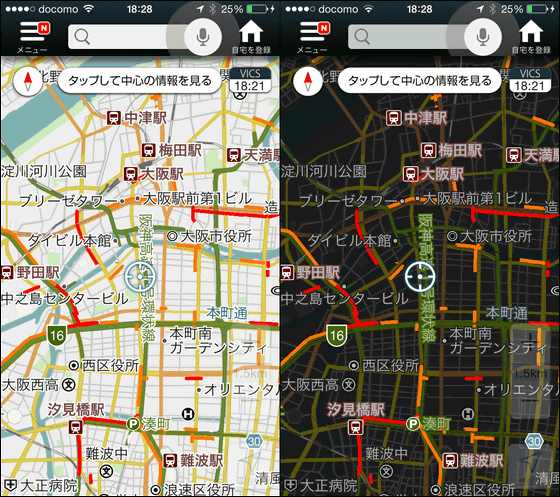
◆ 3D display of various landmarks
Famous stadiums and dome in various places and facilities such as buildings are converted into 3D data, and it is possible to display it as a dug in the screen. "Kyocera Dome Osaka" in Osaka ... ...


Toranomon Hills, a new sightseeing spot in Tokyo, was also immediately converted to 3D data.
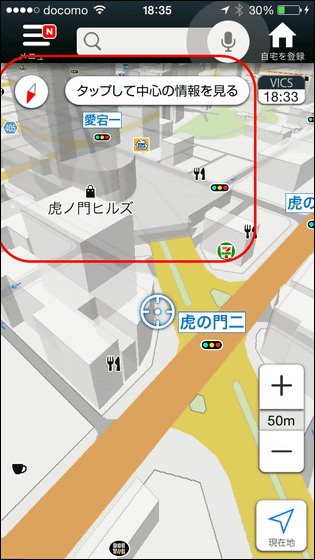

In this way, the Yahoo! Car Navi application has various functions, making it a multifunctional app that I could not imagine free. Since it is to continue to upgrade the version based on the user's voice in the future, it seems to be good to install people who often drive, for the time being.
Related Posts:
in Review, Mobile, Software, Web Service, Ride, Posted by darkhorse_log