"Controller clip for Smartphone (PS4ver.)" Which makes it possible to play smartphone with PS4 controller to eliminate irritating operation feeling

The number of games for smartphones has been released as many as the number of stars, and now more people are playing games easily with smartphones than playing with stationary game machines and portable game machines. However, since games for smartphones are operated on the display, there are times when you mistake the operation, it is not counted though you should have tapped the button, it may be irritated. Eliminate such frustrating operation, and smartphone game as PS 4 controller "DUALSHOCK 4"To make it playable is"Controller Clip for Smartphone (PS4ver.)"is. I tried to play games of various genres to see how the operation feeling is different when connecting the controller clip to the smartphone and DUALSHOCK 4 and playing the game.
【Exclusive use】 Sumaho turns into game machine! Is it? Attachment "Controller Clip for Smartphone (PS4ver.)" That enjoys the ultimate in smartphone game with PS4 controller DUALSHOCK 4 on sale | news | Speck Computer Co., Ltd.
http://spec-computer.co.jp/news20140708/
◆ Install Controller Clip for Smartphone (PS4ver.) On Smartphone
Three models of "Nexus 5", "Xperia Z1" and "Nexus 7" were installed. Corresponding model of controller clip is various smart phones with USB host function.
The controller clip for Smartphone (PS4ver.) Arrived in a small box.

In the box there was a controller clip, a dedicated Micro USB cable, and an instruction manual.
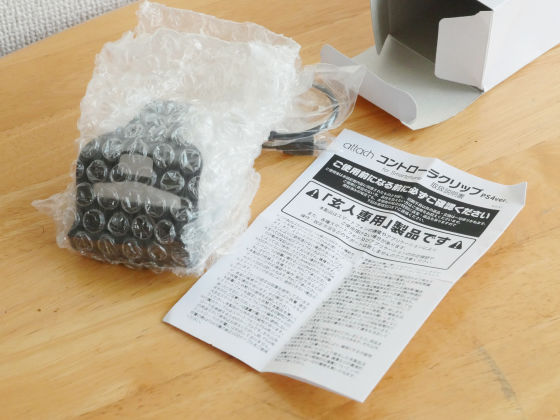
In the instruction manual is written in large letters "It is" exclusively for the expert "product" is written.
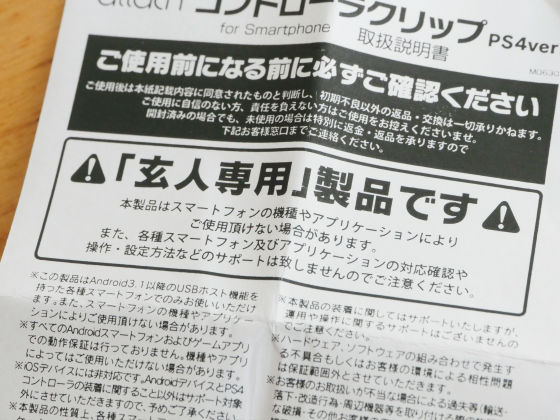
As far as the user's manual is concerned, it seems difficult to install the controller clip on the DUALSHOCK 4.
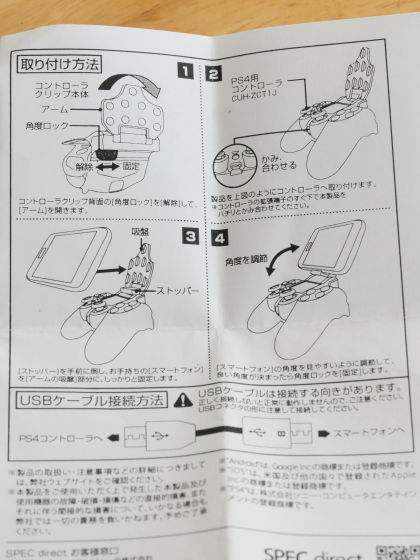
Controller clip and dedicated Micro USB cable.

Ceiling.

It sticks and fixes the smartphone to the part where the suckers are lining side by side.

At the time of delivery, since the part to attach the smartphone is in a closed state, firstly this button ......

Slide it outward.

Then you can open the mounting part and adjust it to your preferred angle.

The mounting part can be adjusted to 90 ° · 120 ° · 150 ° · 180 °.

Since nine suction cups firmly support the smartphone, it can be installed regardless of the size of the smartphone. Also, even if you attach a cover, you can use it unless it is made of cloth.

Attach the controller clip to DUALSHOCK 4.

Cover the controller clip on the DUALSHOCK 4 like an image ......

I will install it perfectly.

After installing it, raise the clasp on the top ... ...

It will be OK if you hear a click and the fasteners snap in properly.

Installation complete.

Paste the smartphone in the sucker part. This time Nexus 5 is used.

Installation of Nexus 5 is completed.

Lastly connect a special Micro USB cable.

Insert the terminal written "B" into Nexus 5 ... ...

Connect the other to DUALSHOCK 4.

You are ready.

Because Nexus 5 is made of rubber on the back, it sucks a sucker slightly short. Although it did not fall even if it faced downwards, attention should be paid because if you swing DUALSHOCK 4 momentarily at game play, you may fly away.

I tried pushing Nekusu 5, but the sucker at the top did not stick.

When grasping DUALSHOCK 4 with Nexus 5 attached to the controller clip, I feel a slight weight on the front side, but it is not a level that I get tired of holding in the hand.

I also tried Xperia Z1. When Xperia Z1 is installed, DUALSHOCK 4 will fall over towards the front if it is truly heavy or if you do not support it with your hands.

As the backside of the Xperia Z1 is made of glass, the suction cup adsorbs perfectly. Even though I was heading down for a while, I did not even show the signs of falling.

Taking it in my hand, I feel more weight than Nexus 5. However, it is not a tiring level to grasp.

I tried installing Nexus 7 of tablet terminal this time.

The back of the Nexus 7 is made of rubber like the Nexus 5, but the sucker is attached more firmly than when it is Nexus 5 and it did not fall even if it faced downwards.

Nexus 7 is larger than the smartphone body size, so the dedicated cable will reach the limit.

I feel a lot of weight when I take it in my hand and I feel fatigue on my wrist if I have it for a while.

◆ Actually play games of various genres
I will play games of various genres using controller clip for Smartphone (PS4ver.).
· "GTA III (Grand Theft Auto III)"
GTA III is an open world game where games are required to move variously, shoot guns, ride a car, not complex.

You can check how the GTA III was played with DUALSHOCK 4 equipped with Nexus 5 from the following movie.
I tried playing GTA III with DUALSHOCK 4 with Nexus 5 - YouTube
When you started GTA III, you could play with DUALSHOCK 4 without having to change the setting. Player operation corresponds to cross key or analog stick. There is no lag in operation at all, and operation with the analog stick is also null null, so it is considerably more comfortable than operating with the display of the smartphone.

The driving operation of the car is too comfortable and no problem. However, it seems that the operation of getting into a car does not correspond to DUALSHOCK 4, and it was necessary to touch the button displayed on the display.

· "Sonic the hedgehog"
Sonic the Hedgehog is a side scrolling action game.

You can check how you played Sonic the Hedgehog with DUALSHOCK 4 equipped with Nexus 5 from the following movie.
I tried playing Sonic the Hedgehog on DUALSHOCK 4 with Nexus 5 - YouTube
Like GTA III, Sonic the Hedgehog was able to play without having to set controller. Since you can move Sonic with analog stick, you can enjoy comfortable operation.

· "Soul Calibur"
Soul calibur is a fighting fighting game, you will be asked for quick button entry and accurate manipulation.

You can see how you played Soul Calibur with DUALSHOCK 4 loaded with Nexus 5 from the following movie.
I tried playing Soul Calibur with DUALSHOCK 4 equipped with Nexus 5 - YouTube
It is a nice place to play soul caliburers with analog sticks.

Soul caliber can play with DUALSHOCK 4 without changing the setting. This is overwhelmingly more intuitive than operating on smartphone display.

· "DEAD TRIGGER 2"
DEAD TRIGGER 2 is an FPS game that kills a zombie.

You can see how you played DEAD TRIGGER 2 with DUALSHOCK 4 equipped with Nexus 5 from the following movie.
I played DEAD TRIGGER 2 with DUALSHOCK 4 equipped with Nexus 5 - YouTube
In order to play DEAD TRIGGER 2 with DUALSHOCK 4, the user needs to set a button to correspond to each action with "GAMEPAD" of "SETUP". In this time, I changed the setting to "launch" as "R2" of DUALSHOCK 4, "L2" as "aim", "left analog stick" as "move", right analog stick as "move point of view", and so on.

After finishing the setting change and playing it, I was able to play with the same feeling as connecting a controller to a stationary game machine or PC.

The feeling of operation improves to the extent that it is not comparable with when operating on display.

Besides the game played in the above, "Minecraft - Pocket Edition -"Or"FIFA 14"Crash of Clan"Need for Speed Most Wanted"Real Drift Car Racing Free"Sniper & Killer 3DAlthough I tried a game such as "DUALSHOCK 4 with a controller clip attached, I could not play it."

The browsing operation was possible even when the controller clip connected the smartphone to DUALSHOCK 4. However, since it can only scroll with the left analog stick, it seems that there is not much use.

When I tried DEAD TRIGGER 2 on Nexus 7, there was no problem that the application was not compatible, but the Nexus 7 was heavy, so long time play got tired of the wrist.

When you play the game by connecting the smartphone and DUALSHOCK 4 with the controller clip, the operation which was frustrated until now is quite comfortable. In the game of genres such as fighting fighting and FPS, I felt the difference in operation feeling remarkably in particular. However, it is not known at all whether it corresponds to the game that you want to play until you actually try it, so you need to be careful as "It could not be played even though you downloaded it all the time." The controller clip for Smartphone (PS4ver.) Is currently being sold at Amazon 2160 yen including tax.
Amazon.co.jp: spec computer attach controller clip for Smartphone (PS4ver.) Smartphone controller PS4 PS4 controller 【★ for expert ★】 SP 1431 (PS4 controller compatible): home appliances · camera

Related Posts:
in Video, Hardware, Smartphone, Review, Game, Posted by darkhorse_log







