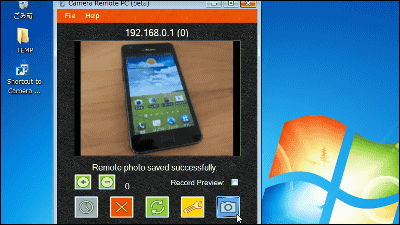Physical Button "iKey" to be attached to Android smartphone's earphone jack is super convenient

If you are using a smartphone or tablet device, it is something that you want to be able to do frequently used applications and frequently-used operations at a single point. If you have a "button that allows you to start the weather application at once" or a "hot line button" that can call a specific person, it will be overwhelming .... You can solve such a problem by simply inserting it into the earphone jack of the Android terminal, you can create your own original physical buttons that can set your favorite actions, such as activating your favorite apps and taking pictures Wear"IKey"is.
网站 首页 - IDream Science and Technology Office
http://www.ikeyandroid.com/
This is the physical button "iKey" that can be added to Android terminal

The URL to download the application is written in QR code on the back.

When I take it in my hand this size feeling.

IKey plugs into the earphone jack and uses it. Precision of cutting out is quite high and it is pretty cool.

The top button looks something like this.

Put it in the earphone jack ...

If it is tightly inserted, only the head protrudes like this with such feeling, but it does not become a big obstacle much. Since it is securely fixed, worrying about falling out even if you put your smartphone in your pocket or bag is unnecessary.

◆Application installation
First, install the iKey application on Android terminal (Nexus 5 this time). Read the QR code behind the package with the QR code reader and access the URL for downloading the application.

Tap "OK".

When the download is completed, open the downloaded folder. For Nexus 5, tap "Download".

Tap "ikey.apk".

Tap "Next".

Tap "Install".

If "Installation has been blocked" is displayed, tap "Settings".

You can install it by checking "Application of unknown provider" of "security" on Android terminal setting screen.

When installation is completed, tap "Open" to start the application.

After the application installation is completed, iKey is plugged into the earphone jack and you are asked for the inserted hardware, so tap "iKey" to complete the preparation.

◆How to specify actions
This is the top screen of the iKey application. For iKey, you can specify actions according to the button once, two consecutive times, three consecutive times and three ways of pushing. First, tap "Single click" to set action when pressing once.

With this kind of action you can specify various actions. For example, you can tap "Take Photo" to take pictures. In addition, since iKey is hardware plugged into the earphone jack, it is possible to take pictures without ringing the shutter sound of the camera.

Record if "Record Voice".

There is also "Torch" to light the flash light. However, with Nexus 5 it was not possible to turn on the flashlight successfully.

If you specify "Call" ...

Call a specific opponent with one push ......

If you specify "Send message" ...

It is a shortcut button to the action specified by the iKey button, such as launching SMS with one push.

If you specify "Launch APP" ...

It is also possible to launch various applications already installed on Android devices, such as LINE, weather applications, transit directions, etc.

◆I tried using iKey
I immediately tried using iKey. In this time, we took a picture in "Single click (single press)", recorded in "Double click (two consecutive presses)", "Thrice click"Yahoo! Transit"Has been specified.

You can see how to push iKey and cause action to occur in the following movie.
Using "iKey" which can make physical buttons on Android's earphone jack is like this - YouTube
I was able to take pictures without having to sound shutter sound from sleep mode. When I try to record by pressing iKey two consecutive after camera shooting, a little time lag has occurred, but if you press iKey continuously for 3 consecutive after recording, it will be Yahoo! Transit guide was able to start smoothly.
You can not search photos taken with iKey with the default gallery application. When examined by file manager software, I found a folder called "iKey".

There was a "Photo" folder in which photographs taken during the photo was saved and "Voice" with recorded sound. Why can not I immediately access photos taken from the Gallery app? Why is it saved deep into confusing folders? There seems to be a deep reason.

◆Update added function
IKey can add functions by updating it. Tap the "Settings" icon on the top right of the top screen.

Tap "Update check".

Discovered the new version. Tap "OK".

Tap "Install".

Tap "Open" when installation is completed.

Tap 'Decision' instead of 'always' instead.

Select "iKey" and tap "Always".

Then iKey application launched. Unlike the previous application, the application is compatible with Japanese notation, and an option "long press" was added anew.

For example, if you designate "clear memory" action as "long press" ...

By holding down iKey for a long time when the memory is getting too low by launching the application ...

It "releases" (releases) the memory with one touch.

Once again, release it to the best condition.

Simply insert and plug in the earphone jack, you can specify various actions, shoot quick hits with one push, call a specific person, launch LINE, release memory, every action IKey that can be brought up in one shot was a transcending convenience hardware so that once used it can not let go.
In addition, iKey is on sale at 1058 yen (including tax) at the following online shop at the time of article creation.
【Imported Items】 iKey for Android [Common] [New]

■ Supported models of our shop · OS ■
Arrows tab / F-02F / OS 4.2.2 * With shutter sound
NEXUS 7 (2013) / ME 571 - 16 G / OS 4.4.2
Galaxy SIII / SC-06D / OS 4.1.2
G'zOne / CAL 21 / OS 4.0. 4
XperiaZ / SO-02E / OS 4.1.2
Xperia tab / SGPT 1211 / OS 4.0.3
Xperia Z2 tab / SGP 512 / OS 4.4.2
ASUS MEMO Pad HD 7 / ME 173 X / OS 4.2.2
HTC EVO 3D / ISW 12 HT / OS 4.0.3
NEXUS 5 / LG-D 821 / OS 4.4.4
In addition, Amazon often sells for less than 300 yen.
Amazon.co.jp: The application starts with one click! Convenient key switch for Android terminal "i-Key" [Parallel import goods]: Home electronics / camera

Related Posts:
in Video, Hardware, Smartphone, Review, Posted by darkhorse_log