The first of Android Wear, Smart Watch "LG G Watch" haste review

Android OS customized for wearable terminals "Android Wear"The first smart watch,"LG G Watch"Online order with hasteAs a result, it was shipped 2 weeks after ordering, arrived at GIGAZINE editorial department today. I tried wearable experience immediately.
LG G Watch: Always with you, always-on Powered By Android Wear | LG Electronics
http://www.lg.com/global/gwatch/index.html#main
◆Opening & Appearance Check
G Watch arrives at the editorial department of GIGAZINE.

G Watch "black titanium" color ... ...

There are two colors of "white gold" color.

Next to the box is "MADE IN KOREA"
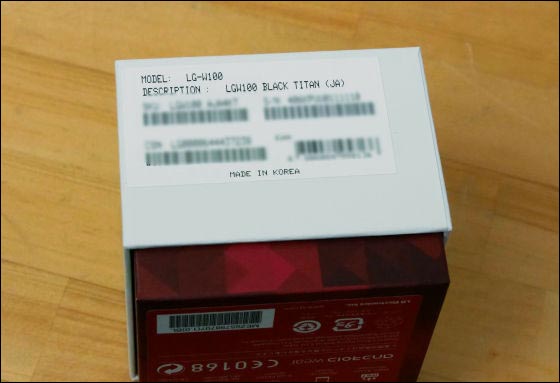
When I opened the box, G Watch appeared.

Contents, G Watch main body · Quick start guide (instruction) · USB cable · AC adapter · charging cradle.

The first impression that G Watch took at about 63 grams is "It is lighter than I thought."

A rugged design and color.

The back is like this.

Rubber bands are very smooth to the touch.

On the back side, LG's logo and serial number are drawn.

The metal part is the point of contact with the charging cradle, the one that looks to the right is the reset button.

Black color all the way to the fasteners.

Both the left side and the right side, there is no button at all. Also, since there is no speaker, it is impossible to output sound by G Watch alone.


A microphone is installed at the center of the bottom part. If you say "OK, Google" toward this microphone OK.

Make it fit the metal pin of the cradle ......

If you overlap G Watch, it snaps into place with a magnet and charging begins.

White gold looks like this.

The display bezel is black in the white band.

Unevenness is given to the back of the band, and the design emerges from the design.

The fastener is gold color.

The side is black, gold, white, three colors.

Again there are no buttons at all.

There is only a microphone.

◆Try using G Watch by itself
G Watch has no buttons at all and turns on the power by fitting it in the charging cradle even when the power is off.

G Watch can be used by itself, but its function is limited. You can check how you use G Watch by itself with this movie.
This is the only function that can be done by LG G Watch alone - YouTube
G Watch The functions that can be used by itself are only "Display pedometer", "Task list", "Timer setting", "Stopwatch", "Alarm setting", "Alarm display", "Setting", "Starting ... (Original text mama)" .
◆Try using G Watch in conjunction with Nexus 5
G Watch can access information on the net by linking with Android 4.3 or later smart phone · tablet terminal. So, I used G Watch in cooperation with Nexus 5.

First of all, connect the application "Android Wear"Will be installed. From the application page of Google Play, tap "Install" → "agree" → "open".

If you are asked to update "Play developer service", tap "Update" → "update" → "agree" OK.

Then, the display "Setup up" will appear on the screen of Nexus 5, and the pairing work with G Watch will start.

Tap the "→" icon at the bottom of the Nexus 5 screen.

Scroll down as the tutorial begins.

Tap "I agree" at the bottom right of the screen.

Tap "Bluetooth ON".

Tap "Pair" (Nexus 5), then tap "Checkmark" (G Watch).

Pairing is completed when "Pairing set" is displayed. Now that you have launched the Android Wear app for Nexus 5 you can activate G Watch with the voice command "OK, Google". If you have not launched the Android Wear application, you can activate the voice command by tapping the screen of G Watch.

In addition, since G Watch's screen is displayed as "Downloading" and the application is downloaded, it is necessary to wait about 3 minutes.

You can check the way you operate G Watch with voice command, reserve an alarm, activate the browser in cooperation with Nexus 5, and check the destination by navigation in the following movie. In addition, we do not start the Android Wear application and set it to activate the voice command screen with screen tap.
When you operate Nexus 5 with LG G Watch using voice commands like this, YouTube
When you tap the screen of G Watch, "Please speak" is displayed and it becomes the voice input screen ...

"Sound an alarm in 2 hours! "Voice input.

Audio was recognized correctly, and an alarm was set.

Tap the screen to enter voice input mode.

"Gigajin! "

Tap the search result of GIGAZINE that appeared in G Watch.

Then the web browser launched on Nexus 5 and the top page of GIGAZINE was displayed.

Tap G Watch screen to enter audio input mode.

"Enter a memo! "

Since memo applet stands up, I will continue to "go to bookshop! "

An indication that the sound "go to bookstore" is correctly recognized and saved.

The note is saved in Nexus 5 'Google Keep'. When you start Google Keep on Nexus 5 ... ...

The memo was saved as you entered the voice.

Tap the screen of G Watch and enter "Enter memo! "

Continue to go buy onion onion! "

A memo has been added to Google Keep on Nexus 5 "going to buy onion onion".

Tap the screen of G Watch as it is and go to voice input mode.

"Please tell me how to get to Osaka Castle! "

G Watch displays "Starting navigation ..." ... ...

Navigation to Osaka Castle started on Nexus 5.

◆What you can do with G Watch
This is the top screen of the Android Wear application. Services that can be manipulated by voice are listed.

Scroll down the screen and tap "Watch corresponding application" ......

Applications corresponding to G Watch voice input command were displayed at the time of article creep. It is thought that the corresponding applications will continue to increase one after another.

This is a demo card provided in the Android Wear application. Let me notice the results of sports ......

Alerts are displayed in cooperation with IFTTT ......

By displaying the flight status of the airplane, it is possible to notify according to the context by linking with the Android terminal.

◆Impressions
"LG G Watch", the first smart watch compatible for Android Wear, is a wearable terminal of a size and weight that is not different from ordinary watches, and there is nothing to worry about when wearing it. I got up in the morning and became a tool to wear it on the list and use smartphones more conveniently until sleeping.
The ability of speech recognition is also reasonable, and the screen is also very good visibility with 1.65 inch IPS liquid crystal display. However, since the sensitivity of the touch panel is not so high, I felt that comfortable operation could be realized by using a voice command "OK, Google" without using the eyes of the surroundings.

Smart Watch which can strongly back up smart phones Smart Watch G Watch is a necessity to further develop cooperative applications in order to be a useful and hands-free tool. It is expected for future evolution of Android Wear.
·Continuation
What is understood about using Android Wear equipped Smart Watch "LG G Watch" for one week? - GIGAZINE

Related Posts:
in Video, Hardware, Smartphone, Review, Posted by darkhorse_log





