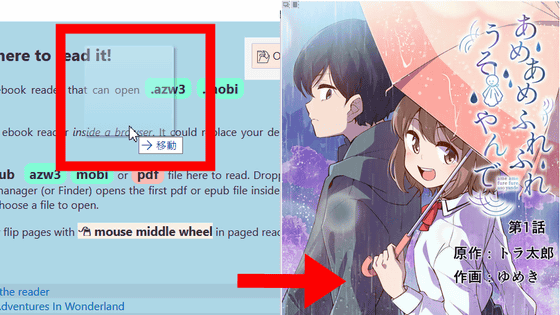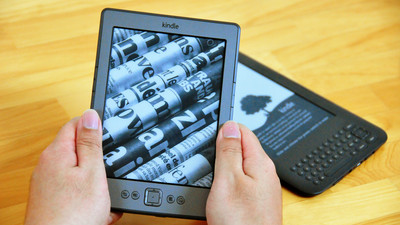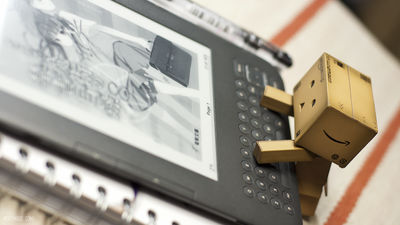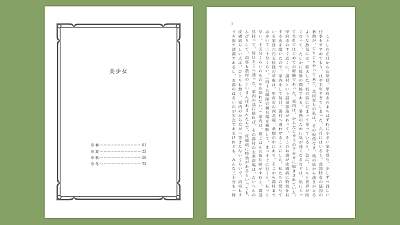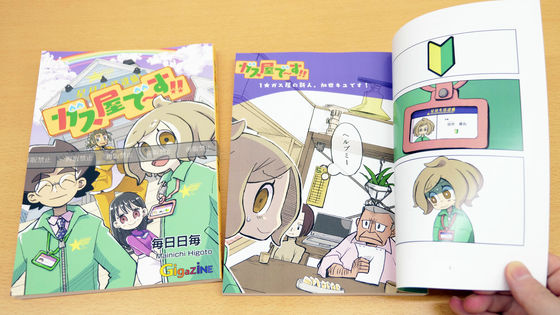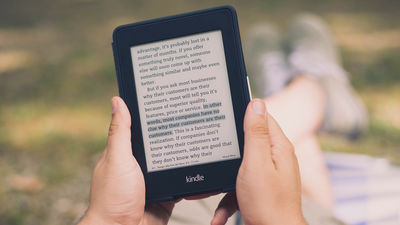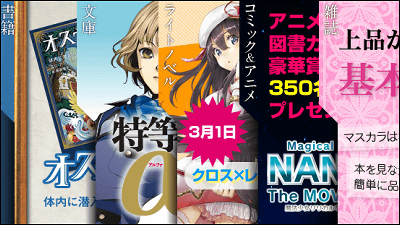Amazon Kindle Bookmarklet to make a book readable on a browser
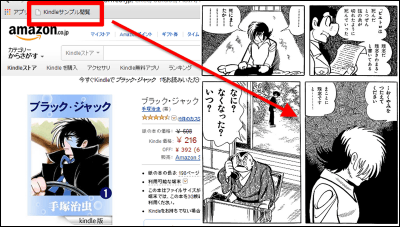
A bookmarklet that made it possible to display samples of Kindle books on a browser has been released, although the neck of purchasing books on the Internet is not very free to try and read.
New bookmarklet for browsing Kindle book sample data in browser - Tatsuya Nakagawa's blog
http://timagawa.hateblo.jp/entry/2014/06/19/013613

First of all, drag and drop "Kindle sample viewing" on the web page onto the bookmark bar.
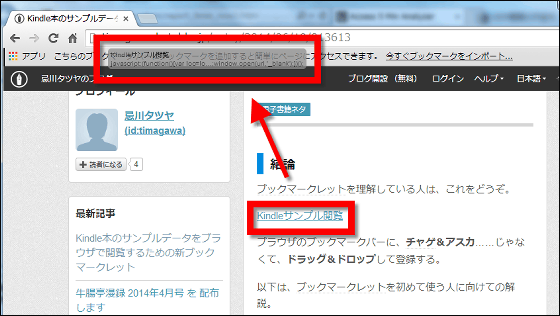
If you see "Kindle sample viewing" on the bookmark bar with the feeling as follows OK.
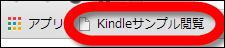
Since some sample works were on the web page, I will try to display the sample on a trial.
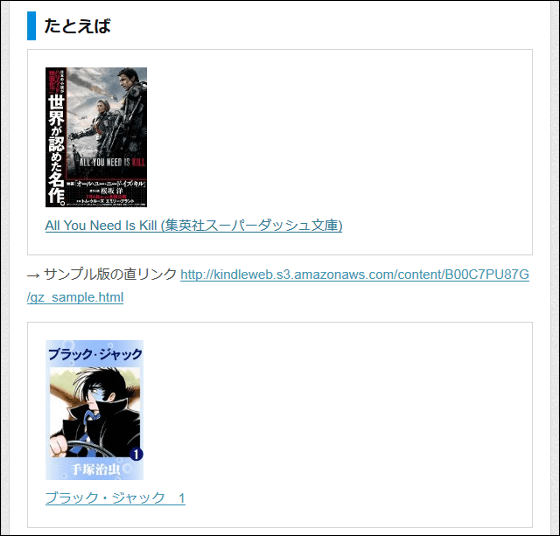
First of allAll You Need Is Kill'Amazon' page and click 'Browse Kindle sample' on the bookmark bar.
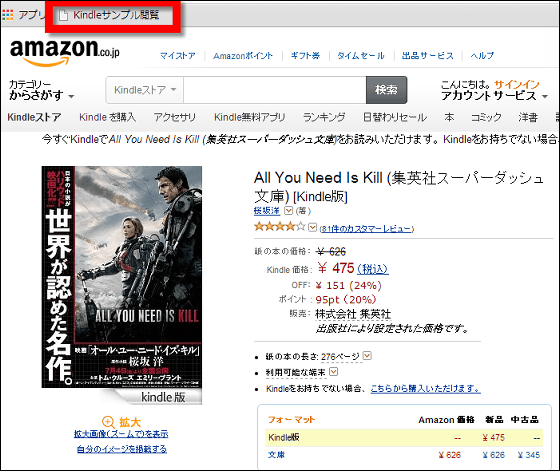
Then, the sample raw page was displayed with this feeling.
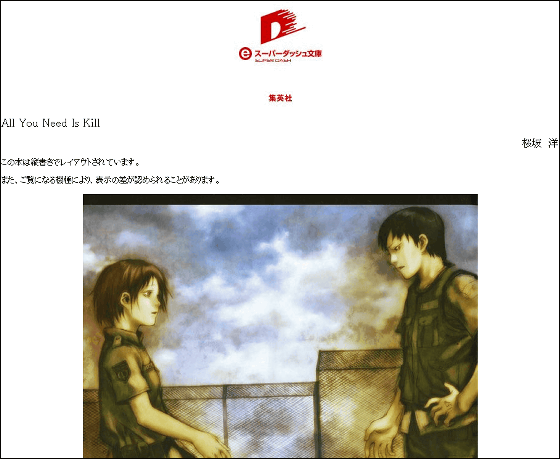
I am trying to read the content properly.
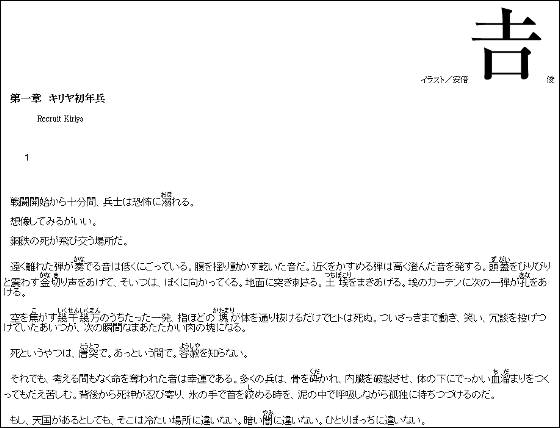
manga"black Jack"Open the Amazon page and click on" Browse Kindle Sample "......

Comics from the cover page up to page 27 were readable.
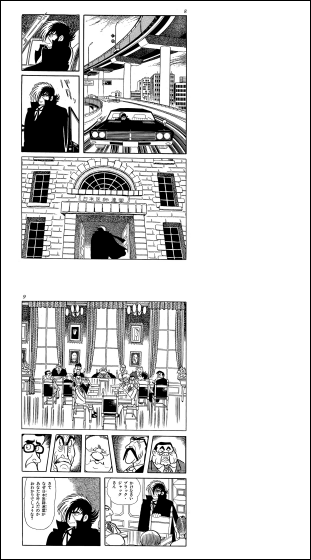
How about other works? So to make sureKindle StoreAccess.

I will select the Little Prince.

If you select Browse Kindle sample ... ....
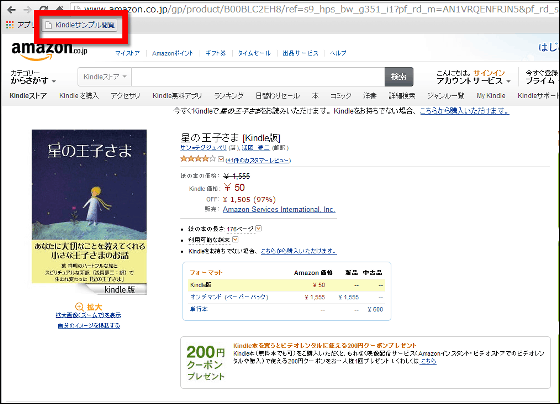
This also showed the sample properly.
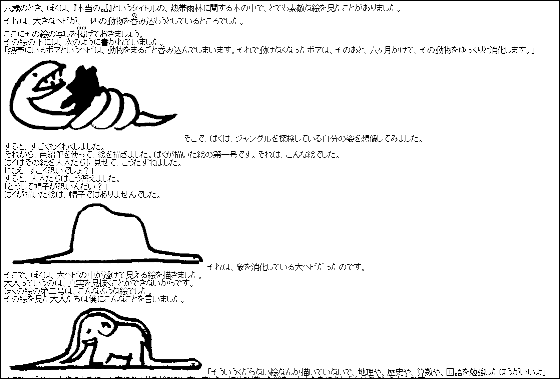
According to the author Tatsuya Iguchikawa, this is a "Bookmarklet that can preview KDP book contentWhat was remodeled. Although there are items that are not readable, you can see electronic book samples selling in many Amazon Kindle stores including products before sale and reservation reception.
For example, when you click on Browse Kindle sample on the Amazon version of "Genkenshin" 16th volume to be released on Monday, June 23, 2014 ... ...
Amazon.co.jp: Genken (16) e-book: Masao Kido Eye: Kindle Store
http://www.amazon.co.jp/exec/obidos/ASIN/B00L06A9KY/

Samples were displayed as follows.
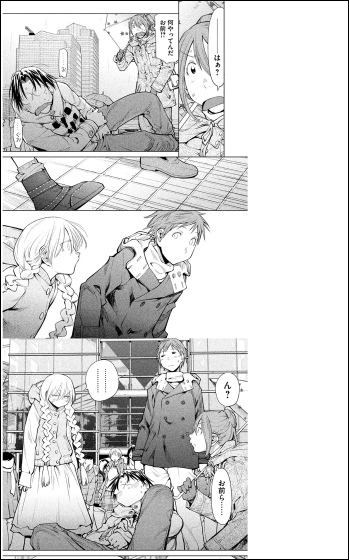
As for the bookmarklet of the smart version / tablet version, "I have no choice but to wait for someone to make it, it is impossible for me."
Related Posts:
in Review, Posted by darkhorse_log