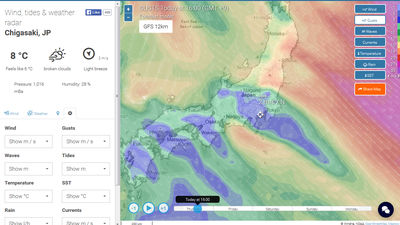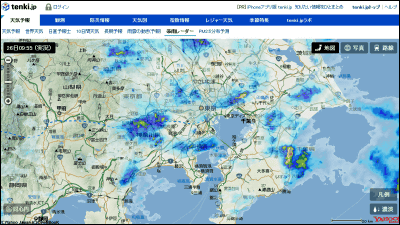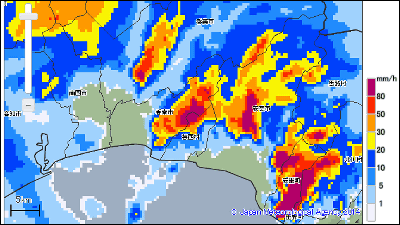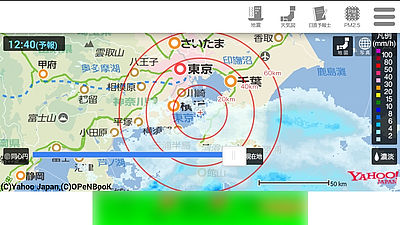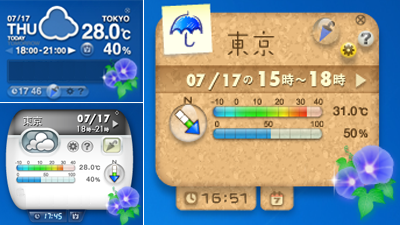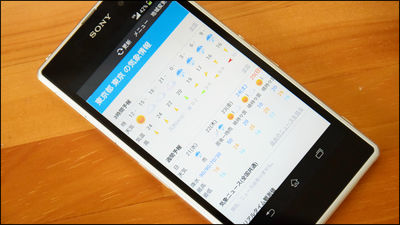The weather information site "tenki.jp" which can check the detailed weather forecast every hour and can immediately access the area you want to see
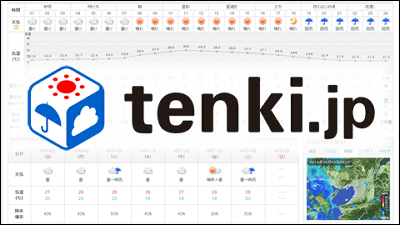
The tenki general portal site by the Japan Weather Association "Tenki.jp"Has been upgraded and the logo mark has been changed. In addition, changes such as the pinpoint forecast every 3 hours become usable as detailed weather forecast every hour have been added. First of all it has been changed on the PC site, but similar changes will be added in the mobile version and the app from now on.
Tenki.jp Renewal Notice - Japan Weather Association tenki.jp
http://www.tenki.jp/docs/renewal_2014
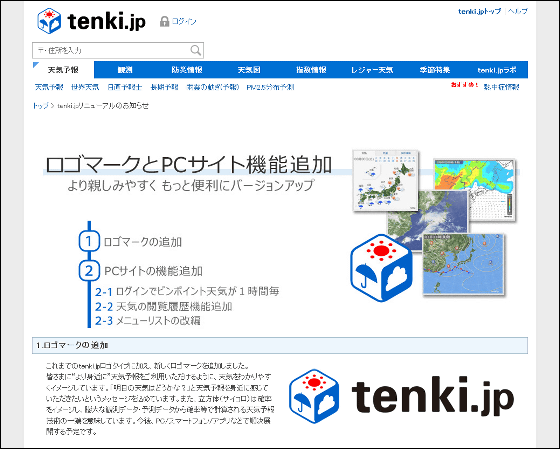
The first thing to see is change of the logo mark. A dice mark was added to the logo which was conventionally only a character. This dice means that it means a part of weather forecast technology calculated by probability etc. from the huge amount of observation data / prediction data by imagining "probability".

Along with changing logo marks, the major change was the introduction of a login system using Facebook or Twitter accounts. Of course it is possible to view the forecast without logging in, but by logging in you will be able to use Pinpoint weather which is usually 3 hour unit as detailed weather forecast every hour.
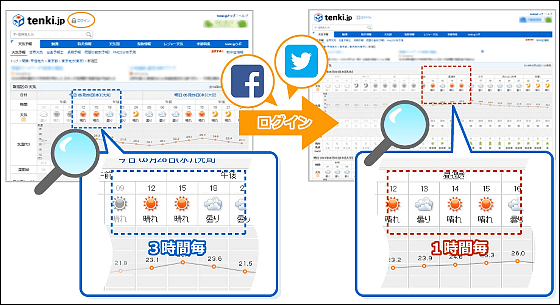
Also, weather history function is installed, weather of pinpoint in each municipality, leisure weather (airport, baseball field, soccer field, golf course, campsite, horse race · sports boat · bicycle racing · fishing, theme park), world weather Corresponds to the browsing history function.
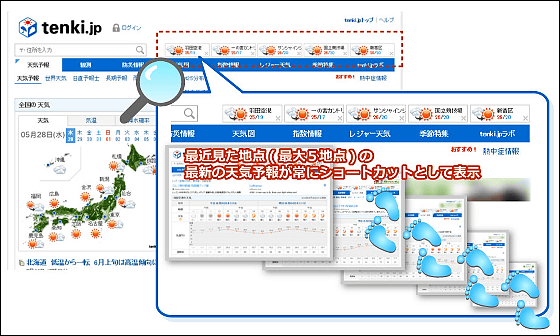
I tried logging in
I will decide to actually log in. First of allTop page of tenki.jpAccess "and click" Login "displayed at the top of the page.

The login icon will be displayed on the subsequent screen, so click on one.

When you click "OK" on the confirmation screen, login is completed.

When you go to see the pinpoint weather of each place after logging in, the forecast has changed to detailed display every hour.

Before logging in, the forecast which was only for the current day is expanded for two days including the next day, so you can check the detailed temperature and precipitation forecast so it is perfect for checking before going out.

Also, the history of the area where Pinpoint weather was actually confirmed is displayed on the top screen. Clicking on each icon displays the area's forecast, so it is convenient to display frequently viewed points.

In this way, after logging in, tenki.jp was able to check detailed forecasts every hour, and was able to immediately access the area you wanted to see. Since it is a service that anyone can use for free with only Facebook or Twitter accounts, it is a service that seems to be useful for checking before going out.
Related Posts:
in Web Service, Posted by darkhorse_log