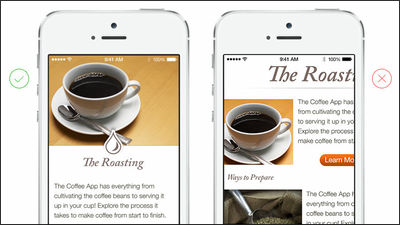New Mac OS X "Yosemite" announced, Safari speeds up, dramatically improving mail search, sharing function

Apple's event for developers "WWDC 14"Among the new Mac OS X "Yosemite" was announced.
Apple - OS X Yosemite - Overview
https://www.apple.com/osx/preview/

Apple - Apple Events - Special Event June 2014
http://www.apple.com/apple-events/june-2014/
Presentation on OS X "Yosemite". I wonder where the place name should be ......
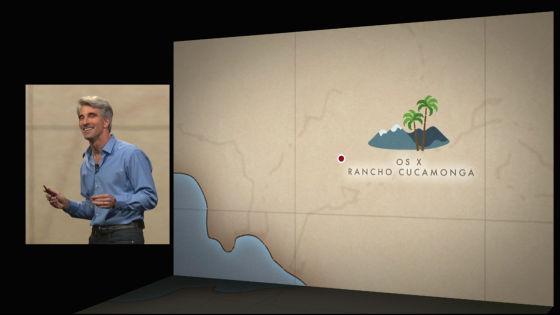
Although there were candidates "WEED" ......
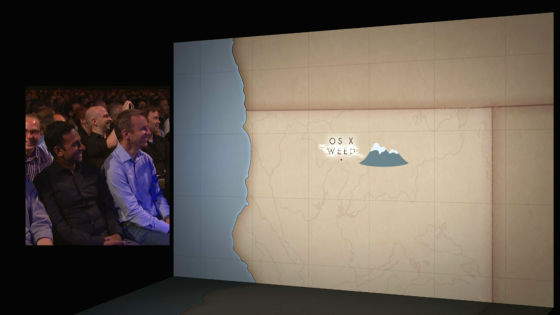
Finally I decided to "Yosemite". It is also known as the name of a national park and it is written as Yosemite in Japan, but the pronunciation is close to "Yosemiti".

Enhancement of new interfaces and applications, and continuity.
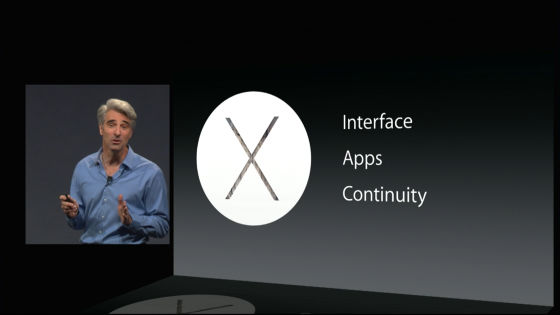
First of all, it is about the design of the new OS "Yosemite".

Icon design of the application is renewed. While adopting the flat design, it is also a design stuck to the three-dimensional feeling.
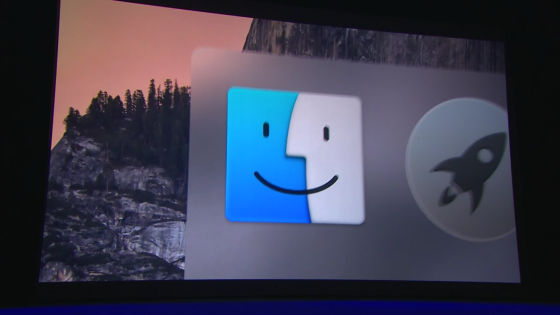
Two of clearness and function coexist. For example, the menu on the left side of the window has a transparent design.
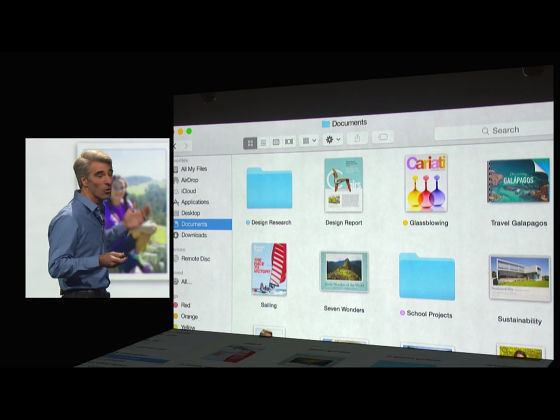
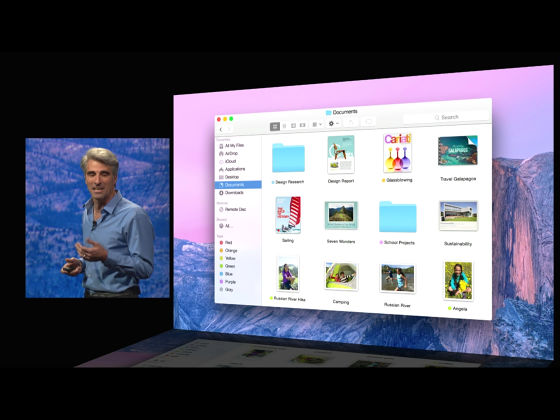
The menu bar is also designed with transparency awareness.

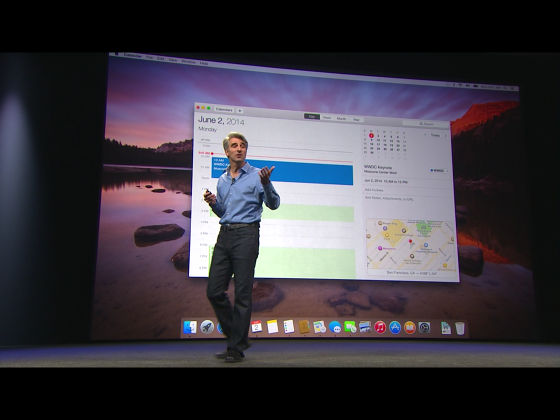
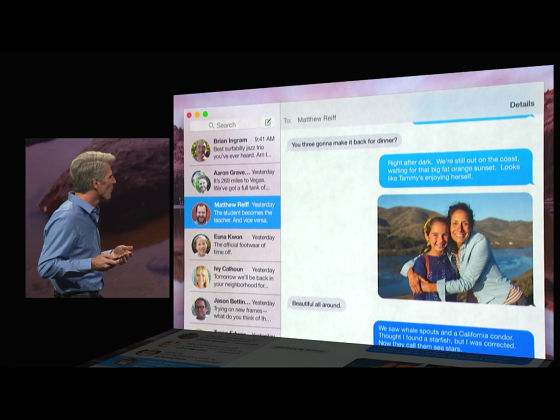
The window adopts a design with a three-dimensional feeling.
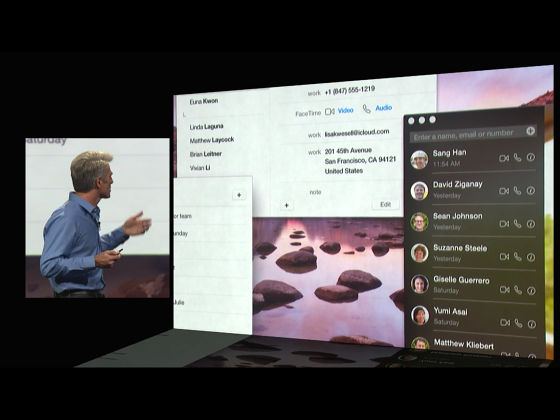
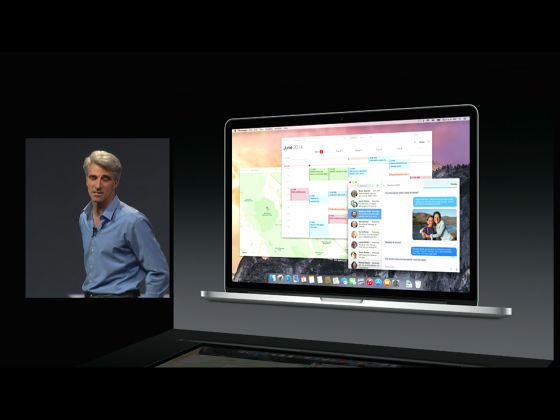
Notification center with enhanced functions.

Among the enhanced functions, the search function "Spotlight" is particularly noteworthy.

With Spotlight, you can search various contents such as applications, documents, contacts, calendars, and mails at once.
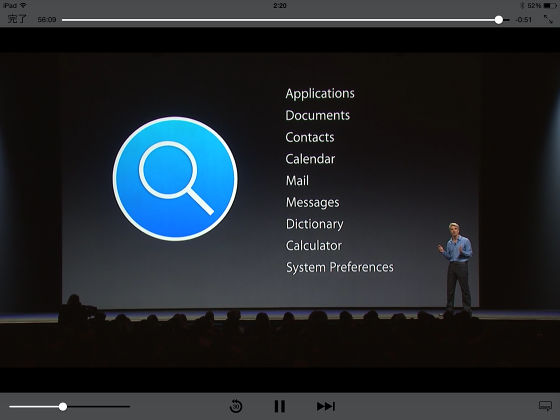

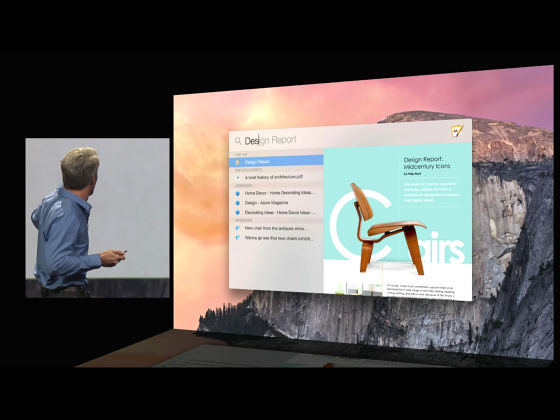
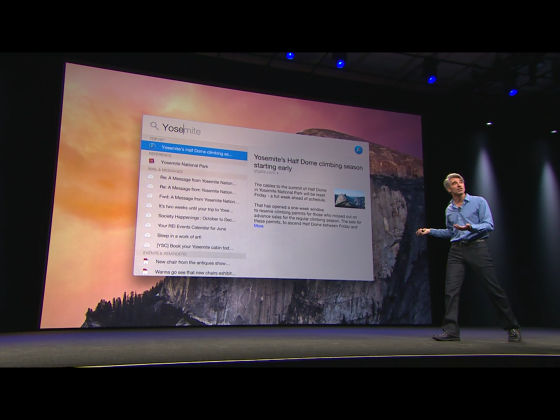
Yosemite demo. The hall was wrapped in a big applause.
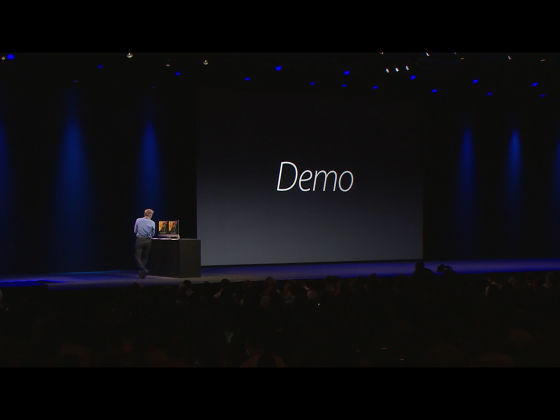
The map looks something like this.
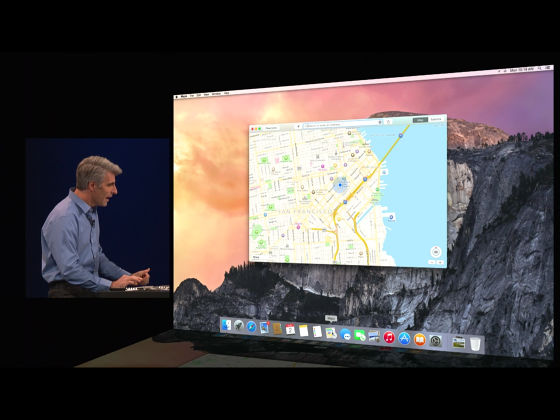
calendar.
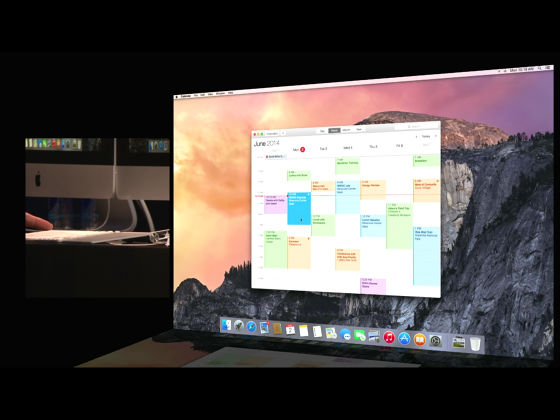
A sidebar is added to the calendar and it displays various information.
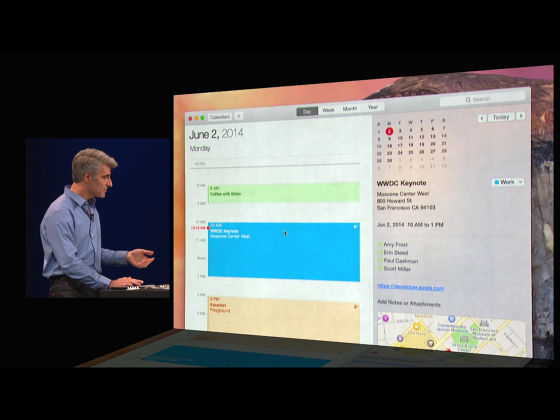
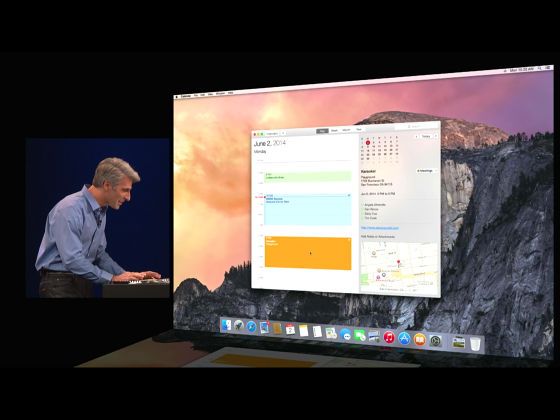
message.
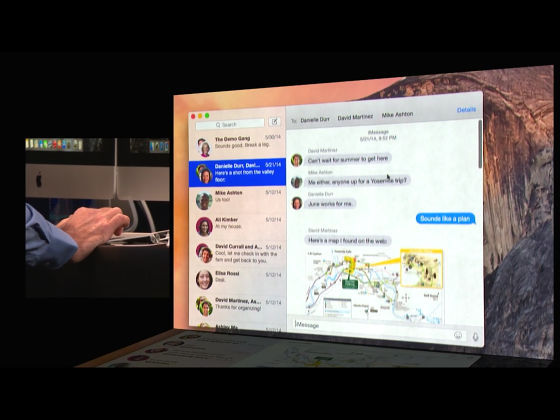
The design of the widget was highly evaluated by the audience.


Enhanced search function.
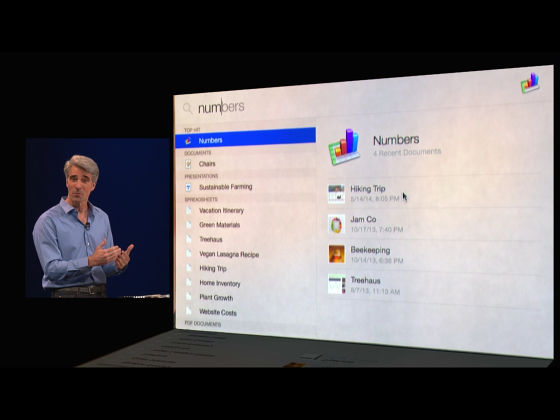
The search function of Yosemite, if anything, is close to the launcher.

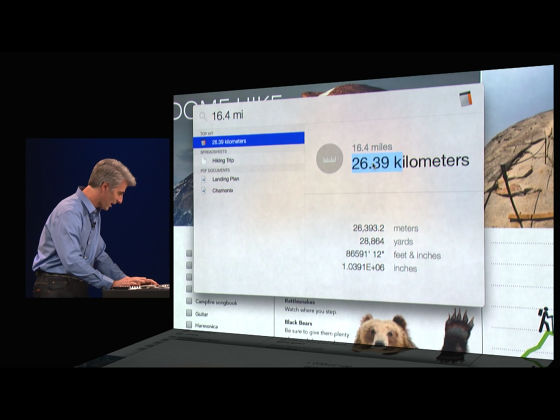

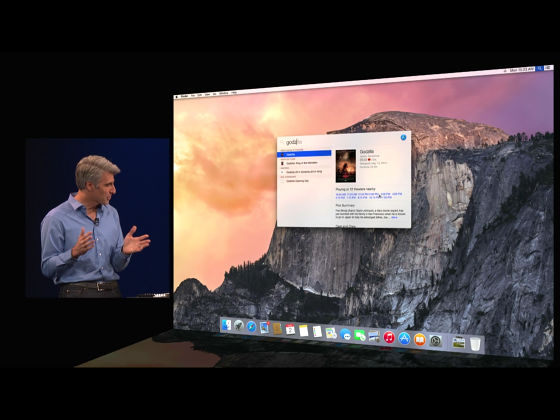
Next was introduced iCloud Drive.

ICloud Drive is now easy to access saved data from the Finder application.

Also, using iCloud Drive makes mail more convenient.
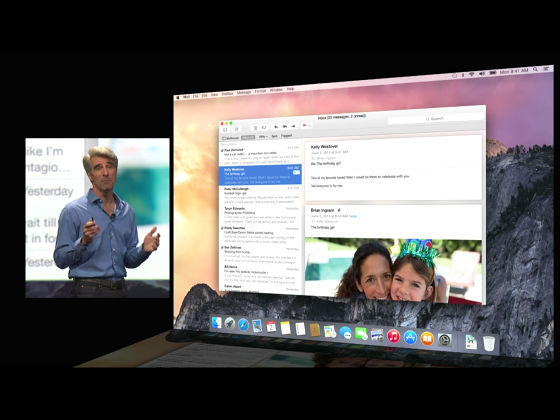
For example, the file size of the image attached to e-mail is too large.
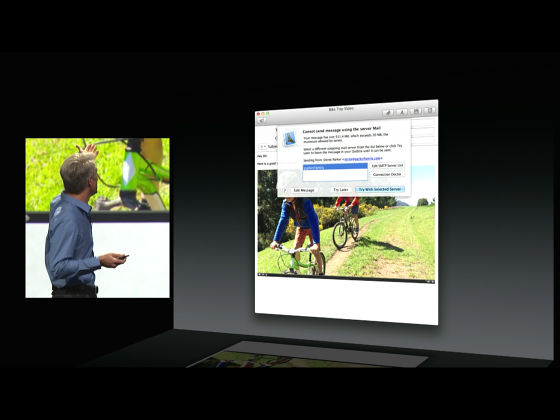
You can also send large files via e-mail via the cloud.
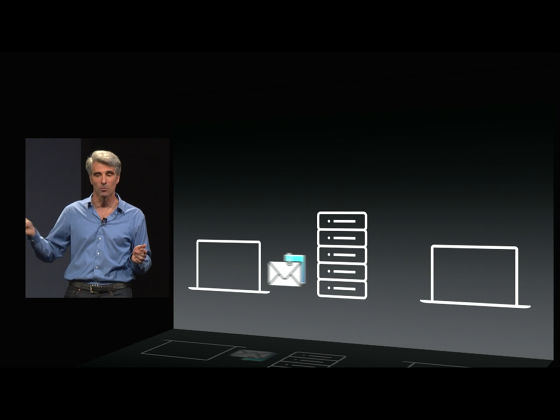
This function was named "mail drop".
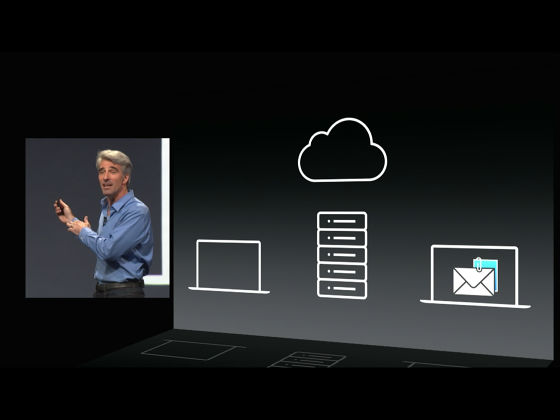
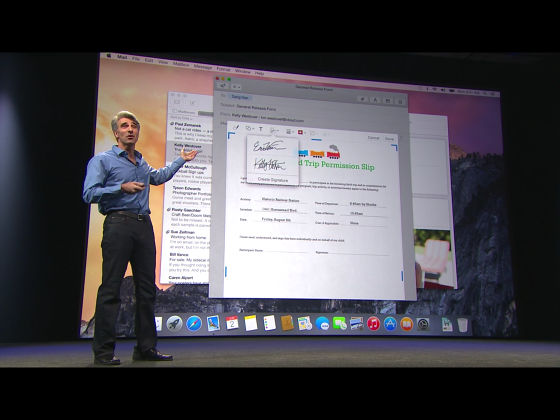
Next is Safari's story.

Safari of Yosemite is like this.
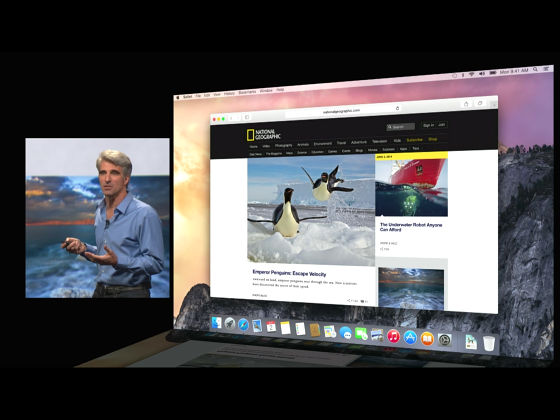
Safari has been speeded up and the search function has also been enhanced, and when you search it will display the Wikipedia page at the top.
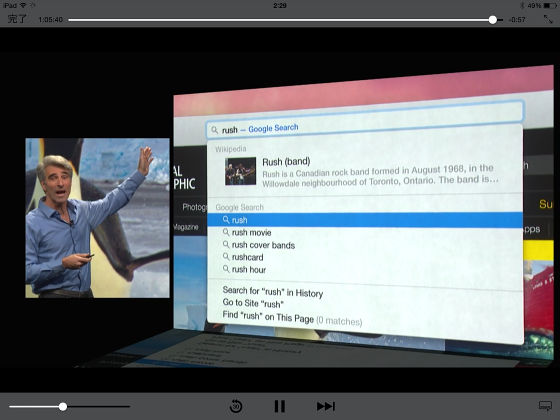
You can easily share the attached page or attach it to an email.
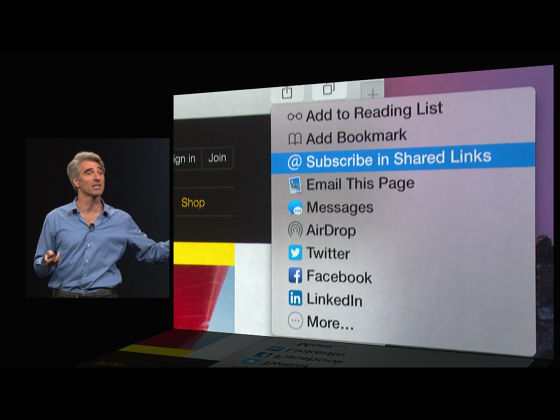
Safari supports WebGL, SPDY, IndexedDB, JavaScript Promises, CSS Shapes and Compositing, and HTML5 Preminium Video.
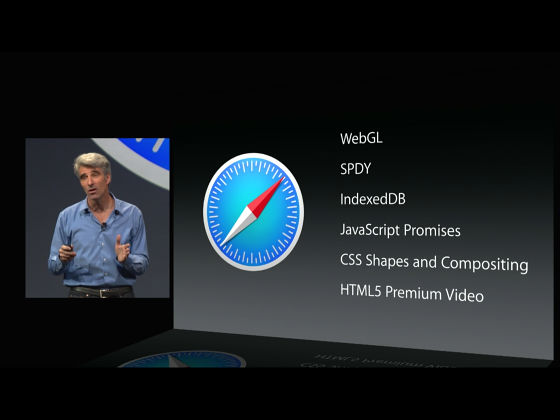
Safari is top with energy efficiency of multi-tab browsing suppressed Chrome and Firefox.
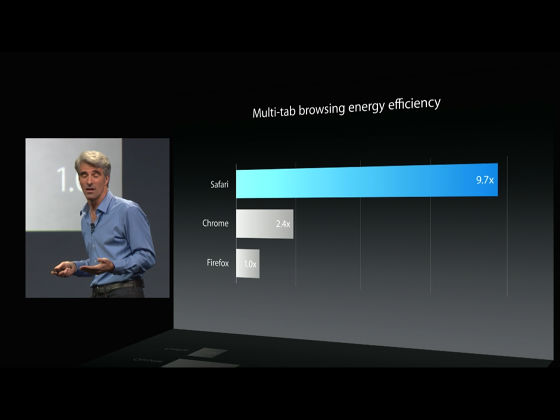
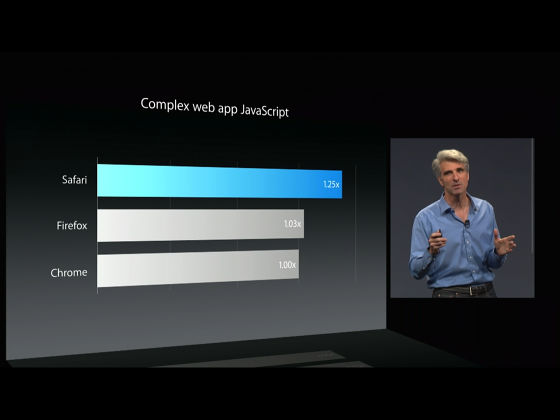
Demonstration of comfortable browsing started using Safari.
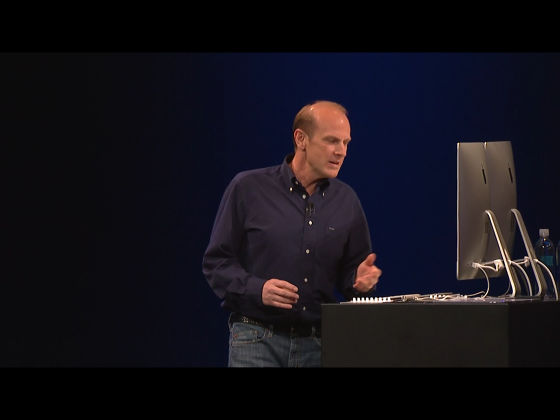
In Safari you can swipe the mouse pad with your finger and scroll the tab left and right.
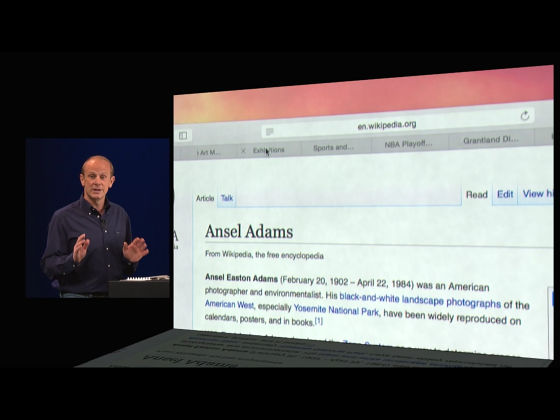
Also, attach the image you are browsing to the email as it is ......
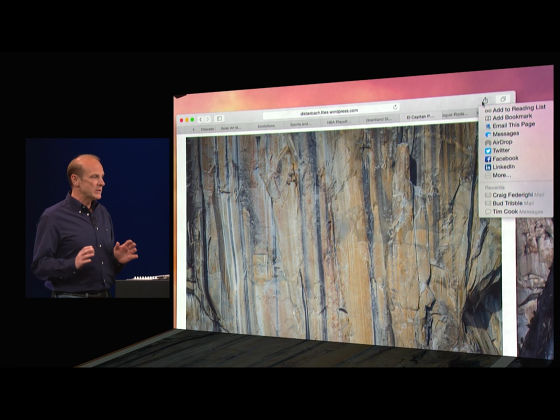
Image editing is possible from the mail composition screen.
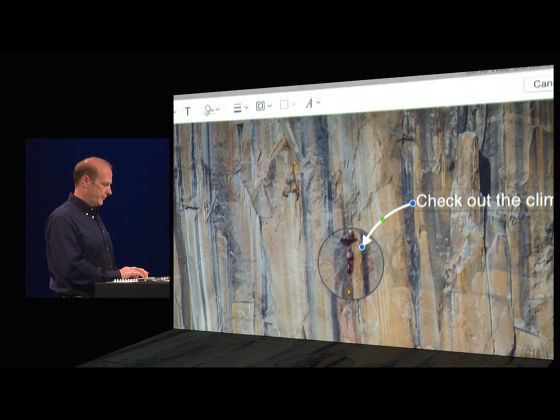
Insert a comment on a picture with a speech balloon.
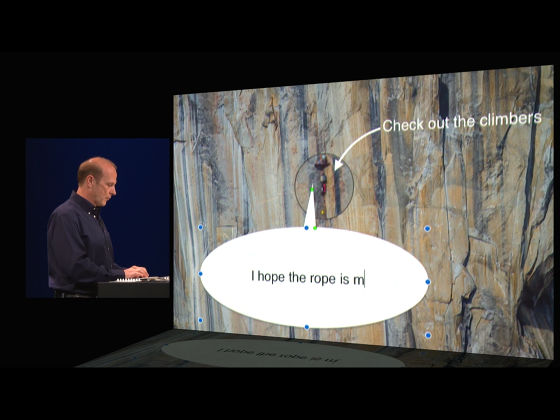
The application called Handoff is able to synchronize with the iPad simply by swiping icons on the desktop.
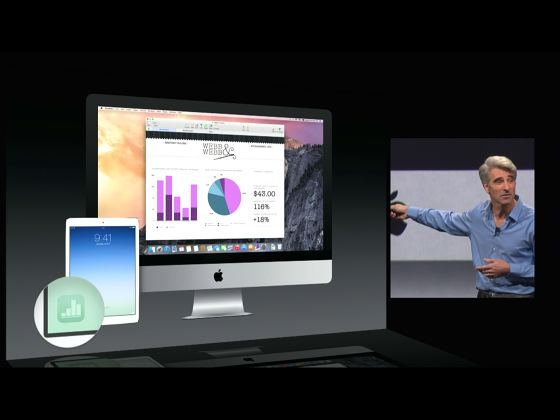
Instant Hotspot can provide hotspots from Mac to iPhone.
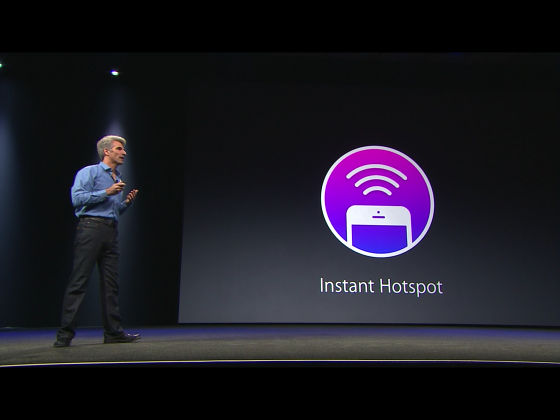
The story moves to the SMS application.

The function to display the balloon of the message sent by SMS in green has been the only iPhone so far, but from now on, the SMS will be displayed in green on all devices.

SMS applications can talk to other devices by talking to the iPhone the calls that come to them.

I do not need to use a smartphone to call.
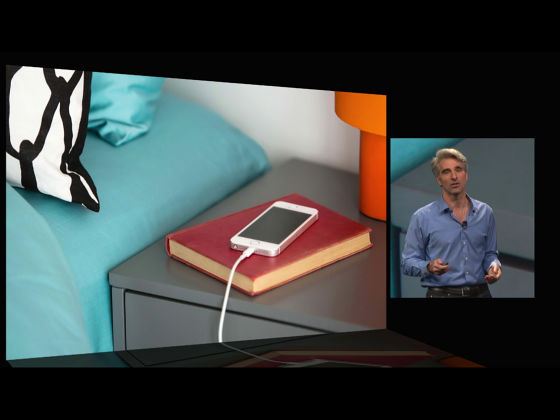
In Yosemite, you can not only receive a call, but you can also call from a contact directly.
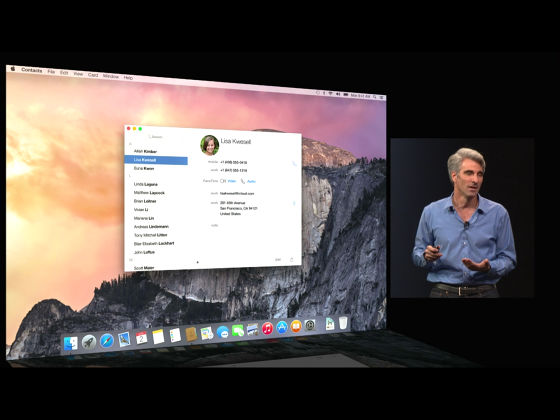
SMS and browsing details can be easily synchronized with other devices, this is one of the major features of Yosemite.
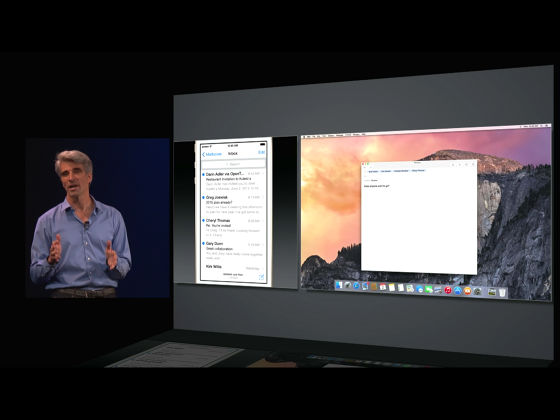

Yosemite is a new OS with various applications.
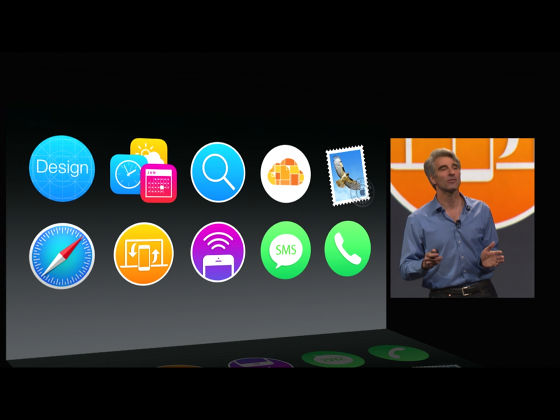
Yosemite said that developer preview version will be available from today. The update is of course free.


· Continued
Presentation of "iOS 8", greatly improving user experience - GIGAZINE

Related Posts:
in Software, Posted by logc_nt