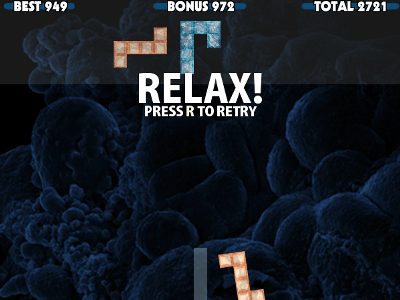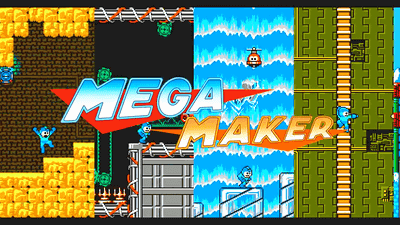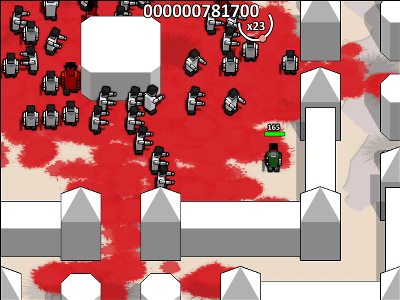Review your own game by "Pixel Press Floors" which you can make horizontal scrolling game yourself
Move the screen left and right to clear and go "Side scrolling game"It is one of the standard genre of video games, Nintendo'sMario SeriesOr SEGA'sSonic seriesNumerous masterpiece games such as those have appeared so far. A free application that makes such a side scrolling game as a game that you can play on your iPad or iPad mini from the handwritten state you wrote on paper yourself "Pixel Press Floors"is.
Pixel Press | Draw your own video game.
http://projectpixelpress.com/
Pixel Press Floors on the App Store on iTunes
https://itunes.apple.com/us/app/pixel-press-floors/id847758409
◆ What kind of game is Pixel Press Floors?
Pixel Press Floors can play side-scroll type games, but it is also a big feature that you can create your own game from scratch.
Only paper, empits and iPad / iPad mini are necessary to make a game. Just by designing a stage by handwriting on a dedicated grid paper that can be downloaded from the net, you can stage the game by just taking in it with a camera such as iPad. You do not need any programming knowledge at all, and the stages imported to the iPad can freely change designs, colors, types of characters etc as many times as you like.
Origin of Pixel Press Floors "Pixel Press"Is a game creation tool that was launched for recruitment at Kickstarter of the Cloud Funding site in May 2013 and was financed with commercialization by obtaining about 110,000 dollars (about 11 million yen).
Pixel Press Floors, which anyone can easily create games for free, but before that I would like to see what games I can play first. Since Pixel Press Floors can download and play games made by other users online, I tried to find out what kind of atmosphere it is.
◆ I first tried playing
First of allApp StoreInstall Pixel Press Floors from. Supported terminals are iPad Air, iPad (3rd generation, 4th generation) and iPad mini (Retina display model) which are equipped with iOS 7 or later. Although play is possible with iPad 2 and iPad mini (non-Retina model), import using camera is not possible. The iPhone series version and the iPod touch series version will be released soon.
Launch the application, first tap "Play" and start the game.
If the terminal is connected to the net, a list of stages that other users have created and are sharing is displayed. "Plays" written under the thumbnail shows the number of times the game was played, so I tried playing by tapping the most likely stage.
When you tap the stage, details of the game are displayed. The creation date, number of times played, high score, etc. are displayed.
By tapping the illustration in the upper left corner of the screen, you can enlarge and display handwritten drawings.
Originally handwritten drawing was completed as the stage of the game, and it is now possible to play in this.
I will try to play right away. Return to the previous screen and tap "Play".
The following movies I actually tried playing. I feel like a general side-scroll game that I could do well, but this is the point that all this is done by a regular user's own work.
I played with "Pixel Press Floors" - YouTube
Game Start. The aim of the hero is to go to the end with three floors while collecting coins. To operate the character, use the four-way controller key at the bottom left of the screen and the "A" and "B" buttons at the bottom right.
Jump with the A button. The way to attack with the B button is similar to the general side scrolling game. If you press the A button again while jumping, you can jump in two stages. In addition, there is no B dash, dash by holding down the direction button.
On each floor there is something like a gate to go to the next floor. Jump into this gate ...
I proceeded to the second floor.
This door is a door that warps within the same floor. When hitting the crosshair button with a hint of triangle display ... ....
I warped to the lower right door.
In this way, there are times when the going is blocked. Get a BAKAN in front of the character ... ...
When I pressed a light blue button displayed at the lower right of the screen, I was ignited by a bamboo. And after a few seconds ......
With the sound "Bobo Bobo", the block which was blocking the going is destroyed.
Blocks are gone and aisle is completed. In this way the game is to advance the stage one after another.
And I came to the end of the third floor. Go through this gate ... ....
"WIN" was displayed, and it was decided to clear all the stages safely.
It is about 3 minutes if it is early from the game start to the goal, sometimes it takes about 10 minutes if the ingenuity is being tackled, and it is a mechanism that allows you to enjoy the ingenuity of various people.
◆ Try making a stage
And, of course, Pixel Press Floors is an interesting place to be able to create a stage by myself. I will try to make my own original stage. We prepare only grid paper and writing instrument for stage design, and iPad with Pixel Press Floors installed.
The grid paperFrom within the siteSince you can download PDF files, it is OK just by printing at home printer.
Basically, the stage is to move from left to right and from bottom to top. In the lower left corner of the grid paper is written "FLOOR 1 START" indicating the start position ... ...
On the top right is "FLOOR 3 END" written.
Stage designSketch guideToDownload from hereIf you do, it will be a reference when you actually write in.
One square of the grid paper is the size of the character, and automatically walks into the dash state when walking more than three squares. By pressing the A button once, you jump to the height of 3 squares and you can jump further 3 squares by pressing the A button again while jumping. The jump distance during the dash is four squares.
Blocks, coins, obstacles and other "elementJust place the following symbols on the grid form.
There are 14 types of elements in all. In the left column are "ground / block" "ladder" "hanging stick" "coin" "dropping floor" "blown up block" "trap and fire ball", "moving floor" "warp door" "power up item" "Super coin" "spike (damage when touching)" "floor start / goal position" "key" are lined up, I will make a stage by combining these. Only one start / goal point and super coin can be placed on each floor, but any number of other elements can be arranged.
Here is a sample stage that includes all 14 elements. It seems to be easy to grasp the image when I actually made it.
That's why it's time to start stage design with Empitsu. Normally the game of the side to play is unexpectedly difficult when it comes to designing by oneself, but it is somewhat exciting.
While groaning with Ununun, I finished filling in with 3 floors.
I will capture the grid paper which is completed with such feeling with the camera of the iPad.
To start capturing, tap "Create" on the home screen.
Since the rear camera of the iPad is activated, adjust so that the grid paper fills the screen and import it. Identification marks provided at six places on the paper are marked. At this time, it is a point to make the angle between the iPad and the paper level.
The flow until it actually takes in and the processing is completed is like this. It was enough to remember the strange impression as the handwritten stage was analyzed and converted into data.
I tried incorporating the stage made by Pixel Press Floors - YouTube
Soon, loading is completed.
There are parts that are not well recognized yet at this stage, such as the line being interrupted at some places, so we will fix it on the iPad screen this time.
Tap the pen tool at the bottom of the screen, trace the screen with your finger, and write it to the place where you want to add a line.
Tap the button for the element and touch the screen, the element will be added to that place.
When you can modify it to a certain extent, tap the "Design" button on the screen and check the image at completion.
First, touch the icon at the bottom left of the screen and select the design theme. Two presets are included, "Save the Parents" and "Fiddleheads". This time I will select "Fiddleheads".
By tapping the icon "Background" with hatched lines, it is possible to select the background image of the game.
In "Terrain" on the right side of it, you can change the color scheme of screen block etc.
"Hazards" can change colors such as water hazard ......
"Collectibles" is a coin design.
"Portals" is the shape of a warp door.
You can also select BGM in "Music".
And in "Heroes" you can choose the character design you control.
This movie is what I changed various designs. Changes will be reflected immediately, so you can create your desired design.
Change stage design freely with Pixel Press Floors - YouTube
Furthermore, in "Define Portals" displayed at the lower right of the screen, you can change the type of warp doors and set one way, mutual passage etc etc.
The remaining two game creation items "Define Enemies" and "Define Power-Ups" are in-app billing items of "Enemy Pack 1 (100 yen including tax)" and "Power-Up Pack (200 yen including tax)" So, settlement within the application or those who contributed with Kickstarter can unlock various items by logging in.
Select an enemy character from "Define Enemies" and place it on the screen.
In "Define Power-Ups", you can change the type of power up item. In the initial state, only Bakudan can be chosen, but if you unlock items, you will be able to place various items such as "Jet Pack" and "Time Stop" and build the game .
◆ Complete the stage and try playing
About fighting with the iPad like this With about 30 minutes, the stage of the first Pixel Press Floors has been completed!
The movie below looking at playing at once. First of all it is a surprising finish to be honest to say that this is a handwritten game, and that this is basically free to play. Response of operation is good, and you can enjoy the game without stress.
I tried my own stage of Pixel Press Floors - YouTube
You can upload your own stages to the server and publish them to the world.
You can see that your stage is displayed on the "Arcade" screen and is published with other players' games. Here, the number of times you actually played is also displayed, so you can check how popular your stage is.
In this way, Pixel Press Floors is not only clearing the stage that someone made in advance, it can be called a game that takes advantage of the merit of the Internet to make the stage that you desire and release it to the world That's right.
Many famous masterpieces games are memorable for those of NES generationRoad Runner"Original stage mode", in recent yearsLittle Big Planet"Creative mode" etc. appearing in the original stage can also be made open to the original stage, but Pixel Press Floors was an application that can realize such functions almost free.
Please note that in the future the Pixel Press Floors will become the base "Pixel Press platformUsing "Pixel Press Quest"Or"Pixel Press Tracks"The game is scheduled to be released from 2014 to 2015. People who care about seem to be notified if you check the website or create an account and register as an email address.
The Pixel Press Platform - Pixel Press | Draw your own video game.
http://projectpixelpress.com/the-pixel-press-platform/
Related Posts:
in Video, Software, Web Service, Review, Game, Posted by darkhorse_log