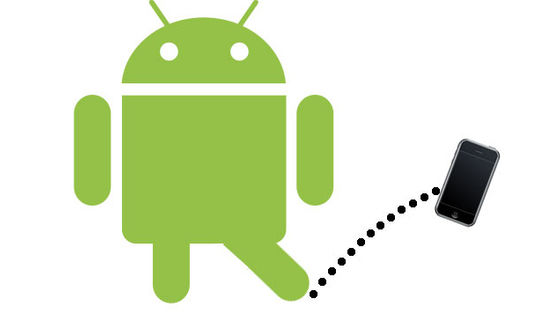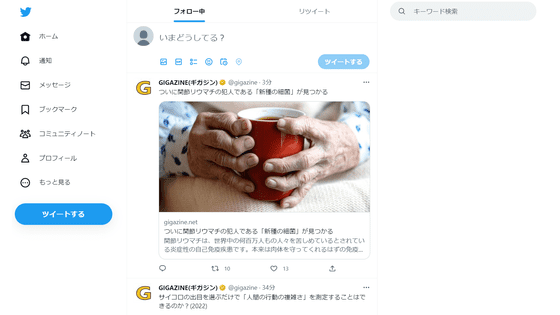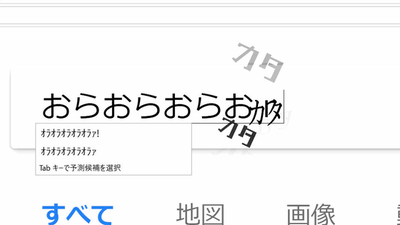"Chrome Remote Desktop" which can connect to PC from Android just by putting extensions in Chrome

If you install Google Chrome and extended functions on your PC, Android application version of Remote Desktop extension "Chrome Remote Desktop" will be released that will allow you to connect and operate from PC anywhere, so that you can remotely control PC from Android terminal So I tried using it immediately.
Google Chrome Blog: Chrome Remote Desktop goes mobile
http://chrome.blogspot.co.uk/2014/04/chrome-remote-desktop-goes-mobile.html
First, install the application on an Android device (this time using Nexus 5). When searching for "Chrome Remote Desktop", it was somehow the sixth instead of the top. Make sure that it belongs to "Google Inc." and tap.
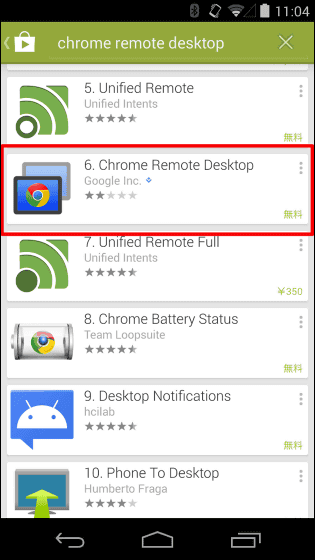
DirectlyChrome Remote Desktop - Android application on Google PlayIt is OK even if you open it. Tap "Install".
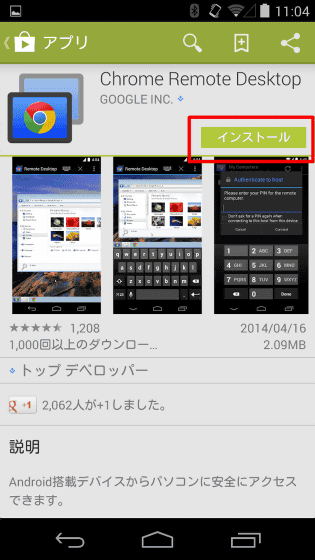
Tap "I agree".
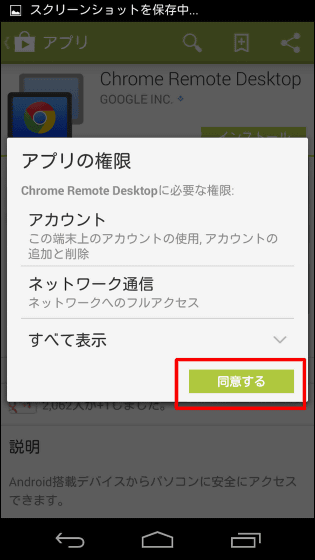
Installation will be done.
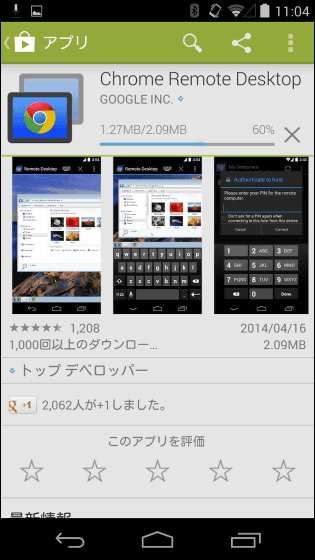
Icon is like this. Tap to launch the application.

Then, because I have not done any setting on PC side yet, it says "PC is not registered".

Next, I will set the PC of the controlled side. Open Chrome Web Store with Google Chrome ......

"Chrome Remote DesktopSearch for the page, open the page and click "Free".

The application installation confirmation screen appears. Click "Add"

Installation completed in a moment. When you open a new tab in Chrome, the application has been added, so click "Chrome Remote Desktop". People who do not show this application list screen will display "Chrome: // apps /If you enter "OK."

Since two menus are displayed, click on "Start using" button on "My PC" below.

Only the first time approval work is necessary. Click "Continue".

Log in with your Google Account ......

Click "Approve"

In the column of "My personal computer" there is a button "Enable remote connection", click on it.

Please decide your own PIN code (8 digits or more) and click OK. Please note this code somewhere so as not to forget, as this code will be input when connecting from a smartphone later.

The remote connection of the PC is now activated.

If "Remote connection is disabled" is displayed, it is OK.

When you check the screen of the application of the smartphone, you can see the name of the PC, so tap and enter the PIN you decided earlier and click "Connect".

Remote connection is complete. If you have been touching this step by step, the first screen you see is the Chrome screen but you can close it. By the way, "X" button is not a close button but a button to close the upper menu.

Press it to increase the display area. Tap the inverse triangle icon in the upper right to restore.

I tried movie shooting where I actually connected the remote. It is not due to terminals and circuits, but it is a bit complicated because there is a little habit.
I tried connecting to a PC from Android in "Chrome Remote Desktop" - YouTube
The habit mentioned above is only operating the PC by remote connection to the end,When you tap it, you click on the position where the mouse cursor is locatedTo say that. If you want to open the recycle bin visible on the desktop screen, you must first tap by holding the mouse cursor (white clumps in the lower right corner of the trash bin in this screen) to the top of the trash can. Even if you tap on the garbage can directly with a smile on the smartphone, you can not open it unless the mouse cursor is there.

When typing characters, tap the keyboard icon in the upper menu to display the software keyboard. As far as I tried this time, I did not switch to Japanese input why.

To terminate, tap the icon in the upper right and select "Cut", the connection with the PC will be canceled.

Speaking of Remote Desktop, it says, "Even if you do not set it in particular, you can do it with your home PC?", But from the conclusion it is possible. So, you can use 'ship' which can not be played on Android terminal by playing by remote control of PC.

As mentioned above, since the position of tapping and the position of the mouse cursor do not necessarily match, it is important to be aware that there may be cases where it may not be possible to erroneously wreck the Great Wreck or develop and build with the recipe as you want is.

Related Posts:
in Video, Software, Smartphone, Review, Posted by logc_nt