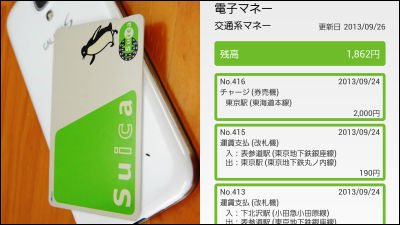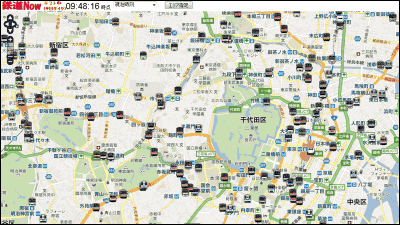I tried using "JR East Japan Application" which is also available via ultrasonic waves such as JR's traveling situation and station information
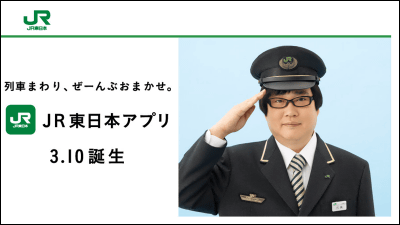
On March 10, 2014, JR East released an application "JR East Japan Application" that can get detailed information on cars and other information on running vehicles, including train service conditions and station equipment information in the area. In addition to the convenience of obtaining a lot of information, in some vehicles it is not heard by the human earUltrasonic waveI decided to actually use the application that has the new function that I can check in and receive the data.
JR East Japan Application: JR East Japan
http://www.jreast-app.jp/
Features of "JR East Japan Application"
With the JR East Japan Application, in addition to information on real-time operation status, train location, station's in-house map, etc., you can get coupons such as Ekinaka and get to know various notification information.
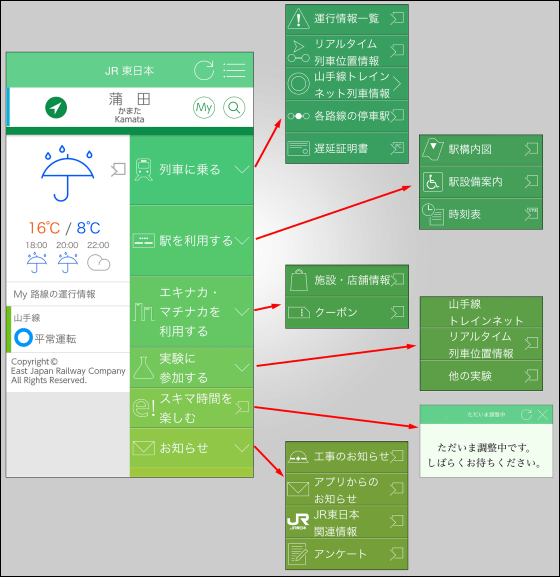
When there is a disturbance in the operation status, the "!" Mark is displayed in the "ride on the train" menu, so when you tap "Operation status list" in the menu, the map of the point where disorder actually occurs and detailed situation Is displayed.
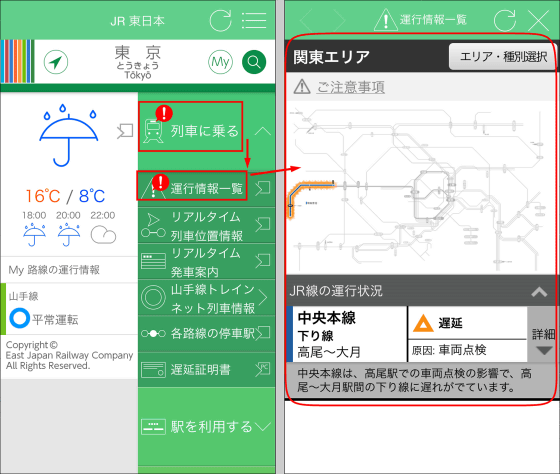
In "Real-time train location information", almost real-time train operation status is displayed, and when there is a delay, it is displayed in red letters.
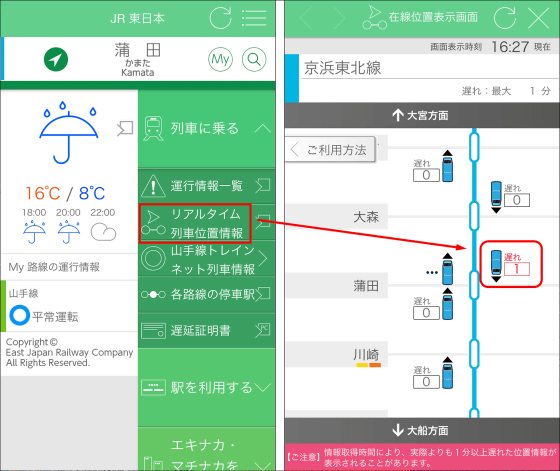
And one of the main features of this application is "Yamanote Line Train Net Train Information". The Yamanote line map is displayed on the screen, and the location of the train corresponding to the function is displayed in real time and the place is known. At the moment, only two organizations are dealt with, but within the year 2014 all vehicles are supposed to correspond.

When you tap the red arrow mark displayed on the screen, detailed information such as the inside temperature of the train, the degree of traffic congestion, and the position of the vehicle corresponding to the wheelchair are displayed. It also seems to be useful, especially during the summer season, because you can know the location of the weak car.
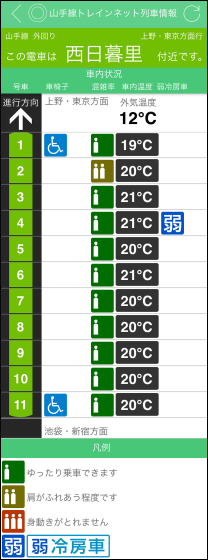
In addition, JR East Japan Application has a function to receive various information by checking in by receiving the sound wave transmitted from the transmitter installed in the corresponding vehicle. A sound wave that transmits data uses a high frequency sound that can hardly be heard by the human ear, and the microphone of the smartphone picks up the sound to receive data. This includes "developed by NTT docomo"Air Stamp"The technology is used.
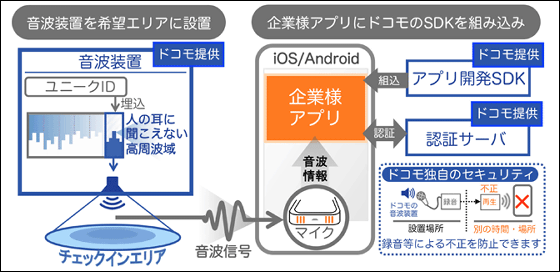
The following screen shows the actual reception of sound waves in the car. When you tap "Access TrainNet", reception starts, and in a few seconds "Activities currently in Shinagawa" is displayed and the actual current position is displayed. After that, when the train started departing from the station, the screen display was "Next is Tamachi", which was updated almost in real time.
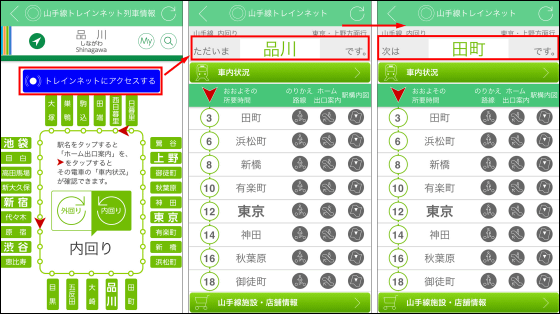
After that, I got on the screen for a while and the screen was updated one after another.

For vehicles compatible with "Yamanote Line Train Net", in addition to the sticker sticker "on-board situation / operation information being delivered" is affixed to the upper part of the door inside the car, wrapping as shown below is given to the car body It is easy to find. You can also ride the red arrow displayed on the "Yamanote Line Train Net" screen while waiting.

◆ How to install the application
The JR East Japan application is provided with iOS version and Android version.
JR East application for iPhone, iPod touch, iPad currently being distributed on the iTunes App Store
https://itunes.apple.com/jp/app/jr-dong-ri-benapuri/id820004378
JR East Japan Application - Google Play Android application
https://play.google.com/store/apps/details?id=jp.co.jreast
This time I installed it on the iPhone. Tap "Free" → "Install" → "Open" from the App Store to complete the installation.

On the screen that will be displayed next, we will set up frequently used routes and stations. If you set a route and station here, it will be displayed on the application's home screen, so you can get the information you want more easily. You can change / add this setting later.
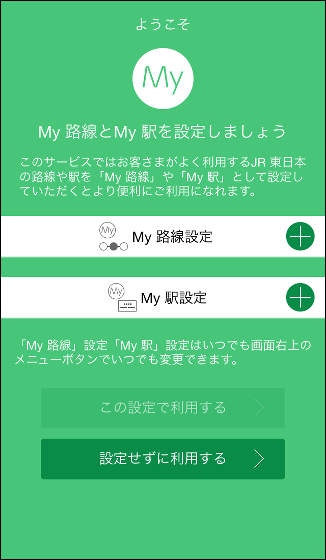
First is the selection screen of "My route". All the routes in the Kanto area are covered.
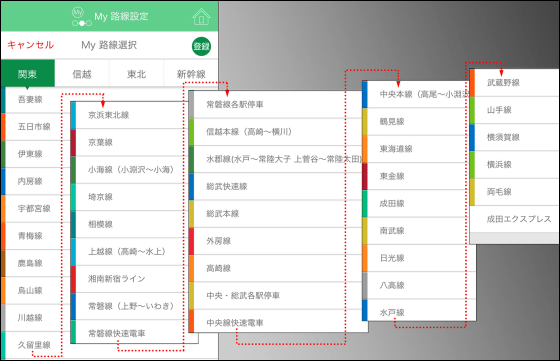
Next, set "My station". When you select a route, the station name is displayed, put a check mark on the right side of the screen and tap "Register" to complete setting.

Please agree to the terms of use, select gender, year of birth, occupation, etc. and tap "register and use". In addition, it seems that you can use it without registering these information. Next, "OK" access to the microphone required to receive the sound wave, "OK" also to use the location information, all settings are completed and the application start screen will be displayed.
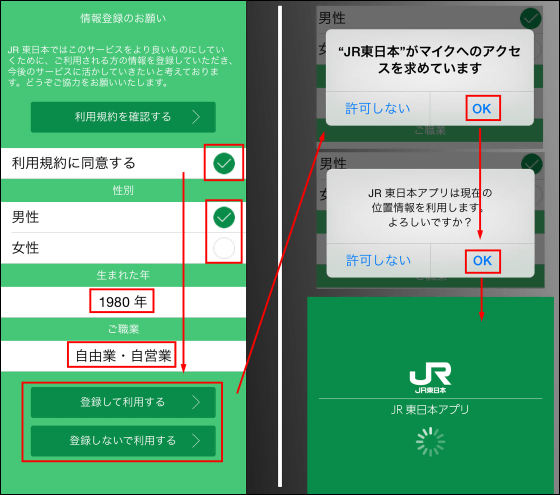
The home screen is displayed and you are ready to use the application. Firstly, the current location is determined by the GPS function, the weather information of the nearest JR station, the operation situation, etc. are displayed.
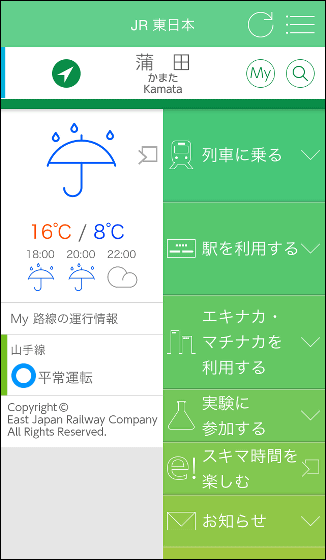
◆ Various functions
In addition to 'Operation situation list' and 'Yamanote line train net train information', various information can be obtained with the application. You can display "station interior map" for each station ...
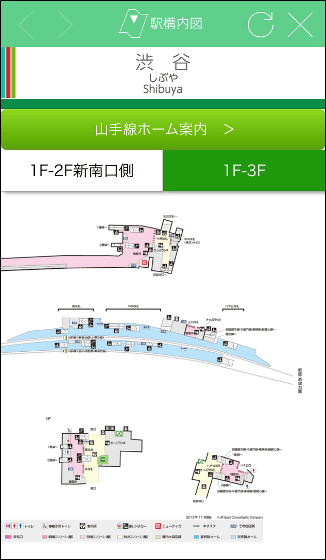
It is also possible to examine the facilities inside the station.
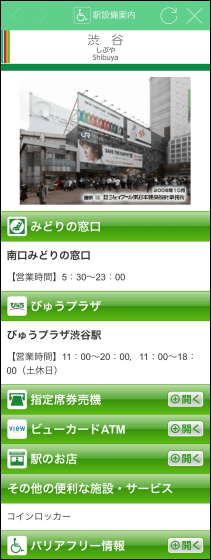
In addition, you can also use the convenient function that you can check the usage status of coin lockers available on Suica in Tokyo Station on the screen. Tap "Stations in the station map" and tap "Coin locker availability" displayed on the screen.
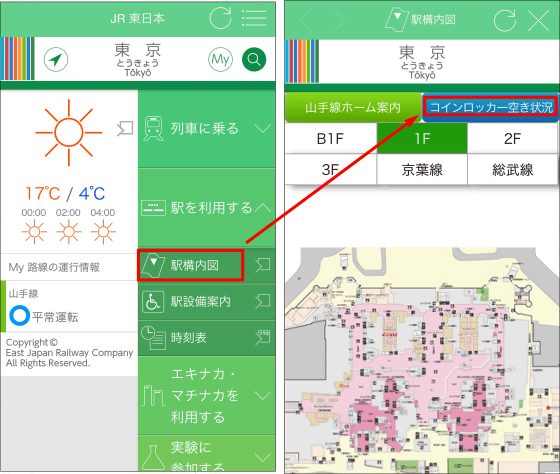
Specify the size of the coin locker.
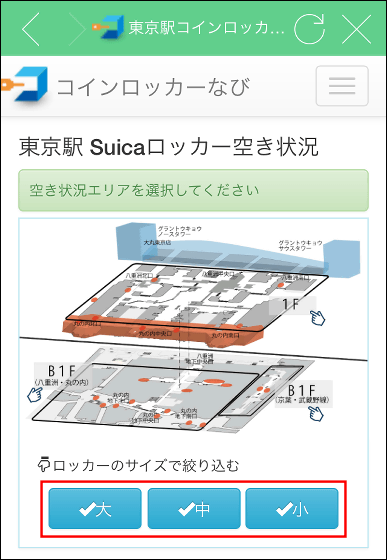
Then the usage status of the coin locker was displayed. Since each usage status is indicated by an icon and the remaining number of vacancies is known in advance, walking around the station building looking for vacant lockers is likely to diminish.
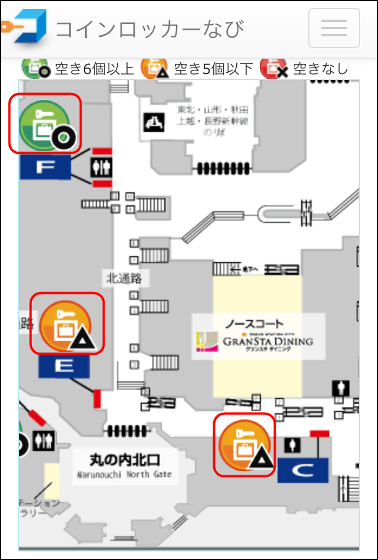
Actually there are so many coin lockers even in Tokyo station, so it may be very appreciated to be able to check in advance.
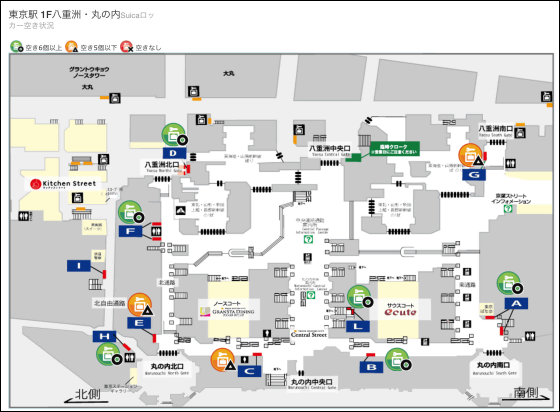
Besides these, we can obtain delay certificate from application ......
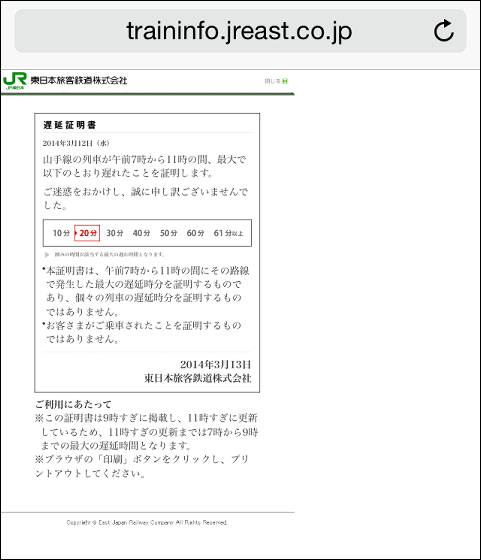
It is also possible to get coupons of shops in the station.
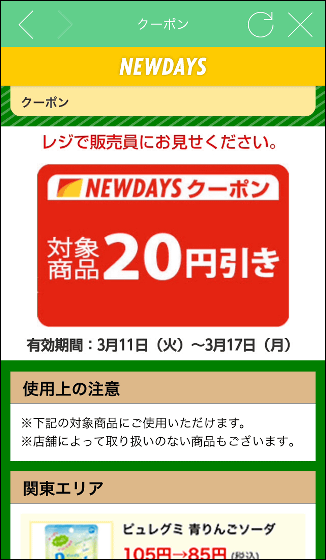
It is "JR East Japan Application" that you can get various information and coupons like this, so it seems a bit disappointing to try using it actually was that the transfer search function could not be used. I need to launch another application in order to search for routes although I know the operation status, and it will be a hassle twice. When this function enhancement was realized and the route setting according to the operation situation was implemented, it seemed that I wanted improvement, because it seems that it can satisfy almost all requests with one stop.
Also, it is regrettable that there is somewhat "bouncy feeling" in the operation of the application itself. Especially it took about 15 seconds when launching an application from cold (cold start), and it seemed like it sometimes took a stool that you could wait unnecessarily if you waited when needed.
Still, it is often felt that it is easy to use as a tool to obtain information, so it may be fun to try people who are interested at once. I would like to pay attention to future enhancement of functions.
Related Posts:
in Review, Software, Web Service, Pick Up, Posted by darkhorse_log