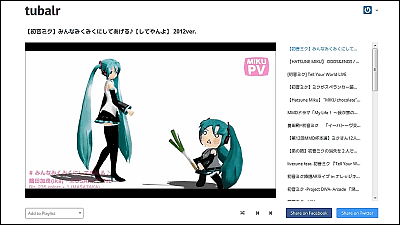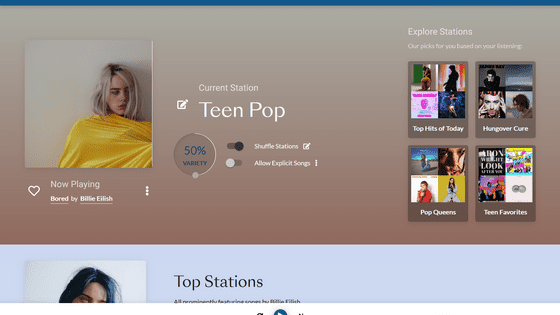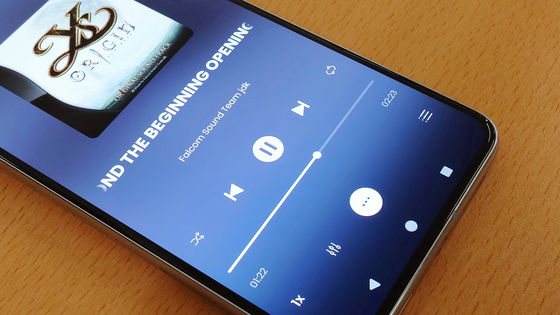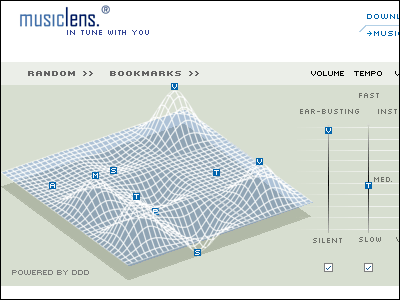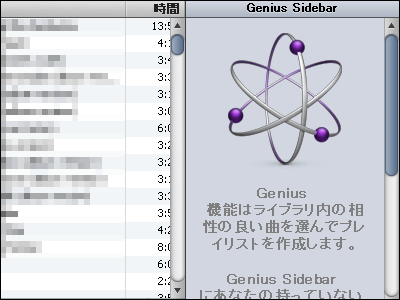I tried using the application "Jango Radio Mobile" to listen to Western music artists for free
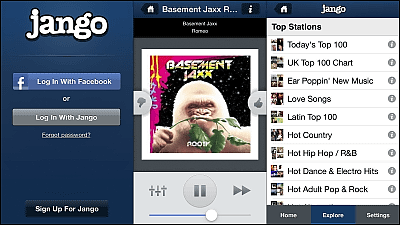
ITunes can play songs for free if you choose a station of your favorite genreInternet broadcastingAlthough there is a function, a free radio application that can listen mainly to Western music like iOS / Android device like music streaming is "Jango Radio Mobile"is.
Jango Radio Mobile for iPhone, iPod touch, iPad currently on the iTunes App Store
https://itunes.apple.com/jp/app/jango-radio-mobile/id416867919
Jango Radio - Android application on Google Play
https://play.google.com/store/apps/details?id=com.jangomobile.android
In order to use with iOS version application this time, tap "Free" and "Install" from the App Store and start the application with "Open".
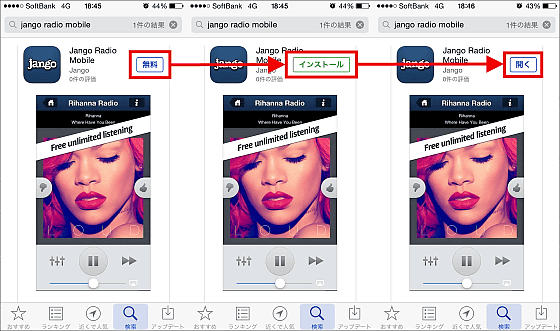
To use Jango you need to log in with your Facebook account or create an account. In this time, tap "Sign Up For Jango" to create an account, enter necessary information, tap "Sign Up For Jango" again, and "OK" is completed for account creation.

The top page opens but it is white. In Jango you call the radio station that plays the song "station" and you can listen to your favorite songs from the streaming radio by adding stations.
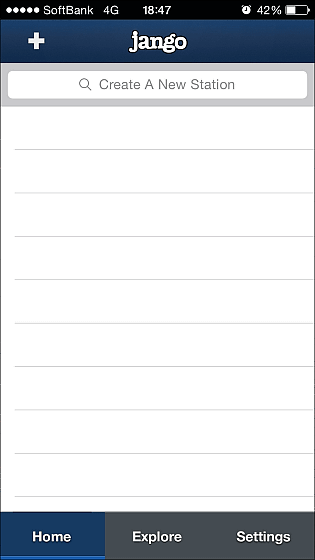
To add a station Tap "Explore" and tap the category you care about from the list of stations. If you select one of the differentiated categories and tap the play button, playback of the song starts.

The playback screen looks something like this. The artist's jacket is displayed, there are the setting, play / stop, the button to play the next song, the volume adjustment bar, etc. are arranged.

Jango has a system that allows you to adjust the frequency of song playback, and if you like a favorite song, when you tap the "Like" button on the right side, "This song and more similar songs of this song are played more "Is displayed. Conversely, if you press the button on the left side, that song will not be played.

One of Jango's attractions is also abundant in choice of categories. First of all it is divided into 29 categories ... ...

By choosing "Electronic" for trial, 31 stations can be selected within one category, and you can listen to a really large number of songs for free.

Also, to further strengthen your favorite station Tap the station name from the home screen and tap "Edit" from "Gear" displayed. Then, the artist names related to the genre of the station are enumerated, so if you tap it you can add your favorite artist to the station more and more.

You can also add artists to the station by tapping the button on the left side of the playback button on the playback screen. From popular artists to niche artists we will hit in search widely.

In addition, you can enter your favorite artist name in "Create A New Station" of your home screen, and you can play the station of your favorite artist just by tapping it if it is displayed in the search result.

The station is added to the home screen just by watching once. To delete unnecessary items, slide to the left on the station name and tap "Delete". Since the station where the gear mark is displayed can not slide, it is necessary to tap another station and erase the gear display once.

It is cumbersome to display advertisement bars often when playing songs, but since you can delete them by tapping "x", it is not as stressful as ads do not leave. Also, while listening to songs, announcements are occasionally flowing and "audio ads" are recommended, but if you do not like it, you can tap the downward thumb mark if you do not like it.

By tapping "Audio Quality" from "Settings", you can change the quality of music from "Low / Medium / High". Since you need constant communication to listen to music with Jango, the sound quality will be lowered when it is Low, but you can do it without interruption to a certain extent in areas with bad radio waves and set it to "High" when connecting to Wi-Fi at home etc. It is convenient to use properly.

By enabling "Disable Screen Timeout" from "Advanced Options", it is possible to prevent the smartphone from going to sleep while using Jango.

Also, if you set the time for automatic stop by tapping "Not Selected" of "Set Sleep Time" before sleeping, you can sleep soundly and save line traffic.

The account created by the application can also be used on the following PC version website.
Free Music Online - Internet Radio - Jango
http://www.jango.com/

In the PC version, the point where lyrics and YouTube videos are displayed at the same time when playing a song is a point. It can also be used as a way to add stations all at once in a PC and listen in the application. You can also reduce advertisement display by logging in with your Facebook account.

"Jango Radio Mobile" does not have much songs in Japan, but the sound quality is also relatively good and it was almost uninterrupted unless the radio condition was bad, so if you like Western music you should definitely be satisfied.
Related Posts:
in Software, Web Service, Smartphone, Review, Posted by darkhorse_log