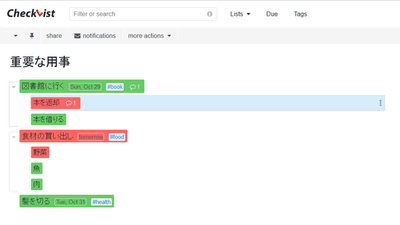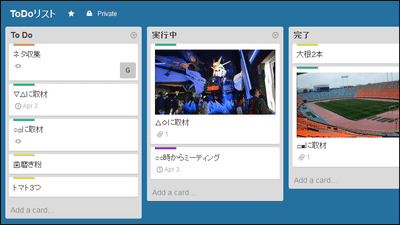I tried to actually use the application "Clear" that caused revolution with a design that can operate and manage intuitively the things free to do free for 24 hours only

Swipe andpinchTask management application that incorporates operation methods specific to smartphones, including operations, is "Clear"is. Until then, it seems that everything following "iOS-like design" is distinguished by its apparent appearance and its unique operability, and it affects various subsequent applications, and this kind of apparent design and operability revolutionizes application development It is not an exaggeration to say that it has caused the evasion, it has become an application to be used once by the time of death.
Clear - Tasks & amp; To - Do List for iPhone, iPod touch, iPad currently on the iTunes App Store
https://itunes.apple.com/jp/app/clear-tasks-to-do-list/id493136154

You can see how you actually use Clear in the following movie.
Clear and sensory task management - YouTube
Clear is limited for 24 hours,App StoreInstallable for free from.
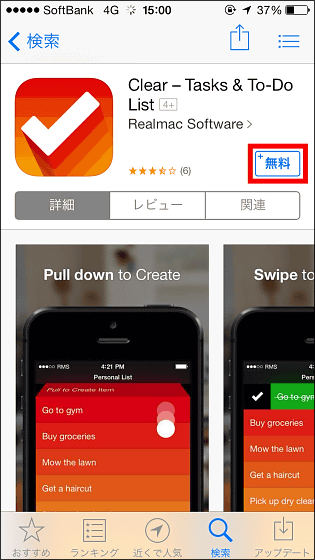
The tutorial starts when you launch the application. Tap the screen to go to the next page.
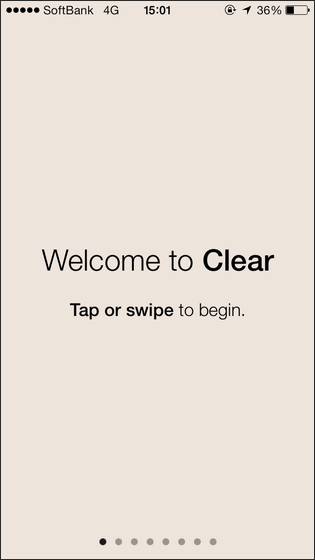
In Clear, tasks with the highest priority are displayed on the top.
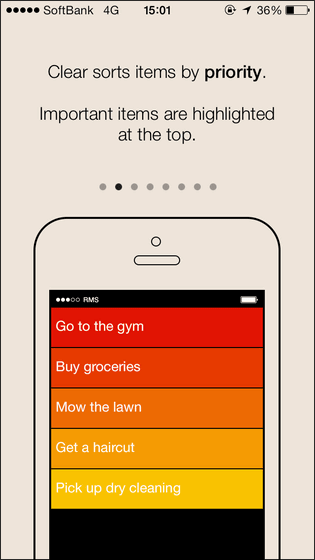
If you want to change the priority of the created task, you can change the order by tapping & holding the task and moving it.
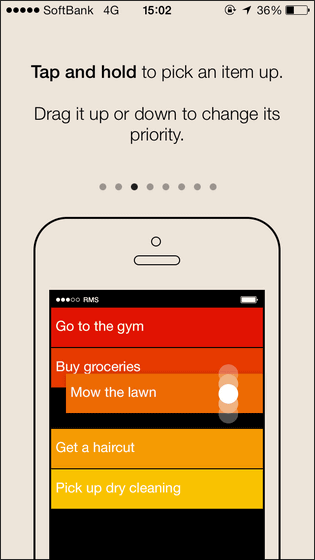
In Clear, it is divided into three screens of task management screen, list screen which manages multiple tasks as one list, setting screen.
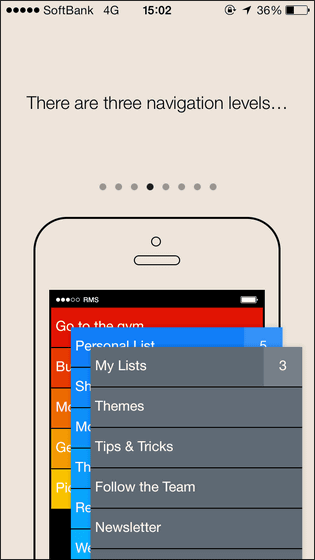
If you pinch in, you can move to task management screen → list screen → setting screen.
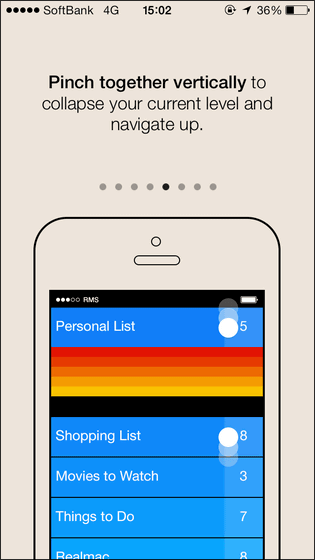
By tapping the list on the list screen, you can display the created task in the list.
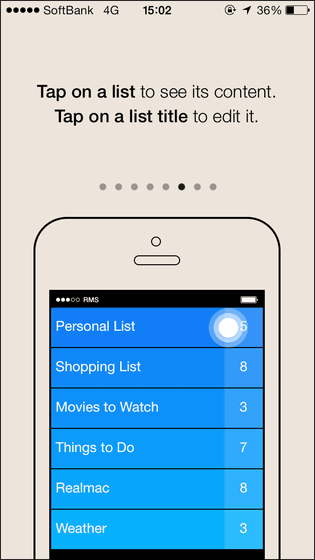
This is the end of the tutorial. In this screen, you are asked whether you want to manage tasks with multiple terminals by saving task data created by Clear in iCloud & synchronizing with other Apple terminals, so tap "Use iCloud".
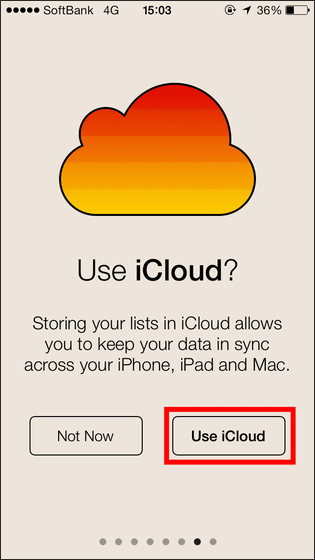
Tap 'Skip' to start using the application.
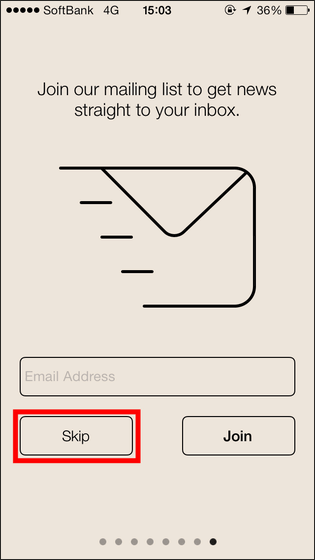
The first screen looks something like this. Tasks created with Clear will be positioned as those with the lowest priority listed below.
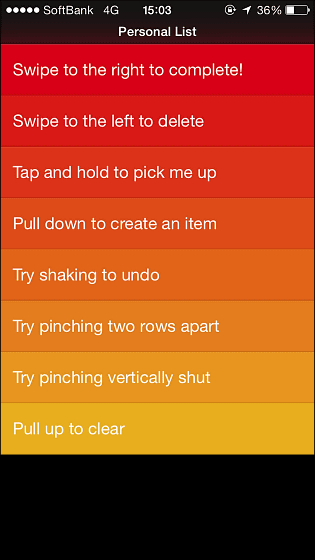
When task management is done, it is OK to swipe completed tasks to the right.

You can delete it if you want to create a task but you do not need to do it or you do not need to swipe to the left. Using this deletion function, we completely eliminate unnecessary tasks.
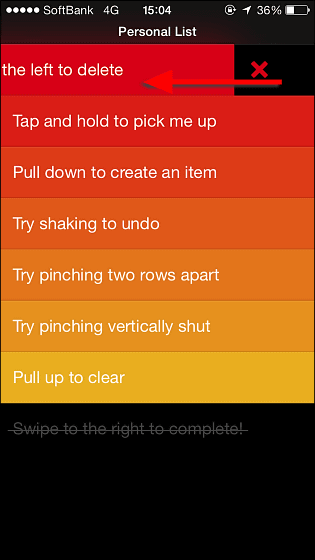
Then I will create a task with my own hand. Swipe down the screen to create a task.
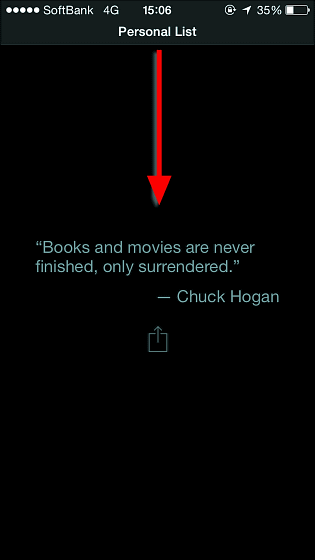
Then a red bar is displayed at the top of the screen like this ......
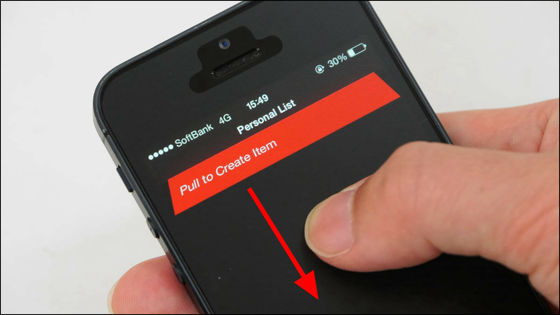
Task creation screen appears.
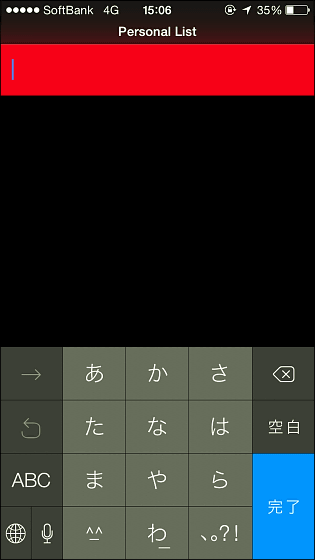
After entering the task, tap "Done".
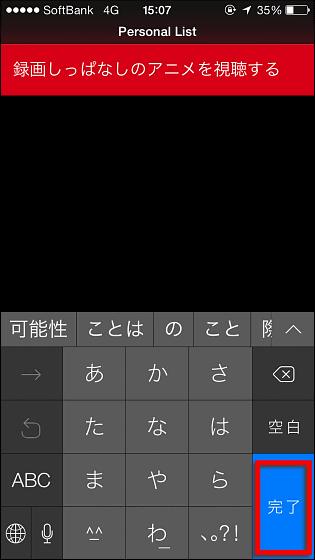
Task creation is complete.
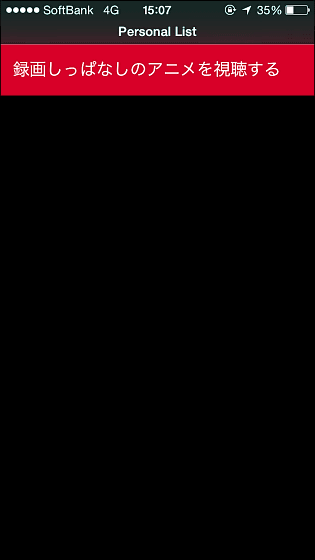
I tried to create multiple tasks in this manner.
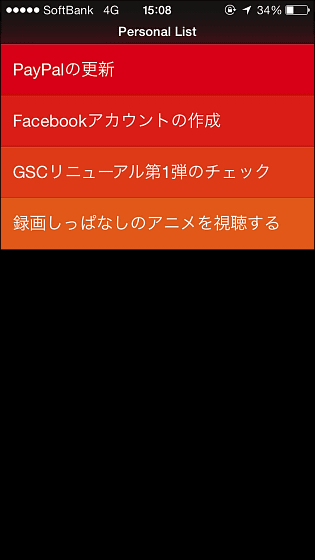
In the case that you are dissatisfied with the priority order of tasks that created multiple tasks. Tap & hold the task you want to change the order.

Then you can change the order.

Task priority can be changed at any time with this feeling.
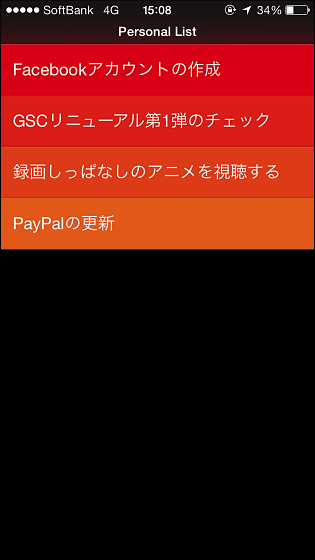
However it is troublesome to move that position all the time to create a task. So, if you want to create a new task between a task and a task, you can create a new task with a pinch out operation.
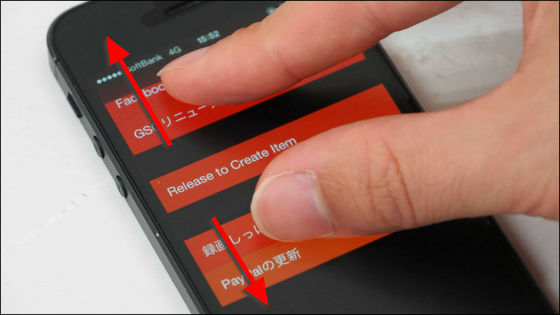
To create a task with a lower priority, you can also create a new task at the very end of multiple tasks by tapping the black space at the bottom of the screen.
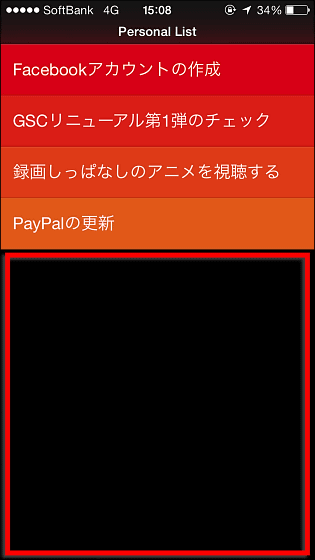
Also, when you shake the terminal, the menu of Paste Tasks · Undo (Move) · Email List is displayed, so if you select Paste Tasks, you can make the copied text a task, tap Undo to move the action you performed the last Invalidation (if Undo Move is displayed, it means that the previous action was the movement of the task), you can tap the Email List to attach the created task list to the mail and send it Possible.
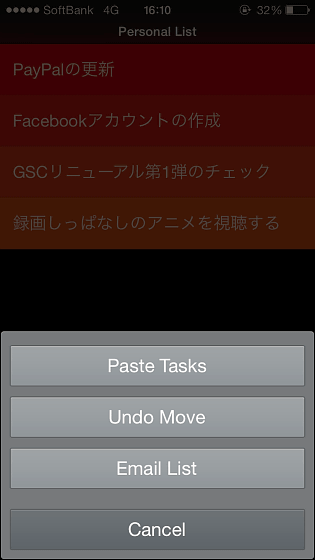
I tried to create multiple tasks like this.
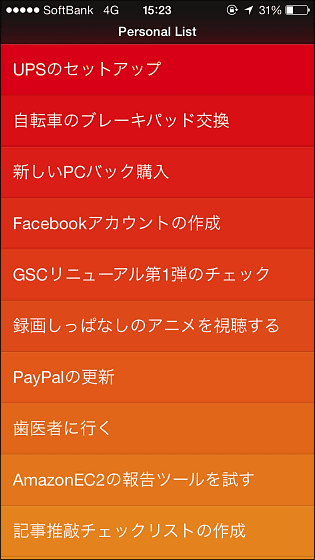
Furthermore, if you pinch in on the task management screen ... ...

You can jump to the list screen that keeps multiple tasks and manages them.
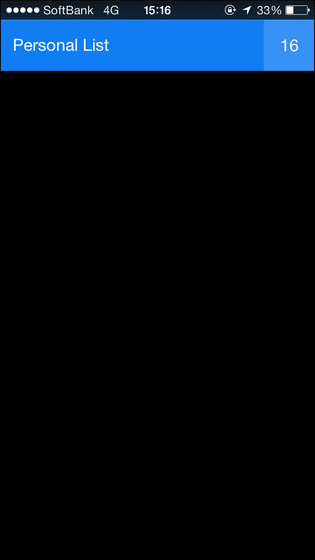
If you swipe down the screen here ...
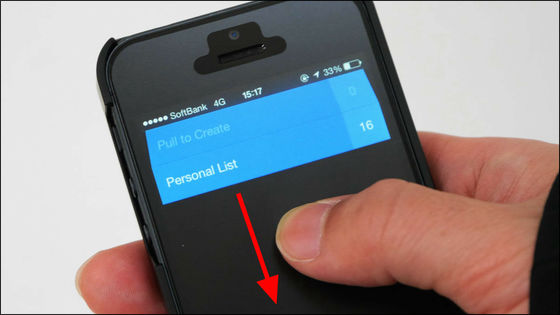
Since you can create a new list, you can create multiple lists for each type of task and manage tasks.

To return to the task management screen from the list screen, swipe a little longer in the downward direction.
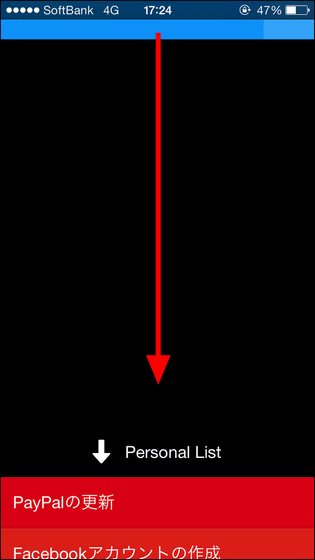
You can also display the setting screen by doing a pinch in operation on the list screen. Tap this "Themes".
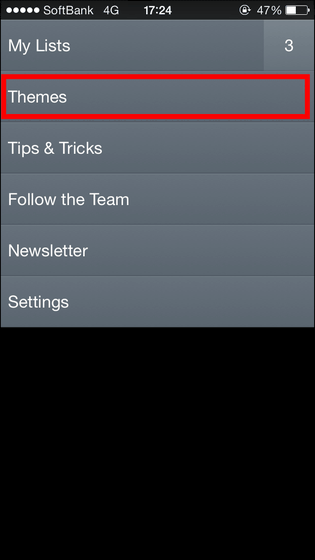
You can also change the coloring of each screen.

If you master these operations, you can create and delete Swiss tasks like the following movie.
Clear and sensory task management - YouTube
You may be confused at the beginning of Clear's operation method, but once you get used to it, you can easily create tasks and move back and forth with the list screen, and manage multiple tasks and task lists comfortably. What is currently free to install is that although you released an application called "Clear +" at the end of 2013, it is hard to distinguish it from Clear that was already released, and because the Clear application is not updated anymore Cause caused confusion for many users. This is the developer of ClearRealmac SoftwareFor the Clear applicationUniversal applicationIt seems that it is currently offering a regular price of 500 yen for free only for 24 hours so that users who have positioned and updated and Clear + can go to Clear for free.
Related Posts: