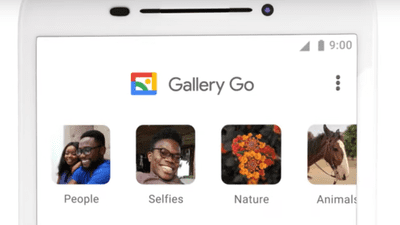I tried using the life log camera "Narrative Clip" which automatically takes pictures every 30 seconds and records daily life

When attached to clothes and bags, a small camera of 5 million pixels that shoots automatically and records her life every 30 seconds is "Narrative Clip"is. This was originally "MemotoBy the nameItems that were recruiting equityAlthough it changed name, it reached the editorial department as "Narrative Clip", so I actually tried using it.
Narrative Clip - a wearable, automatic lifelogging camera
http://getnarrative.com/
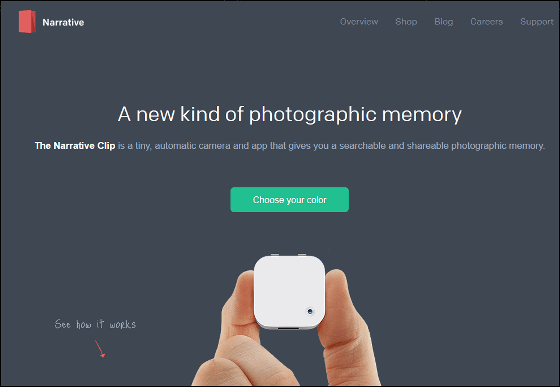
Narrative Clip is a simple package based on white.

The box is a sliding type.
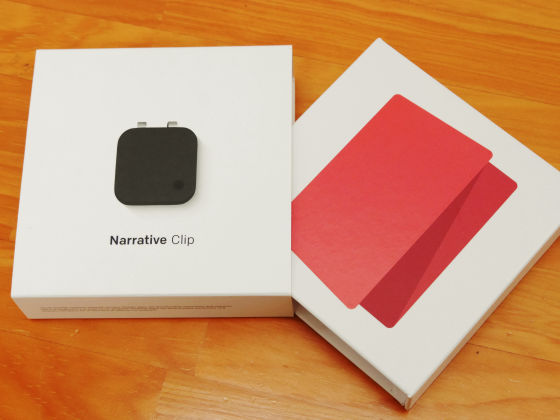
I opened it.

The Narrative Clip body inside was small enough to pinch with your fingertips.

Weighs only 16 g.

Inside is Narrative Clip body and connection cable only.

Brief instructions stuck to the back of the box lid.
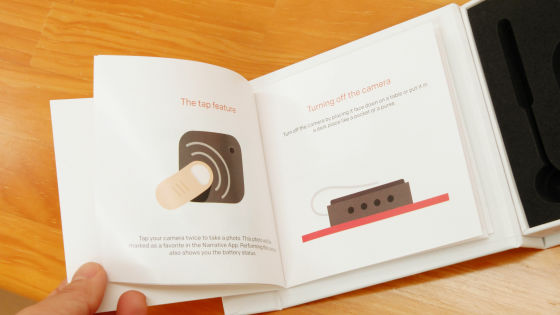
So that is Narrative Clip.

The size is roughly 3.5 cm × 3.5 cm × 1 cm.

A small lens in the front right lower right.

There are four lights for the battery indicator on the right side.

I usually disappear, but the light flashed when charging. In addition, since the battery can be used for 24 to 30 hours with one charge, use it every day for about 2 days, so it is OK.

Clip is attached to the back, and it is attached to bags and clothes.

There is a micro USB port on the bottom.

To use Narrative Clip, you need to register software account, so first download the dedicated software.
Narrative ClipFrom the support pageDownload software.
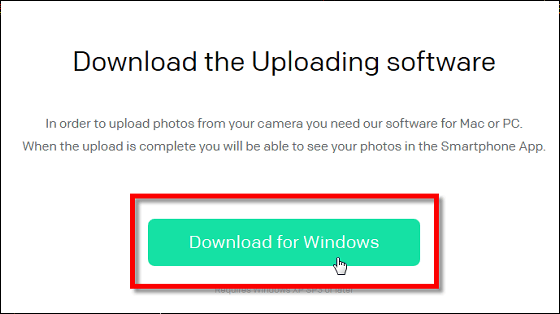
Execute the downloaded file.
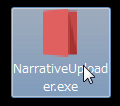
Click "Install".
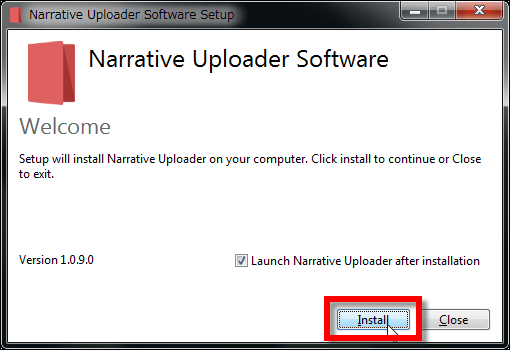
When the installation is completed, the screen "Please connect Narrative Clip" appears, so connect with your PC and register your account.
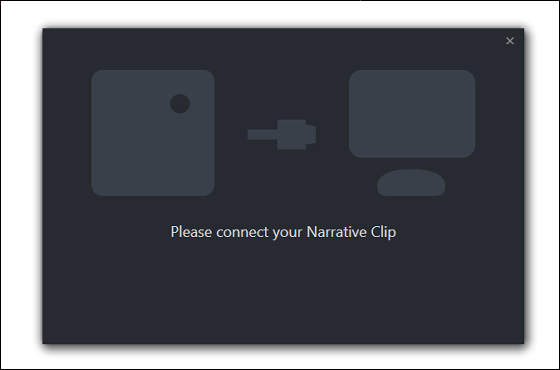
Connect Narrative Clip to PC with dedicated cable.

Then, the following registration screen appears. Please fill in your name, e-mail address, password, gender, year of birth, nationality, etc. and click "Create".
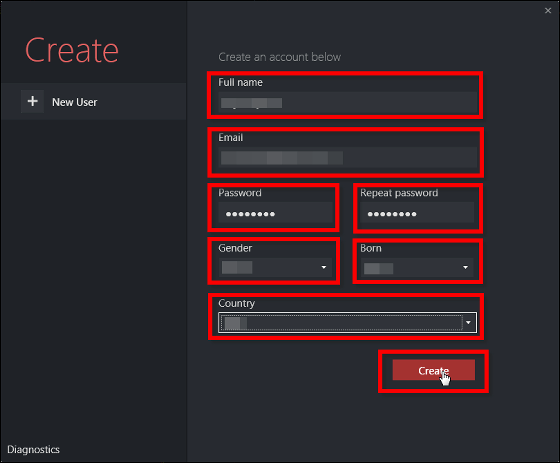
When connecting the Narrative Clip to the PC, the file automatically starts uploading to the Narrative Cloud and the following screen appears, but since you should not have taken any pictures at the first connection, Let's close the window.
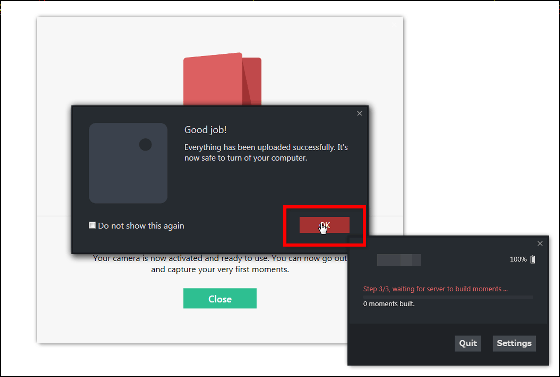
After pausing by pressing the "Create" button, the following e-mail will be sent to the registered e-mail address.
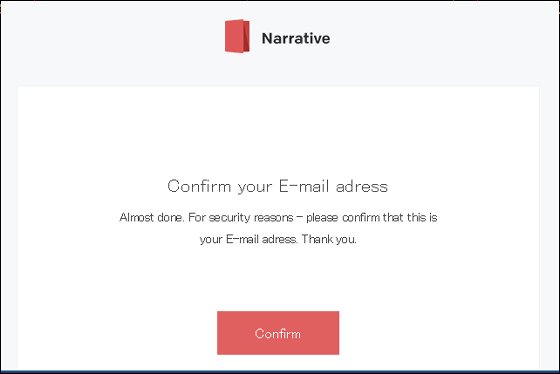
Clicking on the URL described in the email ... ...
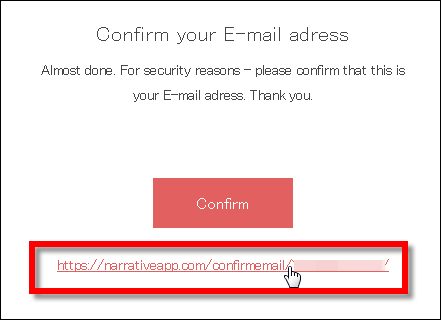
The message "Your email address has been registered" is displayed on the browser. Registration is complete.
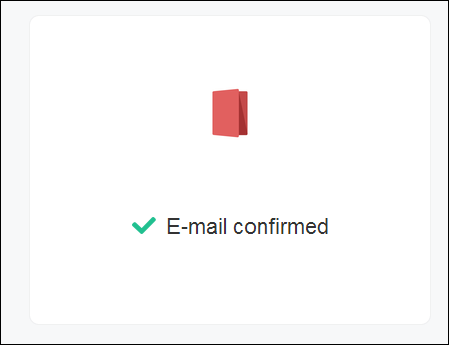
When the account registration is completed, I received an e-mail with instructions on how to use Narrative Clip.
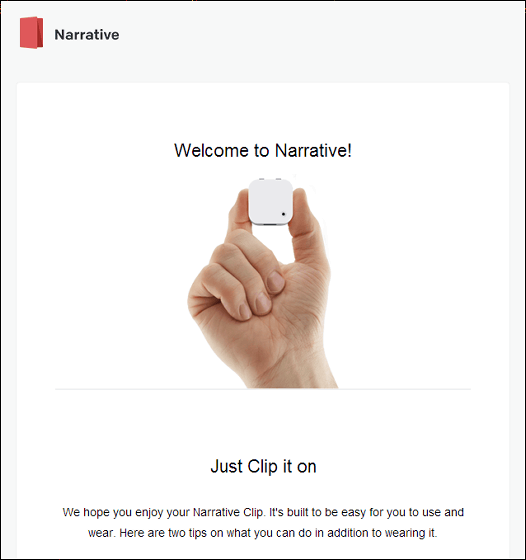
It's really easy to use, no need to press the switch, just put it on clothes and bags anyway. Double tap on the front of the main unit allows you to take pictures manually and when you do not want to take pictures, put the main body in a dark place such as a pocket or turn it inside out to keep the lens hidden.
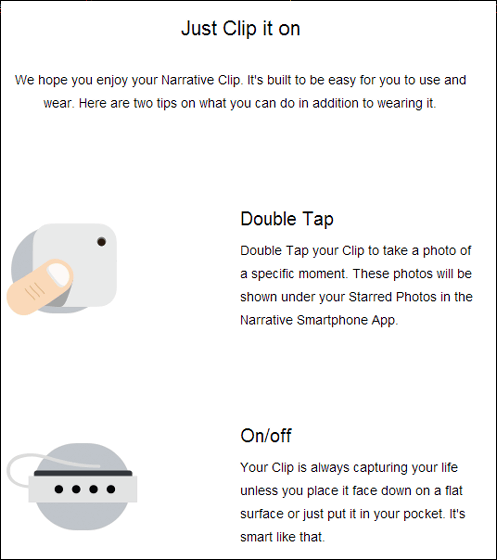
Note that it is possible to decide the speed limit for uploading photos on the software setting screen.
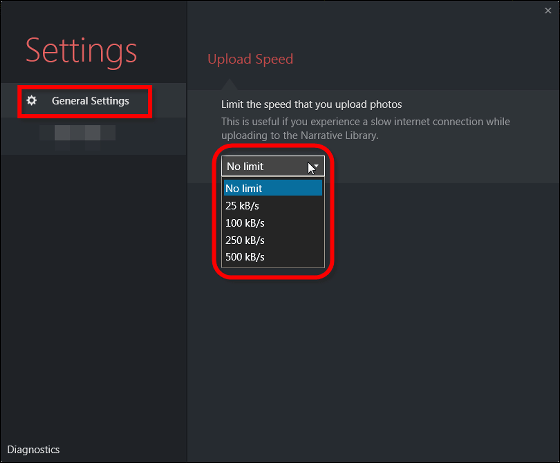
Regarding storage, you can make settings such as allowing photos to be viewed with the application, saving them on the hard drive, and so on.
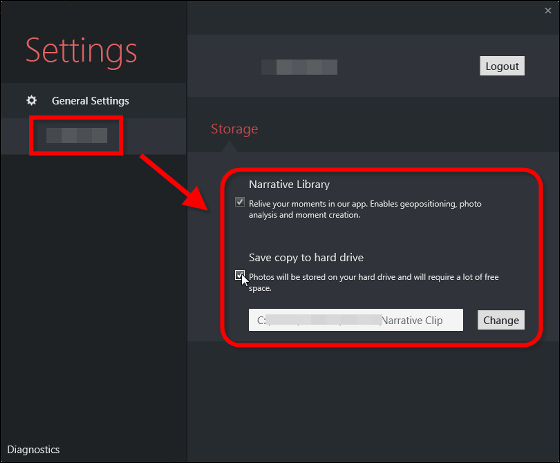
Try putting it like this.

Even if you put it in your pocket, not just the collar, you will be able to take interesting pictures. In addition, the black Narrative Clip was hardly noticeable when attached to black clothes.

So, actually I put a Narrative Clip on the neck and tried walking around here and there. Automatically shoot blue sky ......

A sidewalk.

"I am thirsty ~ I am wondering what I should drink ~".
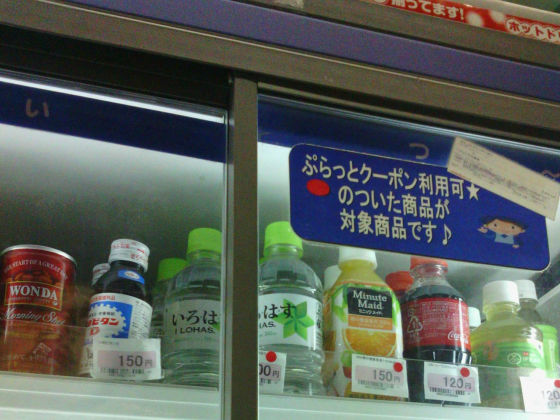
While moving thinking "Which is Marunouchi line ...?"

Arrived in Marui.

on the train.

Shopping while confirming the recipe with a smartphone.

When it is a dark place it goes to a hibernation state called "soft sleep" and shooting will not be done, but at a place with a light such as a night road a little rough, but shooting was taking place.

I do not know what happened, but there were some pictures taken with a mysterious shade.

To a slightly strange atmosphere with backlight.

Of the pictures taken when walking, of course, there are things of Brev.

In addition, in order to see the photographed photograph, basically it only connects the main body and the PC and uploads it, but it took about 1 hour to upload when connecting with the PC after continuing to use it for one day, so after shooting It seems better to connect with your PC frequently.
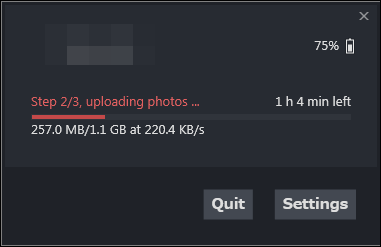
In order to see the photographs taken with the application, firstApp StoreOrGoogle PlayInstall the application from. This time I used the iOS version application.
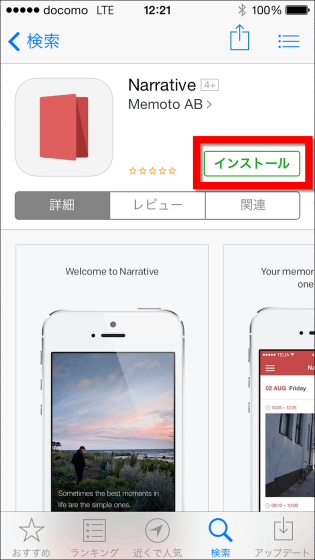
Launch the application.
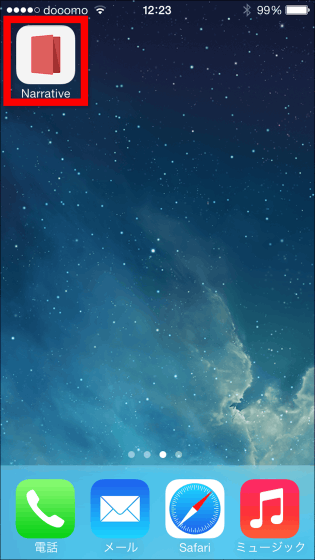
Tap 'Login'.
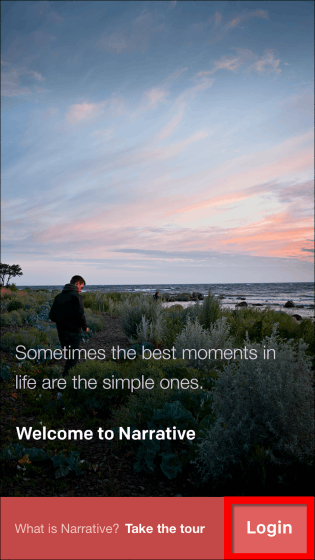
Enter the e-mail address and password that you registered earlier and tap "GO".
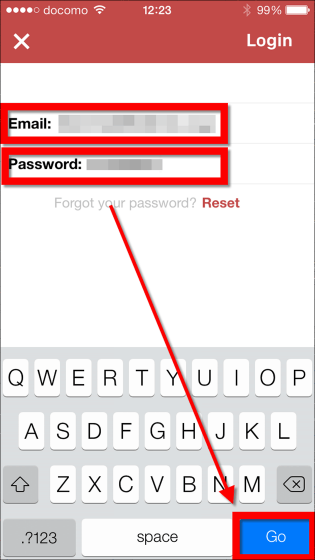
This is the home screen of the application. It is classified by month and day taken, and the photos are grouped as "moment" for each group of time and place, such as "8: 55 - 10: 19" "10: 19 - 12: 25" .
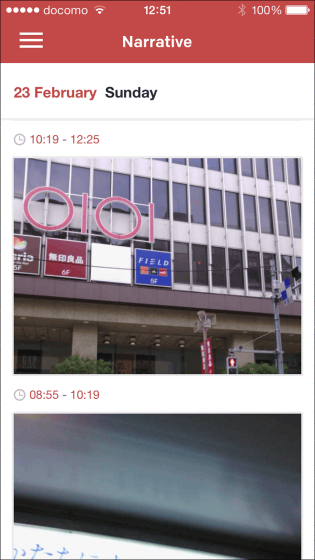
When you tap each moment cover image, the picture taken is displayed in a staggered manner.
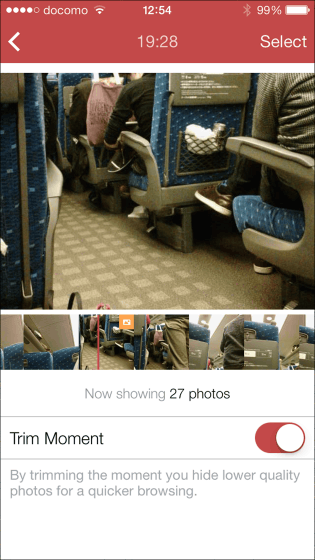
There was also a group saying that the orientation of the camera was poor and that we were shooting the air conditioner inside the bus.
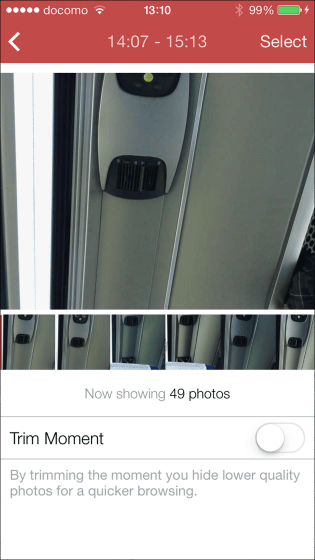
In the default state, images with low quality are hidden. For example, the following Moment shows 48 pictures in all, but if you swipe "Trim Moment" and display a picture with low quality ... ...
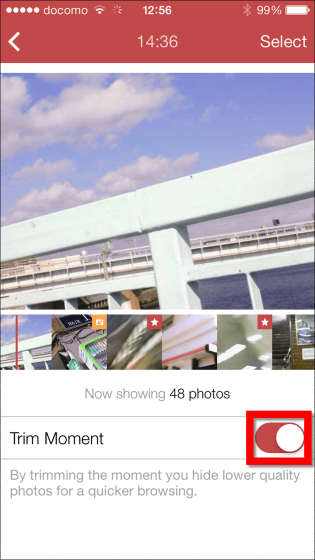
The image has reached 75 images in all.
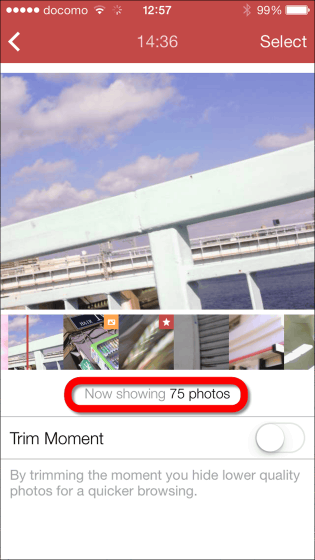
To import photos into your smartphone or share it with someone, tap "Select" on the top right
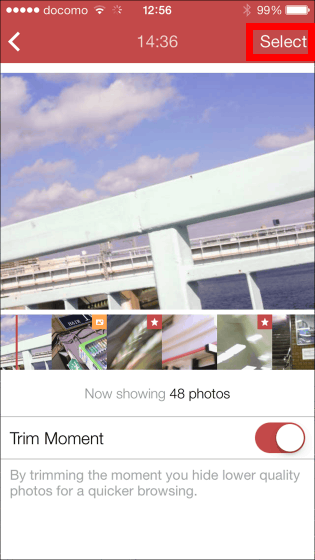
Select green green button · star button · cover photo · Image capture & image delete button appeared.
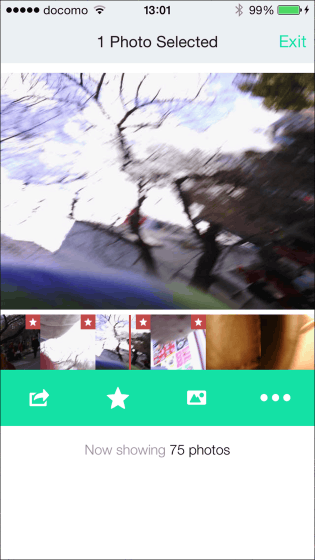
By tapping the Share button, you can post selected photos to Facebook or send by email.
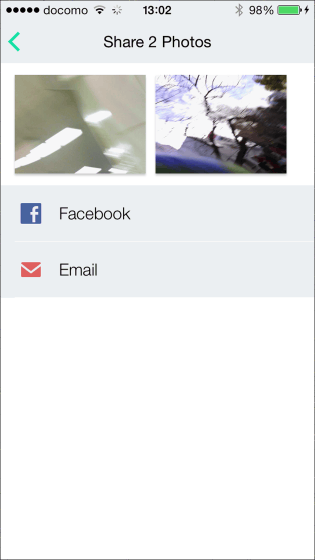
Star buttons can display only the selected ones in the whole picture at once. Try selecting a photo and try pressing the star button.
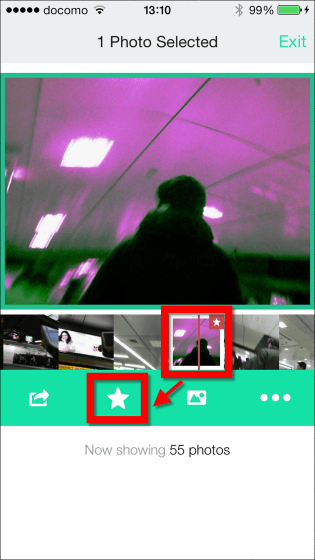
Display the menu and tap "Starred Photos".
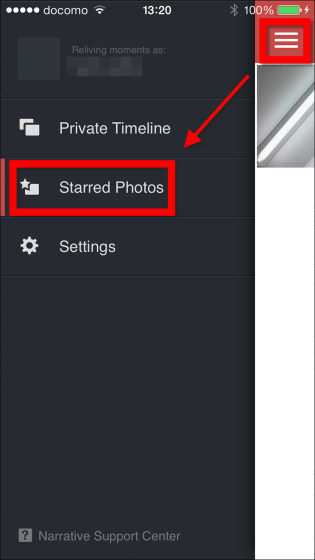
With this kind of feeling, you can display only the selected images in a slick regardless of the time zone or location.
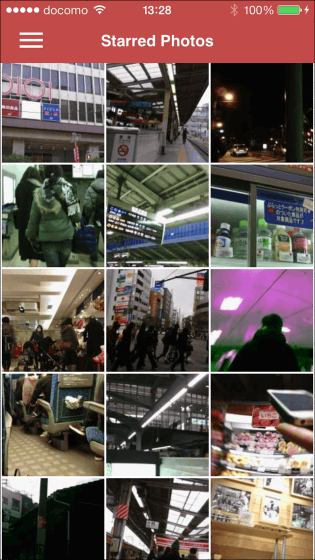
The cover button can designate a group cover photo.
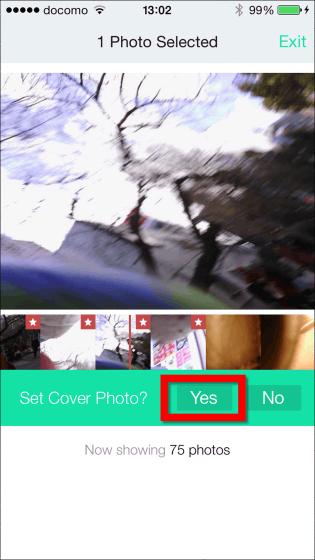
Also, when you tap the image capture & image deletion button, the image capture button · image delete button will appear. When importing selected photos to smartphones, if you allow Narrative to access photos, OK.
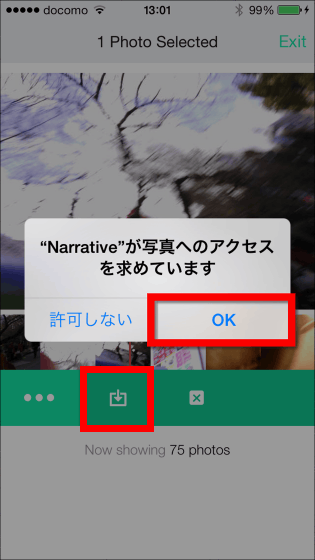
Narrative ClipI was photographing once every 30 seconds and this time it was wearing it for about 12 hours, so in theory I would have taken 1440 photos, but in reality 412 photos in all It was displayed on the application. This is why Narrative Clip says, "As the memories of many pictures taken by the human brain are stored as one at a time, the best shot from thousands of pictures taken of the Narrative Clip Select it and display it as an moment on the application ". The uploaded photos are automatically selected by Narrative Cloud, grouped using GPS and time data, and are grouped together as moment.
The price is 279 dollars (about 29,000 yen), and the shipping fee is free.
Shop | Narrative - automatic lifelogging camera
http://getnarrative.com/products

· Continued
"Narrative Clip" which records the everyday by photographing automatically every 30 seconds has appeared with high image quality and high function - GIGAZINE

Related Posts: