Kickstarter was attacked and some user data leaked, so how to change the password

ByScott Beale
The CEO of Kickstarter was hacked on February 12thYancey StricklerMr. Oshima revealed on the official blog, already a notification e-mail has arrived to Kickstarter users in Japan time on February 16th at 6 am past the subject "Important Kickstarter Security Notice".
Important Kickstarter Security Notice »The Kickstarter Blog - Kickstarter
https://www.kickstarter.com/blog/important-kickstarter-security-notice
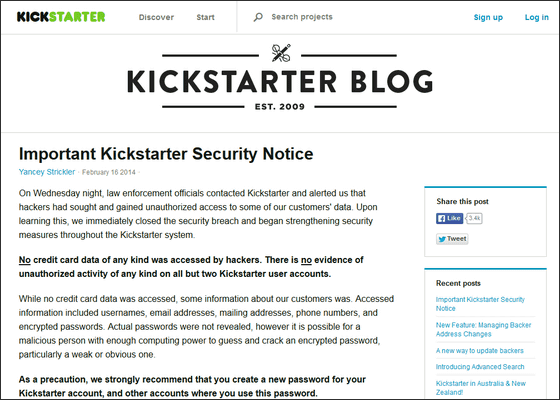
According to Kickstarter's official blog, Kickstarter's security team immediately blocked offensives and strengthened security measures when external hacking became apparent. Although it seems that there was no damage on credit card information in this attack, traces of unauthorized access were seen in five of user name, mail address, address, telephone number, encrypted password.
Although it seems that unauthorized activity was detected in two Kickstarter accounts after hacking was discovered, there seems to be no other damage at present other than that. Also, since Kickstarter reset all the login information using the Facebook account since the hacking discovery, users who logged in to Kickstarter with the Facebook account need to re-authenticate with Facebook account again Thing.
Kickstarter changes the password of the existing account to prevent it from being damaged, so that the password which was used up to the new account It is recommended to the user to set it to. And, if there are sites using the same password etc, we warn you to change those passwords.
There were 4 days of rugs before hacking was announced until it was announced, but during that time Kickstarter was investigating what happened while trying to strengthen security aspects.
The procedure for changing the password of Kickstarter is as follows.
When you log in, the button "Change password" is displayed at the top, so click
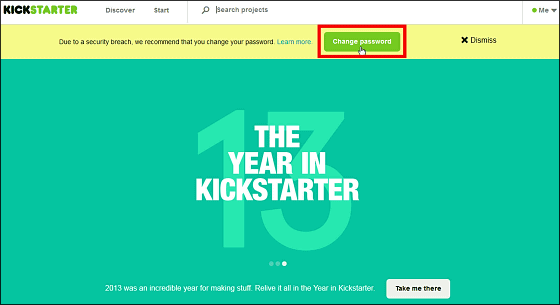
Click "Change password"
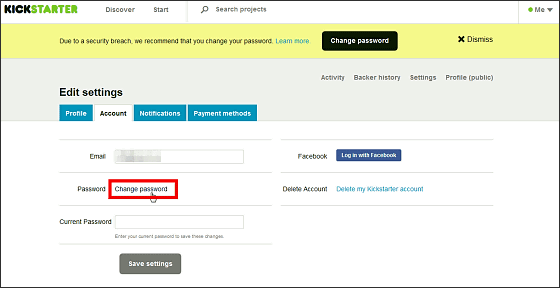
Enter a new password in "New Password", enter the new password again in "Confirm Password", then enter the password currently used for "Current Password", click "Save settings"
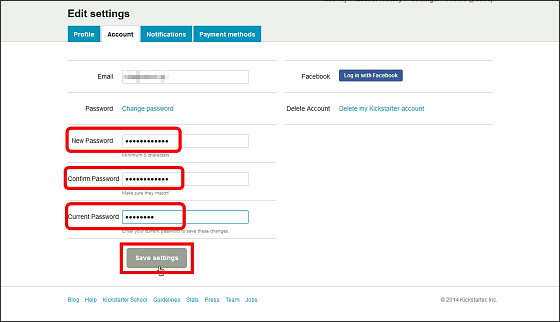
If such a display appears, the password change is completed

Related Posts:
in Note, Web Service, Posted by logu_ii







