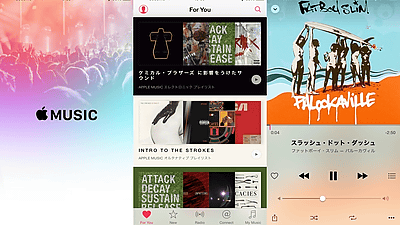I tried using an application "Paper" that allows you to view news and Facebook postings as if it were read on paper

Facebook will release the news app on January 14, 2014leakSince then, since the name is very similar to the popular sketch applicationI am being forced to change the nameHowever, February 3, 2014 released a free news application "Paper" that can be read like paper on the iPhone. Although it is limited to the US, it is rising to second in the App Store ranking,Review columnSince it was also highly appreciated, I actually installed and used it.
Paper | Stories from Facebook
https://www.facebook.com/paper
You can download Paper from the following page, but you need an American Apple ID.
Paper - stories from Facebook on the App Store on iTunes
https://itunes.apple.com/us/app/paper-stories-from-facebook/id794163692
Tap "INSTALL" from "FREE" and tap "OPEN" to launch the application.

Since you need a Facebook account to use it, enter account and password.

The tutorial is displayed for the first time only.

Initially, only the Facebook timeline is displayed on the top page, but the news selected by Paper can be displayed for each category. "Headline", "IT system", "Funny system", "Sports" etc are all divided into 19 categories.

If you have a category you want to display on the top, you can move it up by dragging the category card.

Then, the top page looks something like this, you can change the category by swiping the upper side of the screen left or right, swiping the lower side and you can search the news by switching articles in the category you are viewing.

Swipe down on the lower card if there is news you care about ...

Swipe up further and you can display the article as if you turn over the newspaper. Intuitively slimy and quick operation, display is also quite smooth impression.

When you finish reading it you can fold and close it by swiping down at the top of the page.

Swipe down from the top page a second time and the selection page for "Facebook account information", "post to Facebook", "customize top page", "various settings" is displayed.

The posting page to Facebook looks something like this.

From the setting, you can change the operation method of the application such as on / off of push notification and automatic playback of movie.

When reading news, there are buttons like "Like" buttons, comments, and shares on the bottom, so you can share it with your friends as soon as you read the news.

In addition, there is a friend application / message / new notification button of the logged-in account at the top of the screen of the top page. It has all the basic Facebook features.

Looking at the photos posted on Facebook this looks like this. Both news and Facebook posts are shown clearly in the photo, and large pictures that can not fit on the vertical screen can be displayed by tilting the screen to the left and right.

If you tilt the photo with Paper, you can check where the left and right are displayed from the following movie.
Tilting the photo with the news application "Paper" looks like this - YouTube
Paper, Facebook is starting "Facebook Creative LabIt is the first step in the application independent project named " So far"Facebook Messenger"Although it released an application that made Facebook independent, such as Paper, it was not only easy to read the news, but also became an application packed enough to make Facebook applications unnecessary to become unnecessary It was.
Related Posts: