We tried using lightweight, compact Google's new wireless charger "Nexus Wireless Charger"

"Only sold in North America"Nexus Wireless Charger"Is also being sold in Japan from January 11, 2014. Wireless power supply standard "Qi (Qi)As a wireless charger compatible with "Google,"Nexus 4 wireless charger"Although it sold the wireless charger for Nexus, it said that it evolved to be lighter and more compact. I tried using it at once.
Nexus Wireless Charger - Google Play Device
https://play.google.com/store/devices/details/Nexus_Wireless_Charger?id=nexus_wireless_charger

◆Opening & Appearance Check
The Nexus Wireless Charger is a vibrant blue package, which is the same package color as Nexus 7 (2013 model) and Nexus 5.

It is a simple design with only the "Google" logo on the side.

When opening the box, a Nexus Wireless Charger appeared.

Inside the box were the charger body, AC adapter, USB cable, two simple instructions.

The Nexus Wireless Charger Body is a square with a side of 6 cm and a thickness of 1.25 cm and "palm size".
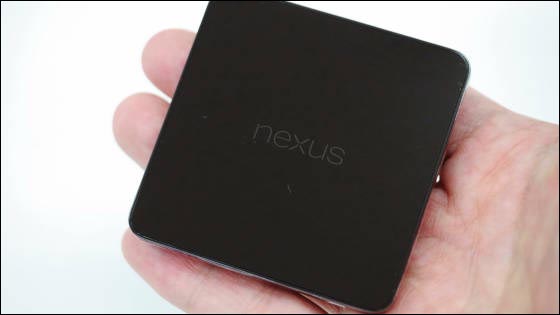
Peel off the protective seal on the back ... ...

A rubbery strong adhesive sheet is prepared on the bottom of the Nexus Wireless Charger.

This is the AC adapter body part.
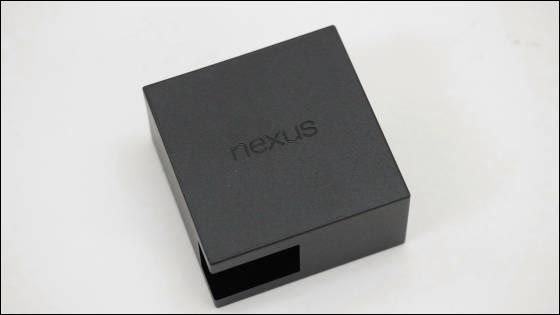
USB terminal and ...

There is an insertion port of eyeglass cable.

Fit the outlet plug ...


Insert the included USB cable.

Finally connect microUSB cable with charger body ......

Setting complete.

◆Compared to Nexus 4 wireless charger
Compared to the Nexus 4 wireless charger (right), the Nexus Wireless Charger (left) is a little more compact than the Nexus 4 wireless charger (right).

Looking again, the difference in size is obvious.

Nexus 4 wireless charger is 256 g actually measured ......

Nexus Wireless Charger is 183 g, which is lighter.

It is about the same as 120 cm if you look at the length of the cable.

I will also compare the degree of protrusion of the adapter. The top is the Nexus 4 wireless charger, the bottom is the Nexus Wireless Charger.

You can see that the Nexus Wireless Charger has less protrusions.

◆Try charging wirelessly
Before wirelessly charging a mobile device, the first thing to notice is that the Nexus Wireless Charger can be strongly fixed on the desk with an adhesive sheet on the bottom. Its adhesive strength is pretty, it is unlikely that the charger will slide out during charging. Because the Nexus 4 wireless charger has a unique shape like cutting a sphere in half, it often happens that it rolls with the corner when charging, but worrying about it is unnecessary at Nexus Wireless Charger. You can see the power of the adhesive sheet by watching the movie below.
Powerful bond strength of Nexus Wireless Charger looks something like this - YouTube
Then, try wireless charging. When I put the Nexus 5 over the Nexus Wireless Charger, the charge started to stick to be absorbed by the power of the magnet.

The power of the magnet is quite powerful, and with a little impact, the mobile terminal being charged will not move. You can see how firmly it is fixed by seeing the following movie in one shot.
I pasted a Nexus Wireless Charger on the wall and tried charging Nexus 5 - YouTube
Nexus exclusive wireless charger stuck on almost vertical board, Nexus 5 was able to charge without falling. However, since there is a danger of falling with a slight impact, we decide to charge such reckless charge and normally charge it.
After charging the Nexus 5 battery level to 50%, I tried wireless charging using Nexus Wireless Charger. In addition, Nexus 5, Wi-Fi connection turned on with the SIM card unplugged, Bluetooth connection off, application to check the remaining battery power "Battery Mix"We started charging and charged. The state of charging can be checked with the following movie.
I tried charged Nexus 5 for 30 minutes with a Nexus Wireless Charger - YouTube
When charging for 30 minutes, Nexus 5 's battery level was 69%, and it was able to charge about 20%.

In addition to Nexus 5, Nexus 4 · Nexus 7 (2013 model) was able to charge wirelessly.

The Nexus Wireless Charger is convenient enough to feel stressful that inserting a charger into the USB connector is easy to use once it is used with "Easy to charge with just putting". It is lighter, more compact than the Nexus 4 wireless charger and it's also improving the stability on the desk, so it seems to say that wireless charging has become even easier.
The Nexus Wireless Charger supports wireless charging of Nexus 4, Nexus 5, Nexus 7 (2013 model), and the price is 5480 yen on Google Play.
Related Posts:






